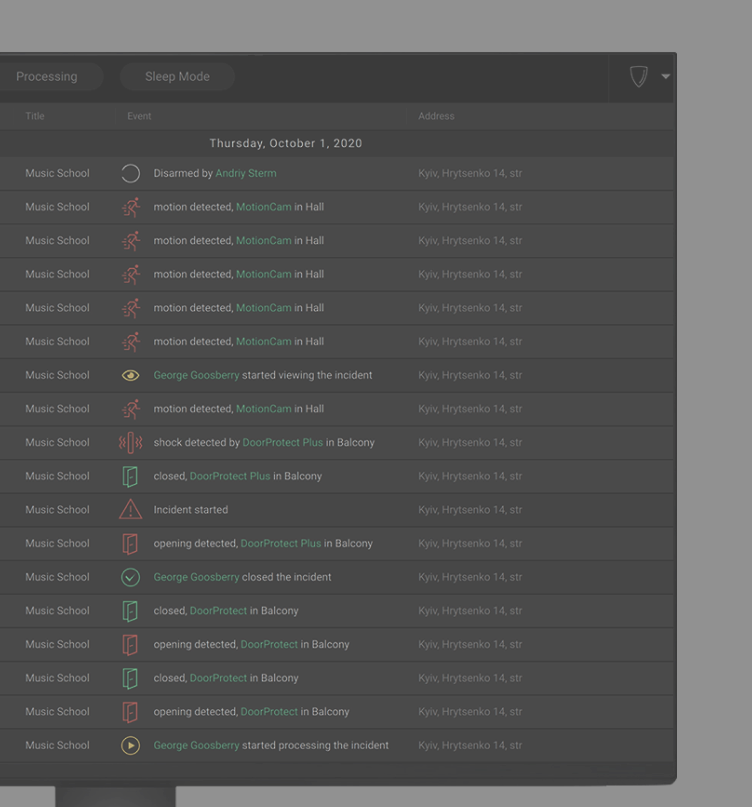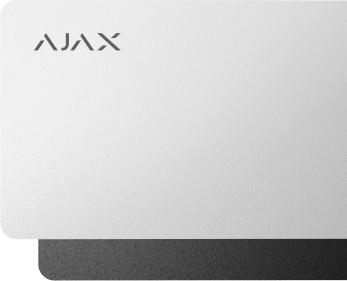KeyPad Plus Jeweller
Wireless touch keypad supporting protected contactless cards and key fobs

Contactless control without reliability compromises
KeyPad Plus is a combination of design, advanced encryption technology, and elaborated user experience for the most straightforward and protected security management. Arm and disarm Ajax, activate Night Mode and manage specific groups with a Pass card or Tag1 key fob.

Security mode indicators

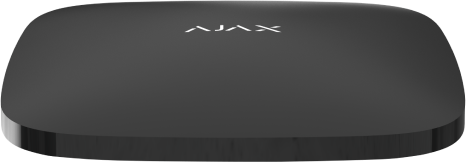
Top-tier data protection
To identify users quickly and securely, KeyPad Plus features the DESFire® technology. It is the best-in-class contactless solution to identify a user by card or key fob.
DESFire® is based on the ISO 14443 international standard and combines comprehensive 128-bit encryption and copy protection. This technology is also used in transportation systems of European capitals and access systems at NASA.
Close
Microchip with smart capabilities
From the user perspective, contactless access works simply. To disarm the system, all you need is to present a card or a key fob to the keypad. But there is an impressive technology behind this simplicity. Pass cards and Tag key fobs are equipped with DESFire® chips. We compared them to the chips used in most access systems around the world.
Outstanding autonomy
The all-new KeyPad Plus firmware gets the most out of the pre-installed batteries. Even with daily use of the contactless identification function, the keypad will work for 3.5 years without replacing batteries. And with the card and key fob reader disabled, the battery life reaches 4.5 years. KeyPad Plus will warn a monitoring station and users in advance about the need to replace the batteries.

KeyPad
up to2years
KeyPad Plus with reader enabled
up to3.5years
KeyPad Plus with reader disabled
up to4.5years
Remote access control
Set up personal codes to know who and when disarmed the system: a username is displayed in the notification and in the event log. Pass or Tag can also be assigned to a specific user with defined permissions to control security of specific groups or the entire site. Ajax app allows you to manage access permissions in real time. You can limit, extend, or instantly block access.
Event log
Event log
Instant blocking of access
Personal codes

Instant blocking of access
Personal codes
Adding users. Fast and easy.
Ajax systems support up to 200 Tag key fobs or Pass cards2. When adding them, you do not need to create Ajax accounts for new users, you just need to name a device and define access permissions. This makes it easier to delegate access to the system control to temporary employees or incoming staff.
Access for unregistered users
KeyPad Plus supports up to 99 keypad access codes5 for people not registered in the Ajax system. Thanks to this feature, there is no need to create accounts for office employees, a cleaning company, or a realtor: it is enough to assign an access code to a person in the hub settings.
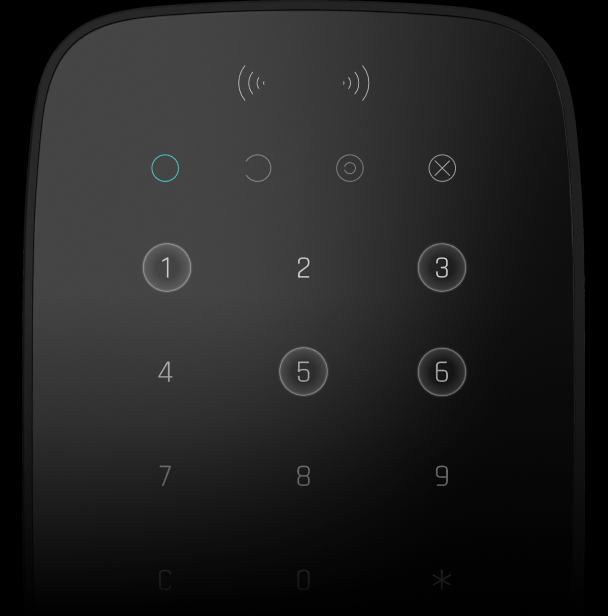
Security mode indication
Light and sound indication of KeyPad Plus allows controlling the security status without the Ajax app. The volume and brightness of the backlight is adjustable.




Security mode indication
Light and sound indication of KeyPad Plus allows controlling the security status without the Ajax app. The volume and brightness of the backlight is adjustable.




Multilevel anti-sabotage system
Tamper
Users and a security company receive a notification when someone removes the keypad from the mount
Blocking when guessing a code
Three wrong codes entered in a row block the keypad and trigger an alarm
Authentication
If there is an attempt to use an invalid card or key fob, the system activates an alarm
Polling intervals
The system detects the communication loss with the keypad in less than a minute3
Silent alarm transmission to a monitoring station
If attackers force to disarm the system
Duress code allows you to simulate disarming via KeyPad Plus. The user is not disclosed by sirens, the app and the keypad indication, but the alarm signal is instantly transmitted to a central monitoring station4.

CMS calls a patrol

Jeweller
Guaranteed alarm delivery
We have developed the Jeweller radio protocol to ensure the uninterrupted operation of all system devices. The radio protocol uses time frames to synchronize communication of connected devices, authentication to eliminate spoofing, and encryption to protect against hacking.
- Two-way communication at a distance of up to 1,700 meters
- 5 radio signal range extenders in a system
-
Adjustable ping interval from
12 seconds

Smart security management console
Use scenarios to shift your daily routine to Ajax. When arming, the system turns off the lights, the water and electrical appliances, closes the roller shutters, all in one touch on KeyPad Plus.

Hassle-free installation
KeyPad Plus is connected and configured in Ajax apps. No need to disassemble the enclosure or install batteries. Pairing with the system is done via simply scanning a QR code. An installer only needs to test the device, add cards and set up access permissions.

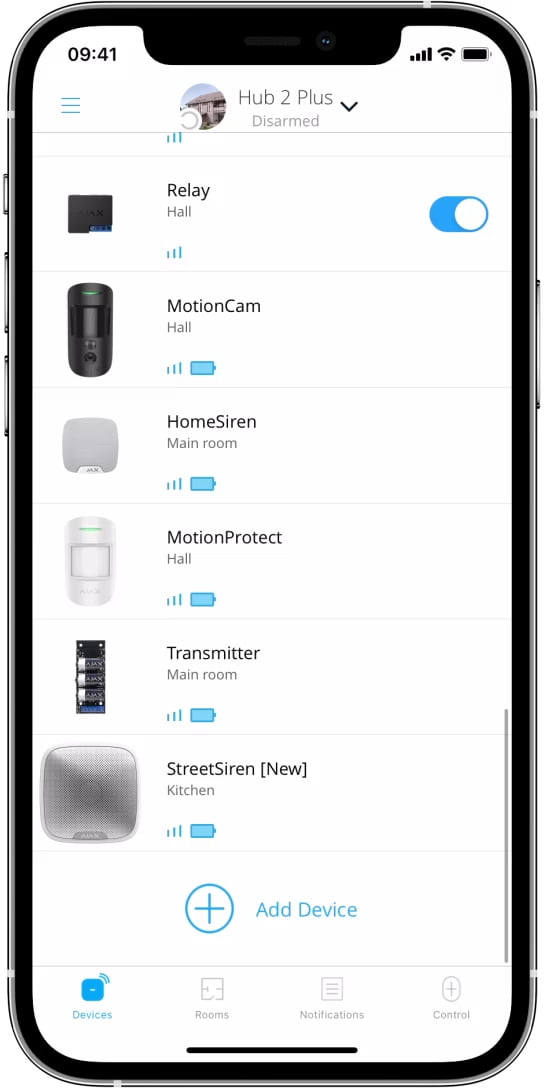
Pairing with the system via QR code

Mounting using SmartBracket without disassembling the enclosure
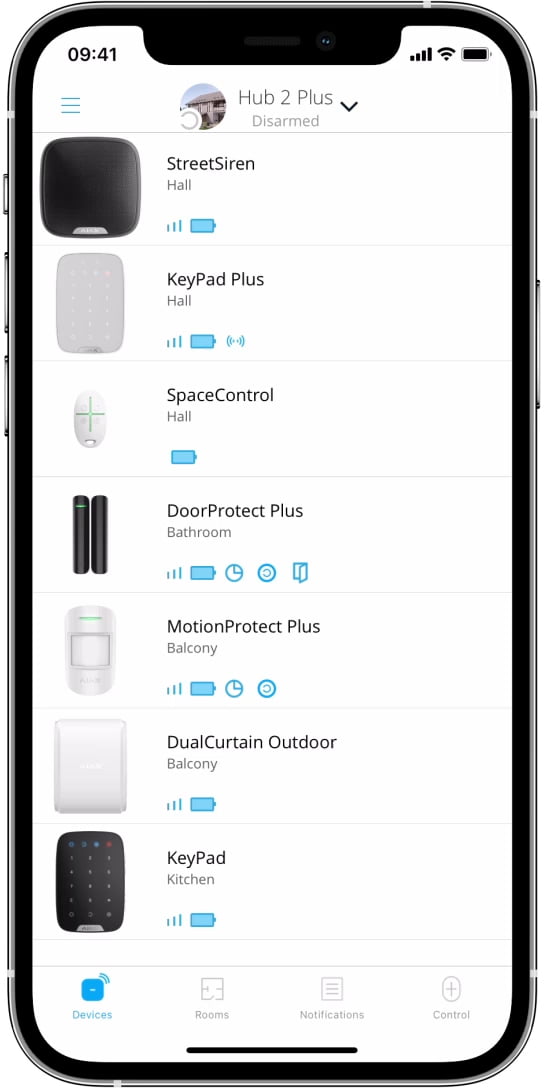
Configuring in the app
Ajax contactless cards and key fobs

Professional installation
Qualified engineers guarantee the quality installation of devices and disclosure of all the features of your security system. Contact a certified Ajax partner for help.
Technical specifications
Keypad type
Capacitive touch keypad
Installation
Indoor only
Compatibility
Hub Plus, Hub 2, Hub 2 Plus, Hub Hybrid, radio signal range extenders with OS Malevich 2.11 and higher
Personal codes
Yes
Protection against code guessing
Yes
Duress code
Yes
Contactless access
DESFire® EV1, EV2
ISO14443-А (13,56MHz)
ISO14443-А (13,56MHz)
Power supply
Batteries: 4 lithium AA (FR6)
Voltage 1.5V
Battery life: up to 4.5 years
Voltage 1.5V
Battery life: up to 4.5 years
Temperature sensor
Yes
Jeweller radio technology
Communication range with control panel — up to 1,700 m
Two-way communication between devices
Radio frequency bands:
866.0 – 866.5 MHz
868.0 – 868.6 MHz
868.7 – 869.2 MHz
905.0 – 926.5 MHz
915.85 – 926.5 MHz
921.0 – 922.0 MHz
(depends on the sales region)
Maximum effective radiated power (ERP) — up to 20 MW
Block encryption with a dynamic key
Polling interval — 12-300 s
Learn more about Jeweller
Two-way communication between devices
Radio frequency bands:
866.0 – 866.5 MHz
868.0 – 868.6 MHz
868.7 – 869.2 MHz
905.0 – 926.5 MHz
915.85 – 926.5 MHz
921.0 – 922.0 MHz
(depends on the sales region)
Maximum effective radiated power (ERP) — up to 20 MW
Block encryption with a dynamic key
Polling interval — 12-300 s
Learn more about Jeweller
Anti-sabotage
Authentification
Jamming detection
Tamper alarm
Jamming detection
Tamper alarm
Operating temperature range
From -10°C to +40°C
Operating humidity
Up to 75%
Dimensions
165 × 113 × 20 mm
Weight
267 g
Certification
EN 50131, complies with the requirements of the technical regulations for radio equipment
Warranty
Complete set
KeyPad Plus
SmartBracket mounting panel
4 × АА battery (pre-installed)
Installation kit
Quick Start Guide
SmartBracket mounting panel
4 × АА battery (pre-installed)
Installation kit
Quick Start Guide
1
Cards and key fobs are sold separately.
2
Depending on the hub model: Hub 2 and Hub Hybrid – up to 50 users, Hub Plus – up to 99, Hub 2 Plus – up to 200.
3
With hub–detector polling period of 12 seconds.
4
Only on the condition that the security system is connected to a central monitoring station. List of authorized Ajax Systems partners in your region: follow the link →
5
The feature is available with OS Malevich 2.13.1 update. The number of codes depends on the hub model. The function is not supported by the Hub control panel.
Choose the most suitable Ajax set in 2 minutes
Tell us what you need to protect and we will put together a set of detectors and devices for your premises.
Start