Ajax güvenlik sistemi yüzlerce farklı cihazdan oluşabilir: Dedektörler, sirenler, röleler, akıllı prizler. Bunları yönetmeyi mümkün olduğunca zahmetsiz hale getirmek için Grup modunu tasarladık. Bu, cihazların fiziksel konumlarından bağımsız olarak gruplandırılmasına olanak tanır ve güvenliği esnek ve otomatik hale getirir.
Neden Grup modu kullanılmalı?
Grup modu, konfordan ödün vermeden güvenliği güçlendirmenizi sağlar. Esnek ayarlar nesnenin her biri doğru anda korunacak bağımsız parçalara bölünmesine yardımcı olur.
- Arm and disarm separate areas regardless of the security mode of the entire system
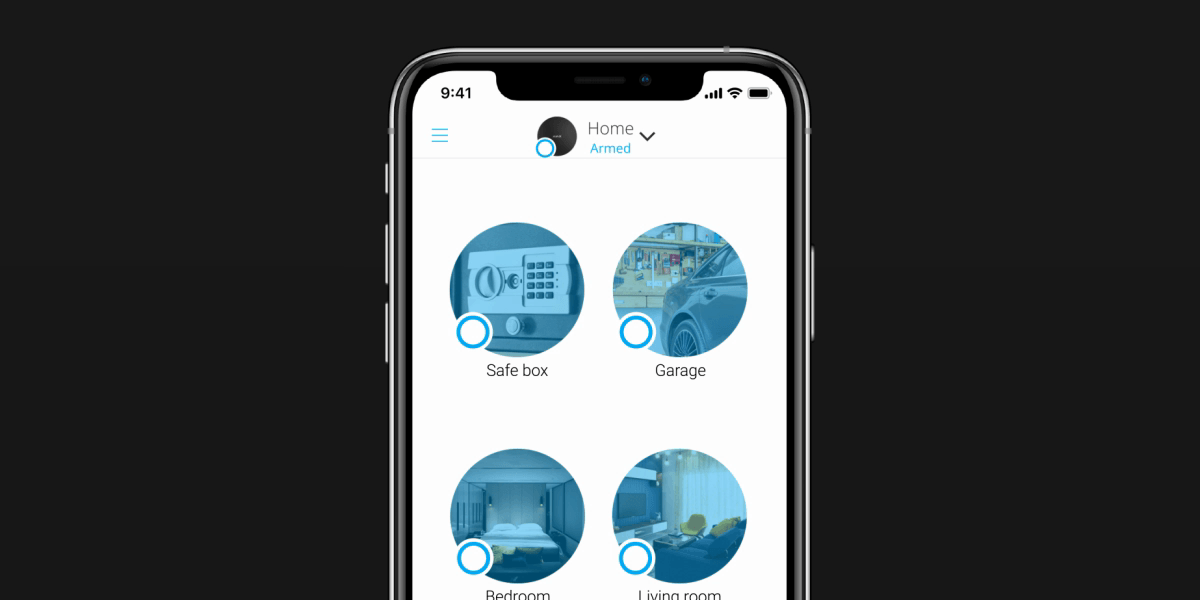
- Belirli alanlara erişimi sınırlandırma

- Diğer alanların güvenlik moduna bağlı olarak belirli alanların güvenlik modunu otomatik olarak değiştirme

- Otomasyon senaryolarını belirli alanların güvenliğiyle ilişkilendirme
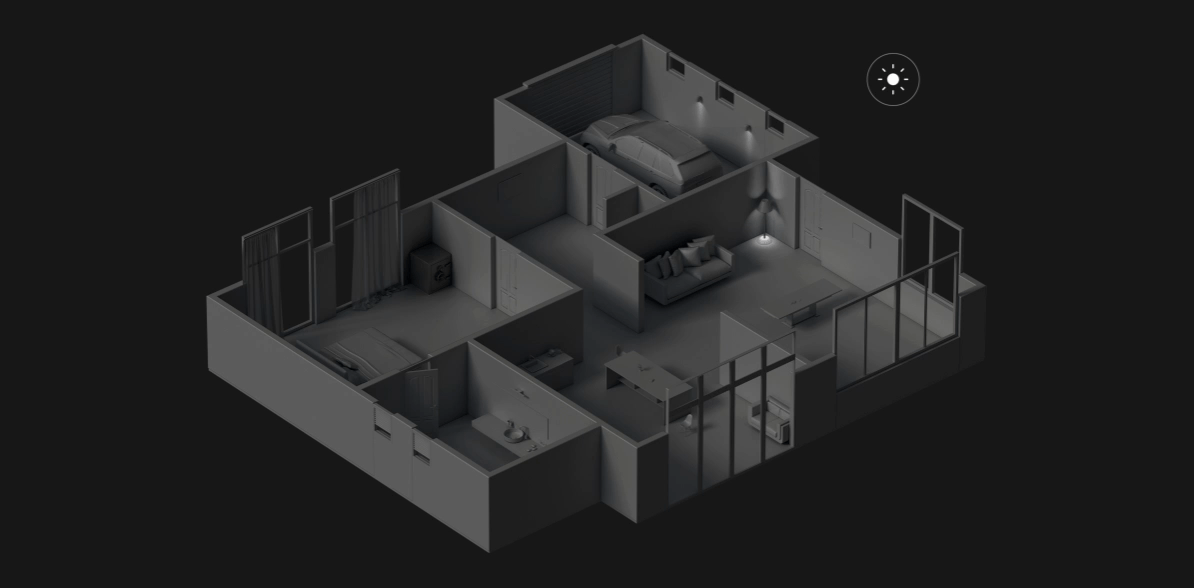
- Güvenliği kimin ve ne zaman devre dışı bıraktığını kontrol etme

Gruplar Gece modunda nasıl çalışır
Oluşturulan gruplar Gece modunu etkilemez. Bu, içeride insanlar varken çevre koruması için özel bir moddur. Örneğin, geceleri bir yazlık evin veya bir apartman dairesinin sakinlerinin korunmasını sağlamak için. Hızlı erişim için anahtarlıklarda ve tuş takımlarında Gece modu için ayrı düğmeler vardır. Gece modu, herhangi bir grubun güvenliği gibi programa göre etkinleştirilebilir.
👉 Gece modu nedir ve nasıl çalışır
Grup modu uygulamalarından örnekler
Grup modunu kullanmanın birçok örneği vardır. En sık kullanılanları sizin için derledik.
Bir alana erişimi sınırlama
Genellikle muhasebe ofisleri, pahalı ekipmanların bulunduğu depolar, silah odaları ve kasalar ekstra kontrol gerektirir. Böyle bir alanın cihazlarını bir gruba ekleyin ve genel güvenlik modundan bağımsız hale getirin. Gruba yalnızca güvenilen kullanıcıların erişimine izin verin. Bu sayede tüm sistem çözülse bile alan güvence altına alınmış olacak ve olay kaydı, sistemi çözen kullanıcıyı kayıt altına alacaktır.
Ortak alanlar için güvenliği otomatikleştirme
Ofis binaları veya ortak çalışma alanları gibi birden fazla kiracısı olan tesislerde güvenliği yönetmek zor olabilir. Takip edilen gruplar özelliği, koridorlar ve lobiler gibi ortak alanların yalnızca tüm ofislerin güvenliği sağlandığında otomatik olarak kurulmasını sağlar. En az bir ofis çözülü kalırsa, ortak alanlar erişilebilir hale gelir. Bu, yanlış alarmları önler ve tesisin hiçbir bölümünün insan hatası nedeniyle korumasız kalmamasını sağlar.
👉 Takip edilen gruplar özelliği hakkında daha fazla bilgi edinin
Temizlik veya onarım sırasında güvenlik
Temizlik veya onarım çalışmaları sırasında bile, belirli tesisler korunabilir. Ev ofisi ile kasayı ayrı bir grupta birleştirin ve yetkisiz kişilerin erişimini sınırlayın. Ya da onarım ekibi koridorda ve mutfakta çalışırken, oturma odalarını değerli eşyalarla emniyete alın.
Mağaza ve ofis güvenliğine erişimi yönetme
Yalnızca izin verilen çalışanlar güvenliği devre dışı bırakabilir: Güvenlik personelinin depoya ve kasiyerlerin güvenlik odasına erişimi olmaz. Erişim dağıtımı, uygulamaların yanı sıra kişisel şifreler ve anahtarlıklar için de geçerlidir.
👉 Bir Perakende Güvenlik Sistemi olarak Ajax
Belirli alarm türleri için sirenler
İç mekan ve sokak sirenleri, farklı tipteki alarmları haber verebilir. Bunu yapmak için dedektörleri ilgili tiplerdeki gruplara dağıtın. Örneğin, güvenlik dedektörleri tetiklendiğinde komşuların ve yoldan geçenlerin dikkatini çekmek için sokak sirenleri etkinleştirilecektir. Yangın dedektörleri tetiklendiğinde, yerleşik sirenlere sahip birbirine bağlı bir alarm yeterlidir. Ve bir su baskını alarmı, bir su kapatma senaryosunu tetikleyebilir ve sahadaki sirenleri etkinleştirmeden sizi uygulamada bilgilendirebilir.
Misafir erişimi
Pass veya Tag, geçici çalışan ve hizmet personelinin tesislere erişimi için kullanılabilir. Bir Ajax hesabı oluşturmanıza gerek yoktur. Bir erişim cihazını özel bir gruba atamak yeterlidir ve kişi yalnızca o gruba erişebilir. Örneğin hizmet şirketleri için uygun bir çözümdür. Bir şirketin bir kartı veya etiketi olur ve koridor, mutfak, oturma odası ve yatak odasını çözer, ancak kasa ve ofis güvende kalır.
Kayıtlı olmayan kullanıcılar için erişim
Ajax tuş takımları, hub'a eklenmemiş kişiler için erişim kodlarını destekler. Bu özellik, örneğin bir temizlik şirketinin güvenlik yönetimine erişim sağlayabilmesi için kolaylık sağlar.
Her kod için hangi grupları kontrol edebileceğini seçebilirsiniz. Örneğin, bir kod dört gruptan ikisinin güvenlik modunu kontrol edebilir. Böyle bir kod kullanarak tüm sistemi kurarsanız yalnızca bu gruplar kurulur.
Bir erişim kodu kullanıldığında, güvenlik modunu değiştiren kullanıcının adı hub olay akışında ve bildirimlerde görüntülenir. Ve bu koda bağlı bir ID'ye sahip bir olay güvenlik şirketi AİM'ye gönderilir.
Güvenliği iş programına göre ayarlama
Aynı ofisteki bireylerin ve tüm departmanların programları genellikle çakışmaz. "Kapıyı en son kapatan" kişiye güvenmek zorunda kalmamak için ofis güvenliklerini gruplara ayırın ve bunları kullanıcılara veya kontrol cihazlarına (tuş takımları veya anahtarlıklar) atayın. Her kişi gün sonunda tüm ofisi kalanlara kapatmadan kendi grubunun güvenliğini etkinleştirecektir. Grupların güvenliğinin etkinleştirilmesini zamanlamaya göre de ayarlayabilirsiniz.
👉 Ajax güvenlik sisteminde senaryo nasıl oluşturulur ve yapılandırılır
Ayrı oda ve alanların otomasyonu
Otomasyon senaryoları, sistemin insan müdahalesi olmadan bir tehdide anında tepki vermesine yardımcı olur. Çevre güvenliğini ayrı ayrı etkinleştirmek için dış mekan dedektörlerini bir grupta birleştirin. Bu dedektörlerin alarmıyla tüm ev kapılarındaki elektrikli kilitlerin kapatılması için bir senaryo oluşturun.
Yangın dedektörleri tetiklendiğinde, sadece elektrikli ısıtıcıları ve diğer yangın tehlikesi olan cihazları kontrol eden röleler kapatılabilir, ancak güvenli tahliye için ışıklar açık kalacaktır.
Ayrıca, kurma/çözme ile bir senaryo belirleyerek, tüm nesneyi kurarken olduğu gibi kısmi güvenliği etkinleştirirken de garajdaki elektriği kapatabilirsiniz.
Grup modu nasıl ayarlanır
Grup modu hub ayarlarında etkinleştirilir. Modele bağlı olarak, maksimum grup sayısı 9 veya 25 olabilir. Etkinleştirmeden sonra, gruplar Ajax uygulamasındaki Kontrol sekmesinde görüntülenir. Gruplar ayrıca tuş takımları ve anahtarlıklar aracılığıyla da yönetilebilir.



