
Connecting Ajax to monitoring software
Monitoring security systems via third-party CMS software
Cloud signaling monitoring
PRO Desktop app has Cloud signaling monitoring function that converts hub’s events right on Ajax Cloud and ensures that CMS engineers can easily configure Ajax system’s events in the format supported by the company’s CMS.
The function allows fast configuration of connection parameters between Ajax Cloud and monitoring software. There is also no need to install extra utility programs on company premises.
Cloud signaling monitoring is currently available, starting from PRO Desktop 3.8 and supports SIA DC-09 (ADM-CID). It allows receiving the system’s events, photo verifications and coordinates of the user when pressing Ajax mobile app's panic button.
Connection via Translator
Translator is an intermediate app to connect security systems to monitoring station software. The app supports event codes modification and transmitting data to monitoring software via SurGard (Contact ID), SIA DC-09 (ADM-CID), ADEMCO 685 protocols. And with proprietary protocol integration, Translator also sends alarm photo verifications and coordinates of the user when pressing the Ajax mobile app's panic button.
Hubs (control panels) can communicate with Translator directly or through the Ajax Cloud server. With a test interval of 10 seconds, the server detects communication loss with the security system in just a minute. Regardless of the connection method, the transmitted data is encrypted.Direct connection
A direct connection can be used as a backup or main channel for transmitting events from a security system's hub (control panel) to monitoring station software. The SIA DC-09 communication protocol is supported. Data encryption can be used. Only event codes are transmitted to CMS: photo verification and transmission of the in-app panic button coordinates are not supported.Integrated app for the installation and monitoring business
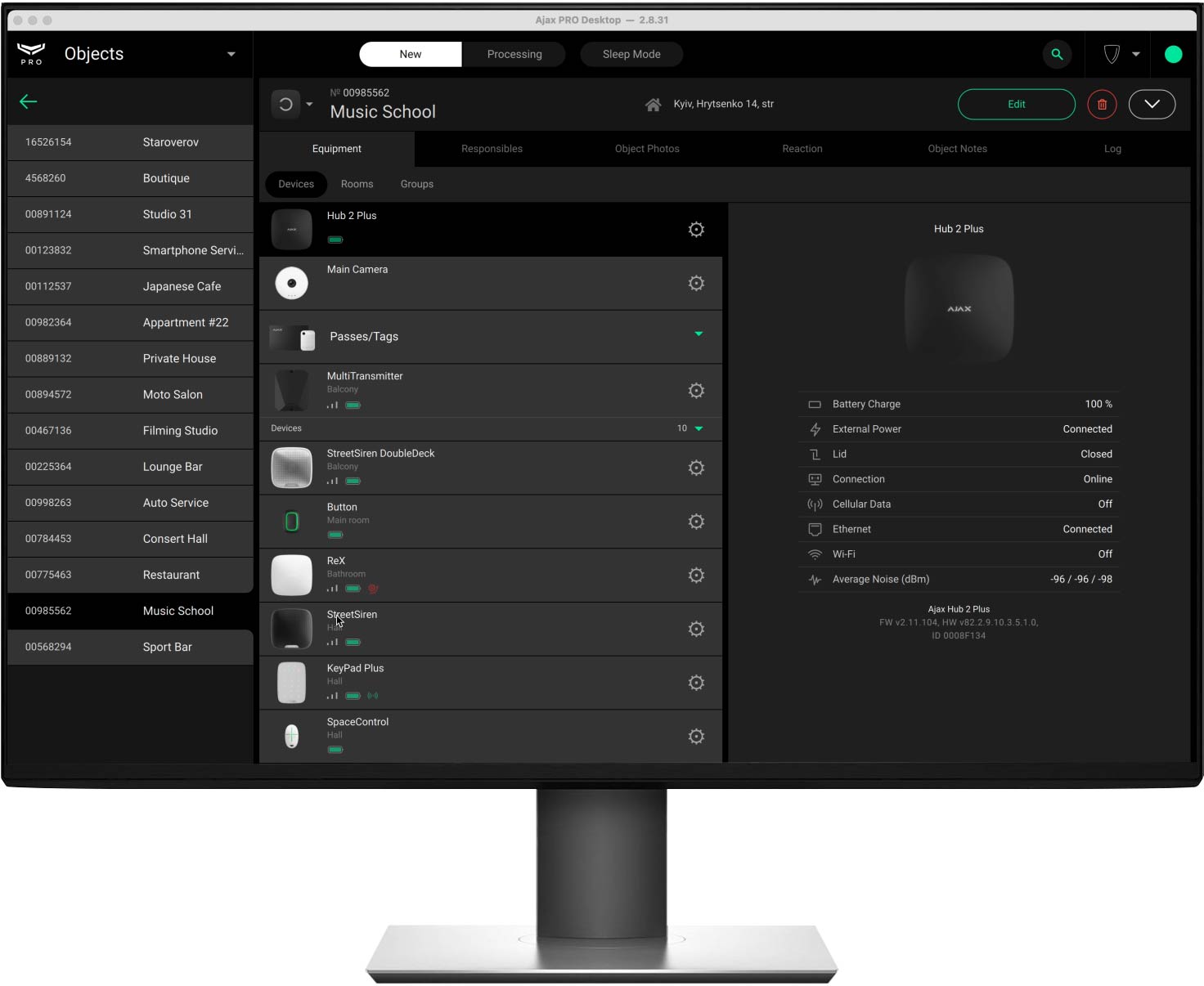
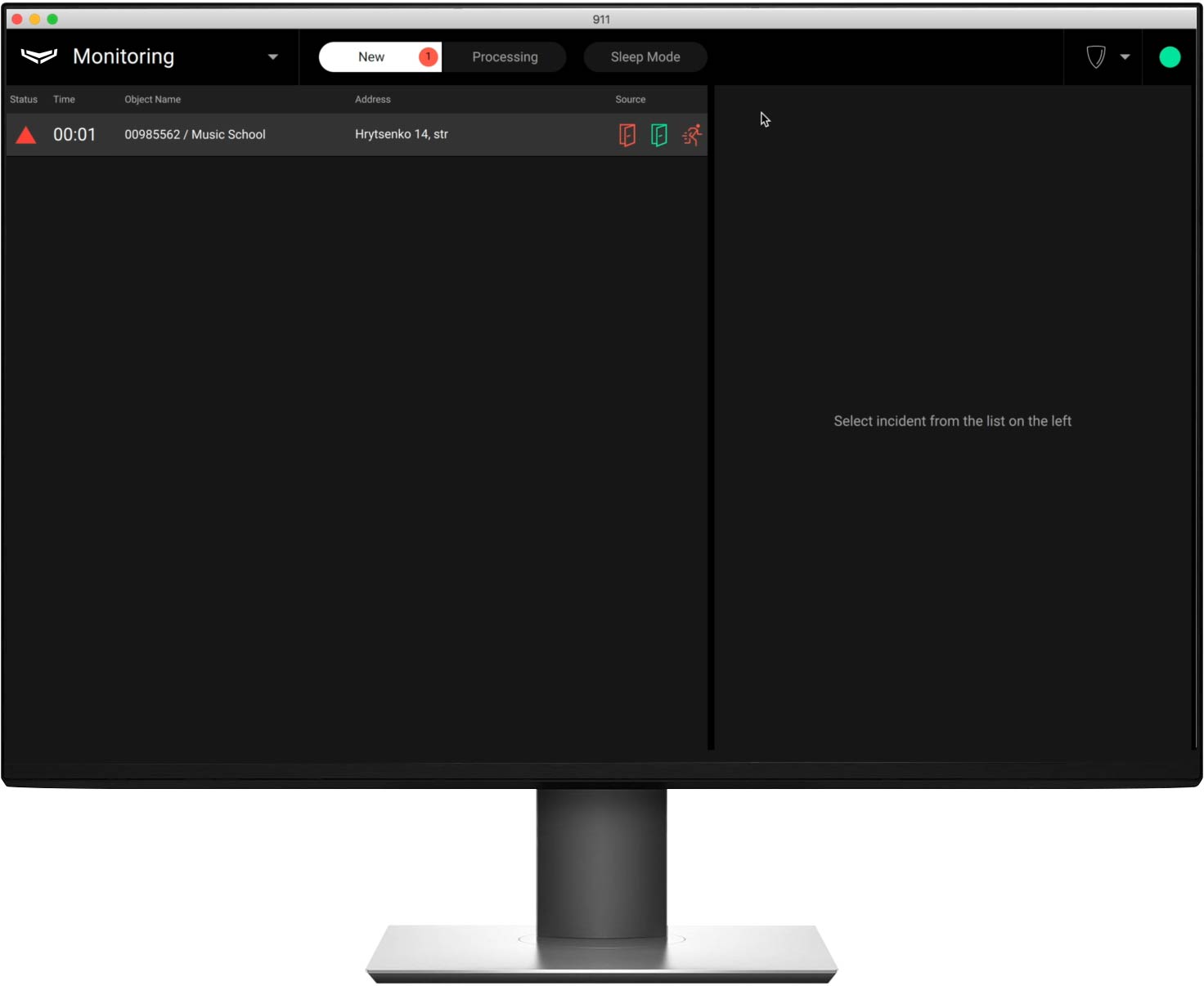
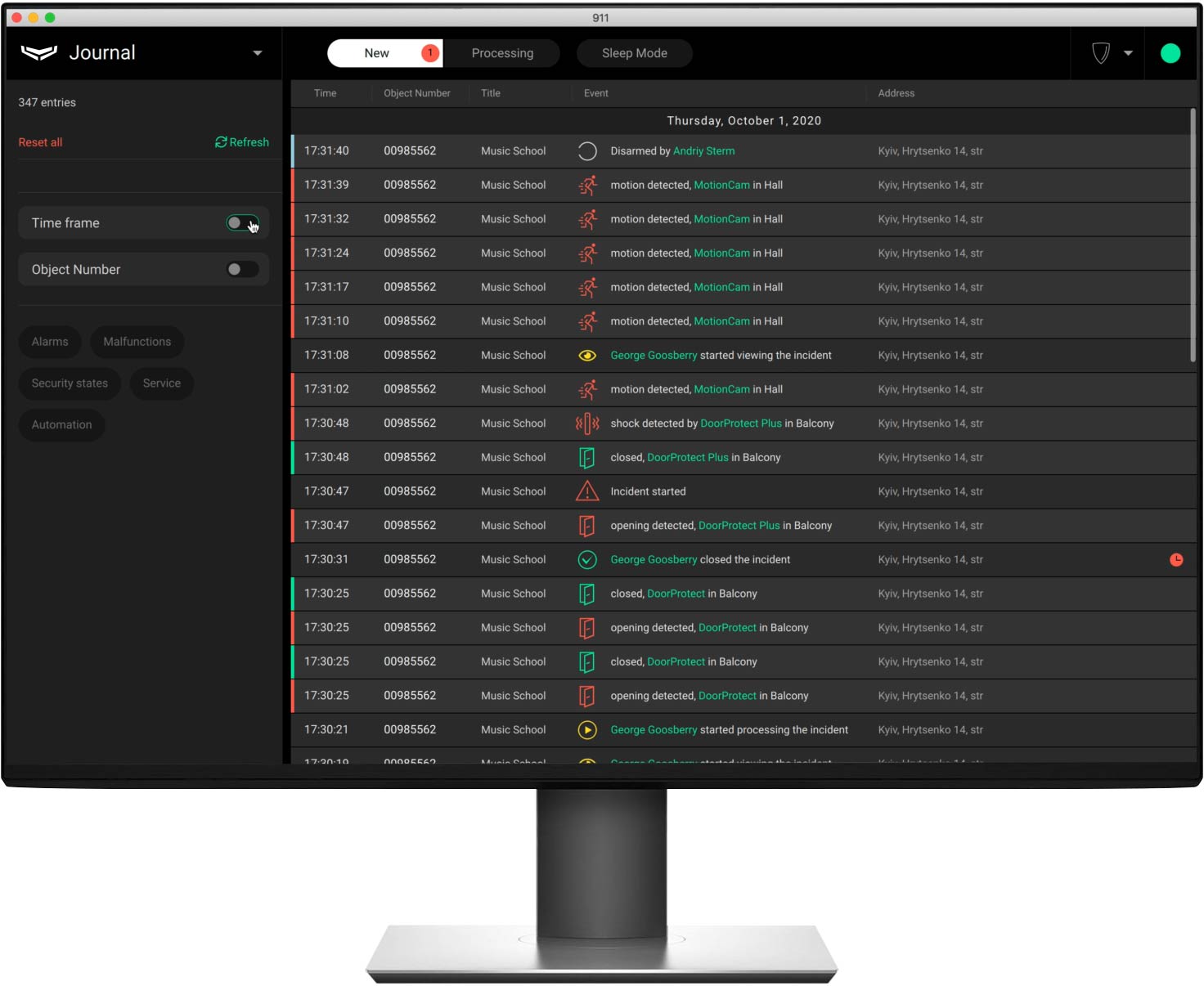





CMS software with integrated Ajax features



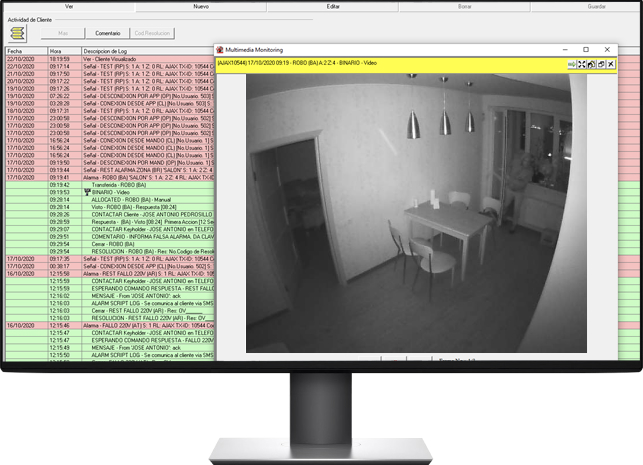
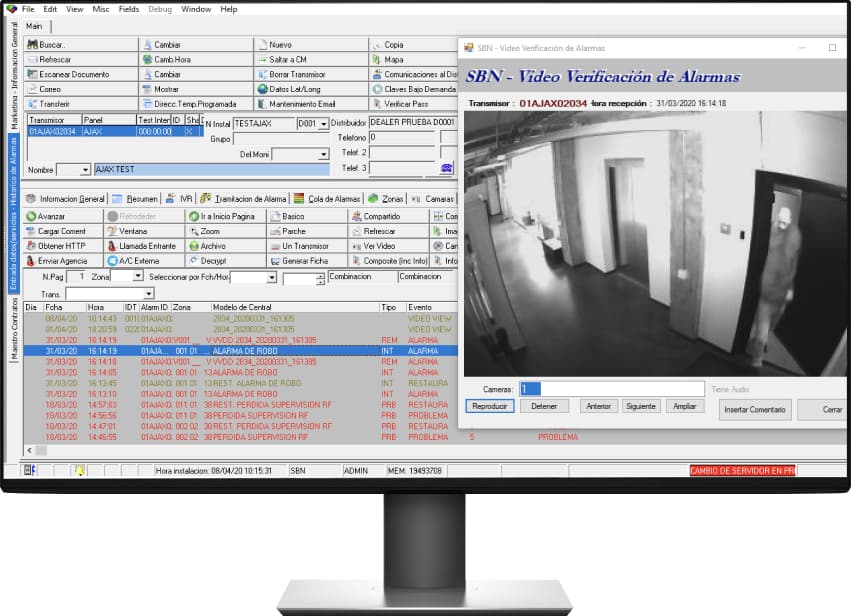

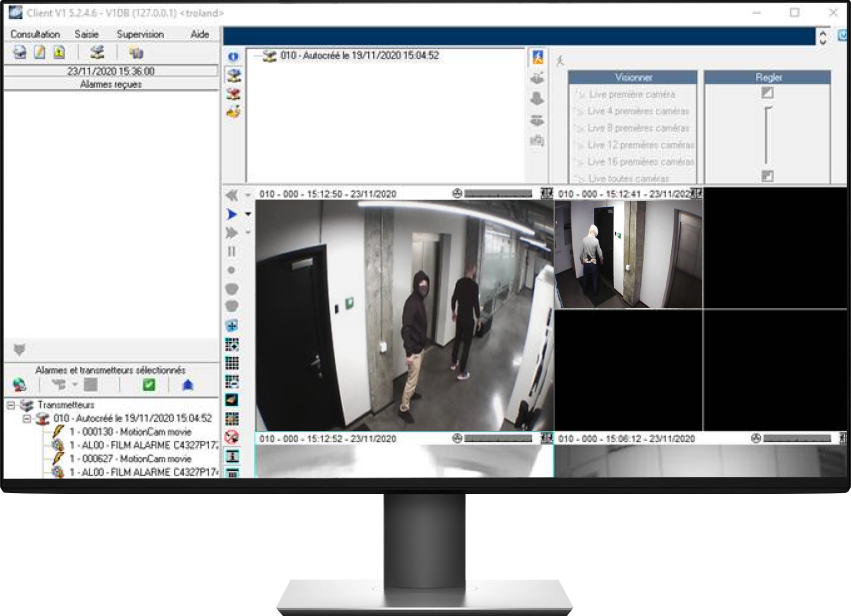
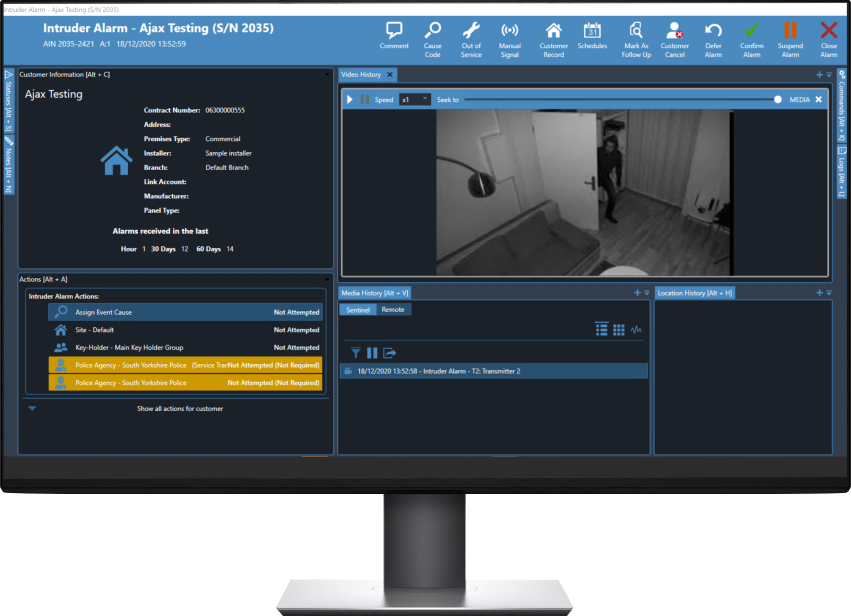
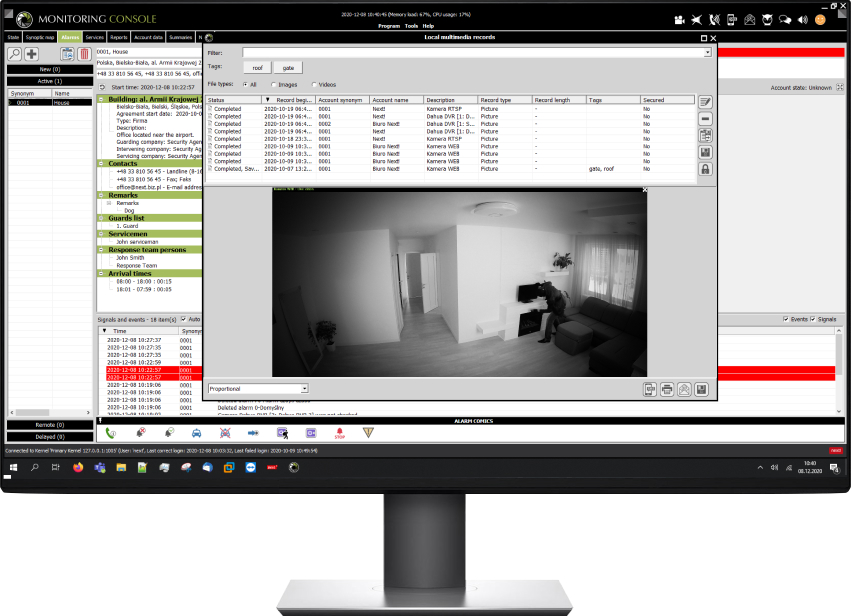
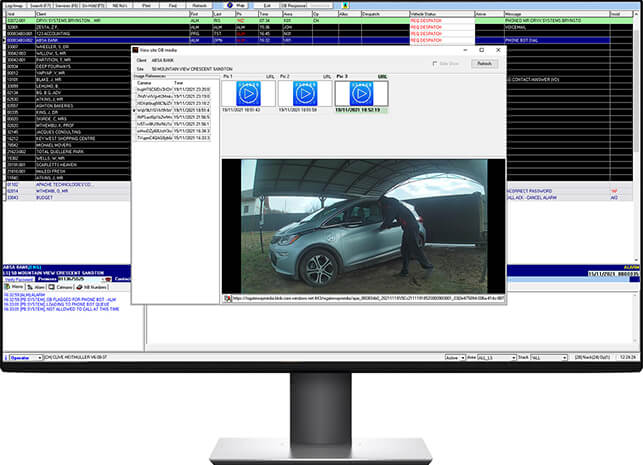
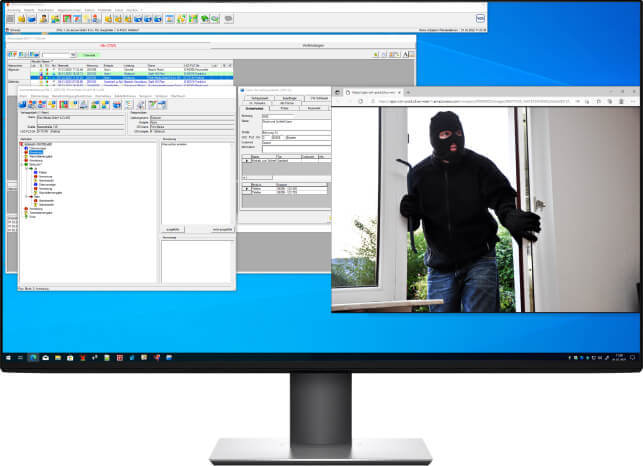
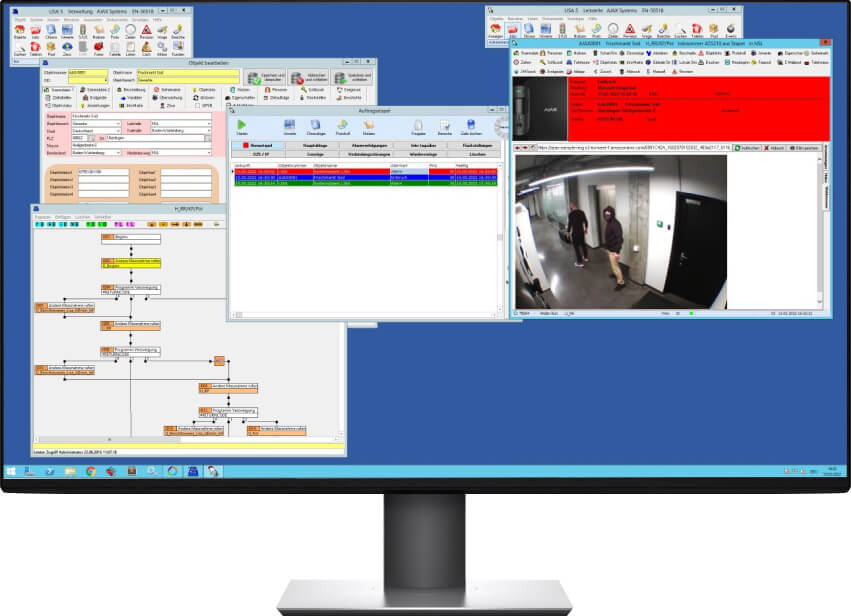
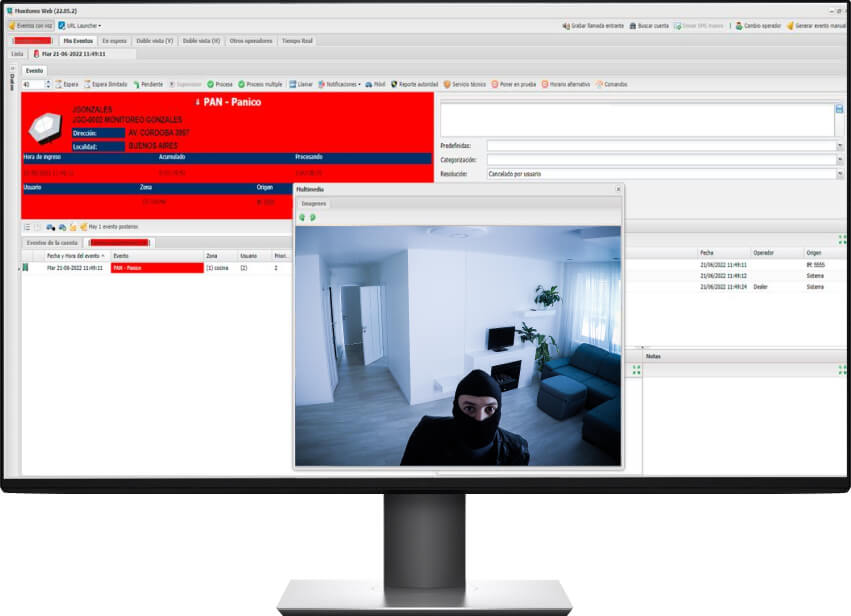
Ajax security systems transmit alarms and events to evalink talos applications via a direct connection. The direct connection provides transmission of system events to the CMS via the SIA (DC-09) protocol in the SIA-DCS format.
For remote control of the object security mode, Sitasys has implemented an advanced integration with the monitoring application using the Enterprise API.
Ajax security systems connect to the CAMS monitoring platform via the Translator software communicator. It ensures transmission of system events to the monitoring station via a proprietary G4S SIA (DC-09) protocol in the ADM-CID.
Ajax security systems connect to the Bykom app via the Translator software communicator. It ensures transmission of system events to the monitoring station using the SIA DC-09 protocol in the ADM-CID format.
Ajax security systems connect to the Moniplus app via the Translator software communicator. It ensures transmission of system events to the monitoring station using the SIA-DC09 protocol in the ADM-CID format.
Ajax security systems connect to the FullCenter, an alarm monitoring software, via Enterprise API. The software ensures transmission of system events to the monitoring station directly from FullCenter, without any external receivers.
And the Ajax detectors are now also integrated with the FullArm app, designed explicitly for end users. With FullArm, users can monitor, arm, and disarm the Ajax detector, inhibit specific zones, access home automation, and view live cameras with cloud storage.
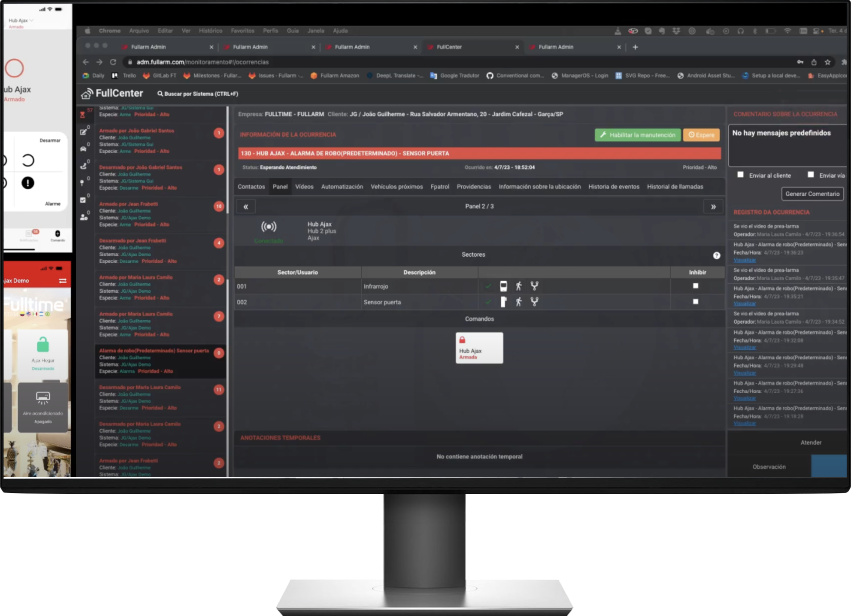
Want to integrate your monitoring app with Ajax?



