
MotionCam Outdoor Jeweller
Lightning-fast alarms. Verified.

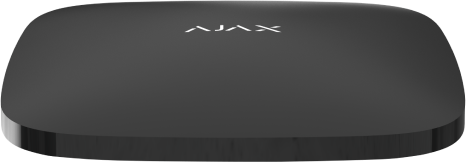

Awards

Don't miss a thing
- HDR camera
- IR backlight
- Series of 2-5 photos

CMS software supporting visual alarms verification
-
Horus
![Horus]()
-
Manitou
![Manitou]()
-
SBN
![SBN]()
-
Sentinel
![Sentinel]()
-
WBB
![WBB]()

Intelligent false alarm filter
Correlation analysis


Spectral analysis


Multilevel sabotage protection
MotionCam Outdoor can not be unnoticeably disabled even if the system is disarmed. The detector is equipped with masking sensors that react to hindering, covering and painting the lens.
It will take the hub less than a minute1 to detect the loss of communication with the detector and inform a central monitoring station and users about the problem. The fact that MotionCam Outdoor was dismantled will become known instantly.-
Anti-masking system
-
Notifications about detachment
-
Configurable Hub — Detector polling periods


Effective security in any weather
-
Efficiency in heat and cold
-
IP56 enclosure protection
-
Hood to protect from rain and snow in the kit
-
Efficiency in heat and cold
-
IP56 enclosure protection
-
Hood to protect from rain and snow in the kit

Uncompromising communication reliability
- Two-way communication at a distance of up to 1,700 meters
-
Photo delivery in less than
9 seconds -
Up to 3 years
of battery life
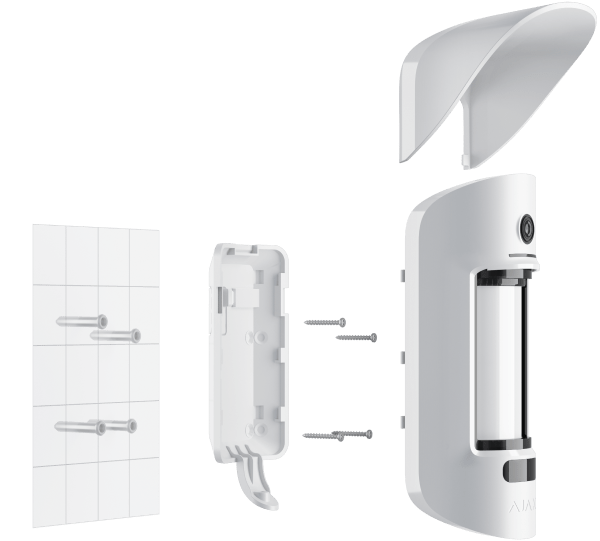
Less manual labor. More settings in the app.

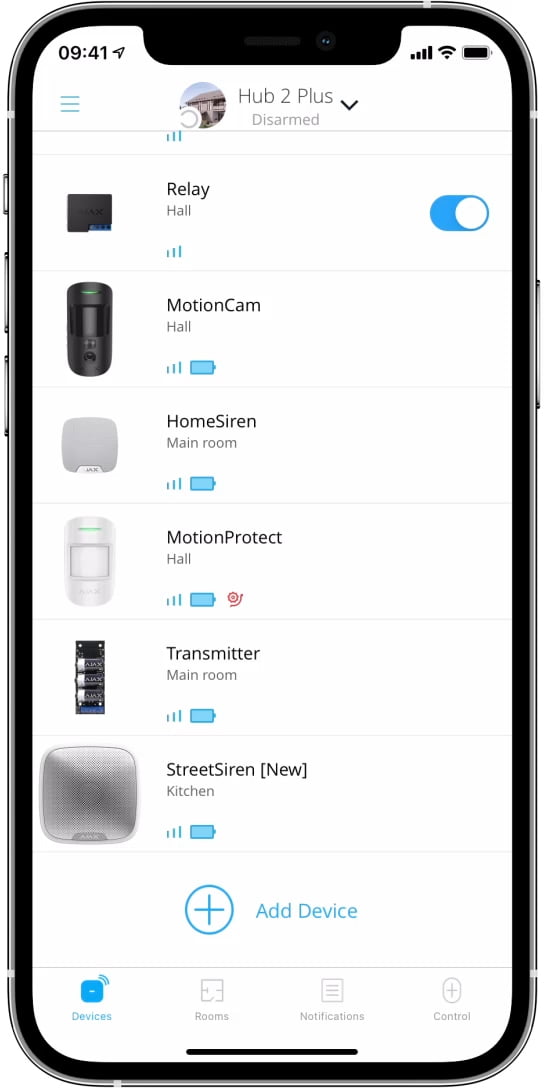



Professional installation
Choose the most suitable Ajax set in 2 minutes
Outdoor motion sensor with photo verification of alarms
A motion sensor is a detector that detects the movement of objects and is used to control a protected area or run automated scripts. A motion sensor is used to detect intrusion into a protected area in alarm systems.Types of motion sensors
Presence sensors are distinguished according to the principle of operation. Their type of detection, features of installation and use, and the accuracy of the operation of the device depend. To choose a suitable motion sensor for installation, users need to familiarize themselves with the most common types of this device.Outdoor and indoor motion sensors
According to the type of installation location of motion sensors, indoor and outdoor installation devices are distinguished. The main difference between these types of sensors is protecting the body of outdoor devices from the effects of weather factors — snow, rain and wind.Wired and wireless motion sensors
The difference between these types of sensors lies in the way the signal is transmitted. Wired burglar alarm sensors send an alarm signal through a cable connection. The wired sensor is powered by an alarm or a 12-volt network adapter. Wireless presence sensors transmit an alarm signal over a secure radio channel. Batteries power wireless devices.Infrared motion detectors
Infrared motion detectors react to the thermal radiation of the human body. This is the most common type of motion detector. But in this version of the device, false alarms are not excluded when the device is heated or, for example, when the animal moves. But modern motion sensors, for the most part, are protected from false positives of this kind.Ultrasonic presence sensors
Ultrasonic emitters operate at high frequencies—- from 20 kHz to 60 kHz. Because of this, animals, such as cats, are sensitive to such frequencies. Moreover, such detectors are used for animal training. The principle of operation of the ultrasonic motion sensor is the Doppler effect. The emitted wave is reflected from an object in motion, returned and received by the receiver, and the frequency of the wave changes. This is fixed. The sensor activates the signal. The main advantage of such a sensor is that it is insensitive to the environment.Laser or photo motion sensors
In motion sensors of this type, there is an emitter, an infrared LED, and a receiver, a photodiode of the same spectrum. This is a simple detector, the implementation of which is possible in two versions:- Install the emitter and photodiode in the protected area opposite each other. When someone passes through the corridor, the radiation obscures and does not reach the receiver. Then the sensor is triggered.
- Installing the emitter and the photodiode side by side captures changes when someone is in the sensor's coverage area. The radiation is reflected from the person and falls on the photodiode.
Presence sensor microwave
The device consists of a receiver and a transmitter that generates a high-frequency signal. When there is movement near the sensor, the frequency changes. The receiver is configured so that the signal becomes more substantial when the frequency changes and is transmitted to the relay or security control panel, and the load is turned on. Microwave motion detectors are susceptible and can detect movement even behind small partitions.Motion sensor connection
There are many options for connecting presence sensors, and they depend on several factors. First, the user needs to determine the need. For example — the user is looking for a system that will protect the house from intrusion even outside the room or inside, installing a wireless or wired device, with or without photographic recording of alarms. In any case, the user should read the detailed instructions provided by the manufacturers and follow the installation instructions or use the services of professional installers.Outdoor wireless motion detector with a camera for verification of alarms Ajax MotionCam Outdoor
MotionCam Outdoor is a wireless outdoor motion detector for alarms with a built-in camera. The device includes an Ajax Hood to protect the detector from rain and snow, a MotionCam Outdoor device, a SmartBracket mounting panel, a mounting kit, and instructions.The principle of operation of the outdoor sensor with photo verification of alarms Ajax MotionCam Outdoor
MotionCam Outdoor is an outdoor motion sensor with a camera. The infrared sensors of the sensor detect intrusions by detecting moving objects with a temperature close to the temperature of the human body. Visual verification will help its user instantly assess the situation. Saving users from unnecessary anxiety and from calling patrols, the sensor in armed mode constantly reads the signals of two IR sensors. When motion is detected, MotionCam Outdoor sends a signal to the hub and signals the alarm by flashing the indicator if the indication is enabled. The alarm is fixed if both sensors detect movement. At the same time, the outdoor motion sensor for the alarm takes from 1 to 5 photos, depending on the settings, and transfers them to the control panel. The Hub activates sirens, triggers scripts and notifies users and the security company about the incident. The sensor's detection range is set manually at a distance of three to fifteen meters. This allows users to determine the detection zone accurately, to avoid false positives on bushes or trees.Features of the wireless outdoor sensor Ajax MotionCam Outdoor
False alarm filter
The outdoor wireless sensor is equipped with a pair of independent infrared sensors that respond to movement. A two-stage LISA algorithm analyzes the signals sent by the sensors. And only if both infrared sensors detect movement the algorithm analyzes the signals and distinguishes interference from a real threat. With the correct configuration and installation of MotionCam Outdoor, the outdoor wireless motion sensor does not respond to animals up to 80 cm tall.Alarm confirmation and immediate response
The MotionCam Outdoor Alarm Motion Detector recognizes an intrusion into a protected area and sends an animated series of photos to the owners of the premises for confirmation. With the help of photo-verification, false patrols can be prevented, and users of the security system from needless anxiety.Adaptation to the current weather situation
MotionCam Outdoor wireless sensor operates in the temperature range from -25°C to +60°С. To protect the device's sensors from rain and snow, a special visor is provided on the case.Temperature compensation mode
The outdoor presence sensor Ajax MotionCam Outdoor perceives a person and other objects as heat spots. The device monitors these spots and when they move, signals an alarm. MotionCam Outdoor reacts to the movement of areas whose temperature is close to the temperature of the human body. When the ambient temperature is approximately equal to the temperature of a person, the correct operation of the sensor is not guaranteed unless temperature compensation is applied. The sensor detects movement over the entire operating temperature range.Sabotage Protection
An outdoor motion sensor with a MotionCam Outdoor camera cannot be silently disabled. All due to the presence of masking sensors in the wireless device, which react to lens shading, veiling and obstructions. The hub will detect the lack of communication with the motion sensor in less than a minute and report the incident to users.Reliable connection
The Ajax wireless presence detector uses two secure radio protocols for data transmission: Jeweller and Wings. These are independent protocols with different functionality. Jeweller transmits alarms in 0.15 seconds, and Wings is responsible for quickly transferring pictures from the scene to the application. Communication with the control panel hub is maintained at a distance of 1700 m. And the life of the wireless motion sensor for outdoor installation is up to 3 years from pre-installed batteries.Outdoor security camera
The camera in the outdoor sensor adapts to shooting in difficult lighting conditions: direct sunlight, surfaces that reflect light, or light from street lamps. The wide-angle lens allows to cover the entire protected area. An infrared filter ensures color reproduction in bright light, and two bright infrared LEDs ensure visibility even in the dark. The security camera in the MotionCam Outdoor presence detector works in different conditions, which allows to get a high-quality alarm verification picture. The time it takes to deliver a photo to the Ajax app depends on the selected resolution, Jeweller and Wings signal strength, and hub internet speed.Mounting and installation
To add a wireless outdoor motion sensor with a MotionCam Outdoor camera to the system, the user needs to scan the QR code with the Ajax application to assign a name and a room to the device. The detector will be set up in a mobile application in real-time using signal strength tests and detection zones. It is possible to disable the wireless motion sensor or reconfigure it temporarily if necessary. At the height of 0.8-1.3 meters above ground level, on the house wall or the fence. User should not install the motion sensor near metal and mirrors, near trees and tall bushes, in places with a low signal level and closer than 1 m to the hub.
Subscribe to Ajax newsletters
An error occurred
An error occurred
All right!
Only essential news about security and smart home devices
Please check your email to confirm your subscription
The user with this email has already subscribed
Contact [email protected]


























