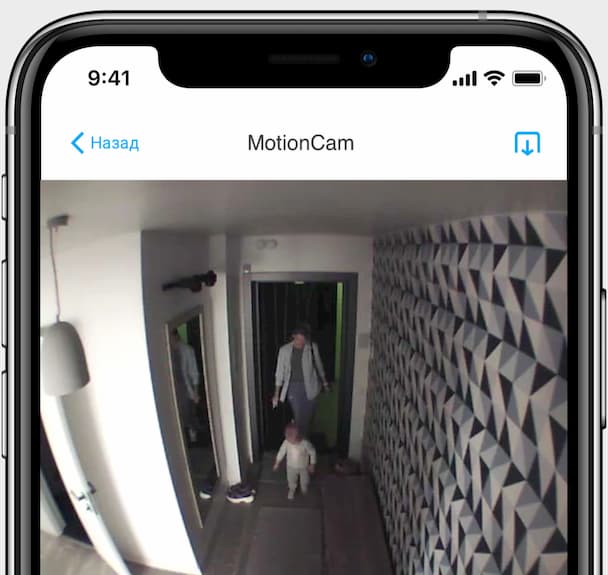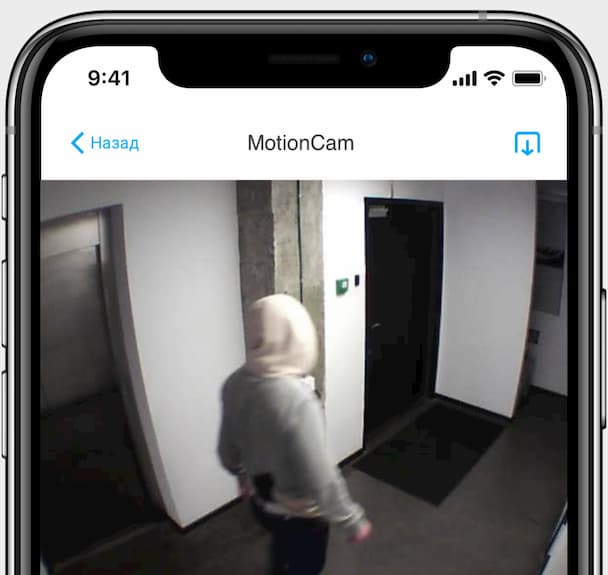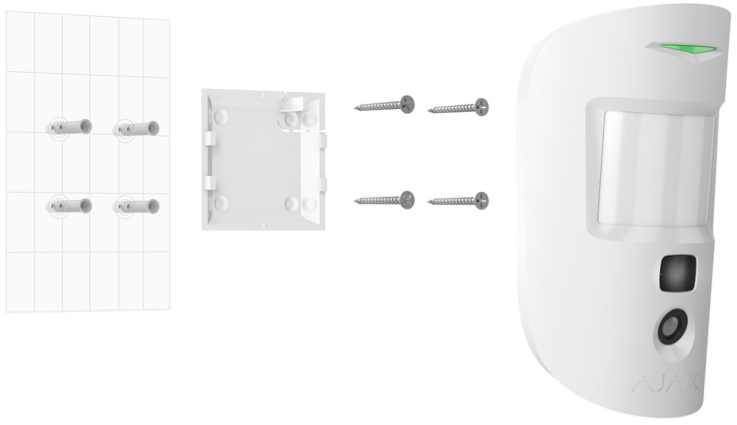MotionCam Jeweller


More than a photo. Faster than a video.
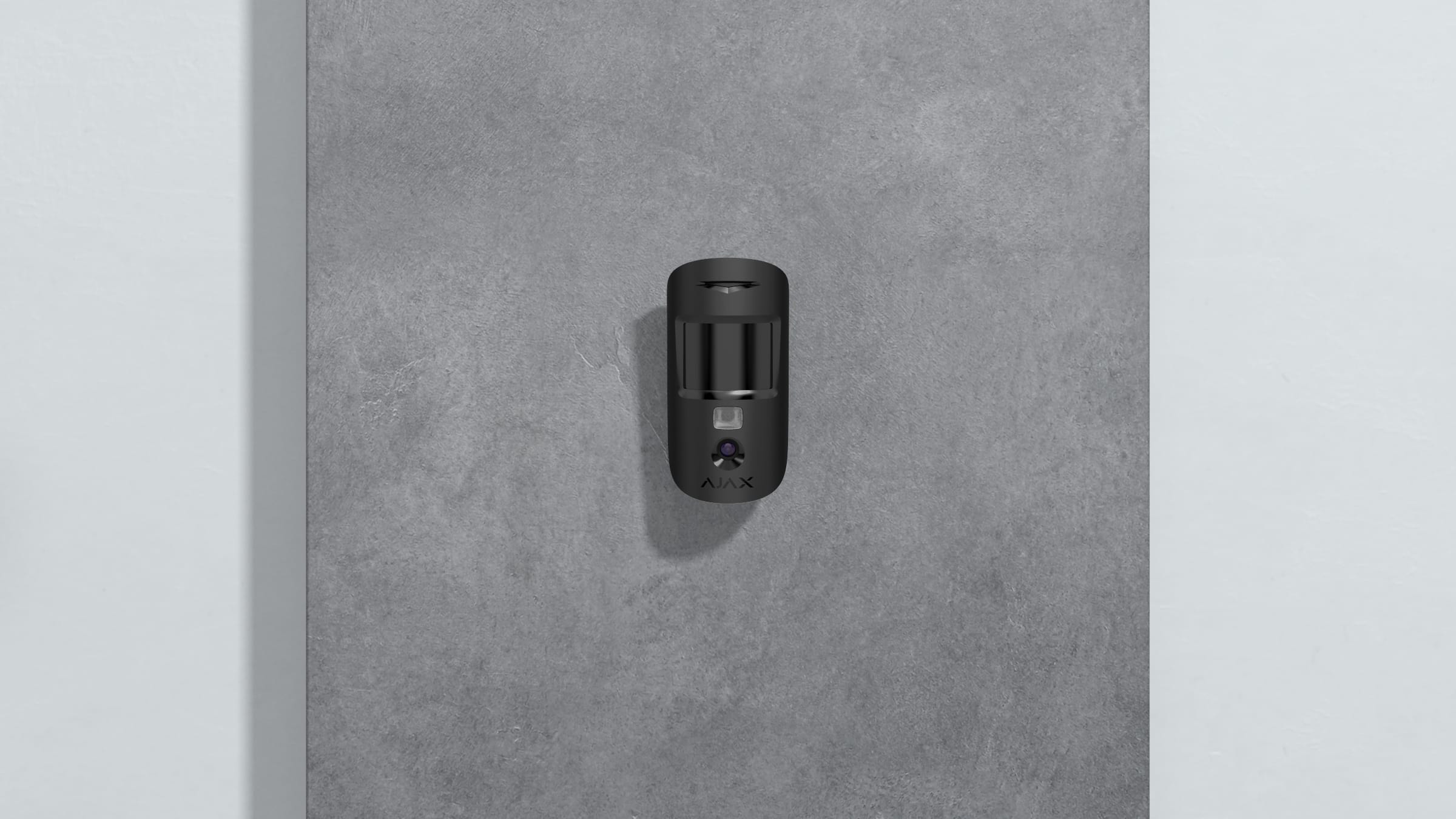
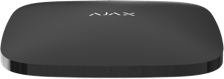

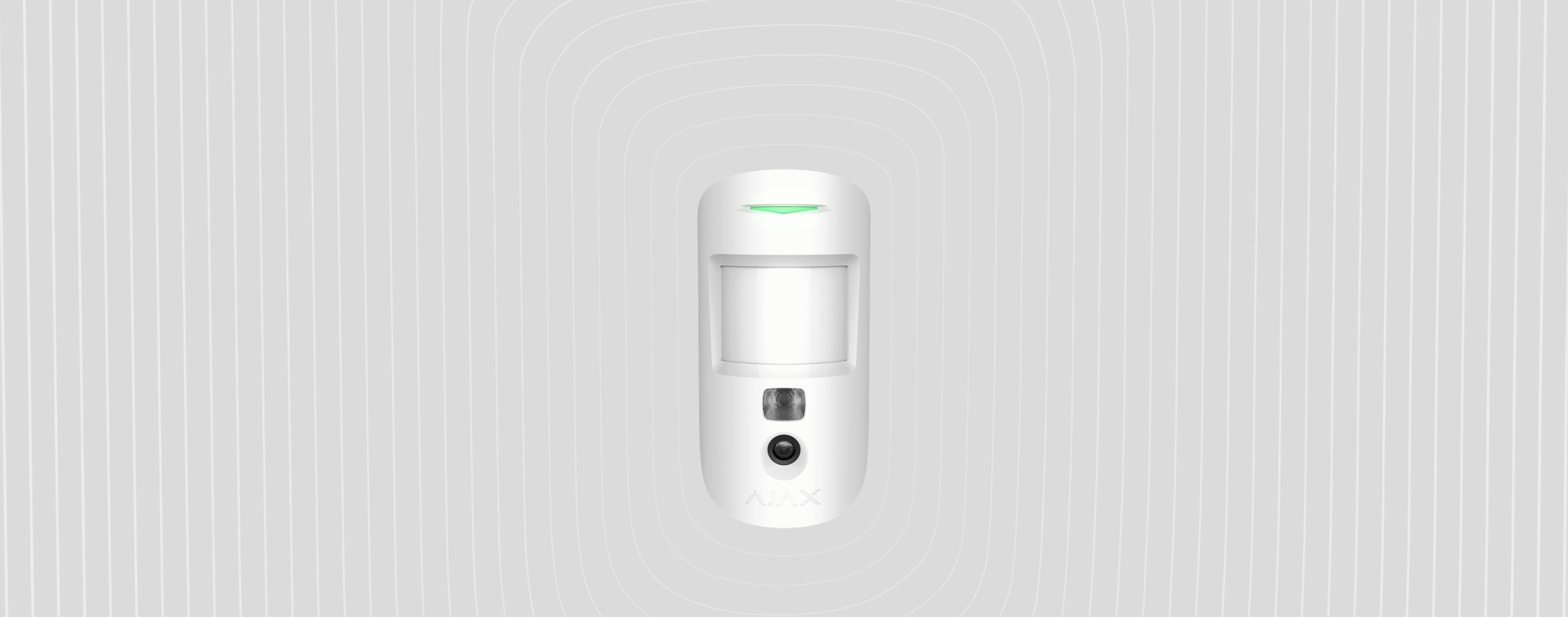
Unique wireless technologies



MotionCam simultaneously uses two specialized radio protocols: Jeweller for sending instantaneous alarms and Wings for rapid image delivery. You’ll receive the first snapshot of the event within 9 seconds after motion is detected. As usual, the alarm notification will arrive in a split of a second, even if the signal is unstable.
You can set up MotionCam at a distance of up to 1700 meters from the hub to establish visual control of the most critical areas. The new detector features a record-breaking operating efficiency with up to 4 years of battery life.channel at a distance of up to
delivered in under
pre-installed batteries
MotionCam simultaneously uses two specialized radio protocols: Jeweller for sending instantaneous alarms and Wings for rapid image delivery. You can receive pictures on a distance The two channels work without interfering with each other. So you can see the picture of the situation within 9 seconds from motion detection.
MotionCam transmits photographs at a distance of 1700 meters even if the signal level is unstable, which is critical for rural areas or concrete jungles. Operating for up to 4 years on the pre-installed batteries, the detector spares you the hassle of maintaining itself frequently.
Intuitive to pair and install
MotionCam connects to the Ajax security system in a few taps. Open the Ajax app, scan the QR code, and assign the detector to one of the rooms.
Mount the detector on a wall without disassembling. Make sure that no vases, wardrobes, or glass objects are blocking its view angle. You’re all set!
-
Easy to pair with a QR-code
-
Fast mounting with a SmartBracket
-
Mobile app to adjust, test, and control
Tech specs
Height: up to 50 cm
Vertical — 80°
Photo quality: up to 640 × 480
Pictures in a series: 1-5 pcs
Learn more
Two-way communication between devices
Radio frequency bands:
866.0 – 866.5 MHz
868.0 – 868.6 MHz
868.7 – 869.2 MHz
905.0 – 926.5 MHz
915.85 – 926.5 MHz
921.0 – 922.0 MHz
(depends on the region of sale)
Self-adjusting RF output power: up to 20 mW
Block encryption based on AES algorithm
Detector polling period: 12−300 s
Frequency hopping
Learn more about Jeweller
From -10°C to +40°C (manufacture date from June 1, 2020)
How to find the manufacture date of a detector or device
Jamming notification
Tamper-resistant
CMS software supporting visual alarms verification
Learn more
SmartBracket mounting panel
x2 CR123A batteries (pre-installed)
Installation kit
Quick Start Guide
Choose the most suitable Ajax set in 2 minutes
Motion sensors for burglar alarms
Motion detectors detect the movement of an object and inform users about it by turning on the light, sound, blocking, etc. Noticing movements helps sensors work based on the analysis of waves, which can be infrared, ultrasonic, microwave. Devices of this type are actively used to protect objects and in "smart home" systems. A motion sensor is used to control lighting. For example, they are installed by municipal services to illuminate flights of stairs in multi-storey buildings ― this saves electricity: if there is a sensor, the lamp only works when it notices a person, which increases the life of the illuminators themselves. A variation of such devices are motion sensors that work on the same principle but are highly sensitive.Device and sensor elements
First, users need to understand what kinds of motion sensors exist. The most popular are infrared, ultrasonic, radio wave and photoelectric. All these sensors are similar in principle. For example, an infrared sensor contains two sensing elements and a lens. The lenses focus the reflected IR radiation onto them. The space between components and lenses is divided, and the radiation projected from each lens falls on its sensitive element. All lenses are mounted on the body. They are visible and look like a tiny translucent window. The higher the number of lenses, the more sensitive the presence detector.How presence detectors work
The work of all motion sensors is based on the analysis of waves reflected from the object. If this wave hits an object, it changes its characteristics ― frequency intensity. The sensitive element of the presence sensor notices this and transmits a signal to the control panel, which notifies an outsider in the protected area with a sound or turns on the light. After a person enters the room, the motion detector reacts to the presence and transmits a command to the alarm control panel, which sends a command to the switch or other connected devices. At the exit from the controlled territory, reverse actions occur, and the light turns off. Another example of such presence sensors is the lighting of parks, adjacent territories, and streets using solar panels. The work of light sources in this use is based on solar energy consumption.Types of motion sensors
Motion sensors differ in the type of the analyzed wave and the possibilities of generating the emitted waves. In this case, devices of the following types are distinguished:- Active.
- Passive.
- Combined.