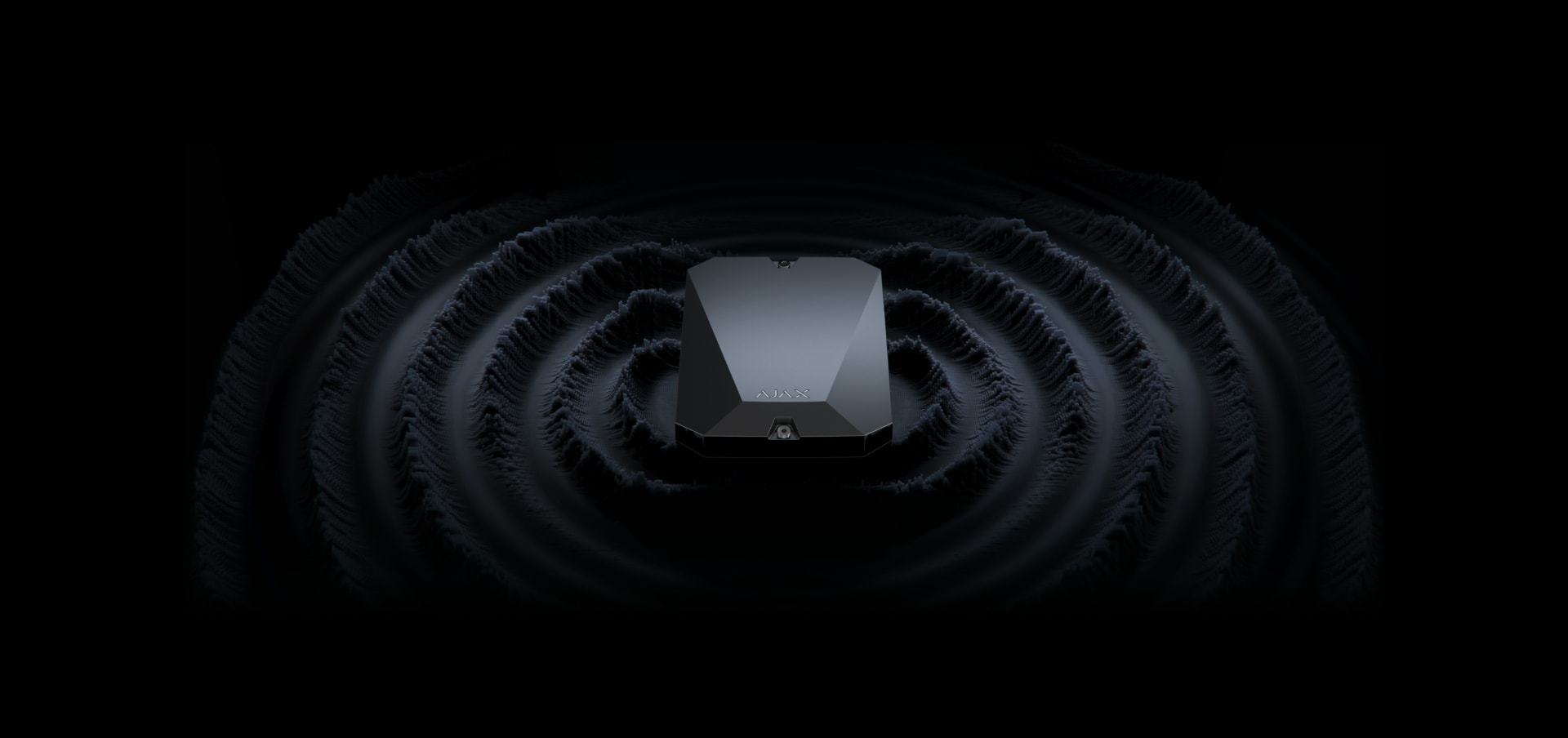
vhfBridge
Instant alarm transmission without Internet
vhfBridge is a transponder that provides a hub with an additional channel to communicate with a monitoring station. With vhfBridge you can use Ajax systems in cities where Internet connection is unstable, in nature reserves, mountain and desert areas.
Alarms and events of the system are transmitted via VHF radio waves over tens of kilometres1. vhfBridge can be used as a primary or a backup communication channel.
Reliability and versatility by design


Elaborate autonomy
You can build in a 7 Ah backup battery inside a vhfBridge casing. It will feed a VHF transmitter with up to 2A current consumption. Therefore, the transmitter doesn't need to have a separate battery, which makes maintenance less frequent.
In case of a power outage at a facility, the transponder and the transmitter operate on a backup battery for up to 75 hours4 while still transmitting events to a central monitoring station.-
Up to 75 hours4 of autonomous operation
-
Place for a 7 Ah backup battery
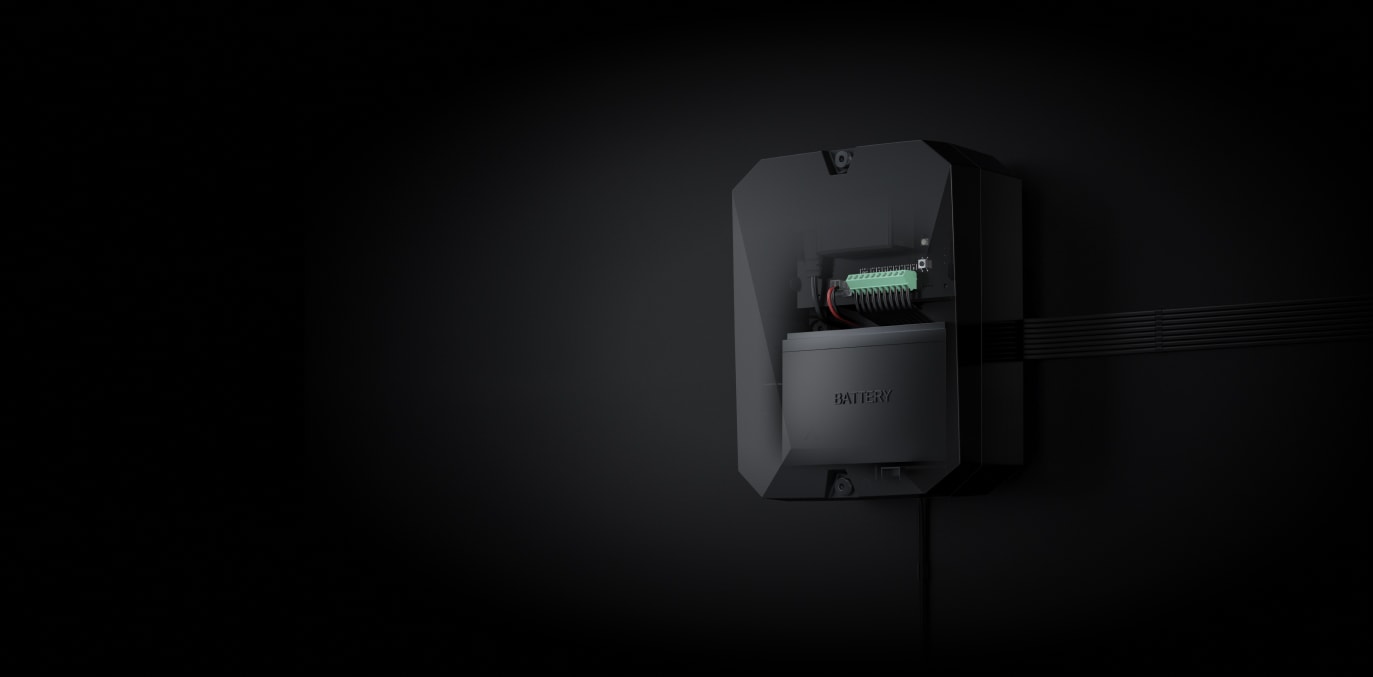
Adjustable signalling


Uncompromised security of communication
to 1,800 meters
0.15 seconds
from 12 seconds
Hassle-free installation
-
Adding to the system by scanning a QR-code
-
Mounting on a wall
-
Connecting of a VHF transmitter
-
Setting up with an app

Technical specifications
Ajax vhfBridge — module for connecting Ajax security system to third-party VHF transmitters
Ajax vhfBridge is a security module responsible for keeping the Ajax security control panel connected to a third-party VHF transmitter. The device is equipped with eight transistor outputs. VhfBridge is compatible with smart Ajax control panels — Hub 2, Hub Plus, Hub 2 Plus and Ajax radio signal range extenders. The vhfBridge signalling transponder is an intermediate link in receiving and transmitting information between the signalling panel and the VHF transmitters, which provide Ajax with an additional communication channel to the security company's central monitoring console. To connect, pay attention to the following VHF transmitters: TR-41 from Puper, Hawk VHF Alarm Transmitter from FSK Electronics and TX750C from RDC. The Ajax vhfBridge module is compatible with third-party VHF transmitters with relay inputs.The primary purpose of the Ajax vhfBridge module for adding third-party VHF transmitters to the Ajax security system
The Ajax vhfBridge transponder connects the hub of the Ajax security system to the monitoring console via a third-party VHF transmitter. It provides signalling with an additional communication channel with the security company. The Ajax vhfBridg module can be selected as the main channel as a backup, simultaneously with the transmission of alarms via Contact ID, SIA and other proprietary protocols. Thanks to this principle of operation, Ajax security devices can be installed and connected to the security panel even on objects with unstable or non-existent Internet. With the Ajax vhfBridge transponder, the alarm signal can be transmitted for tens of kilometres in mountains, fields, desert areas, large protected areas, etc.Features of the vhfBridge module
- The vhfBridge module supports two types of signal transmission: bistable and pulse (depending on the type of zone and settings).
- The device is protected from disassembly or damage of the case by a tamper. In the event of interference, the security user will receive a notification.
- The vhfBridge module receives power from the AC 100-240 V, 50/60 Hz network. Installation of a backup power supply 7 Ah or battery 4 (not included) is available, which can provide autonomous operation for up to 75 hours (with 7 Ah battery) transmitter and transponder. The device's body is made in a minimalist style of white or black plastic. The module housing has space for a battery up to 150 × 64 × 94 mm.
- The broadcast signal is protected against data spoofing and encrypted. The performance of all devices is monitored by pings every 12-300 seconds, and in case of failure or in case of need to replace the batteries, the user will receive a message about the problem.
- The vhfBridge signalling module interacts with the Ajax control panel via the two-way secure Jeweller protocol at the operating frequency of 868-868.6 MHz. The range of communication with the hub reaches 1800 m, provided there are no obstacles.
- The Ajax security alarm control panel receives data from the device in encrypted form and case of detection of signal jamming, transfers the work of the entire security system to other frequencies. Thanks to the two-way connection, the hub constantly checks the level of performance of the system's devices by pinging every 12-300 seconds (the user in the Ajax application sets the test frequency).
- In case of alarm in the protected area, the signal arrives in less than 0.15 seconds.
Ajax vhfBridge transponder for burglar alarm capabilities
The Ajax vhfBridge alarm module receives alarms from the security control panel and transmits them via a connected VHF transmitter to the security company's central monitoring console. The transponder supports two-way communication with the hub, which conducts test tests of devices and signal processing. The Ajax security system users have the opportunity to join the security organization's monitoring console. The Ajax vhfBridge security transponder has eight low-potential and high-potential transistor outputs, which can be disconnected or set to trigger alarm events. The system administrator can configure the following types of events in the Ajax application:- Security system failure.
- Invasion of the protected area.
- Tamper reaction.
- Alarm button.
- The power loss of alarm devices and battery discharge.
- Loss of communication with security devices.
- Reaction to fire.
- Alarms of various kinds.
- Changing alarm modes.
- Alarms confirmed by the emergency button.
- Aid.
Installation and configuration of the Ajax vhfBridge transponder
The Ajax vhfBridge module is connected to the security system via the Ajax application after scanning the QR code on the device's body. The system user can check the tamper status, battery charge, signal strength, connection of external power and network in the mobile application. The transponder should be mounted in a place with a high signal level, invisible to outsiders. There are perforated areas on the back of the Ajax vhfBridge housing to neatly connect all wires.Complete set of the Ajax vhfBridge transponder
- VhfBridge module;
- Corps;
- Mounting kit;
- 12 V battery connection cable;
- Power cable;
- Instruction.







