KeyPad Fibra
Wired indoor keyboard

Key features
Security mode indication
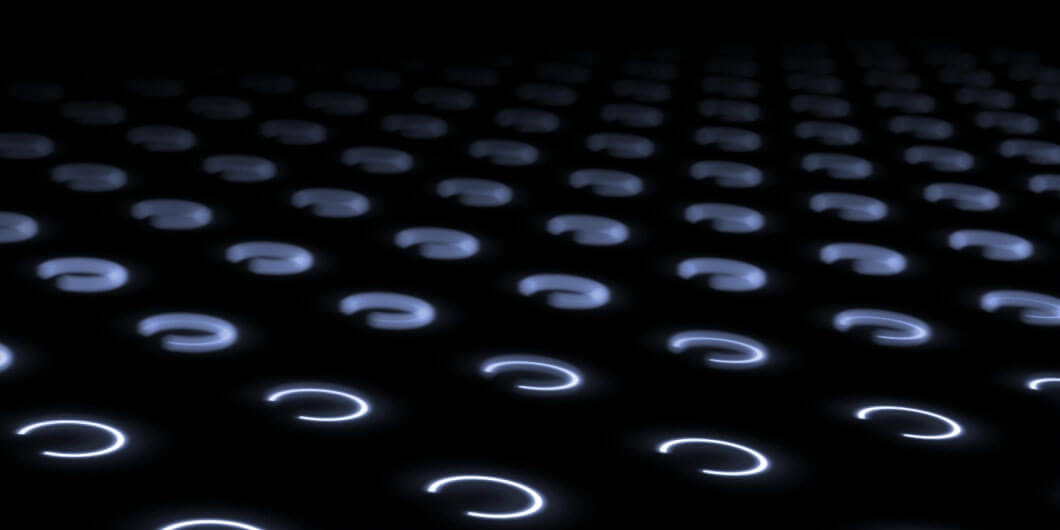
Duress code
to activate a silent alarm
Panic button
Fibra
Fibra line connection
up to 2,000 m

Two colours

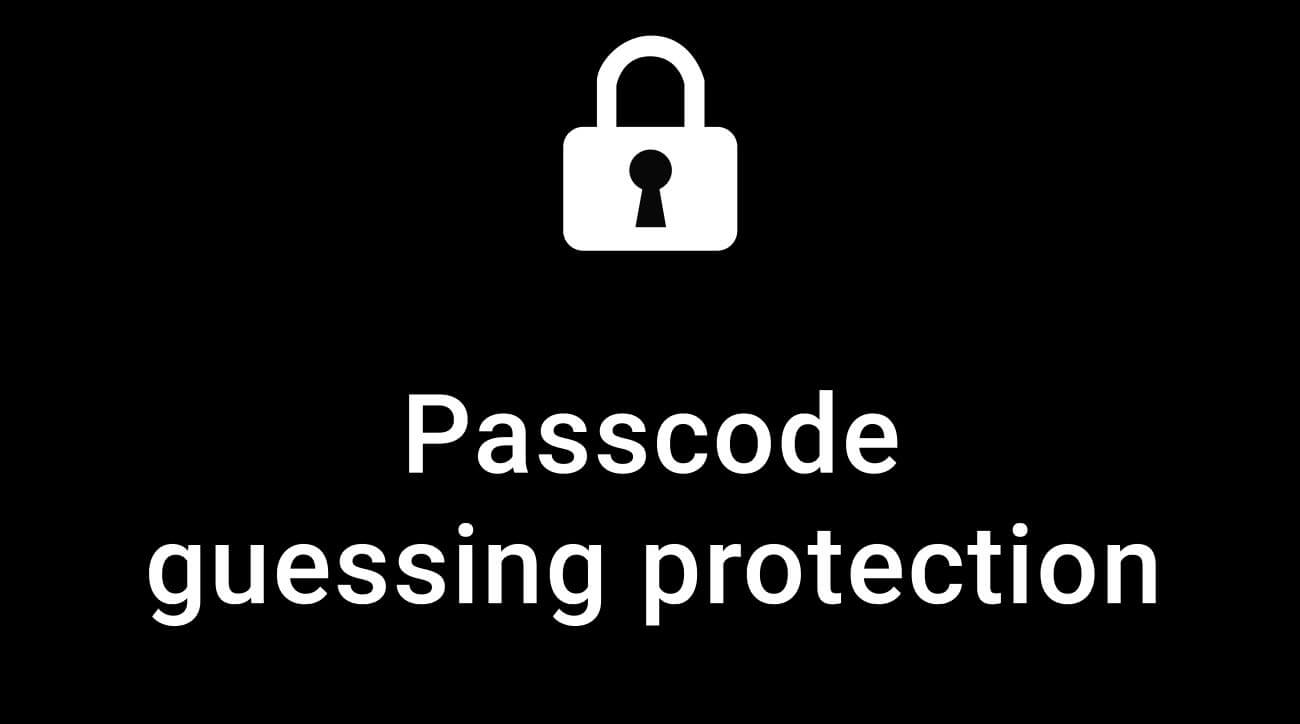
Keypad locks for 3-180 minutes
Data-rich notifications
Office
22:10
Night mode activated using KeyPad Fibra
Office
22:05
Disarmed using KeyPad Fibra
Office
22:00
Armed using KeyPad Fibra
Personal passcodes
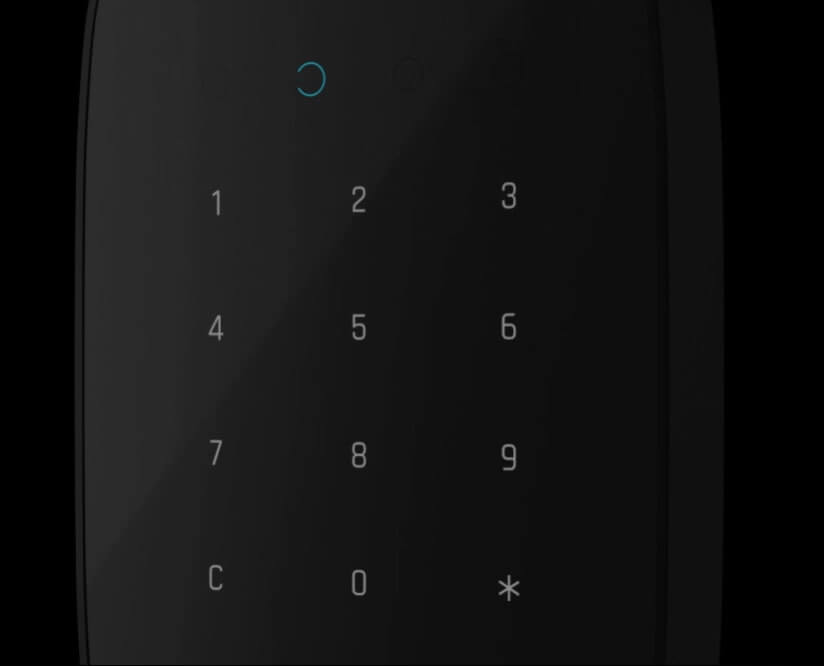
Remote control and setup
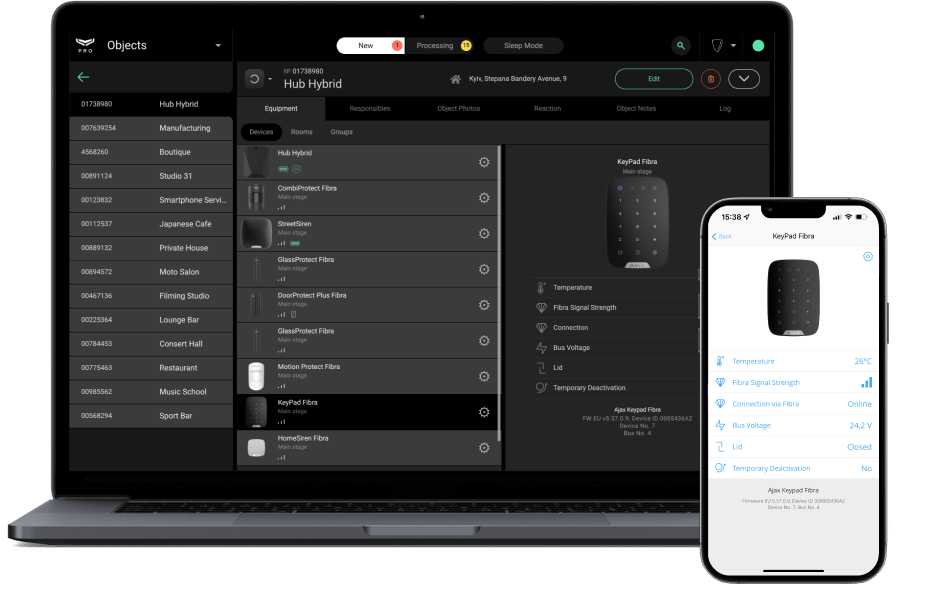
Power consumption
up to 354 mW
Hassle-free installation
QR-code
Smart Bracket
App

This is the device of the Fibra wired product line. To purchase, install and administer such devices, you need to be an accredited partner, undergo training and gain access.
The keypad in security system
An alarm keypad is a control panel designed to transmit information about the operation of devices connected to the system and to arm/disarm an object. Keyboards are often capable of alerting people to security breaches and alarms. Security keypads are wired, wireless, interface and relay, liquid crystal and LED. There are also touch keyboards and virtual keyboards that are installed in a mobile phones. Keypads for disarming and arming rooms differ in their capabilities, methods of transmitting an alarm signal, and the type of connection to the security system central. The choice of the security control panel is influenced by the frequency with which the device will be used, the type of object where the keyboard is installed, the purpose of installing the device, etc.The principle of operation of the security keypad
From the alarm keypad, you can set the security mode, turn it on and off. To do this, you need to enter a password, which is set by the owner of the protected object, so that no outsider can control the security system. Using the security keypad, you can program security system sensors, passwords, add phones for SMS messages about events, and other functions, depending on the type of keypad.Security keypad features
The security alarm keypad allows you to select the desired operating mode. The device notifies users of the security system of an unforeseen situation and simplifies the use of the alarm system. Each type of security keyboard has a number of features, the main of which are: Wired security keypad- connects to the control panel (alarm central) with a wire;
- installed at the initial stage of repair, since the wires need to be hidden;
- often used in buildings with thick partitions, reinforced concrete walls, where the radio signal may not pass.
- communication with the control panel is maintained by radio signal;
- receives power from pre-installed batteries or an accumulator;
- you can mount it even after the repair is completed, since wireless keyboards do not require wiring.
- compatible with control panels of any kind;
- operate on the principle of closing and opening an electrical relay.
- interface keyboards transmit information to the control panel in an encrypted form, which eliminates signal interception and device forgery;
- they allow monitoring of the status of communication devices, security zones and others.
Wired indoor keyboard KeyPad Fibra
Wired touch keyboard to control the Ajax security system, KeyPad Fibra is designed for indoor installation. The keyboard works with the Hub Hybrid control panel. Connection to other control panels, integration modules, radio signal repeaters is not provided. Integration with third-party security systems is not provided.The principle of operation of the wired KeyPad Fibra keyboard for alarm
Wired touch keyboard KeyPad Fibra is an Ajax security system control device. The device communicates with the control panel using the secure Fibra protocol, and the wired communication range is up to 2 kilometers when connected via a U/UTP cat.5 twisted-pair cable. The KeyPad Fibra wired touch keyboard allows you to control the security modes of the entire facility or individual groups, activate the Night mode and supports the “silent alarm” function — this is the ability to inform the security company that someone is forcing you to disarm the alarm. The siren will not react at the same time — you need to enter a pre-created password for such a situation instead of the usual one. The wired security keypad supports both a shared duress code and a personal code — the second can be set individually in the user settings. The KeyPad Fibra wired alarm keypad also supports control of security modes without entering a code. To do this, you need to activate the "Arm without code" function in the settings.KeyPad Fibra wired touch keyboard features
The KeyPad Fibra security keyboard has the following features: The "Function" button. The "Function" button on the KeyPad Fibra wired touch keyboard can work in 3 modes:- No action — means that the button is disabled, and nothing will happen after pressing it.
- Alarm — after pressing the “Function” button, the security system will send an alarm signal to the central monitoring station of the security company (CMS), system users and activate the sirens.
- Suppress synchronous fire alarm — after pressing the "Function" button, the security system will disable the alarm from the FireProtect / FireProtect Plus fire detectors. The operation can be carried out only if the Synchronous alarm of fire detectors is enabled.
Setting up in two stages
Arming the security system using the KeyPad Fibra touch keyboard can be done in two steps. This process is similar to arming a security system using a personal or shared keypad code. The process must be completed either by re-arming using the Ajax SpaceControl control device, or by resetting the end sensor.Blocking in case of invasion
If you enter the wrong code three times within one minute, the keyboard will be blocked for the time previously specified in the settings. During blocking of the device, the control panel will ignore all codes, and will notify alarm users about code selection attempts. The keyboard can be unlocked through the app by a PRO with administrator rights or by a user. After the time specified in the settings, the keyboard will unlock automatically.Fibra data transfer protocol
To transmit alarms and events to the control panel, the wired keypad uses Fibra technology, a two-way communication protocol that provides reliable and fast communication between the control panel and devices connected to the security system. Fibra delivers alarms and events instantly, even if 100 devices are connected to the system thanks to the bus connection method. Fibra verifies every communication session with system devices and supports signal block encryption to prevent sabotage and keyboard substitution. The wire protocol provides for regular polling of devices by the control panel at a specified frequency, to control the quality of communication and to display the status of system devices in real time in Ajax applications.Choosing a location and installing the KeyPad Fibra wired sensor keyboard
KeyPad Fibra is a touch keyboard for the Fibra line of wired devices. Only accredited Ajax partners can install, sell and maintain these devices. When the installation engineer chooses where to install the alarm touch keyboard, he will take into account the length of the cable to connect the device, the Fibra signal strength and general guidelines for device placement. For example, a keypad for controlling a security system is most conveniently used in an indoor entrance area. This arrangement allows you to disarm before the entry delay expires, as well as quickly activate the armed mode when leaving the premises.Where not to install the touch keyboard of the KeyPad Fibra security system
For the correct operation of the KeyPad Fibra wired keyboard, the following places for mounting the device should be avoided:- Rooms with humidity and temperature that are out of range. The device may stop working.
- Locations where furniture, clothing, Ethernet wire, or power cables can block the keyboard.
- Outdoors, as the device is designed for indoor use.
- Locations where the signal strength of the keyboard is weak or unstable.