
MotionCam Jeweller
Wireless motion detector with a photo camera to verify alarms
Adjustable image resolution
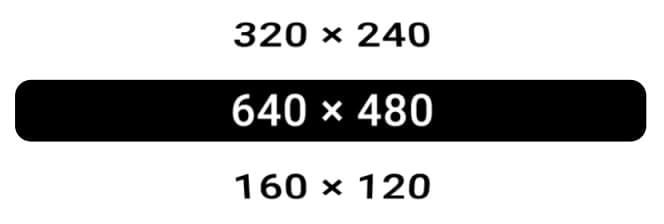
Jeweller and Wings radio communication
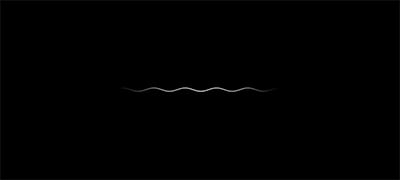
Power adjustment
Two colours
Hassle-free installation
Temperature compensation

Effective detection in the heat and the cold
IR backlight
for the photos in the dark
Software filter for false alarms
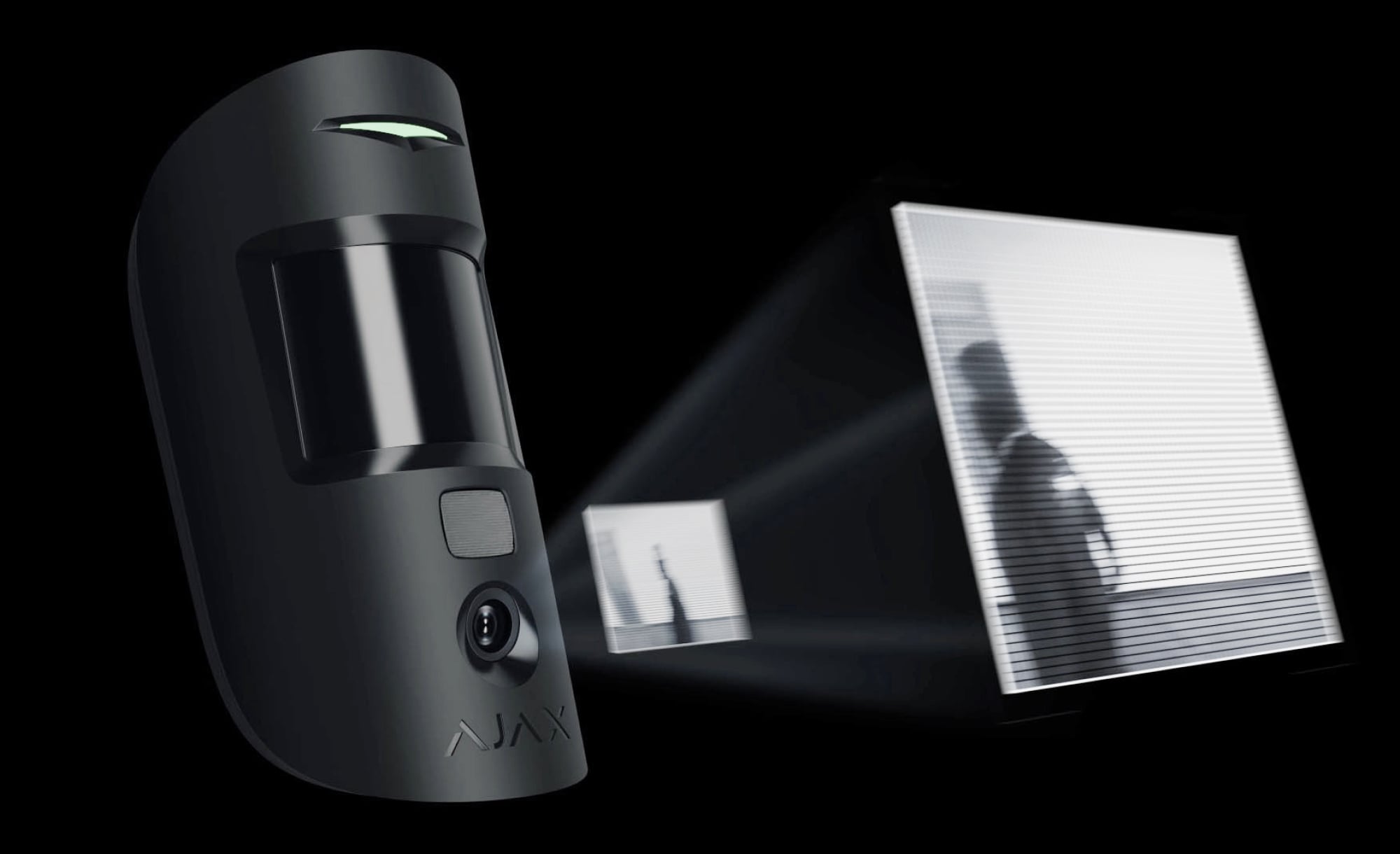
Photo verification in 9 seconds
without privacy concerns
Detection angles
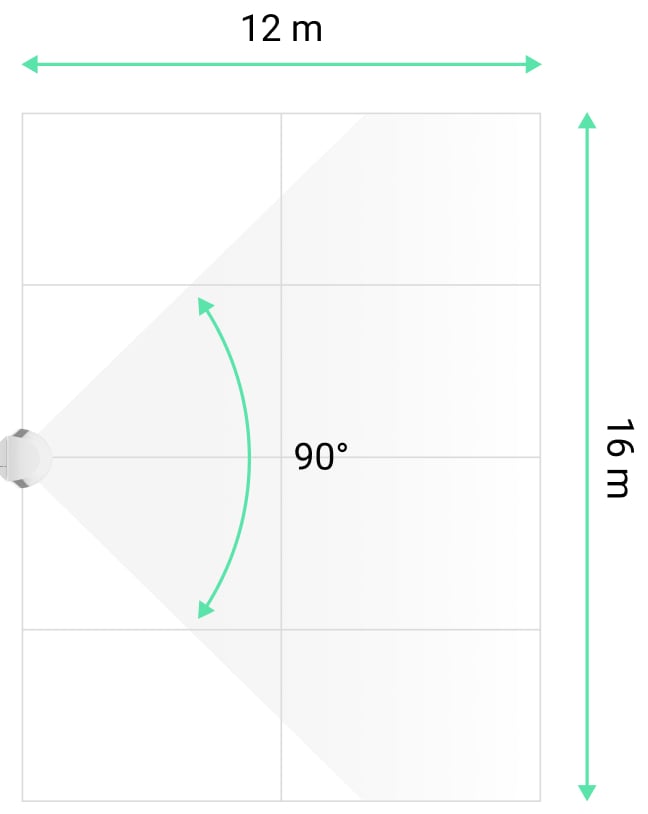
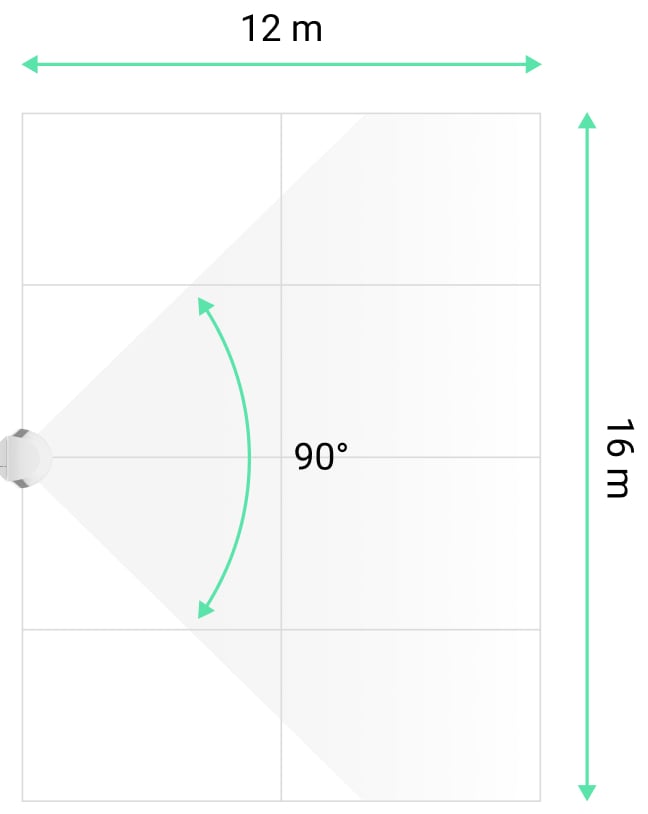
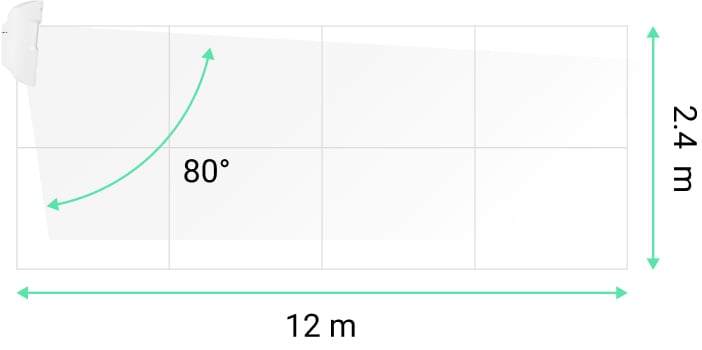
Pet immunity
Up to 20 kg / Up to 50 cm
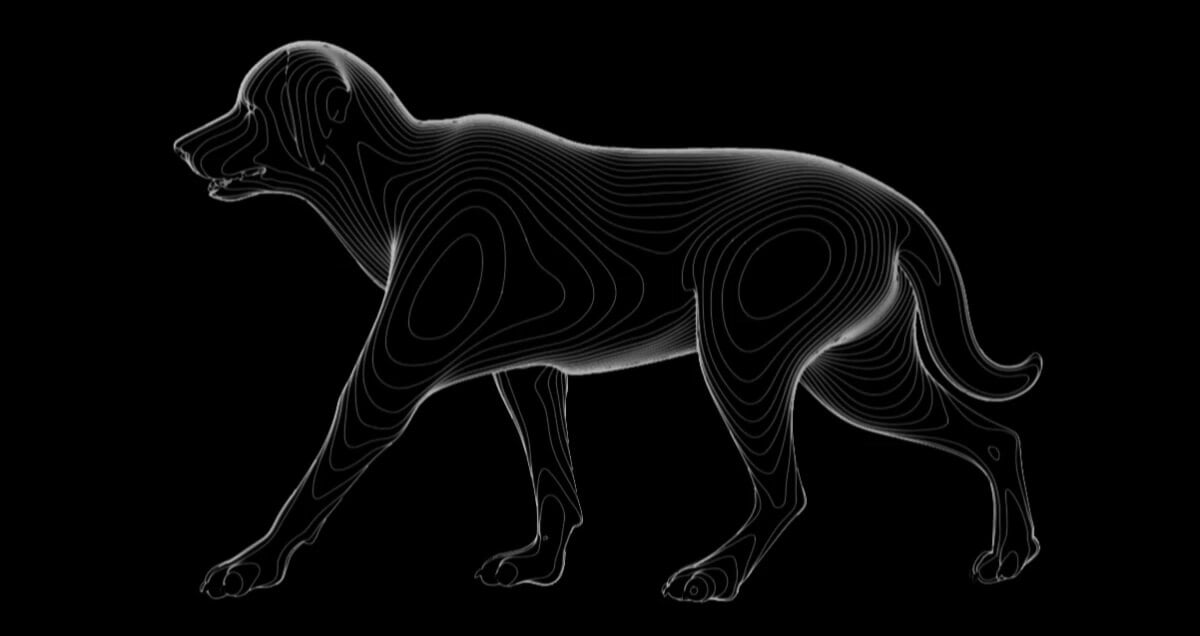

Critical
Ajax

Ajax

Ajax
Data-rich notifications
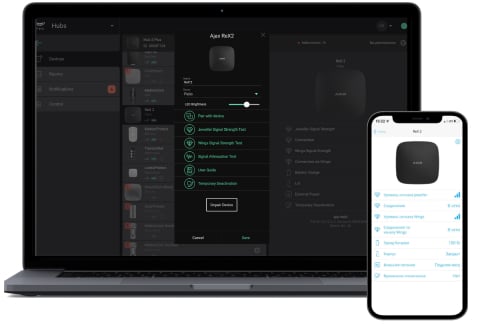
Remote configuration and control

Up to 4 years
of operation from pre-installed batteries
Software filter for false alarms
IR backlight
for the photos in the dark
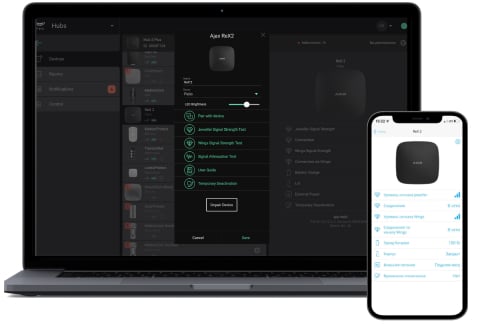
Remote configuration and control

Up to 4 years
of operation from pre-installed batteries
Awards
Intellect against false alarms
We have combined special optics with a software filter for false alarms in motion detectors. Along with a professional installation, it gives high detection accuracy.
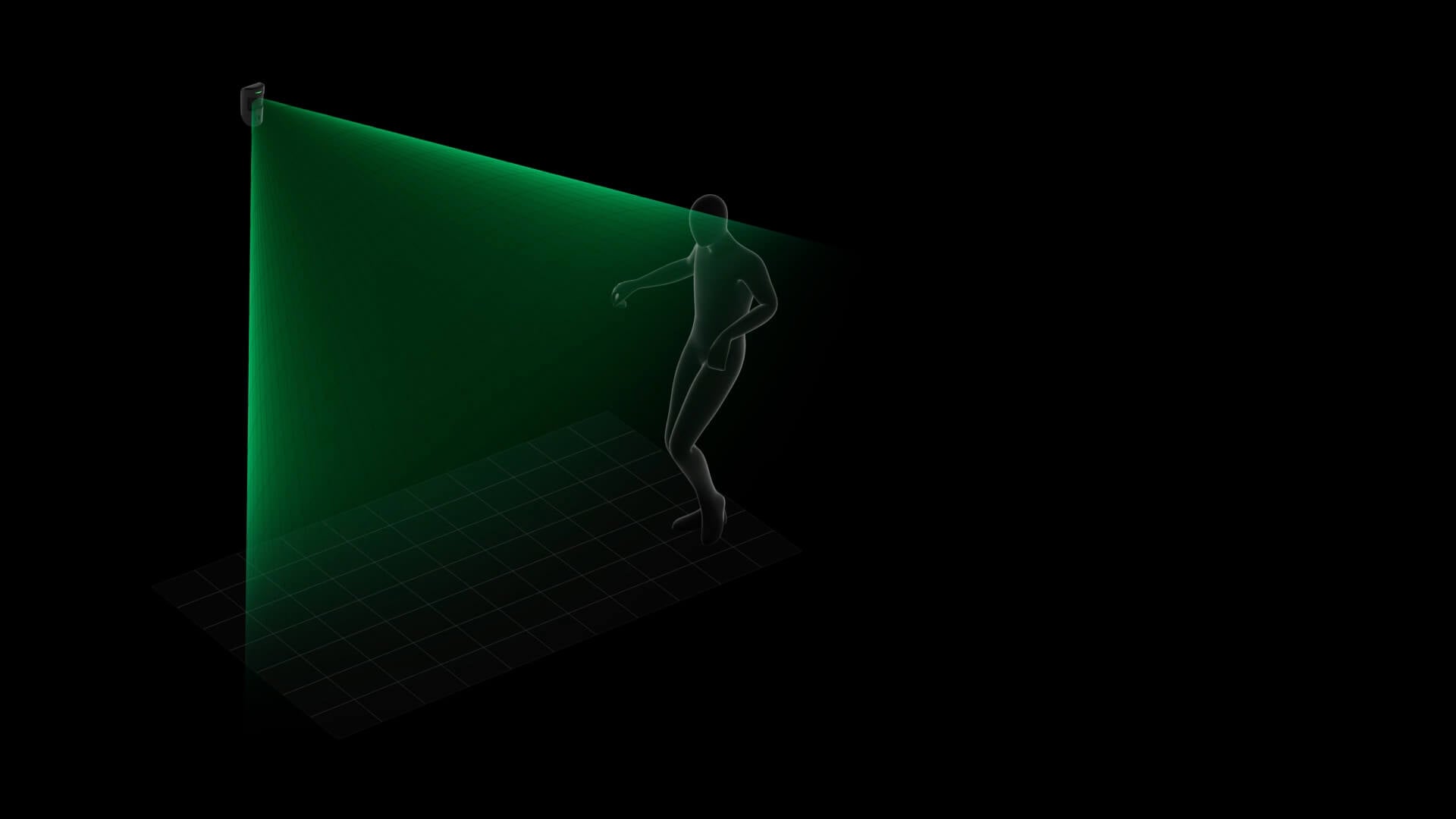
The detector instantly captures human motion in the protected area.
The specially designed Fresnel lens provides the most informative thermal diagram.
SmartDetect software algorithm filters out false alarms.
Special lens
The pattern of the Fresnel lens sections is designed so that the diagrams of the infrared radiation of a human, an animal, and thermal noise have significant differences. Large sections of the lens capture radiation at the level of the head and torso of an adult. Smaller sections make the diagram more detailed. The MotionCam Jeweller lens provides the detector with accurate information about the thermal object in the detection zone and the nature of its movement.
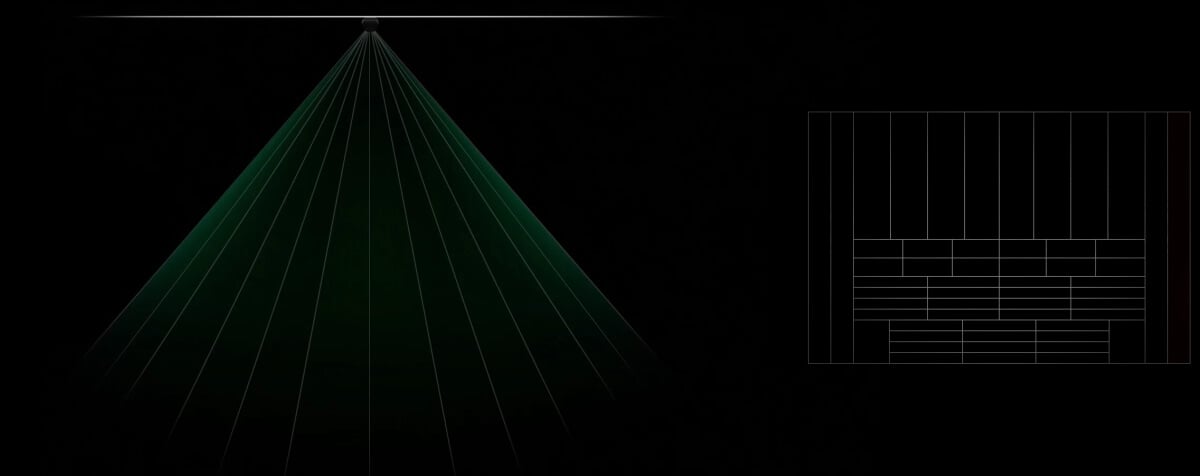
Professional installation
Installing the MotionCam Jeweller in the right spot, at the optimum height, and perpendicular to the likely intrusion path ensures an informative thermal diagram. It significantly improves detection accuracy. Professional installation also makes the pet immunity feature more effective.

Filter for thermal interferences
The detector instantly analyzes the thermal diagram from the sensor: the infrared radiation intensity, the heat spot size, the motion speed, the time spent in the detection zone, and other parameters.
Ajax engineers have analyzed thousands of IR sensor triggerings caused by humans, animals, and thermal interference and developed SmartDetect. The software algorithm finds false alarm markers instantly and with high accuracy. As a result, the detector accurately responds to a human and does not bother the user with false alarms.
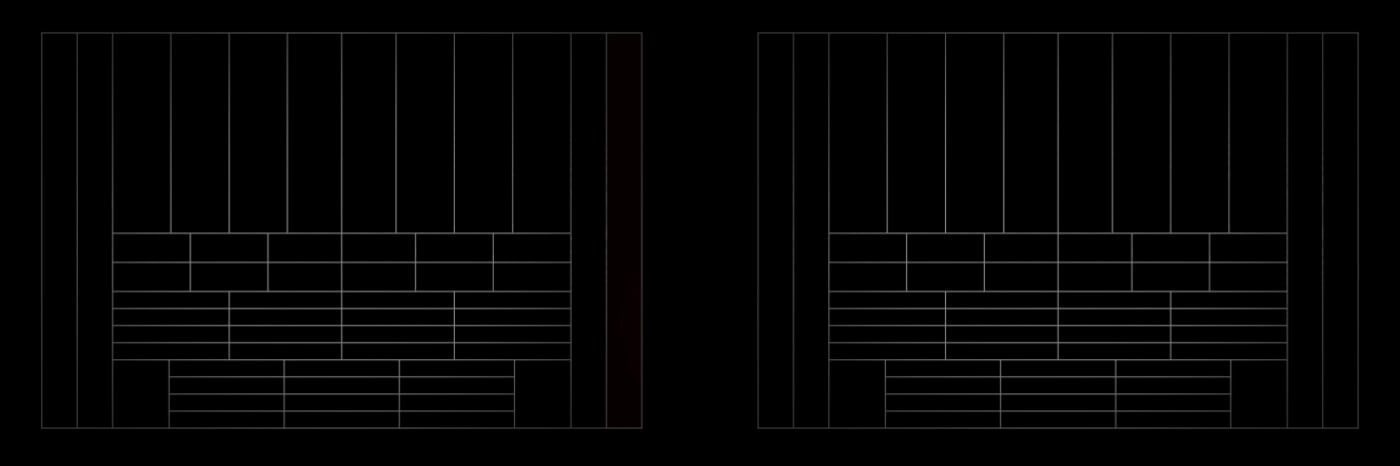
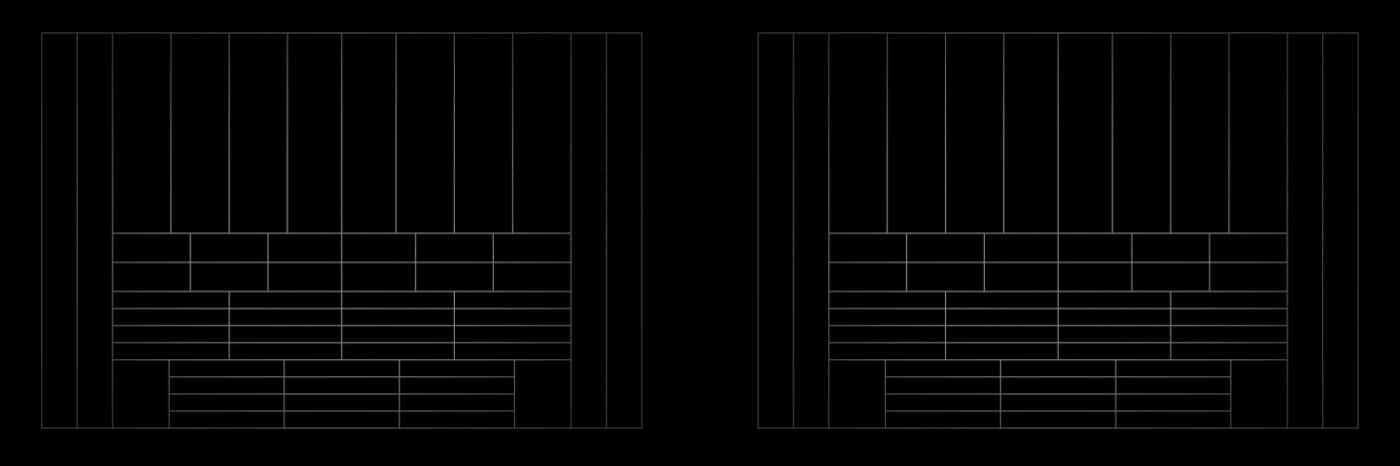
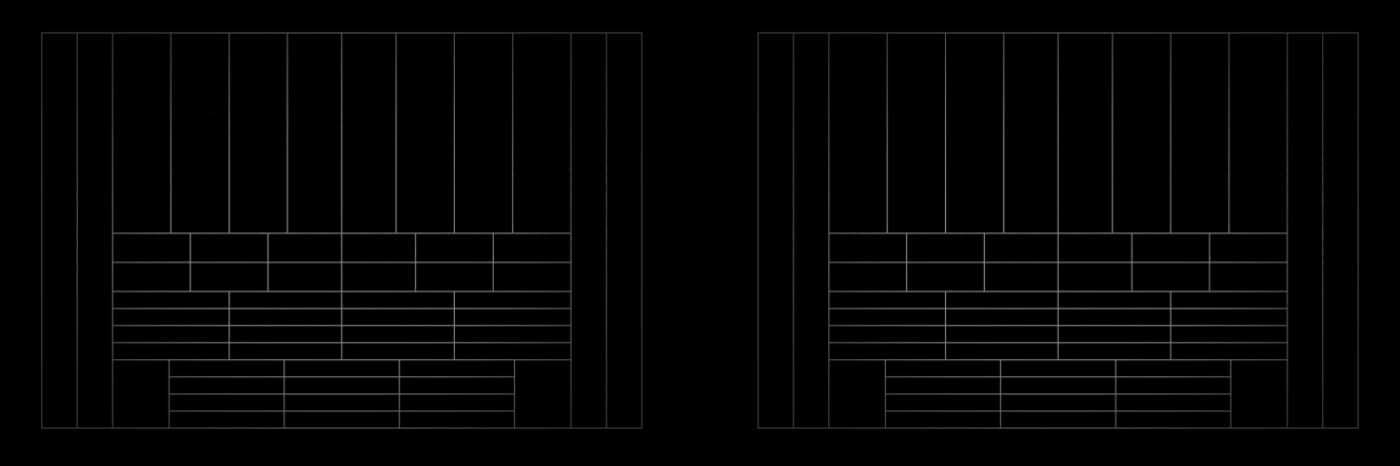
Temperature compensation
Temperature compensation is a software mechanism keeping the thermal diagram contrast even if the ambient temperature is close to the temperature of the human body.
With each ambient temperature measurement, the detector corrects the PIR sensor data according to the coefficient table stored in its memory. The detector is effective over the entire operating temperature range.
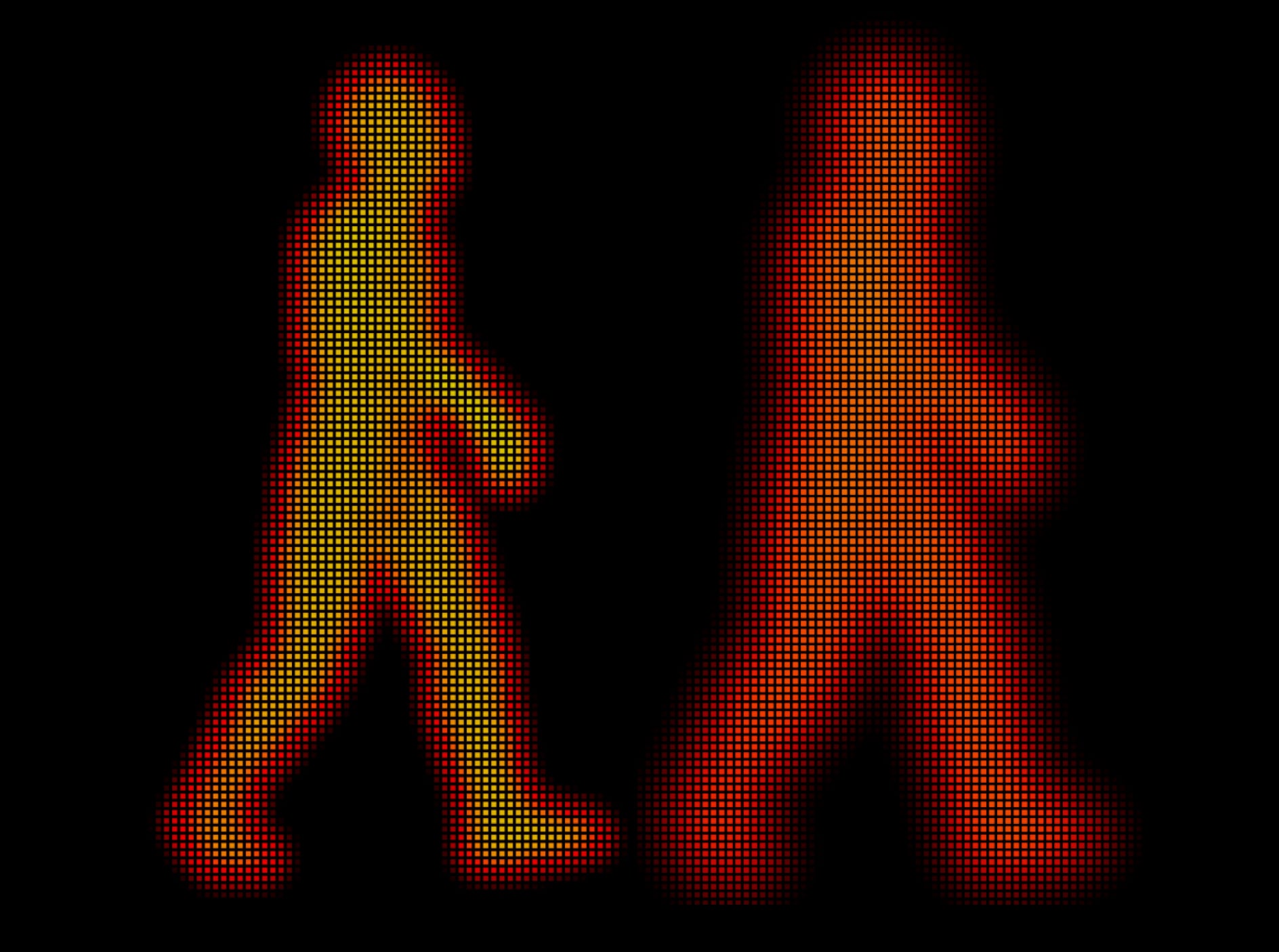
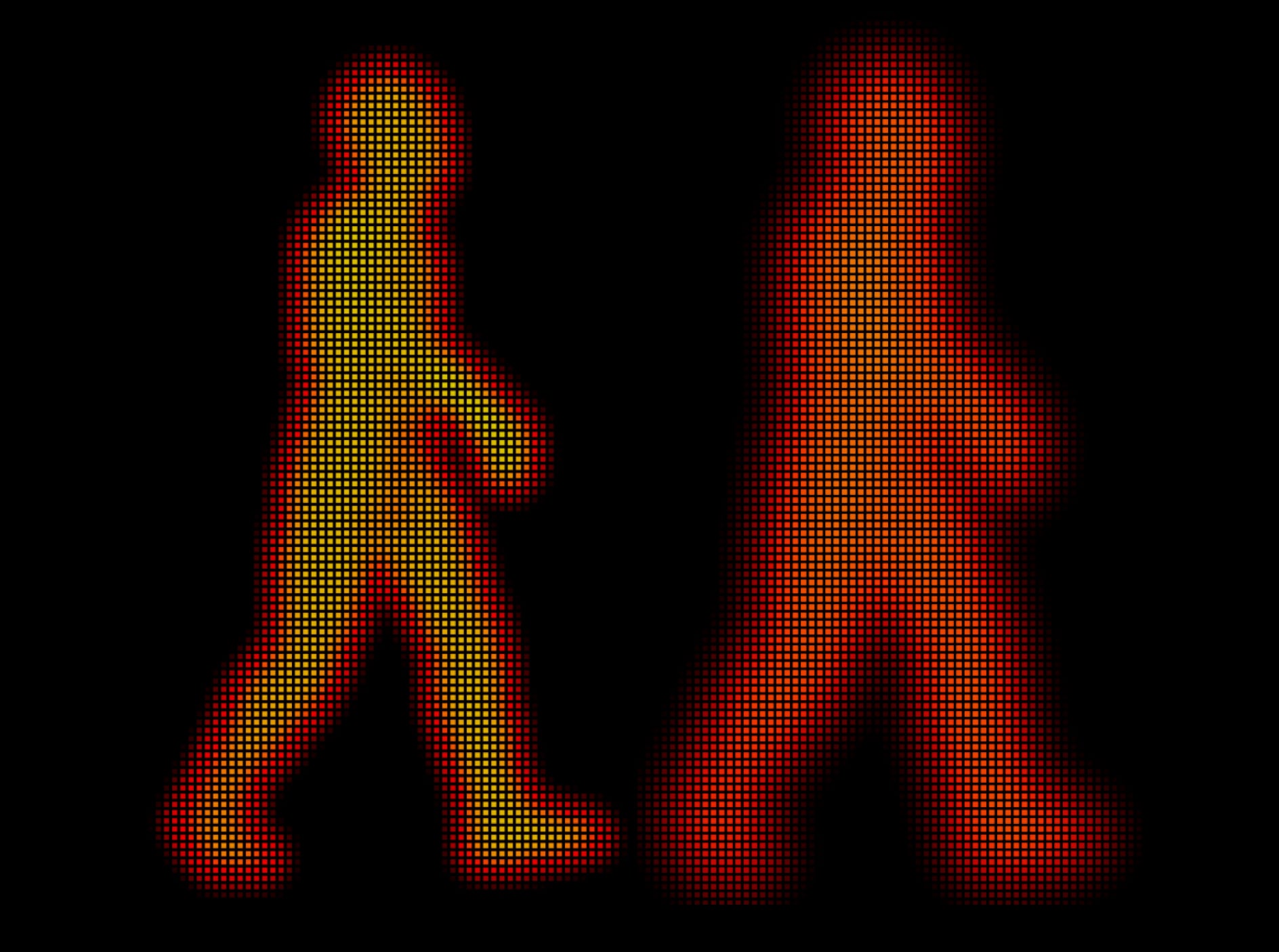
Sensitivity level
With the sensitivity setting, the detector adapts to the conditions of a particular room, considering possible thermal interference or pets. Changing the sensitivity setting affects the markers by which false alarms are filtered.
With low sensitivity, the detector is less likely to respond even to an active pet. And with high sensitivity, it will raise the alarm in case of any motion in the detection zone.
Sensitivity is configured in the Ajax app both on-site and remotely.
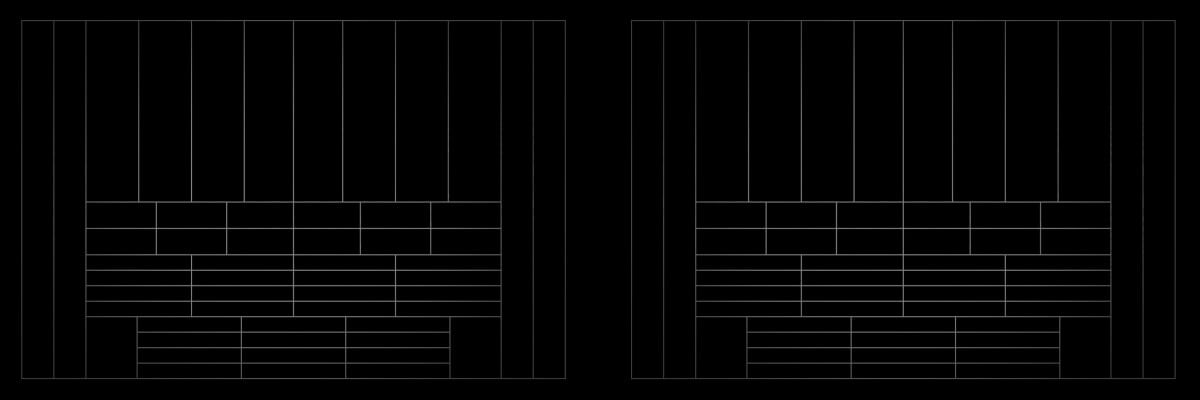
More than a photo. Faster than a video.
MotionCam Jeweller will show the actual situation from the scene even before the burglars understand that they’re busted. An animated series of photos follows the instant alarm for an accurate situation appraisal. MotionCam Jeweller can only take photos in case of an alarm. The detector software architecture does not support taking a photo on demand.

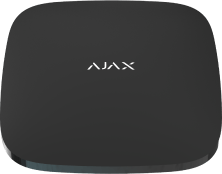
MotionCam Jeweller detectors require a Hub 2, Hub 2 Plus or Hub Hybrid control panel.
Advantages of photo verification
Less concern
Up to 70% of false alarms happen when disarming the security system. With MotionCam, system users and monitoring company operators can verify in seconds whether an alarm is real and respond accordingly.

More security
Both system users and a rapid response team need to clearly understand what happens on the scene in case of an alarm. MotionCam will show how many intruders are armed and whether they are still in the room. This will help a security company patrol prepare, and the users avoid danger.

Evidence in a smartphone
A series of animated photos provide the law enforcers with the description of intruders, no time wasted. MotionCam will capture them even in complete darkness, thanks to the IR backlight. The chances of catching burglars in the act increase.

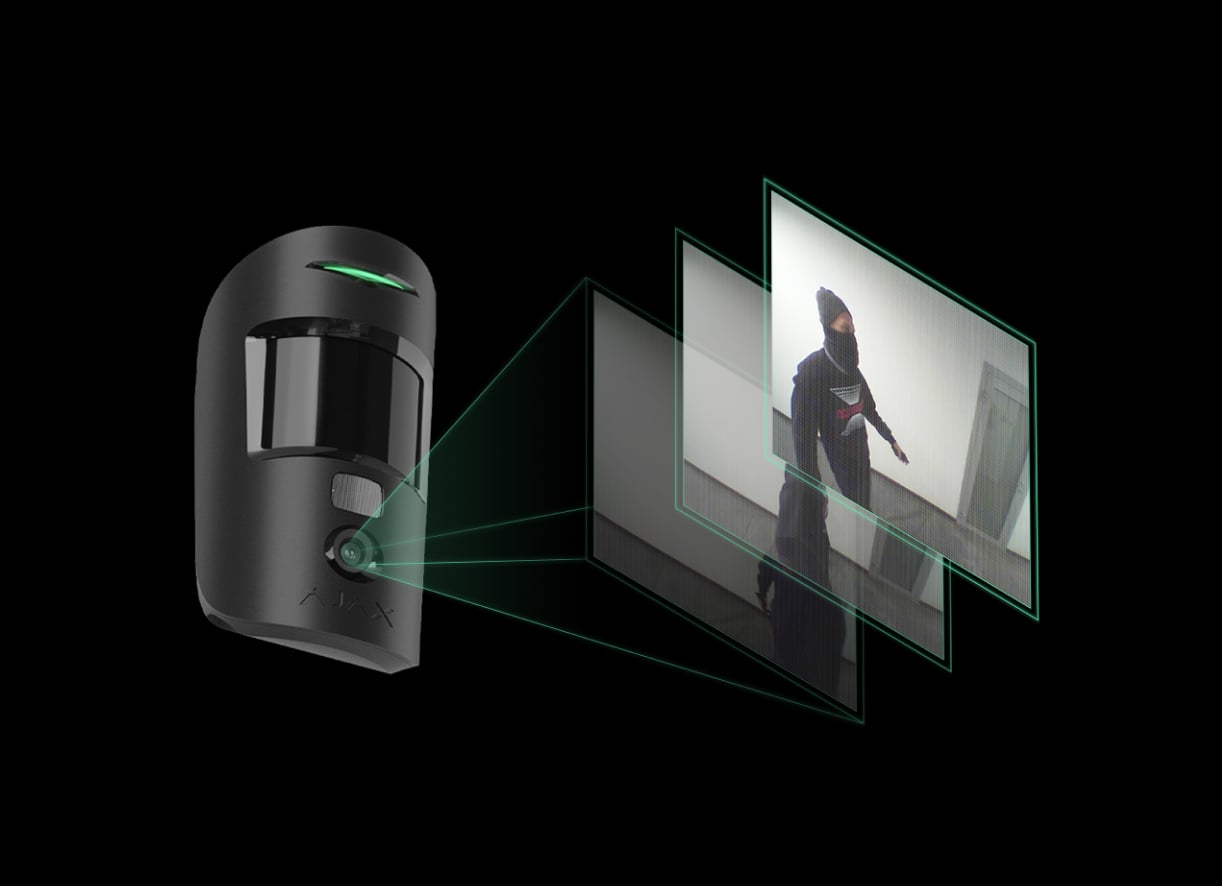
MotionCam PhOD
MotionCam Jeweller detector is also available in a PhOD (Photo on Demand) version. The photos are taken when the user and the security company operator request them or when the FireProtect Jeweller and FireProtect Plus Jeweller fire detectors trigger.
Privacy as a top priority
MotionCam is designed to control security, not privacy. Photos are protected from prying eyes at the detector, system and software levels.
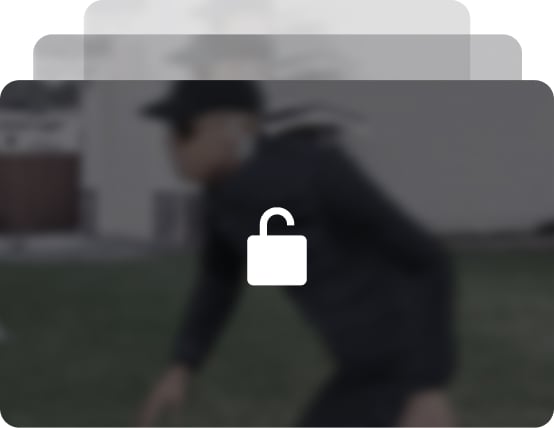
Strict permission distribution
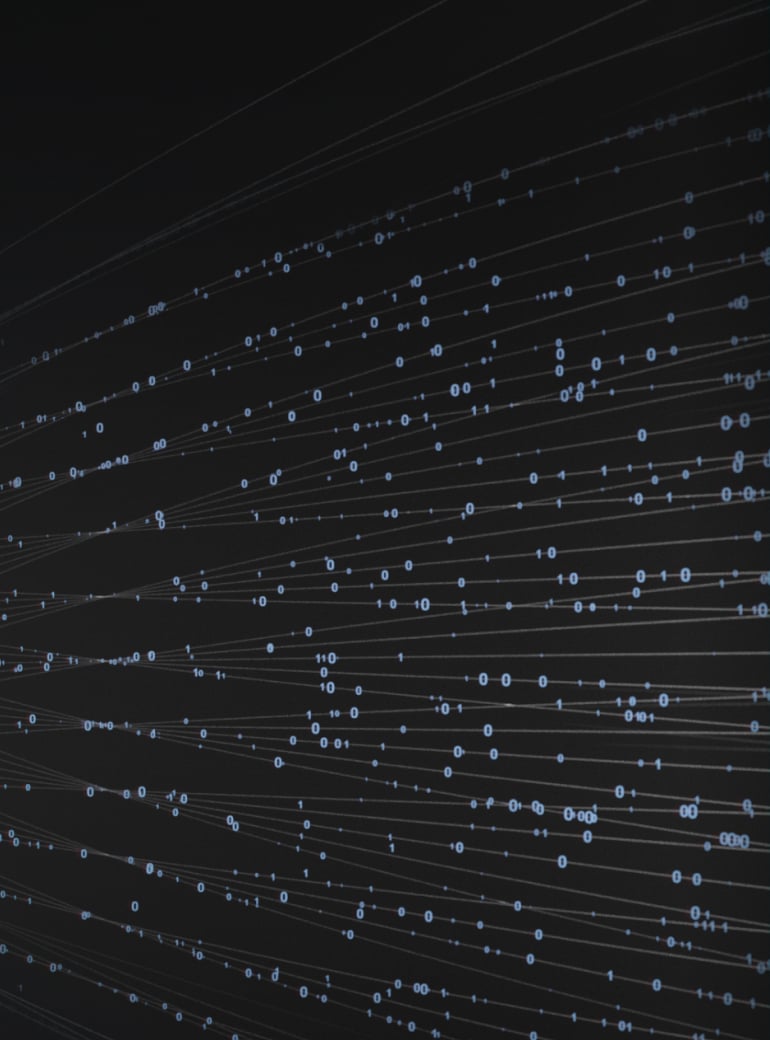
Encryption and GDPR
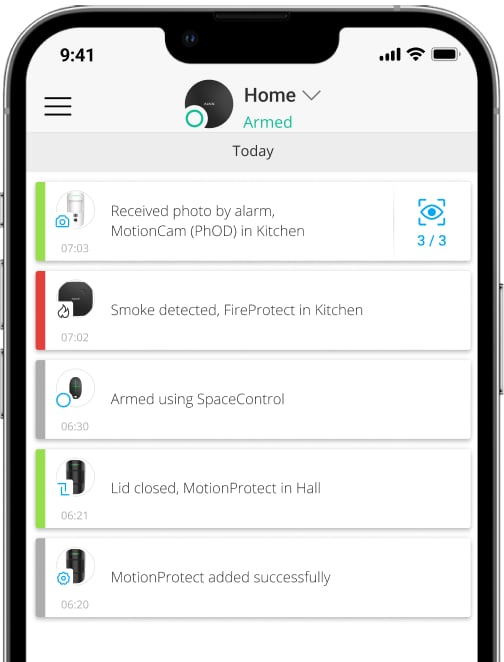
Detailed event log
Unique wireless technologies
MotionCam detector uses two radio protocols simultaneously: to inform about alarms and Wings to transmit photos. Provides instant alarm delivery, while Wings delivers the first photo from the scene in just 9 seconds. Even with communication breakdowns and a weak signal. The communication range with the hub is up to 1,700 meters, so the detector can be easily installed where it will be the most effective.
Installation range up to 1,700 m
Photo delivery under 9 seconds
Two-way encrypted communication


ReX 2
ReX 2 range extender doubles the radio range up to 3,400 meters, while photos to verify alarms can be transmitted via the Ethernet cable. Automatic signal strength adjustment and frame synchronization ensure that any number of system devices can be connected to ReX 2 without compromising communication reliability.
Ajax system supports connection of up to 5 range extenders with total coverage of up to 35 km2.
Complex anti-sabotage
Communication loss detection in 36 seconds
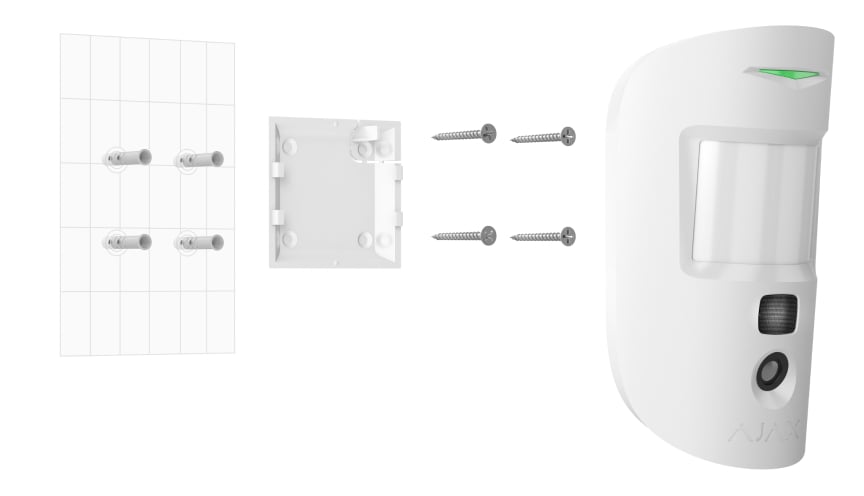
Notification of dismantling

Device authentication against fraud

Data protection with encryption and hopping
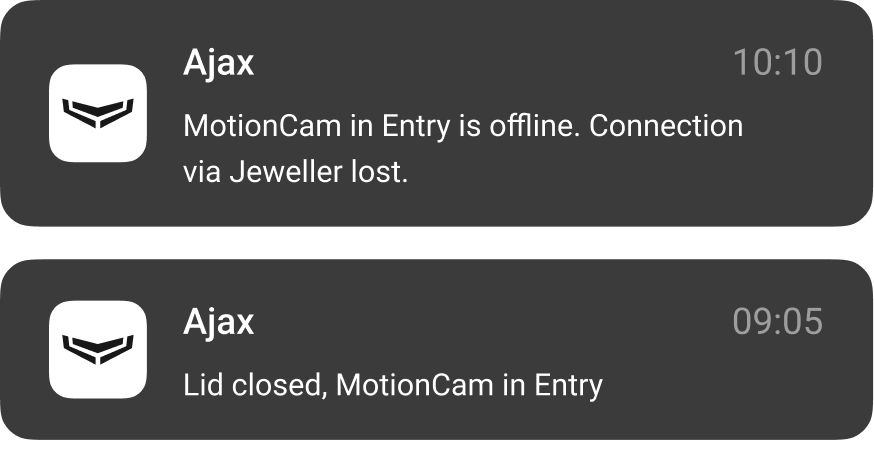
Notifying about events
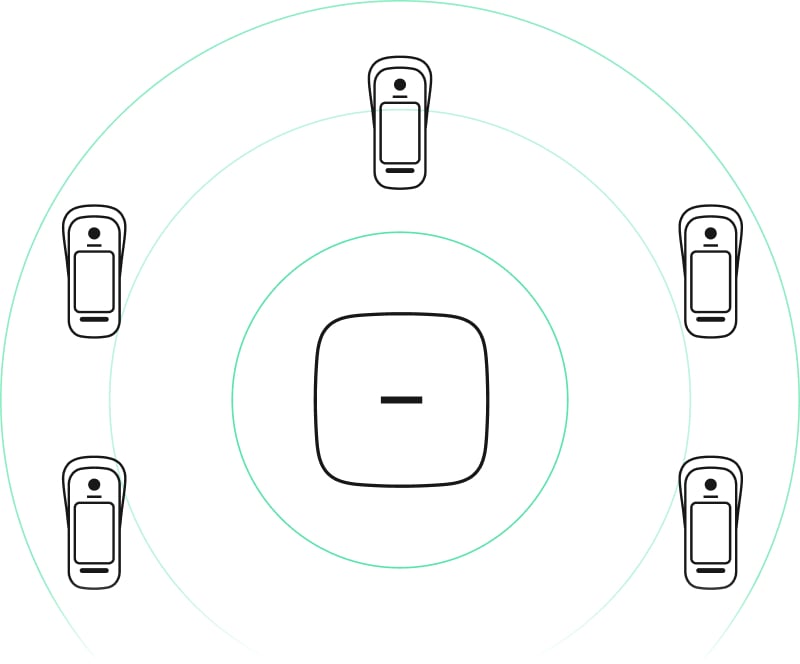
Jamming detection in 30 seconds
Intuitive installation and connection
Add the MotionCam detector to an Ajax security system with a few taps. Open the Ajax app, scan the QR code and assign the detector to the room. There is no need to disassemble the detector enclosure. The SmartBracket mounting panel allows you to securely install the detector on a flat surface or in a corner.
Adding to the system via QR code
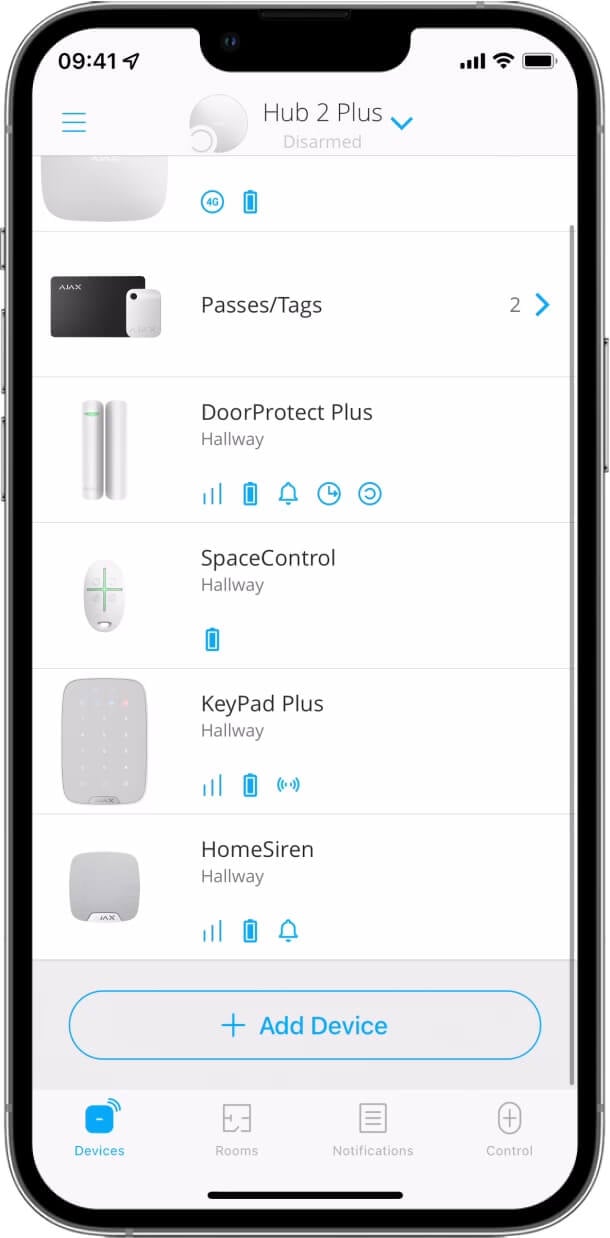
SmartBracket mounting panel to install the device without dismantling
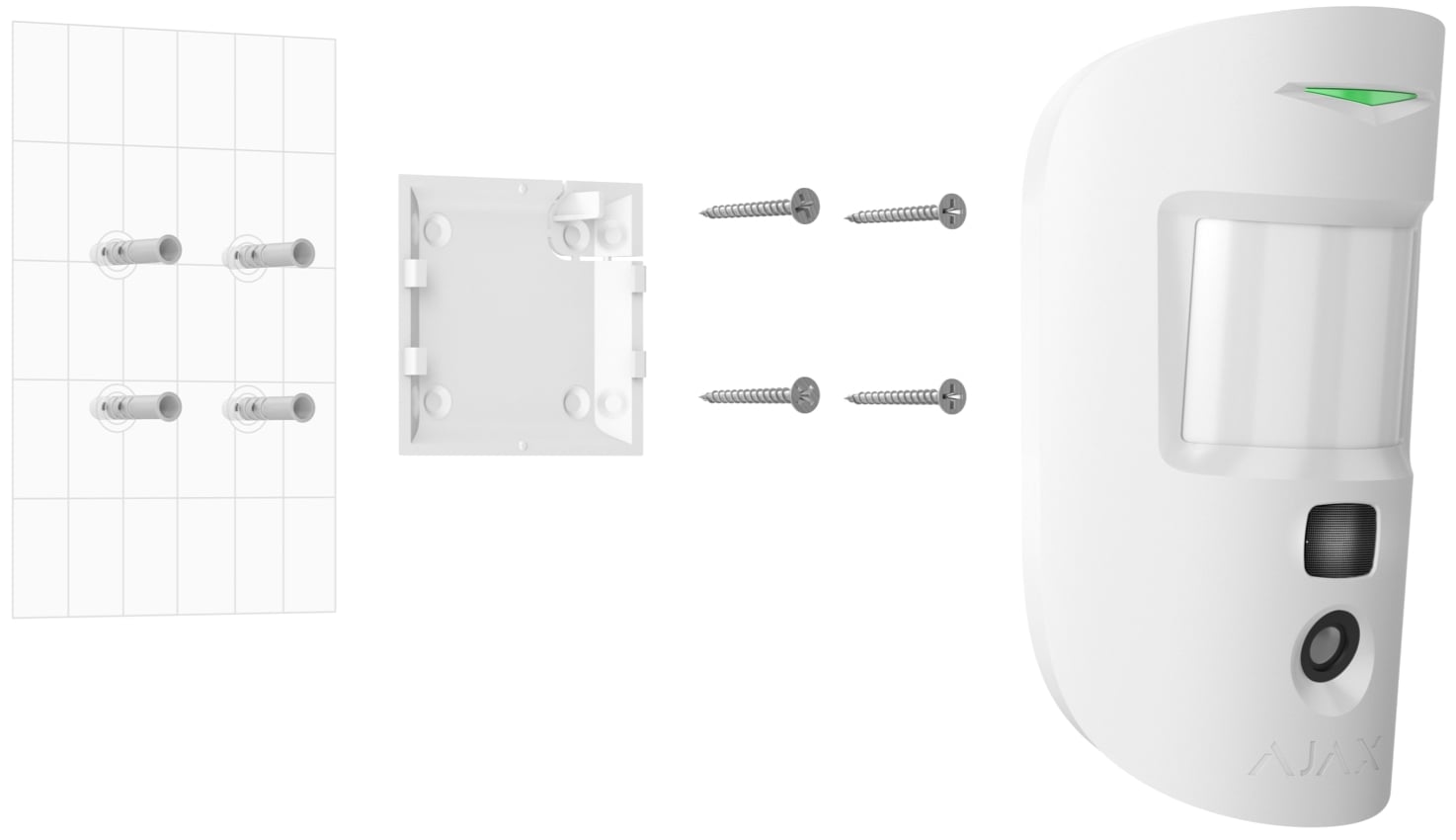
Configuration and testing in the mobile and desktop apps
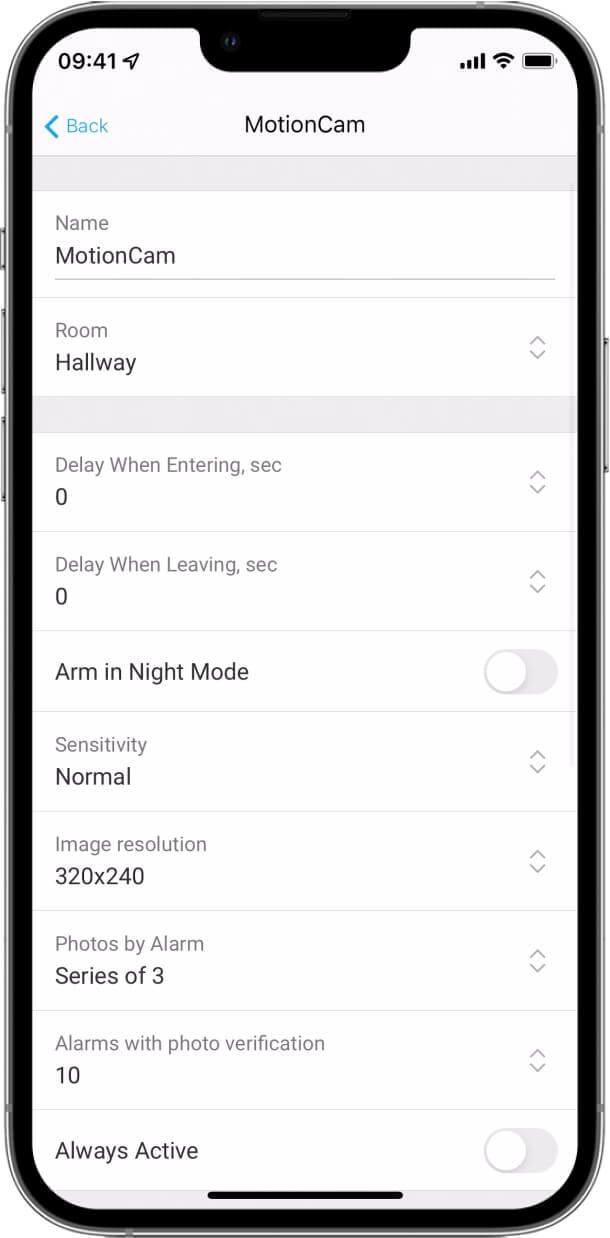
Technical information
Motion sensors for burglar alarms
Motion detectors detect the movement of an object and inform users about it by turning on the light, sound, blocking, etc. Noticing movements helps sensors work based on the analysis of waves, which can be infrared, ultrasonic, microwave. Devices of this type are actively used to protect objects and in "smart home" systems. A motion sensor is used to control lighting. For example, they are installed by municipal services to illuminate flights of stairs in multi-storey buildings ― this saves electricity: if there is a sensor, the lamp only works when it notices a person, which increases the life of the illuminators themselves. A variation of such devices are motion sensors that work on the same principle but are highly sensitive.Device and sensor elements
First, users need to understand what kinds of motion sensors exist. The most popular are infrared, ultrasonic, radio wave and photoelectric. All these sensors are similar in principle. For example, an infrared sensor contains two sensing elements and a lens. The lenses focus the reflected IR radiation onto them. The space between components and lenses is divided, and the radiation projected from each lens falls on its sensitive element. All lenses are mounted on the body. They are visible and look like a tiny translucent window. The higher the number of lenses, the more sensitive the presence detector.How presence detectors work
The work of all motion sensors is based on the analysis of waves reflected from the object. If this wave hits an object, it changes its characteristics ― frequency intensity. The sensitive element of the presence sensor notices this and transmits a signal to the control panel, which notifies an outsider in the protected area with a sound or turns on the light. After a person enters the room, the motion detector reacts to the presence and transmits a command to the alarm control panel, which sends a command to the switch or other connected devices. At the exit from the controlled territory, reverse actions occur, and the light turns off. Another example of such presence sensors is the lighting of parks, adjacent territories, and streets using solar panels. The work of light sources in this use is based on solar energy consumption.Types of motion sensors
Motion sensors differ in the type of the analyzed wave and the possibilities of generating the emitted waves. In this case, devices of the following types are distinguished:- Active.
- Passive.
- Combined.

