Today, more and more people begin to appreciate the need for integrated housing protection. Reliable door and window grating represents the first barrier. A security system that provides control over the environment and informs about events represents the second barrier. If an incident occurs, it needs to be responded to immediately and as effective as possible. Professional monitoring service is unchallenged in this field.
Demand breeds supply — the number of new security and service companies that ensure protection of a specific area of a city, residential compound or cottage estate is growing. They rely on new technologies, and efficiency, quality of service, and reliability represent the key success factors of their business. People are willing to pay for such security services.
Ajax fits perfectly into the new security business model — users love it and it has proven its reliability to professionals. Because of such advantages as quick installation, remote administration, simple service, and ultra-high reliability, more and more security companies choose Ajax as its standard equipment. The Ajax applications for smartphones and computers have already saved thousands of hours for installers and engineers.
We aimed to offer a comprehensive solution to ensure the protection of a residential area — hundreds of private houses or thousands of flats with professional monitoring and effective response around the clock. The updated Ajax PRO Desktop application was the right solution.
New features
Starting a monitoring service based on a standard console software requires careful preparation. A new company needs to set up equipment, adapt the application, and train its staff. Moreover, these are not all the difficulties — every facility will have to be connected to the console manually, and this procedure cannot be automated in any way.
We adopted a different approach. In October 2017, we released a mobile application: Ajax PRO: Tool for Engineers, and half a year later, we released a version for computers — Ajax PRO Desktop. The programs are accompanying the Central Monitoring Station (CMS) simplifying the management of the Ajax security systems for installers and engineers.
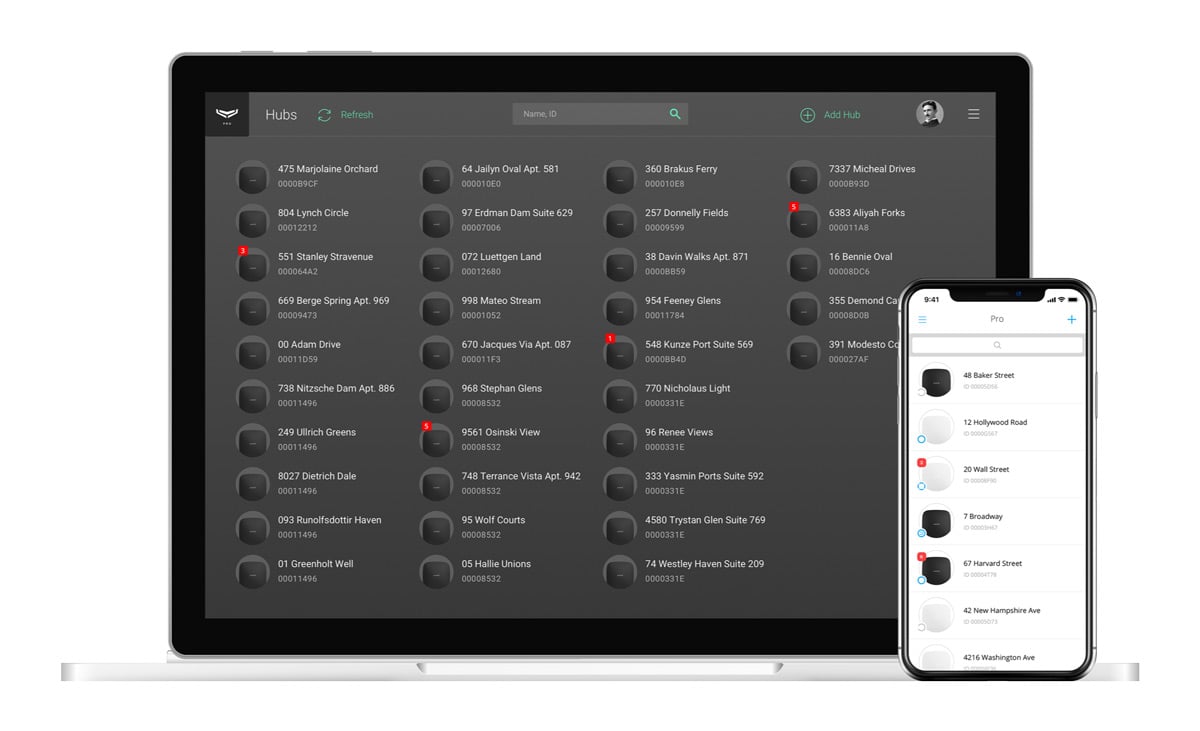
Today, we present the monitoring feature in Ajax PRO Desktop. The application allows the operator to process alarms arriving from up to 2500 facilities, configure security systems remotely, perform detector adjustment at the customers’ requests, and manage access rights. Facilities are connected automatically in just a few minutes and no additional settings are required, and there is nothing superfluous in Ajax PRO Desktop — a short briefing is enough to get started.
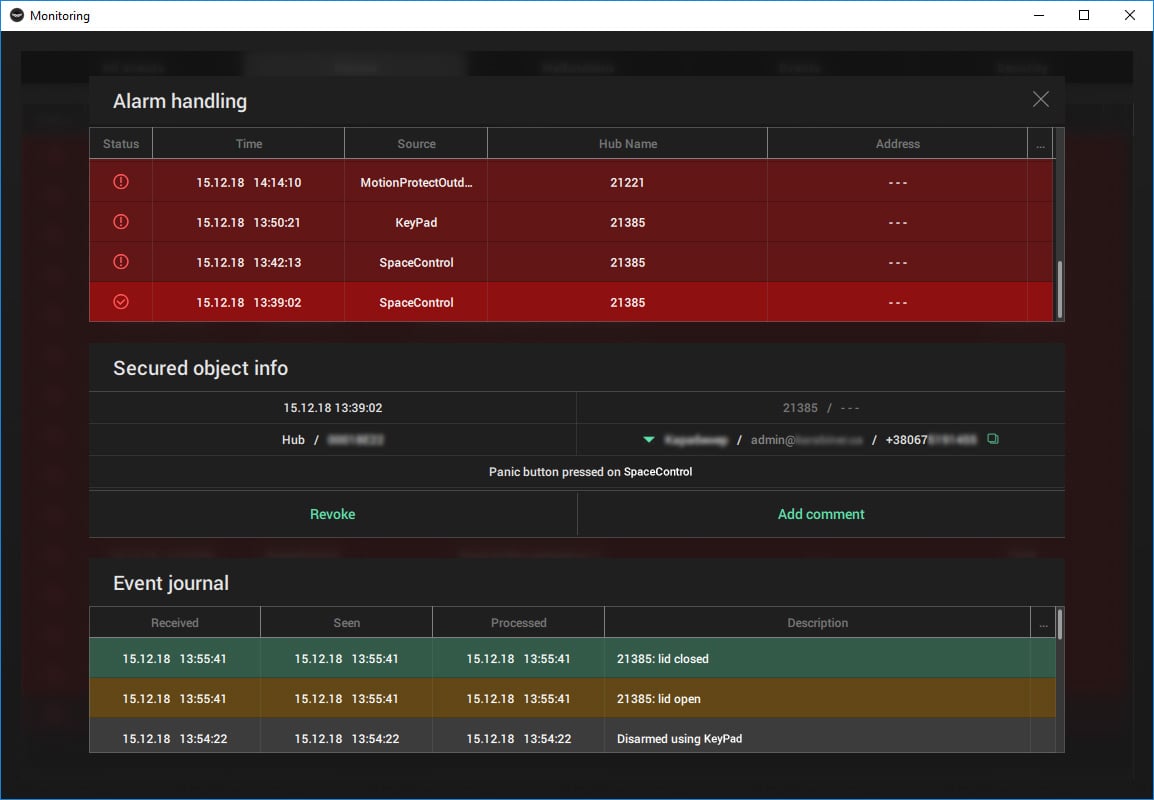
Ajax PRO Desktop is a free alternative to the Central Monitoring Station for security and service companies that ensure safety of residential compounds and cottage estates.
Implementation of monitoring is a simple task
Having chosen the Ajax PRO Desktop as a monitoring solution, you do not need to spend time setting up the application and security systems as well as transfer information manually. You can just log into the administrator account, request access to the hubs, and specify the addresses of the facilities.
Thanks to the Ajax Cloud server, all Ajax applications contain up-to-date information about the security systems: composition of devices, settings, user rights, and events.
Connecting the security system featuring 5 detectors to the monitoring program
Central Monitoring Station (CMS) application | Ajax PRO Desktop featuring monitoring function | |
Connection procedure | 14 minutes 1. Set up monitoring at the central monitoring station. | 3 minutes 1. Invite the PRO user. |
Employees involved | 2 persons Engineer at the site and CMS operator. | 1 person Ajax PRO Desktop operator. |
Error probability | High The facility profile in the CMS is filled in manually. | Excluded Data is synchronized between the Ajax applications. |
What can Ajax PRO Desktop do?
Using the Ajax PRO Desktop application, a single operator of security or service company can manage up to 2500 Ajax security systems.
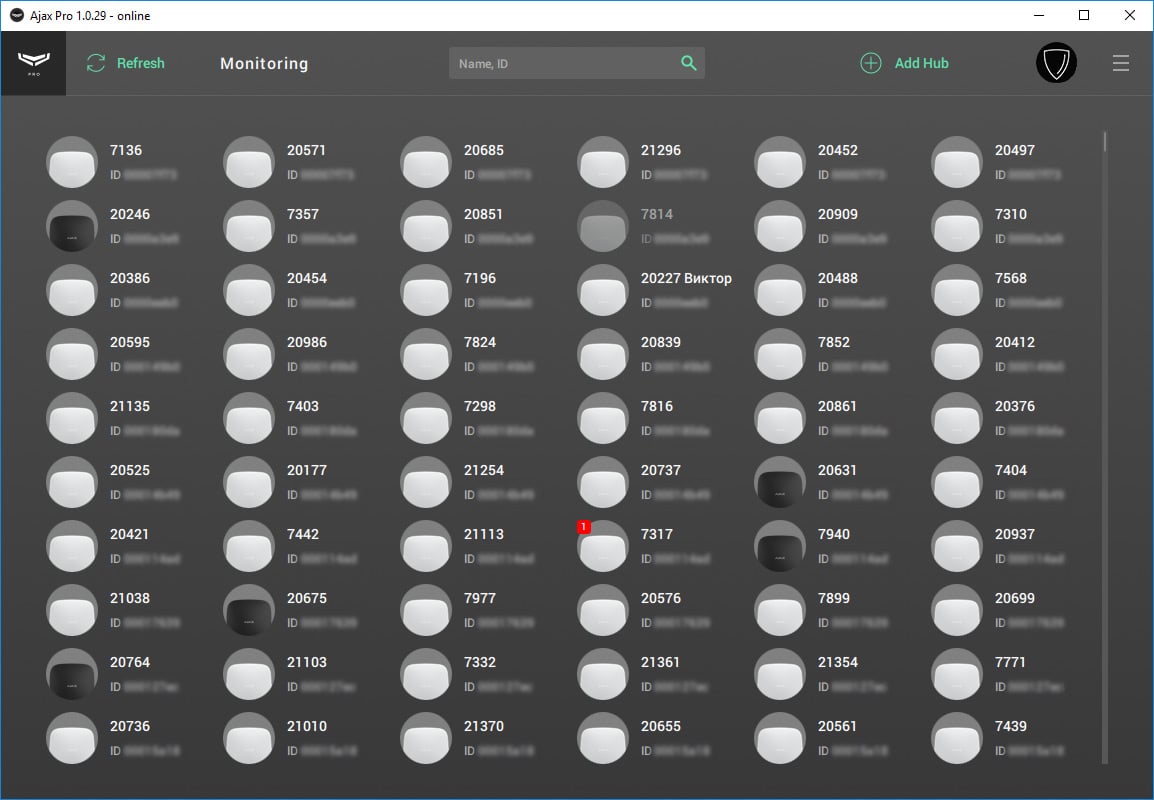
The monitoring functions are opened in a separate window and do not block other features of the Ajax PRO Desktop application. By monitoring security system events, you can change their settings, manage access rights, and view the statuses of the guarded facilities.
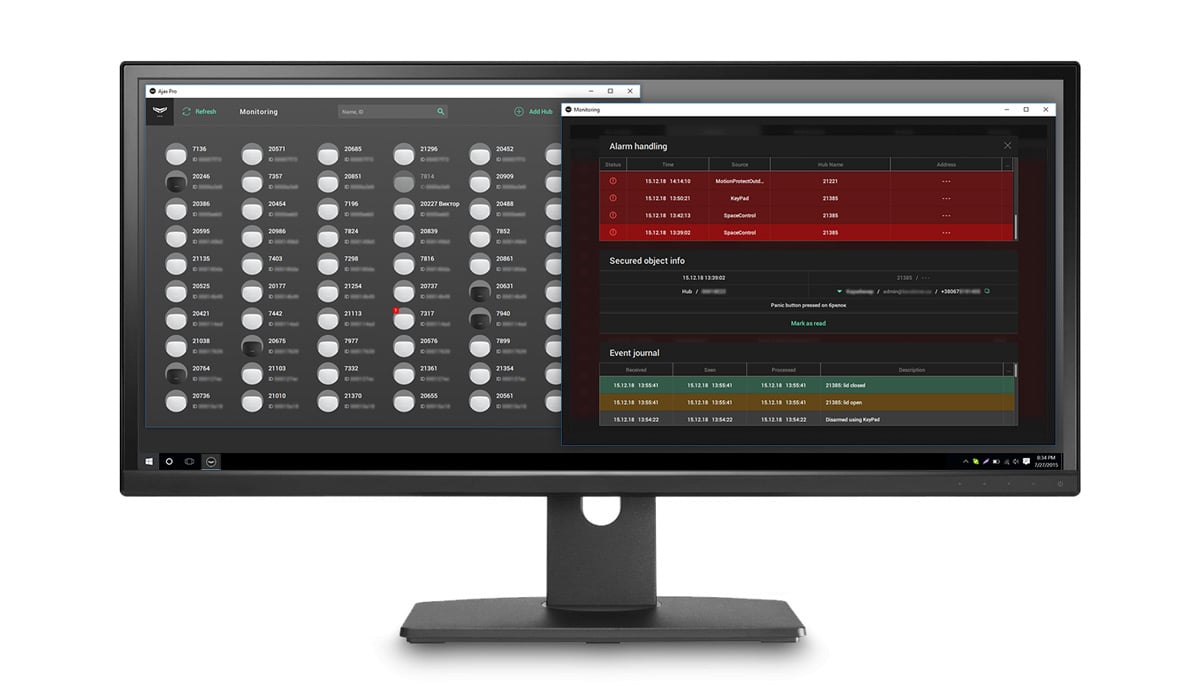
The event window is as informative as possible and provides filtration by types of alarms, malfunctions, general events, and security events. Each type of event is assigned a specific color, which simplifies navigation:
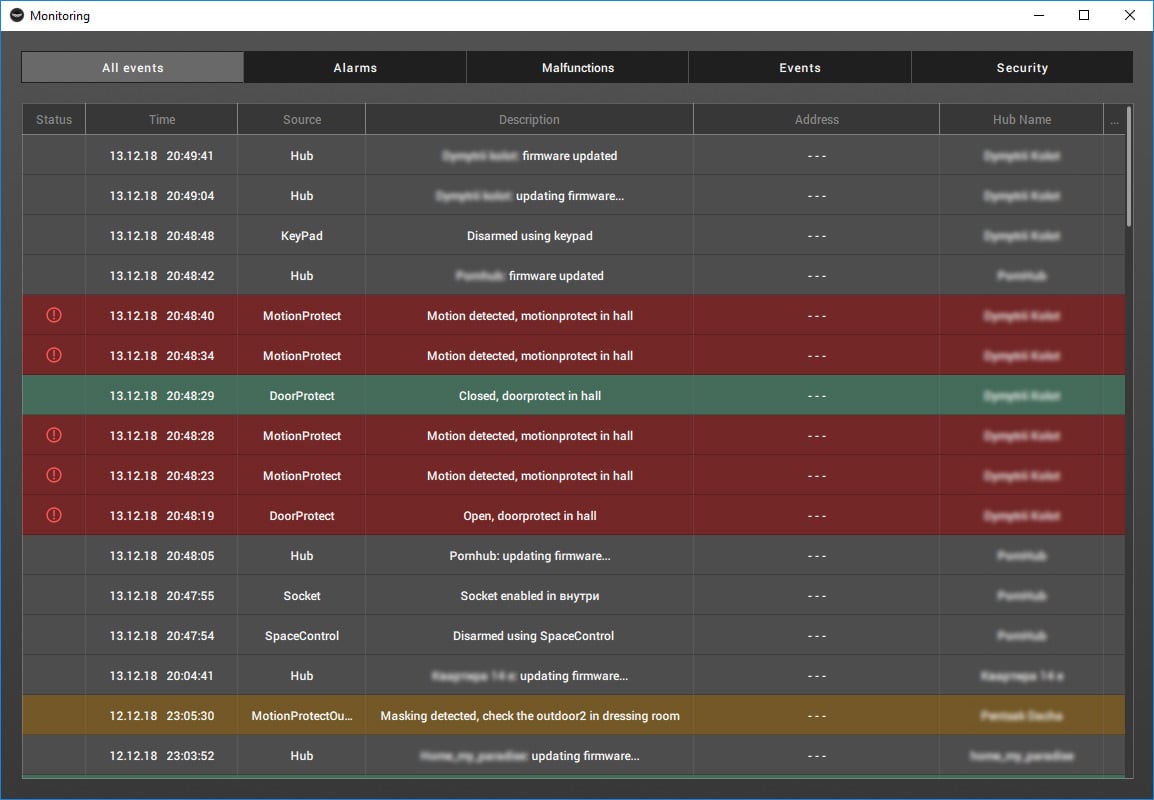
Update to PRO Desktop 3.4 to get maintenance reports in a few clicks. Archive, print and integrate via API.
How does the system respond to alarms?
When a guarded facility is trespassed, caught on fire or is flooded, the operator receives an audible notification of an event in Ajax PRO Desktop. All the necessary information is available in the Alarm handling menu:
- Where exactly the incident occurred.
- What caused the alarm: entrance door opening detector and subsequent movement in the hallway detected trespass; smoke detected in the kitchen; alarm button is pressed in the application or on the keyfob; the user was forced to enter the code, etc.
- The real-time update of the facility security system event history.
- Who are the users of this security system and their contacts.
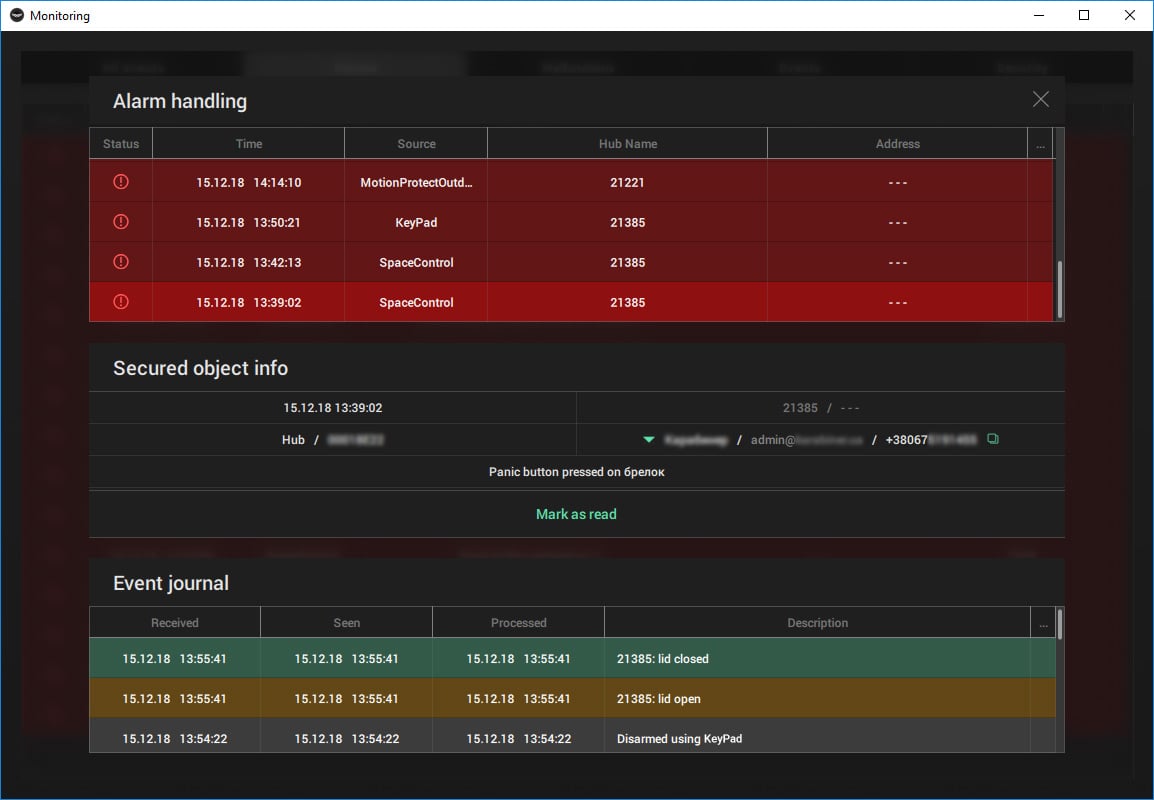
The operator sends an alarm to the rapid response teams by radio or other means adopted by the company. He/she reports on the nature of the event — this affects how exactly the security guards will act. If there is reason to believe that residents are in danger, it is crucial to get to the apartment (house) as fast as possible. In the event of a robbery, it makes sense to cordon off the building first and check for suspicious vehicles nearby. The best way to prevent flooding is to shut off the water supply to the floor or the building.
Having notified the rapid response team, the operator contacts the security system users and reports on the measures taken.
When the problem is resolved, the alarm is marked as processed in the Ajax PRO Desktop and is supplemented with comments of the operator and the security guards. Comments, together with the information about the time of alarm reading and processing stored in the event history, will be useful in the case of client’s complaints.
The Ajax PRO Desktop application is designed for macOS, Windows. Computer requirements:
Windows
Minimum | Recommended | |
Operating system | 64-bit or 32-bit Microsoft® Windows® 7/8/10 | 64-bit or 32-bit Microsoft® Windows® 7/8/10 |
Processor | Intel® Core™ i3 4130 or equivalent | Intel® Core™ i5 7400 or equivalent |
Random access memory | 8 GB | 16 GB |
Video card | Graphics driver that provides OpenGL 2.1 and higher | Graphics driver that provides OpenGL 2.1 and higher |
Storage | 2 GB of free space | 8 GB of free space |
Screen resolution | 1600×900 | 1920×1080 |
macOS
Minimum | Recommended | |
Operating system | macOS® 10.14 (Mojave) | macOS® 11.6 (Big Sur) and later |
Processor | Intel® Core™ i5 5th generation or equivalent | Intel® Core™ i5 10th generation/ Apple M1 chip or equivalent |
Random access memory | 8 GB | 16 GB |
Storage | 2 GB of free space | 8 GB of free space |
Screen resolution | 1440×900 | 2560×1600 |
Ajax PRO Desktop is developing continuously like all of the company’s software products — we will add more features for object monitoring in the future updates.



