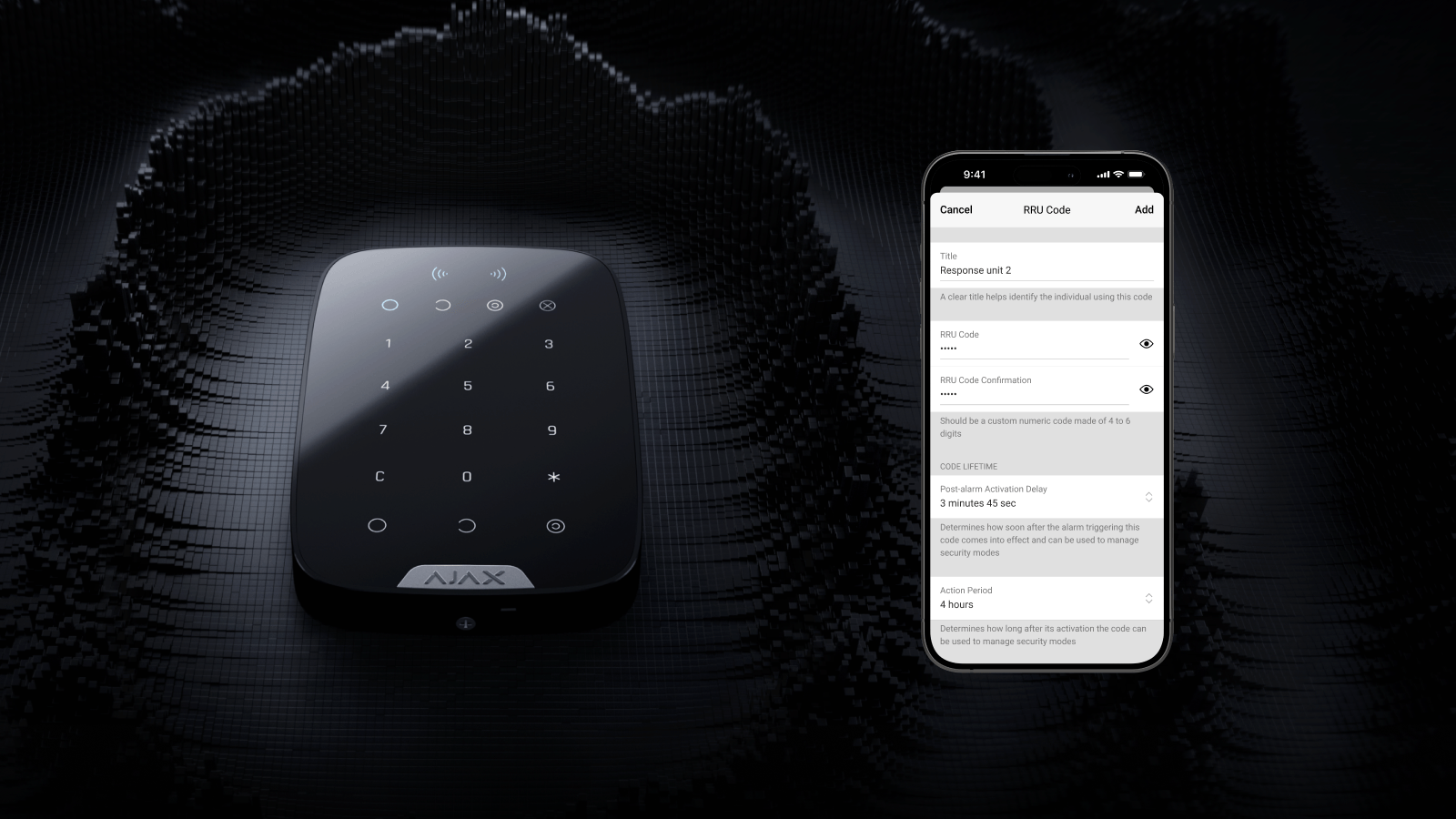Ajax is constantly raising the bar. That’s why we’re introducing a new feature in our security systems — RRU codes (Rapid Response Unit codes).
RRU codes are access codes generated by security systems in response to triggered alarms. These codes activate a few minutes after an alarm event and remain valid for a limited time, ensuring use only during genuine security incidents.
The necessity for RRU codes arises from the limitations of traditional security systems. When receiving a burglary notification, security company personnel often must call the facility owner to obtain the security system access code before entering and inspecting the building. This can pose challenges for security companies and facility owners since immediate communication isn’t always guaranteed.
Moreover, static access codes are commonly given to personnel. Such codes, which can persist for years, might be shared with others, leading to potential misuse. Fixed codes lack robust security as they can be used at any time, presenting a significant risk.
How RRU сodes work in Ajax security systems
Upon an alarm, the system activates the RRU code, so the security company can start to use it . This code remains valid for a limited time — for example, 4 hours — starting three minutes after the alarm activation, ensuring its use only during genuine security incidents.
Types of signaling that can trigger the RRU code include:
- Alarms
- Malfunctions, such as Tamper Opened, Masking Detected, Masking Detected Left, and Masking Detected Right
Please note: Ajax Hub with OS Malevich 2.17 and higher and KeyPad are required to use the RRU code. You can choose any KeyPad:
- KeyPad TouchScreen Jeweller
- KeyPad Plus Jeweller
- KeyPad Jeweller
- Superior KeyPad Plus Jeweller
- Superior KeyPad Fibra
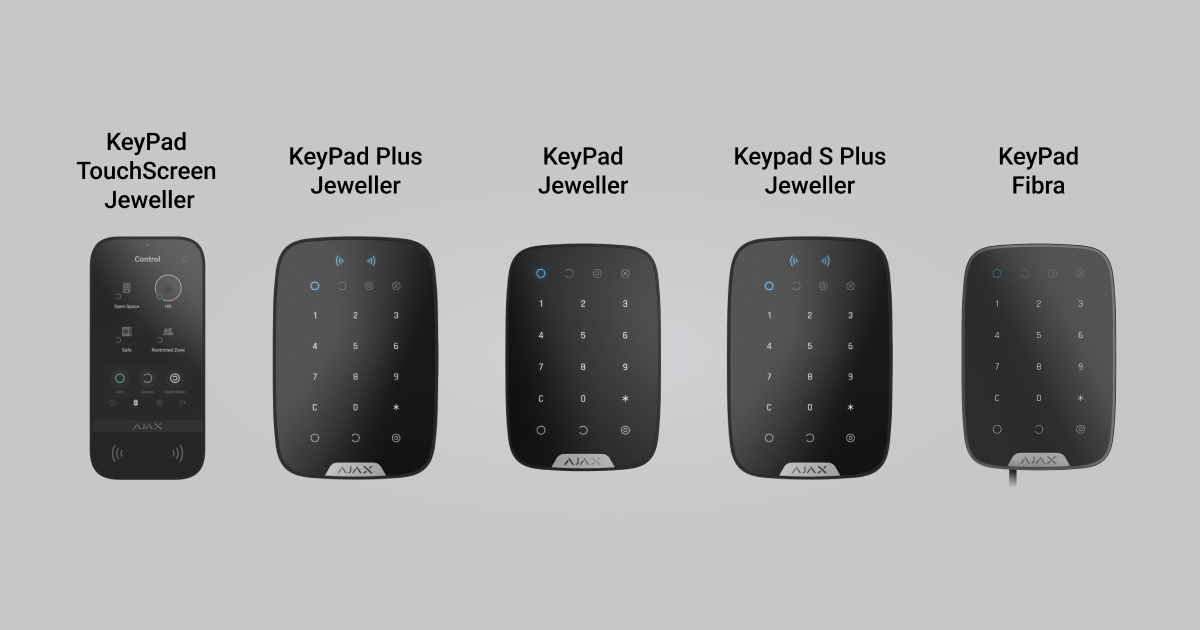
RRU code setup is available in the Ajax PRO apps. To enable the RRU codes feature, open the PRO app and navigate to:
Hub → Hub Settings → Keypad Access Codes → Add Code → select RRU Code.
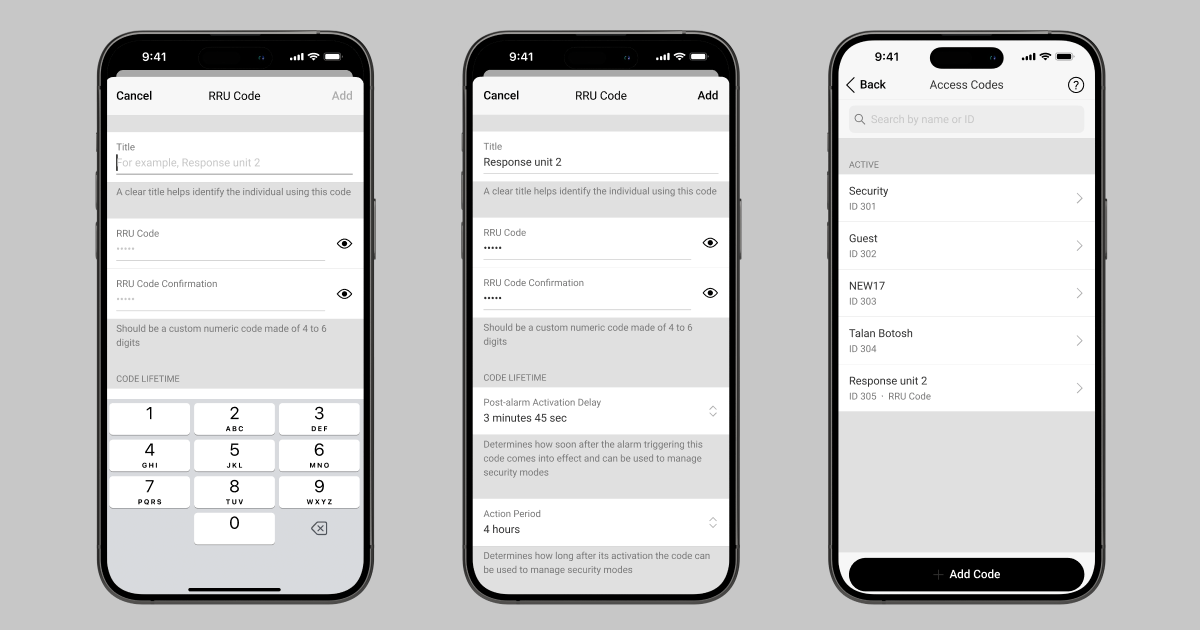
From there, select the desired settings. Options for the RRU Code activation range include:
- Interval: 0 seconds to 10 minutes
- Step: 15 seconds
- Default: 3 minutes
You can also pick from the available RRU Code expiration range:
- Interval: 20 minutes to 8 hours
- Step: 10 minutes
- Default: 4 hours.