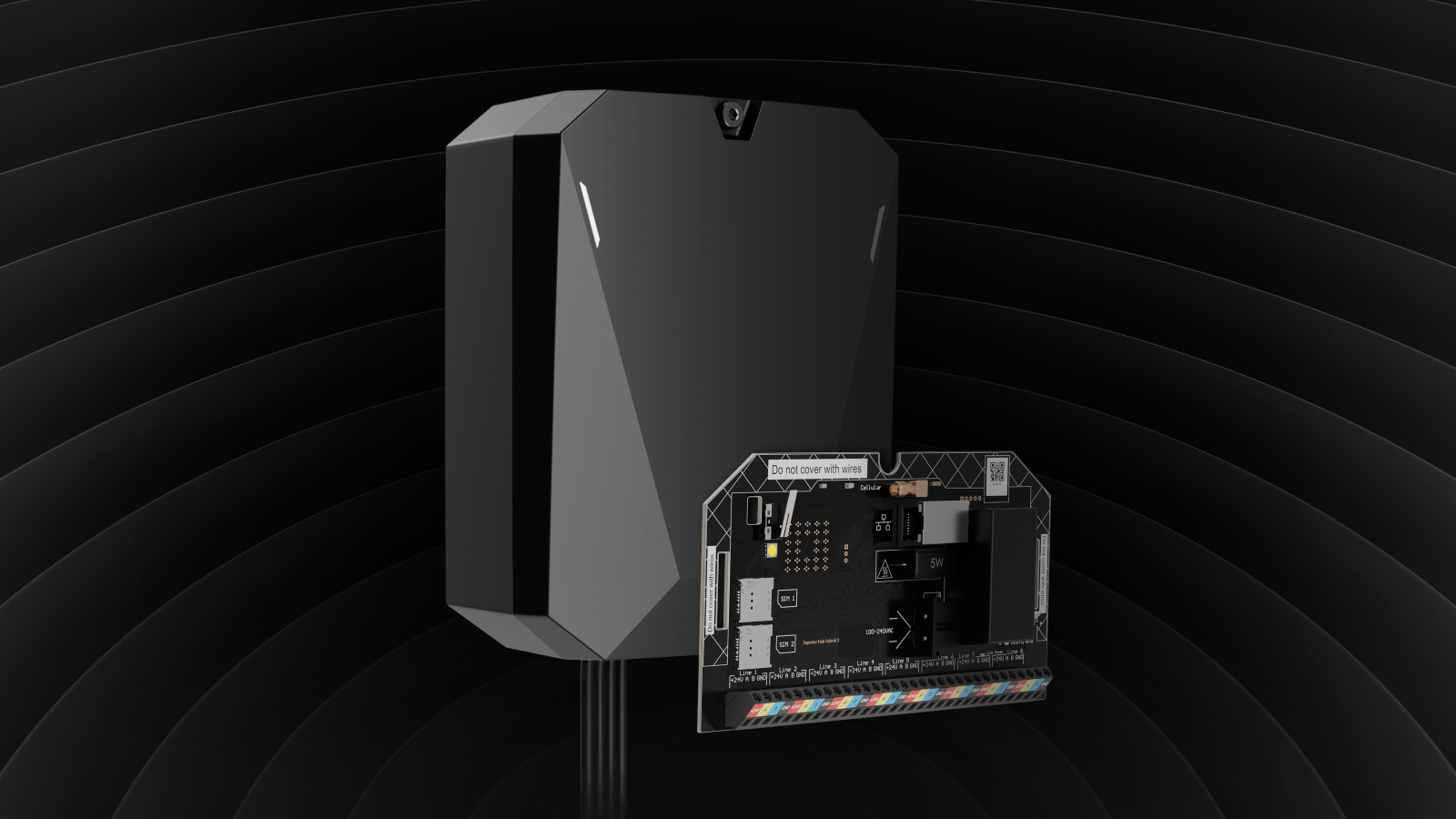With the release of Ajax PRO Desktop 5.27, security and monitoring companies can now automate the creation and sending of system maintenance reports. This feature will help companies that manage hundreds or thousands of facilities to spend less time on manual report generation.
What is a maintenance report
First introduced in Ajax PRO Desktop 3.4, the maintenance report was created to help installation and monitoring companies maintain high-quality service across protected facilities. It provides a structured and detailed overview of an Ajax system's status at any given moment.
The report can be created and downloaded in just a few clicks in the Ajax PRO Desktop app.
How to create and download a maintenance report manually
Why it is crucial for a security business
Quality and client trust are essential in professional security services. Maintenance reports play a key role not only for engineers but also for the business itself. These reports transform technical checks into transparent, professional services that clients can see and rely on.
For clients, a PDF report is more than just technical data — it's a sign that their security provider is in control, accountable, and professional. For companies, it's a scalable way to standardize quality control across all protected sites. These reports:
- Provide clear proof of system health and service delivery;
- Help meet contractual obligations and SLAs;
- Support proactive maintenance, reducing emergency callouts;
- Serve as documentation for audits, certifications, and client communication;
- Save time on phone calls and unnecessary site visits.
How the automatic sending works

With Ajax PRO Desktop 5.27, maintenance reports can be sent automatically — no manual actions are required. This means routine system checks occur on schedule, without adding to your team's workload.
Configuring automatic maintenance reports is easy. Go to the Objects menu, click the Maintenance reports green button in the upper left, and select the facilities for which you want to configure the feature. Then, click the Schedule report button on the left and continue with the scheduling settings.
You can configure:
- Delivery schedule: weekly, every 2 weeks, monthly, every 3 months, every 6 months, or annually;
- Report type: automatic no-issue reports, with detected issues, or both;
- Recipients: company technical email or email of the object's responsible person.
Note that only the Owner of the company account can enable automatic maintenance reports and choose who receives them.
You can schedule only one automatic maintenance report per facility. However, you can create a new automatic report at any time — the previously scheduled one will be replaced and removed automatically.
Archive of reports
Just like manually generated reports, automatically sent ones are archived in Ajax PRO Desktop for future reference. Each report in the archive includes:
- The creation method (manually or automatically);
- The user that generated it (if manually);
- The date and time of creation.
The archive also shows when the next automatic maintenance report is scheduled.

This level of logging ensures traceability crucial for certified monitoring centers and large-scale installers. An autogenerated report can be stored for 2 years, with the latest five reports available per facility.
How to get the feature
The feature is available with Ajax PRO Desktop 5.27. If you have a previous app version, it will offer an automatic update.
How to update Ajax PRO Desktop
Ajax PRO Desktop