Ajax video surveillance becomes more adaptable than ever: each camera in a system can now be assigned its own operating mode. This logic has long been available for intrusion protection devices, enabling professionals to configure security scenarios for every site. Bringing the same approach to video surveillance enhances system integration and opens new opportunities for precise configuration.

From now on, Ajax cameras, DoorBell, and even third-party cameras added to the system via Ajax NVR support four operating modes. Let's examine each of them.
Independent alarm
This is a dedicated mode for cameras that is not available for intrusion protection devices. Video device triggering does not affect the delay logic of other security devices added to the hub. This is the standard operating mode for Ajax cameras: the system immediately notifies users of all detections defined by the settings.
Instant alarm
When the system is armed, the camera activates an alarm as soon as motion is detected. This operating mode is intended for cameras installed in areas where no entry or exit is expected during arming/disarming.
Entry/Exit
When the delay is set and motion is detected, the camera starts the countdown and does not activate an alarm until the timer expires. This operating mode is convenient for cameras that control entry and exit points of the facility. The delay range can be configured based on certification and facility requirements:
- 0–255 s for both entry and exit delay according to EN 50131.
- 30–255 s for entry delay and 45–255 s for exit delay according to SIA CP-01.
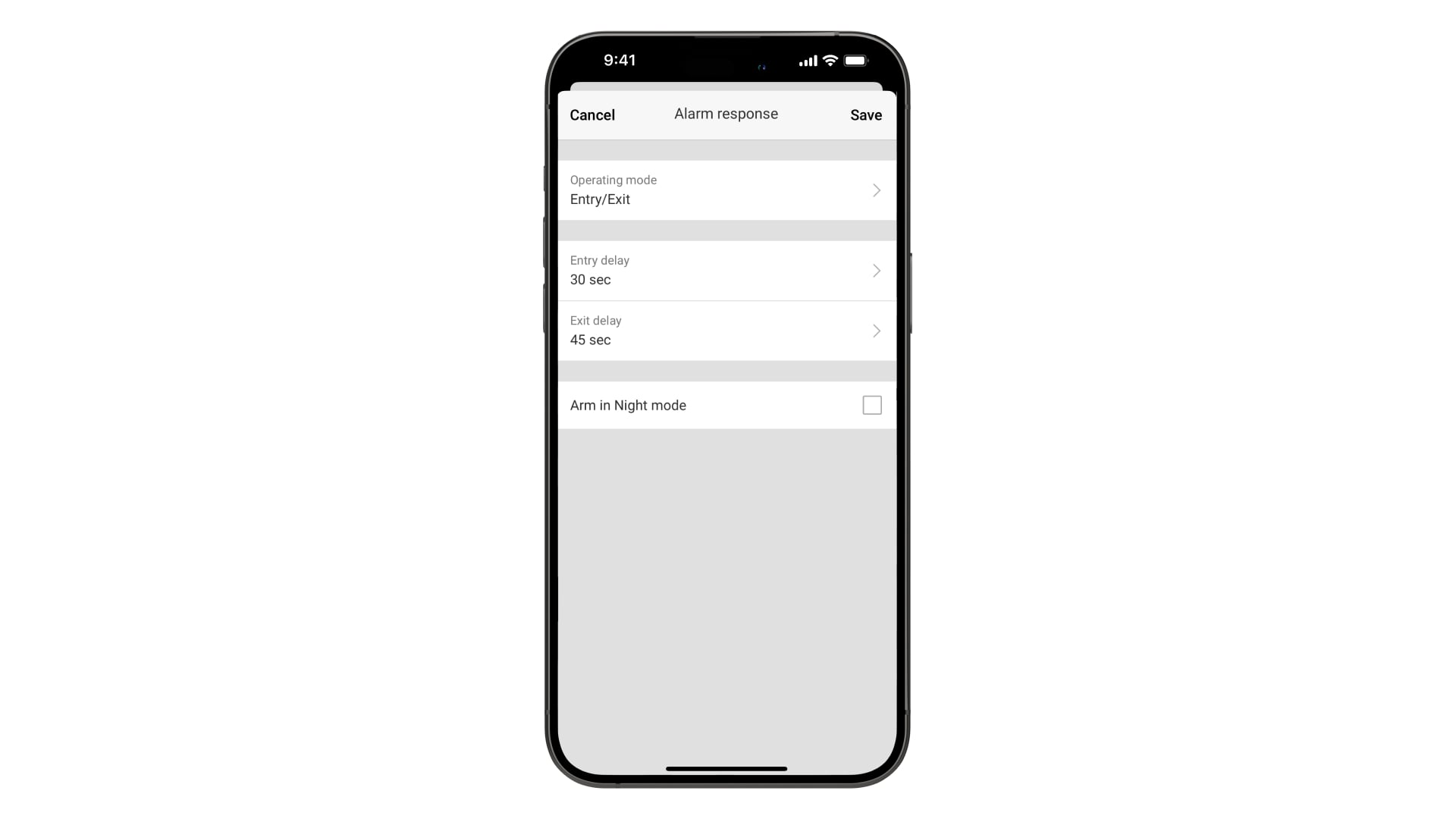
Notifications are sent depending on the configured entry/exit delay settings. If an object does not leave the protected area before the entry/exit delay expires, the camera will activate an alarm. In this case, users and monitoring station operators will receive a corresponding notification.
Follower
In this operating mode, the camera inherits the delays of other devices in the system that operate in the Entry/Exit mode. The Follower mode is intended for cameras covering the path from the entry point to the keypad.
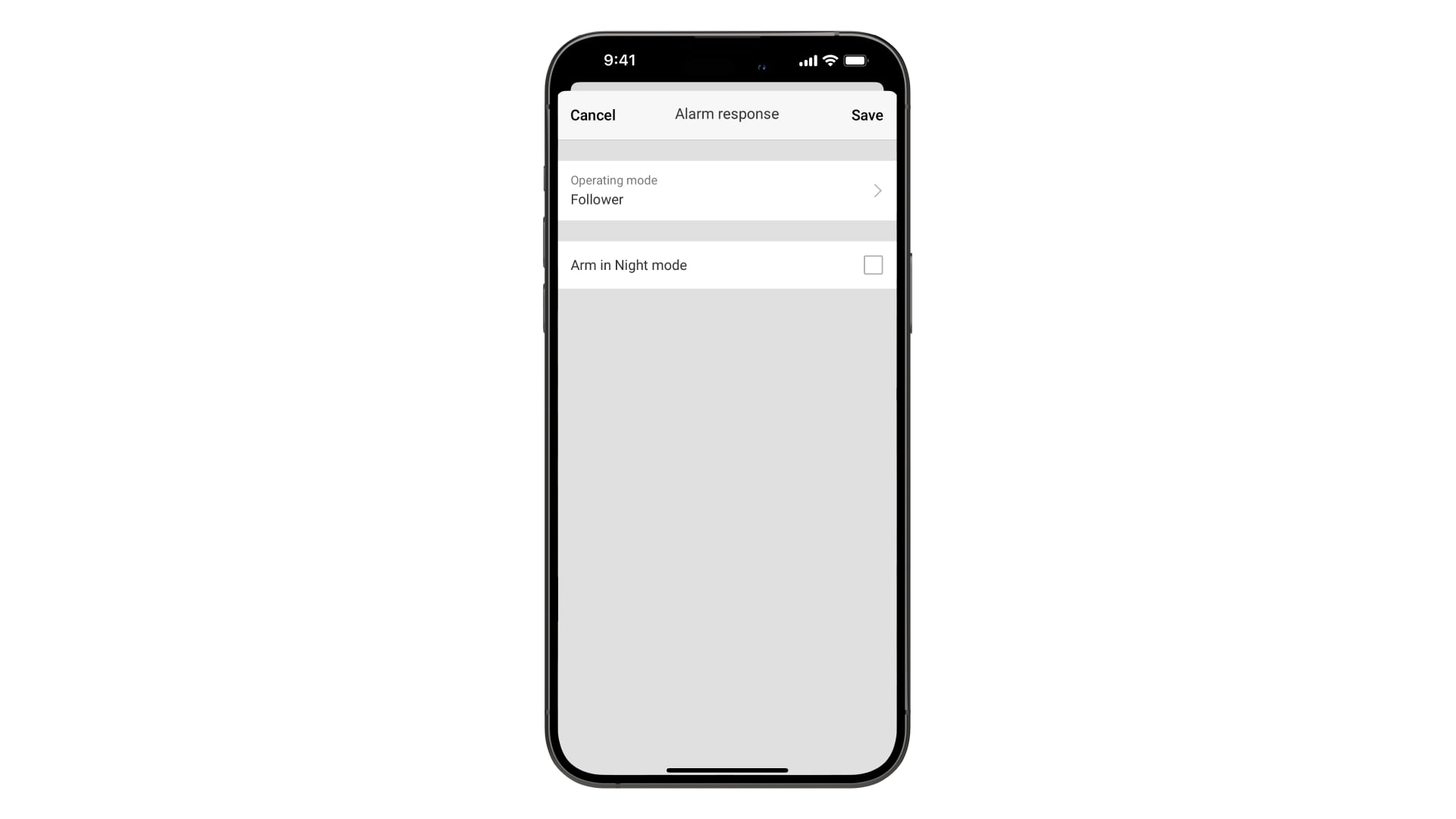
If the camera detects motion after the device with the configured entry/exit delay has been triggered, it will not activate an alarm until the delay expires. If the camera detects motion independently, regardless of whether Entry/Exit devices have been triggered, the alarm will be activated immediately.
How does it work in practice? Imagine the system has DoorProtect Jeweller with an entry delay configured. When someone enters through the door, the countdown begins. The camera also follows this delay and does not activate an alarm until the countdown ends. But if an intruder enters through a window, the entry delay countdown does not start. Thus, when the camera detects motion, it instantly activates the alarm.
If the Arm in Night mode option is enabled, entry delay can also be configured for cameras in the Follower operating mode. In this case, when the system is armed in Night mode, the camera will operate in the Entry/Exit mode.
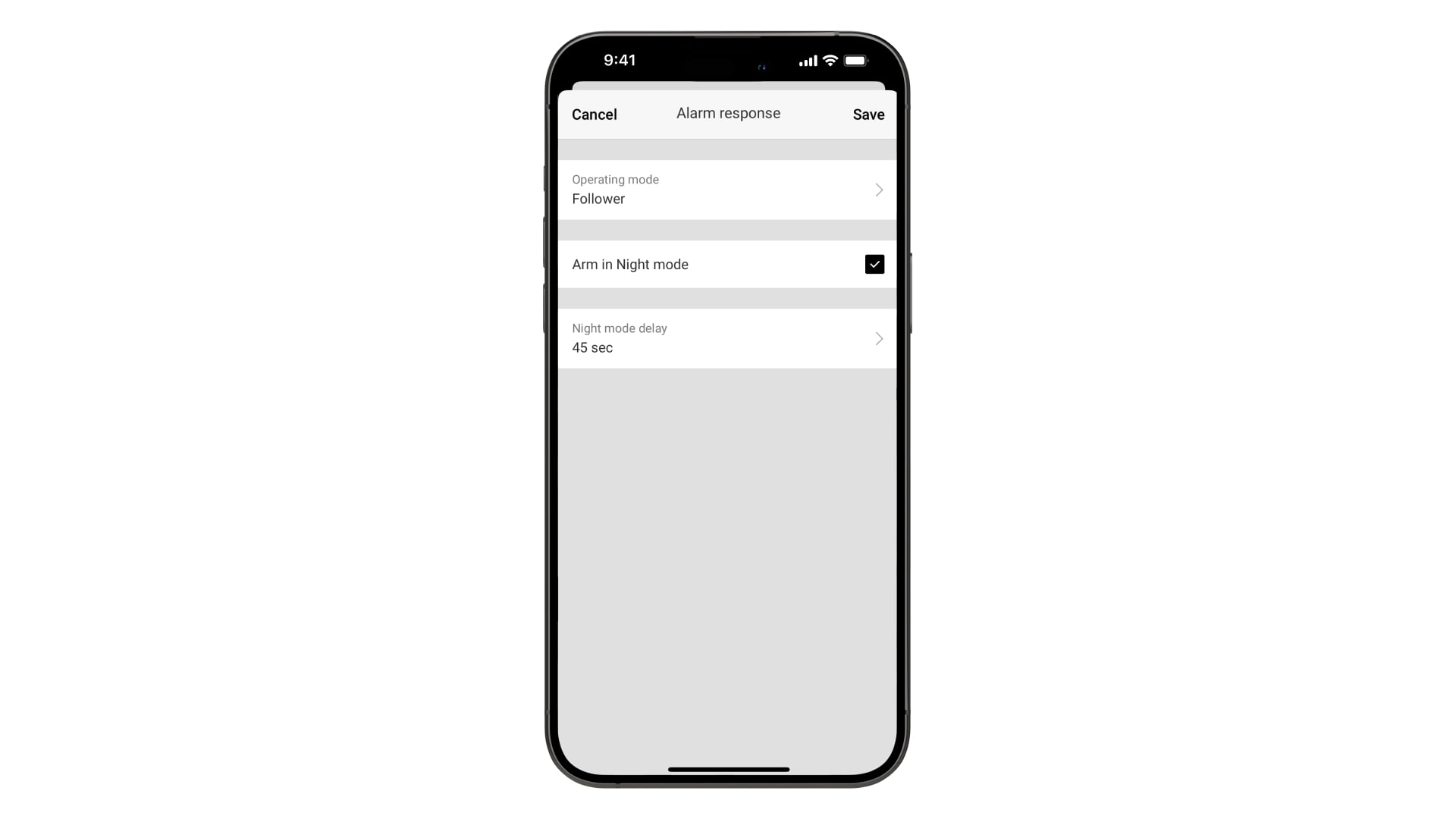
Event delivery
Users can now choose how motion detection events are delivered. To receive notifications upon motion detection, they must be configured as alarm notifications in the corresponding section in the app. This option is available across all operating modes.
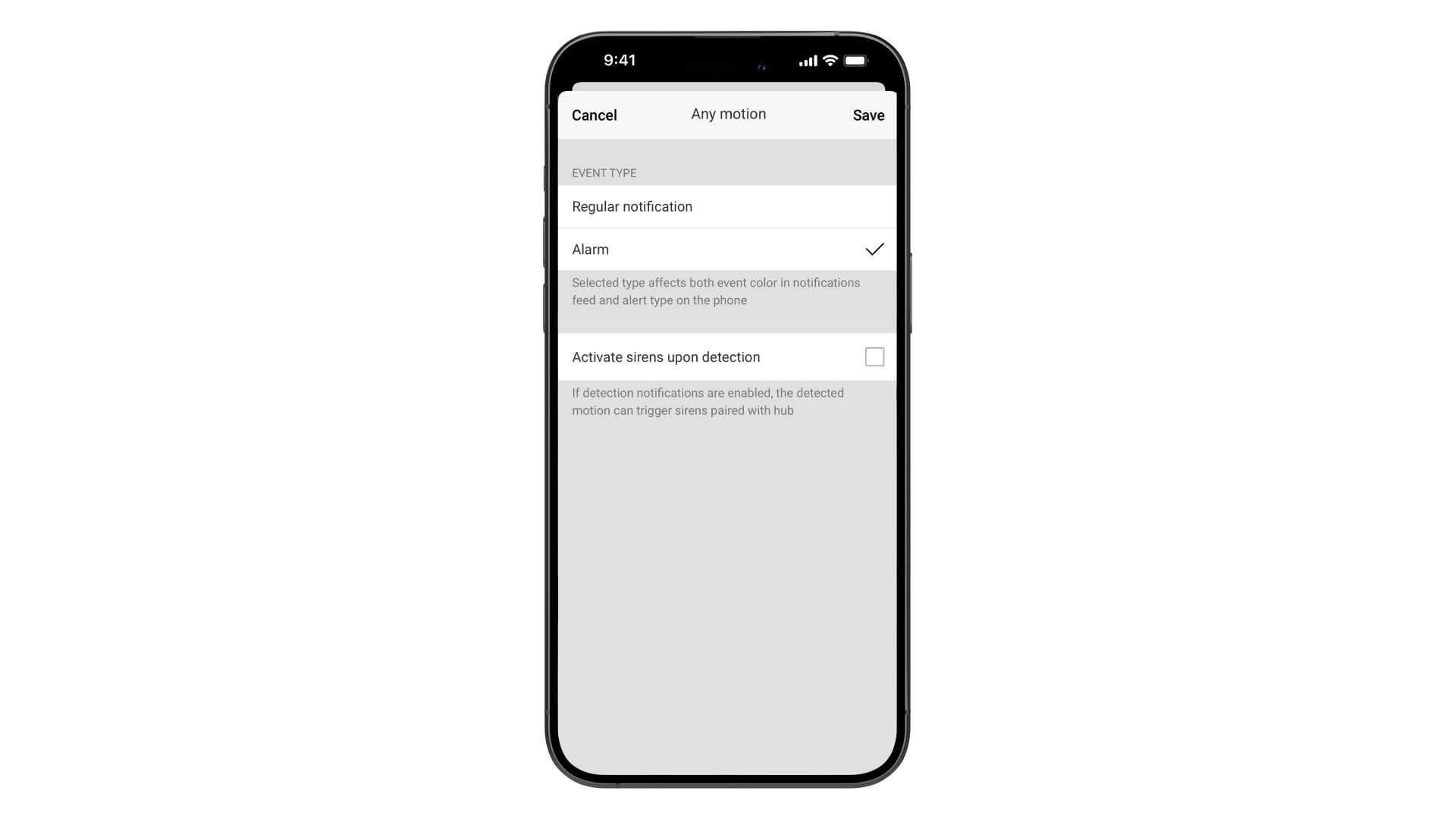
Recording logic during entry/exit delays in different operating modes
- If the camera is set to continuous recording, any delays in any mode do not affect the recording.
- If the camera is set to record only when the system is armed, recording starts only after the exit delay has expired.
Configurable camera operating modes give professionals more freedom to adapt the system to real-life scenarios. This flexibility also ensures compliance with EN 50131 and SIA CP-01 standard1 requirements, which in turn simplifies cooperation with insurance companies.
The new operating modes will be available in the following versions of Ajax apps:
3.35 for Android 3.35 for iOS | |
2.35 for Android and iOS | |
5.35 for macOS and Windows | |
5.35 for macOS and Windows |
Synchronization of entry/exit delays on cameras and devices added to the hub requires the hub to run OS Malevich 2.34 or later.
Synchronization of entry/exit delays on cameras and devices added to the hub depends on the selected standard. According to EN 50131, when additional Arming/disarming settings are disabled, the delays are synchronized. With other standards or custom configurations, the delays run independently.



