Earlier, we introduced configurable alerts by alarm type, letting users choose which events deserve immediate attention. Now, this flexibility extends to video devices.
With the latest Ajax app update, users and security professionals can now configure how motion detection events from Ajax cameras are delivered — and how they are processed by monitoring software.
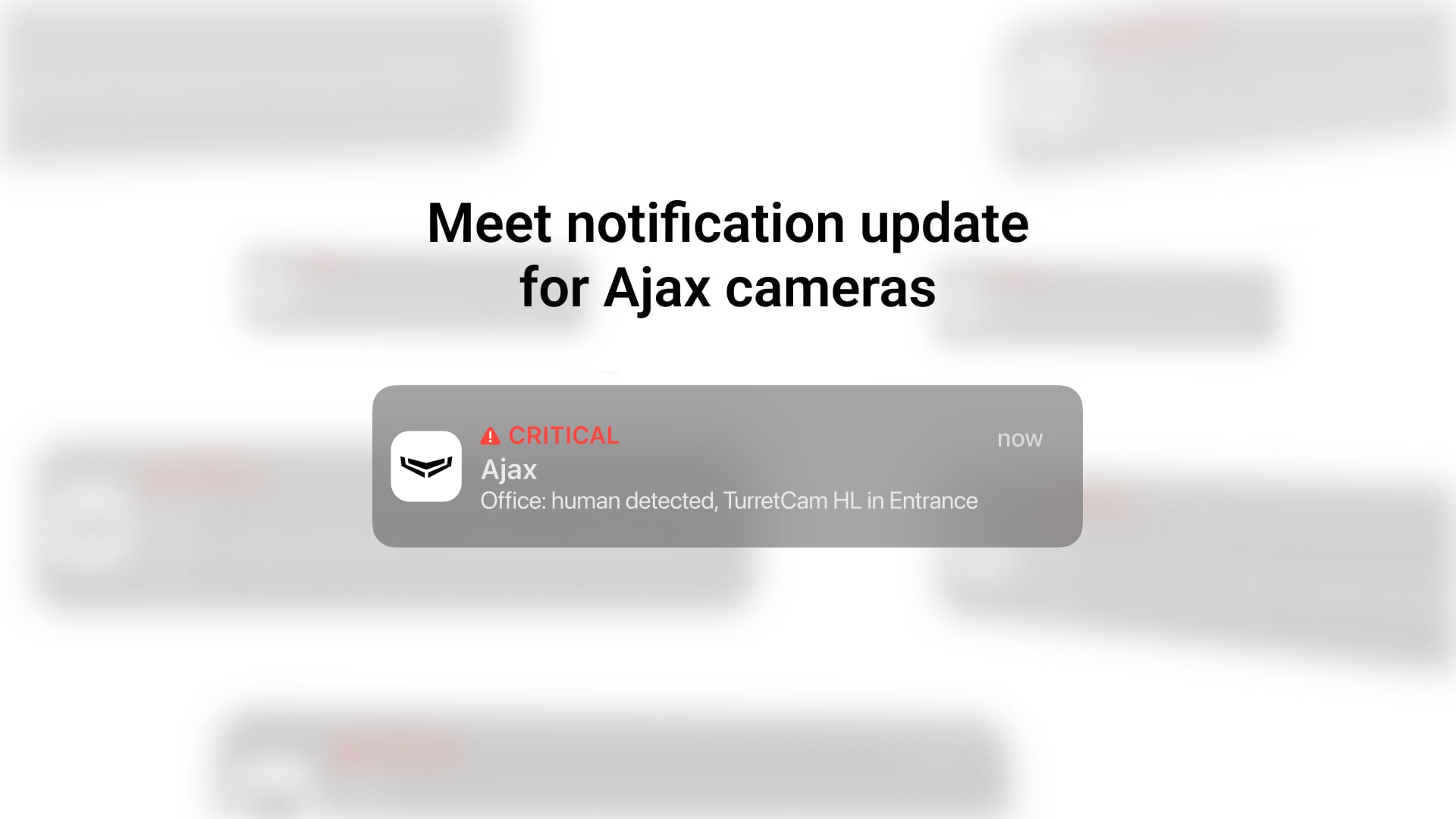
Configurable alarm notifications
Users can customize how they are notified when Ajax cameras detect motion with the following options:
- No alerts — notifications are disabled, but events are still logged in the app's event feed.
- Standard notifications — delivered as regular push notifications.
- Critical alerts — notifications bypass silent or Do Not Disturb modes while also being sent as alarms to the monitoring station for a quick response.
For PRO accounts, notification control is streamlined with just two options: Enabled or Disabled.
 |  |
Alarm notification settings for users | Alarm notification settings for PROs |
Additionally, users can tailor notifications based on detection type: Human, Pet, Vehicle, or Any motion (detected in the frame or by the built-in PIR sensor).
Each camera has its own notification settings. This way, instead of being overwhelmed by alerts from every device, users can focus on what matters most — such as the front door or office entrance.
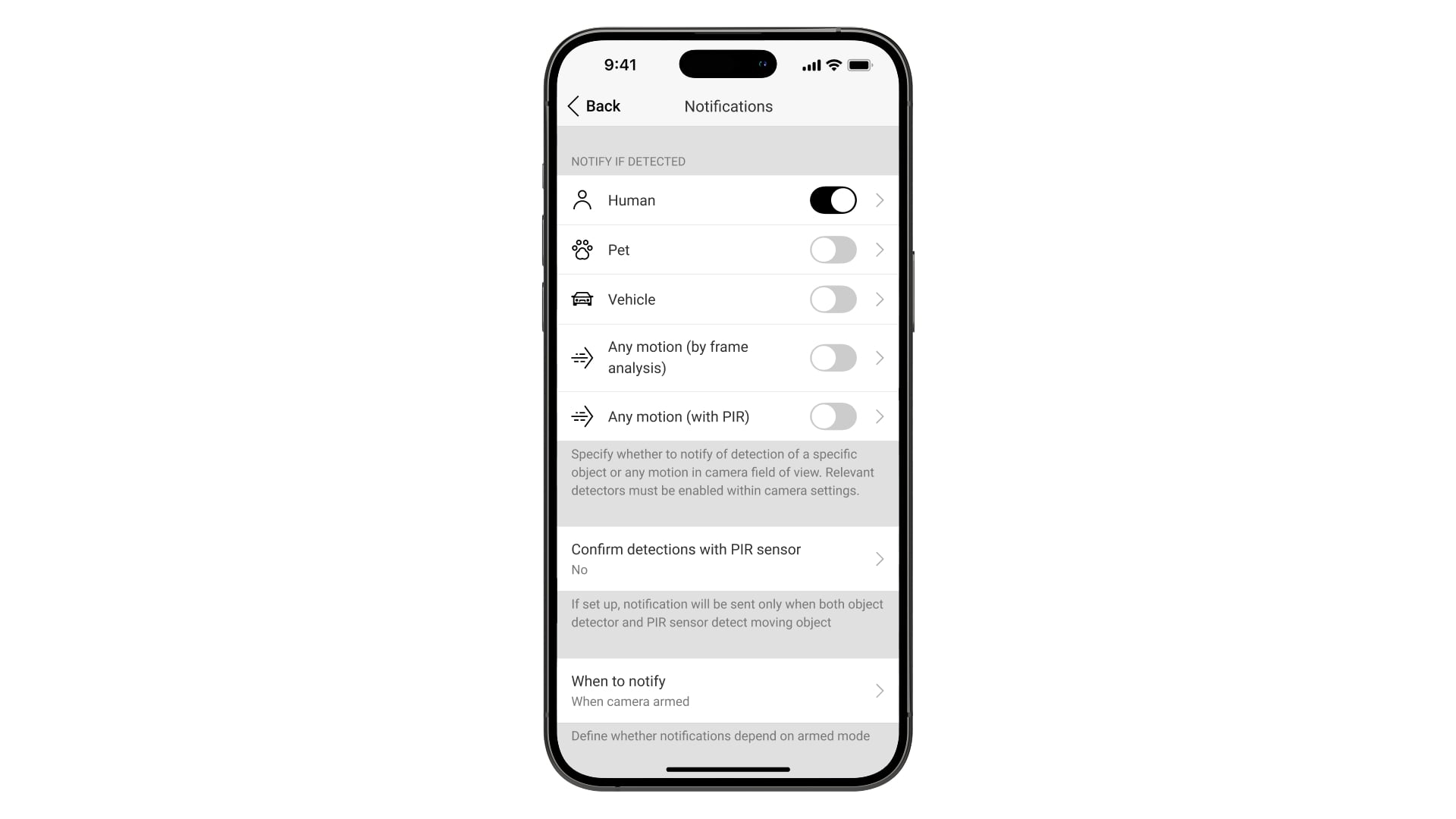
Video alarm monitoring in Ajax PRO Desktop
Monitoring stations also get an update: when a video event is set to be delivered as an alarm, Ajax PRO Desktop treats it as an incident.
When configuring video devices, both users and PROs can define how detection events are processed — either logged as regular notifications or marked as alarms. When events are set to be treated as alarms, Ajax PRO Desktop automatically generates incidents for operators to handle.
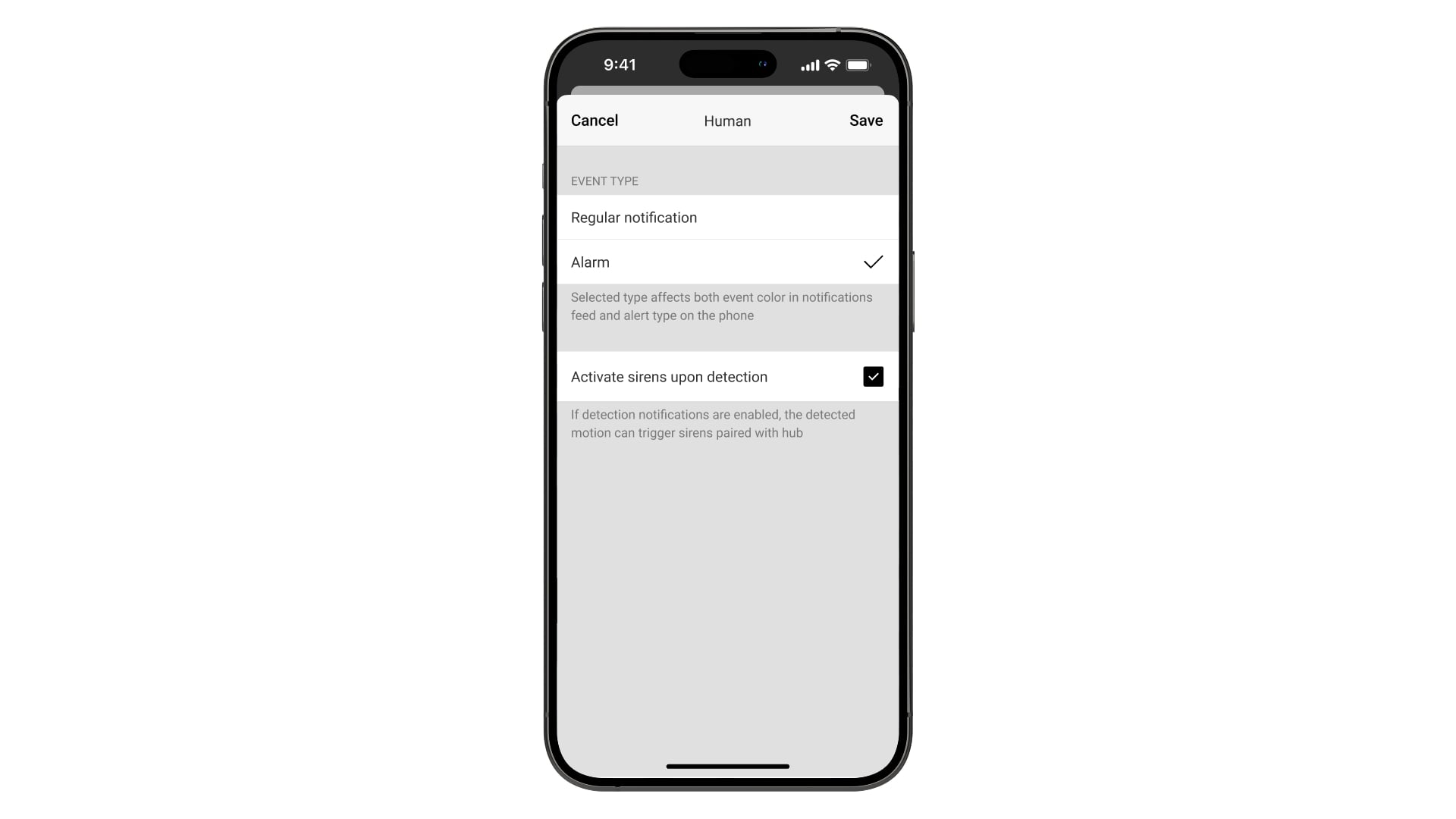
This is not just another event in the feed, but a case that operators handle with the same urgency as intrusion or fire alarms. Each video alarm is accompanied by visual verification. For cameras, this means operators can instantly jump from the event log to a live stream at the exact spot where motion was detected. With Ajax Photo Mode, the system goes even further: video devices automatically send a series of photos to monitoring stations the moment motion is detected. Operators don't have to search through footage or switch tools, which speeds up decision-making and response.
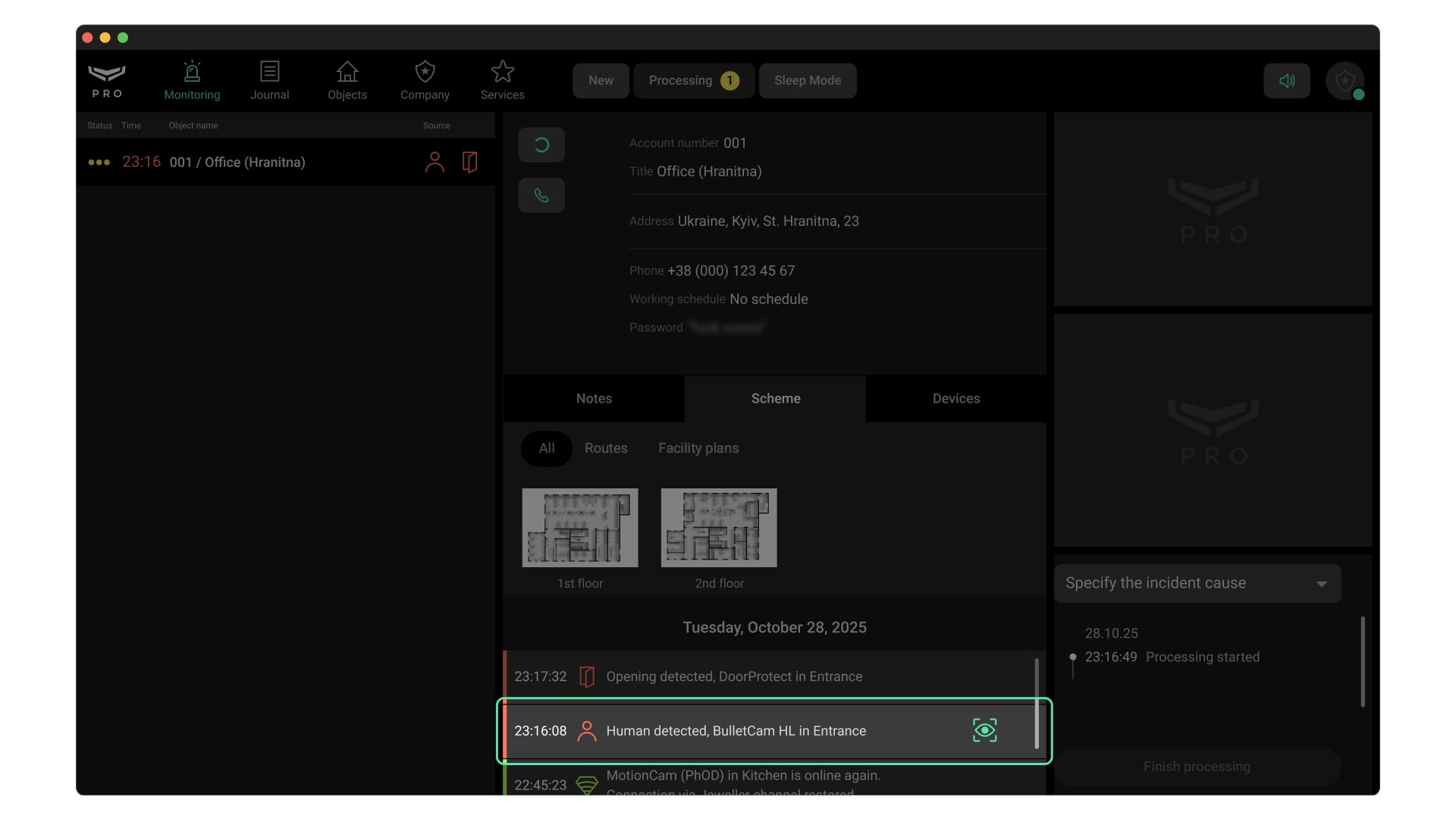
Everyone reacts faster. Users stay in control, with their phones buzzing only for what truly matters. Monitoring station operators stay focused, as incidents arrive with the urgency they deserve.
Update to the following or later versions of Ajax apps and start configuring video alarms:
- Ajax Security System 3.32 (iOS/Android)
- Ajax PRO: Tool for Engineers 2.32 (iOS/Android)
- Ajax Desktop 5.32 (Windows/macOS)
- Ajax PRO Desktop 5.32 (Windows/macOS)



