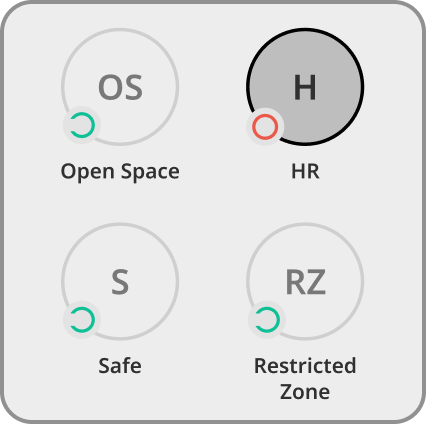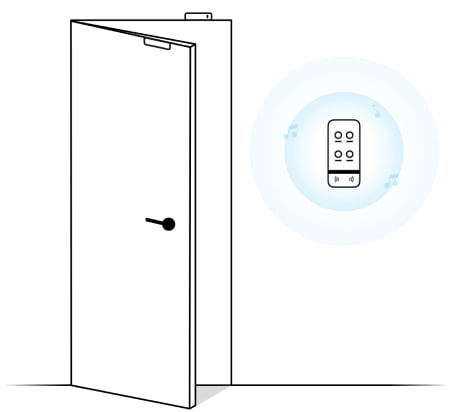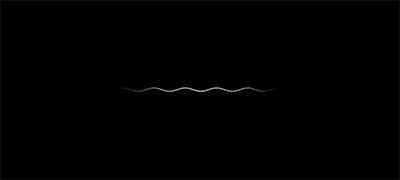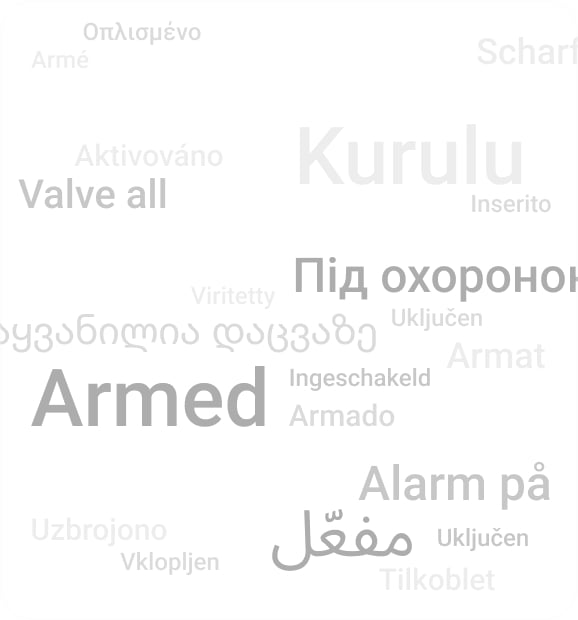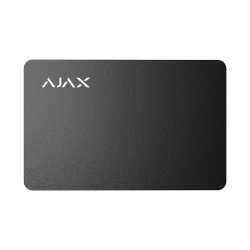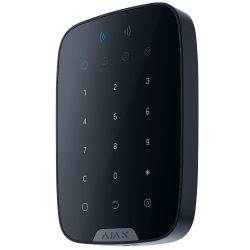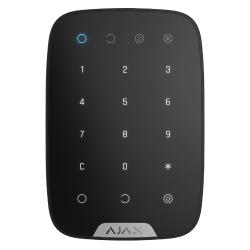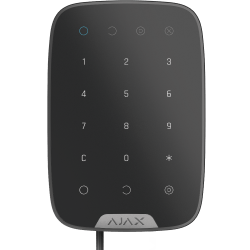KeyPad TouchScreen Jeweller
Wireless keypad with a touch screen supporting authentication via Pass, Tag, smartphones, and codes
KeyPad TouchScreen Jeweller won the Red Dot Design Award

Convenient Ajax system control
KeyPad TouchScreen Jeweller combines security and automation device management. The keypad’s intuitive interface mirrors that of Ajax apps and supports multiple languages, which makes the keypad easy to use. A big display, DESFire® and BLE technologies, along with various code options, ensure a secure and efficient experience. Users can view the latest alarms and events directly on the keypad screen to stay informed about recent system activity.
Discover KeyPad TouchScreen Jeweller
Wireless keypad with a touch screen supporting authentication via Pass, Tag, smartphones, and codes
Watch on YoutubeKeyPad TouchScreen Jeweller: the ultimate security & automation control panel
Experience the perfect fusion of security control and automation device management with KeyPad TouchScreen Jeweller
Watch on YoutubeKey features
In an Ajax system, you can combine devices of all product categories: Intrusion protection, Video surveillance, Fire and life safety, or Comfort and automation. Create the system to suit your needs and manage it in a single interface.
Awards
One device, three missions
Easily manage security for multiple groups. Users can view what’s armed and make changes with just one touch, whether it’s arming one group, multiple groups, the entire facility, or activating night mode. The keypad displays security modes and delays when entering/leaving with a color indication.
Easy group management
Security mode of each group is available on the screen
Management of night mode and security mode of the entire system

The keypad features a separate tab with up to 6 buttons for managing automation devices. Groups simplify the process of controlling multiple automation devices, such as switches, relays, or sockets. For instance, users can assign all LightSwitch devices to a single button and easily turn off all the lights in the house before bed.
Separate tab for automation control
Up to 6 devices or device groups on one screen
Automation device status visible on the screen3

The built-in buzzer and LED indication notify users about alarms, door openings, and entry/exit delays. If there is a malfunction in the system, the keypad will notify users each time it wakes up, providing detailed info on the issue. The screen also displays recent alarms and events, giving users a clear picture of what’s happening in the system.
Sound and LED notifications of alarms and events
Instant malfunction notifications
Latest alarms and events on the screen

Designed for any location
Three authentication methods
KeyPad TouchScreen Jeweller supports authentication via smartphone, Pass and Tag contactless access devices, and codes. Access-related information is available in Ajax apps. All events, including user activity and authentication details, can be viewed in the app feed. The apps also allow admins to grant, revoke, restrict, or terminate access rights to particular users in real time.
Smartphone
Control the keypad via smartphone with an Ajax app. Only users approved by the admin have access rights.

Pass card and Tag key fob
When someone uses the Pass card or the Tag key fob, it is recorded in the event feed of Ajax apps. The admin can revoke or restrict the access rights of the contactless access device at any time.

Code
KeyPad TouchScreen Jeweller supports code types as follows:
- keypad code (one per keypad)
- personal code (individual codes for up to 200 users)4
- codes for unregistered users (up to 99 codes)4
- duress codes (one keypad code and up to 200 personal codes)4
- RRU codes

Contactless access devices
The Pass card and the Tag key fob are equipped with original DESFire® chips, offering the same functionality within different enclosures. Users can choose the form that is convenient for them. A single Tag or Pass can control up to 13 security systems. Access devices are sold separately in batches of 3/10/100 pieces.
Pass
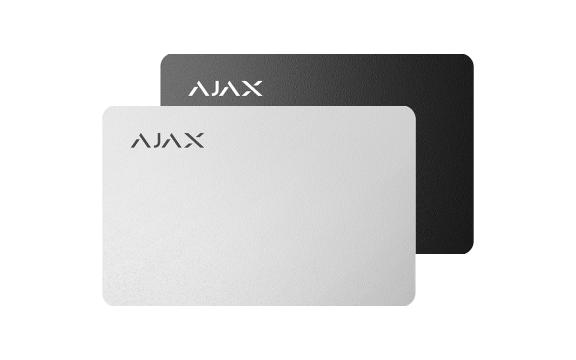
Tag

Remote access rights management
Change access rights and codes in real time in Ajax apps. Compromised codes can be remotely altered within minutes, which eliminates the need for on-site visits.
Remote code changing
Remote user access rights changing
Remote card, key fob, and smartphone blocking
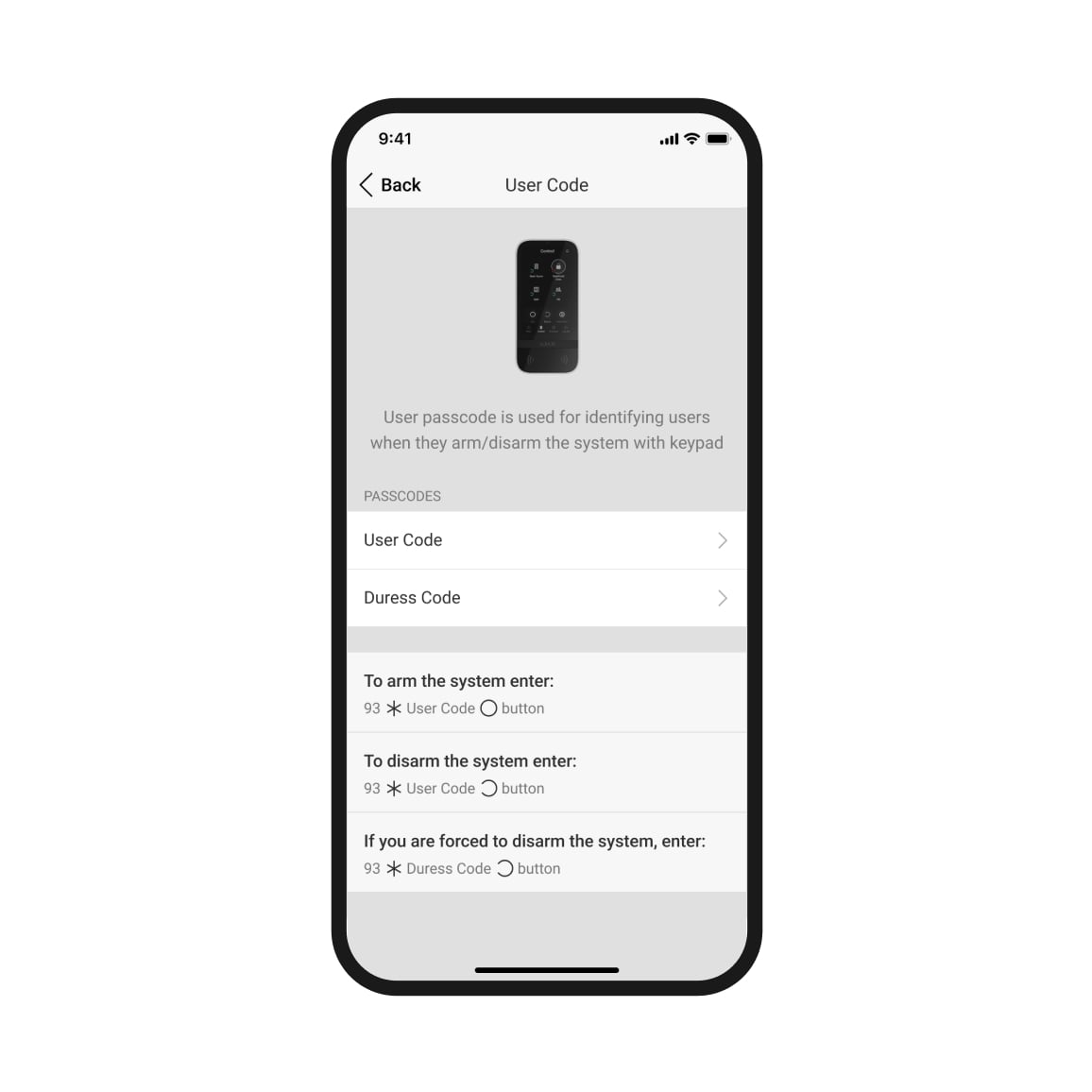
Access codes for unregistered users
Access codes can be easily assigned in the hub settings, making it convenient for office employees, cleaning staff, or other individuals to enter the area.

Creating and editing codes remotely
Notifications on adding, removing, and deactivating code
A unique name and ID binding to identify the user
Up to 99 access codes for unregistered users4
Full protection in case of emergency

User notifies about the emergency alert
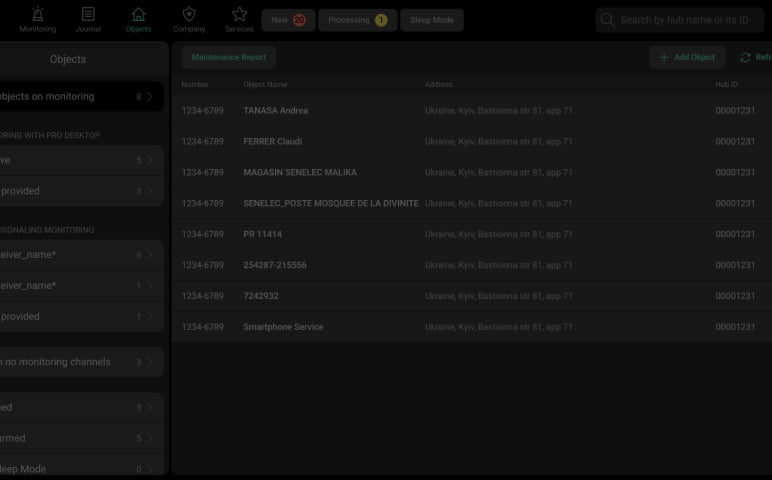
System transmits the alarm

Security company calls a rapid response unit
KeyPad TouchScreen Jeweller features a tab with configurable panic buttons that can indicate three event types. If a user is forced to disarm the system, they can use a duress code. It simulates disarming and simultaneously sends an alarm to the security company.
Tab with panic buttons to indicate an alarm, fire, or auxiliary event
Duress codes
Discover future-proof hardware
Unique touch screen experience
The high-resolution screen accommodates all necessary controls, ensuring a visually stunning and high-quality image. Featuring automatic brightness adjustment and sleek glass material, KeyPad TouchScreen Jeweller combines aesthetics with convenience.
5-inch touch screen with a resolution of 480 × 854 px
Bright during the day, not dazzling at night
Screen protected from scrapes, scratches, etc.

Stable power under any conditions
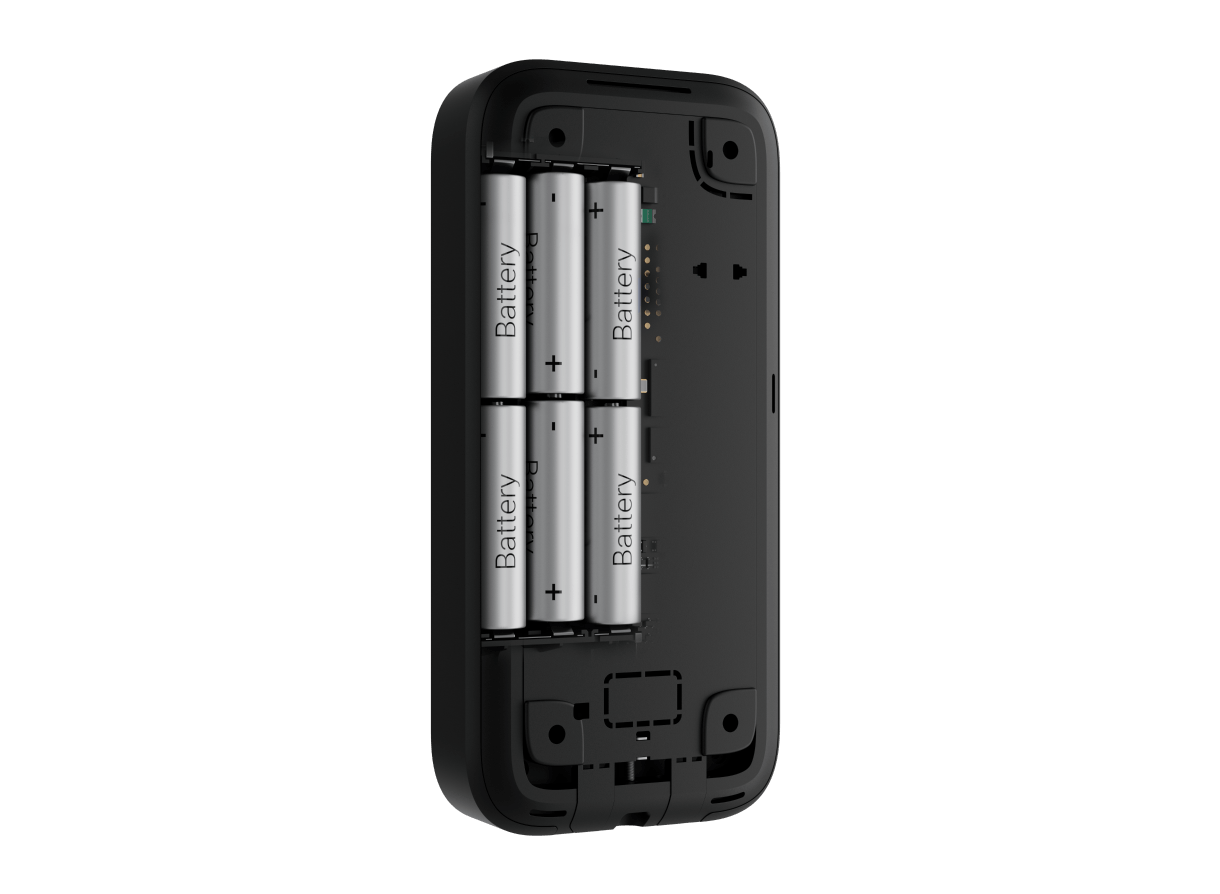
Batteries
Wire-free installation ensures a quick setup process for seamless operation. Ajax apps provide low battery warnings, ensuring that security is never compromised.
Up to 1.5 years of operation on pre-installed batteries
Low battery warnings
Replaceable AA batteries
External power supply + batteries
Ensure uninterrupted device operation by connecting it to a 12V⎓ power supply unit for extended autonomy. Pre-installed batteries serve as a reliable backup.
Connection to a 12 V⎓ power supply unit
Pre-installed batteries as a backup power source
The 12 V⎓ power supply unit is not included in the KeyPad TouchScreen Jeweller complete set.

Jeweller | Wings
Unique wireless technologies
KeyPad TouchScreen Jeweller uses Jeweller and Wings proprietary radio protocols for reliable communication.

Up to 5,550 ft of radio communication with a hub or range extender1
Encrypted two-way radio communication
Notifications about jamming and connection loss
Communication through steel and concrete
Some facilities have thick walls, metal partitions, or sheer distances that affect signal quality. Ajax range extenders are designed to increase the range of a wireless network and deliver stable connection with a hub despite the obstacles. And by choosing the model with an Ethernet cable connector, you get an additional communication channel. А single system can accommodate up to five range extenders.
Up to 5 range extenders within one system
Ethernet-equipped model available


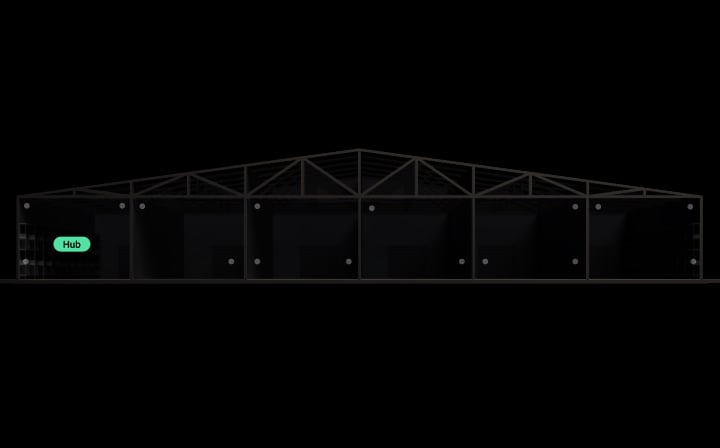
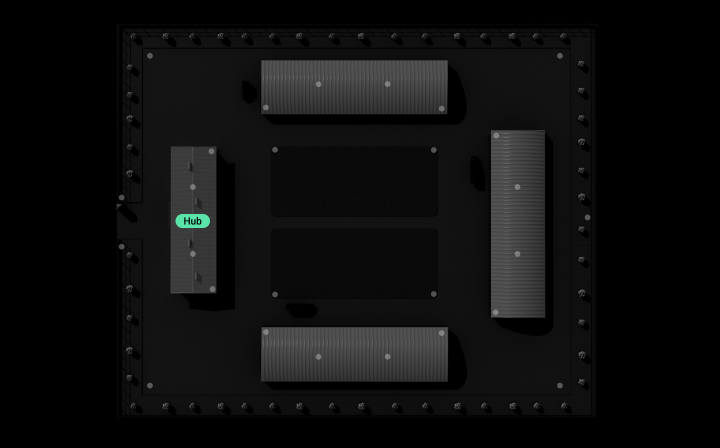
System supervision
All Ajax devices perform automatic self-diagnosis and report their states to the hub. Essential parameters, including tamper, communication, power supply, and sensor statuses, are continuously monitored. The Ajax Cloud server controls communication between the hub and Ajax apps, ensuring instant notifications for ARCs, security companies, and users. In case of any malfunction or communication failure, an engineer is informed immediately to provide necessary services.
Automatic device self-diagnosis with a state report
Regular polling to display the current device state in apps
Instant maintenance notifications

Complex sabotage protection

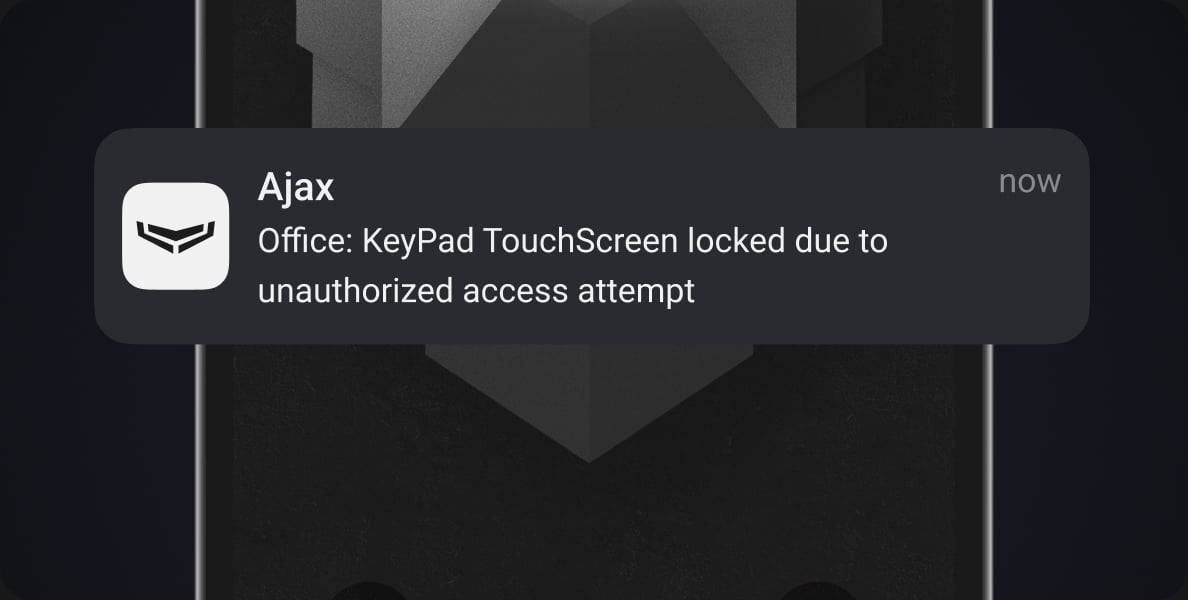

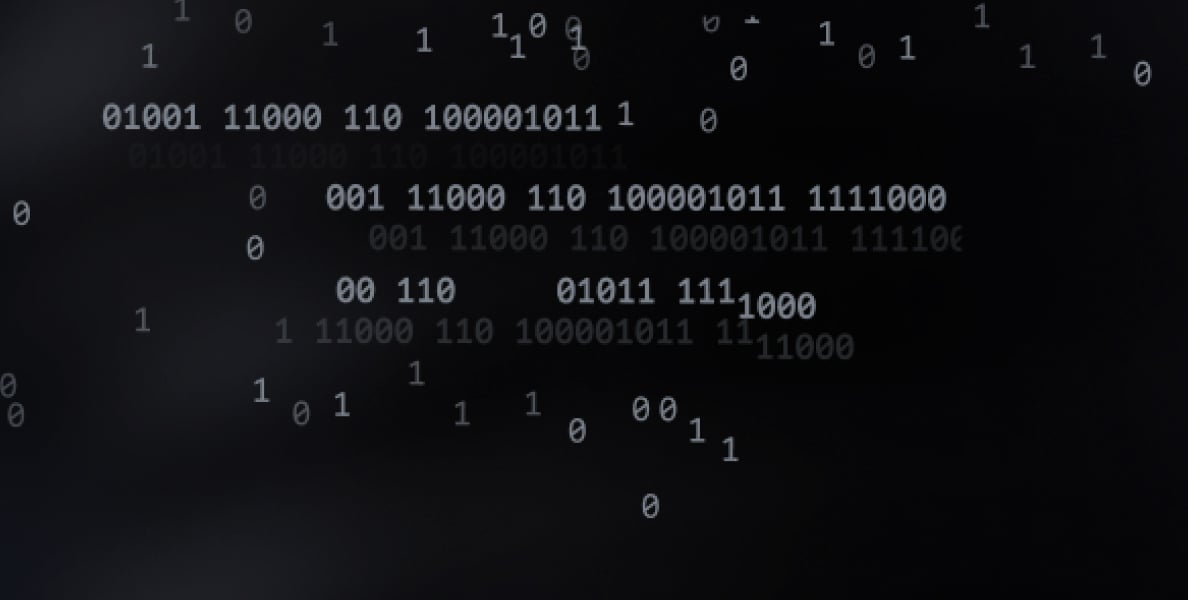
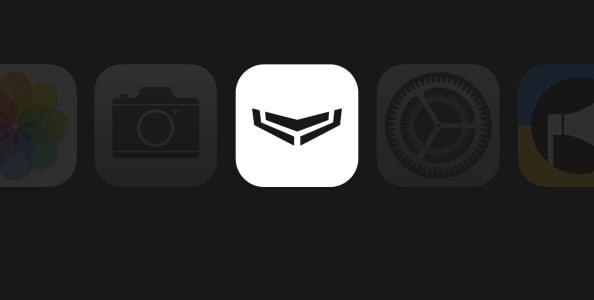



Intuitive installation and setup
Pairing KeyPad TouchScreen Jeweller with a hub is effortless: simply scan the QR code. There is no need for enclosure disassembly or battery installation. Additionally, the PRO Desktop app is available for professional monitoring.
Pairing with the security system via QR code
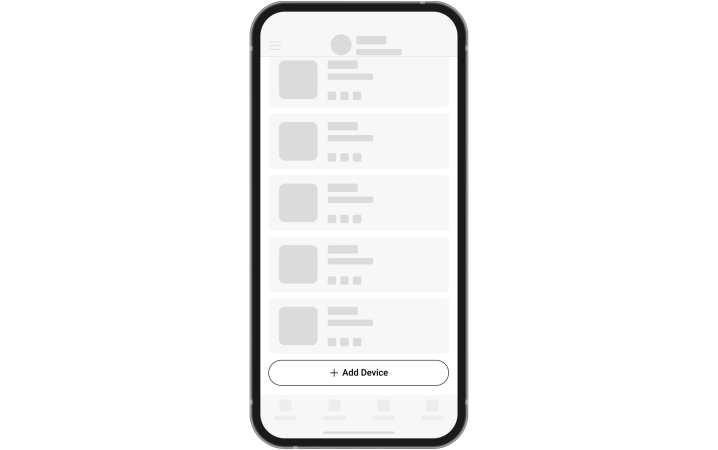
Effortless and secure installation with a SmartBracket mounting panel

Configuring and testing in mobile and desktop apps
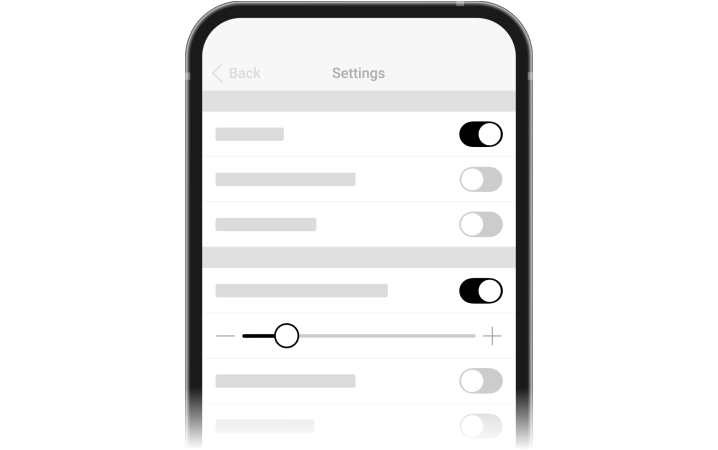
Monitoring in apps for macOS and Windows
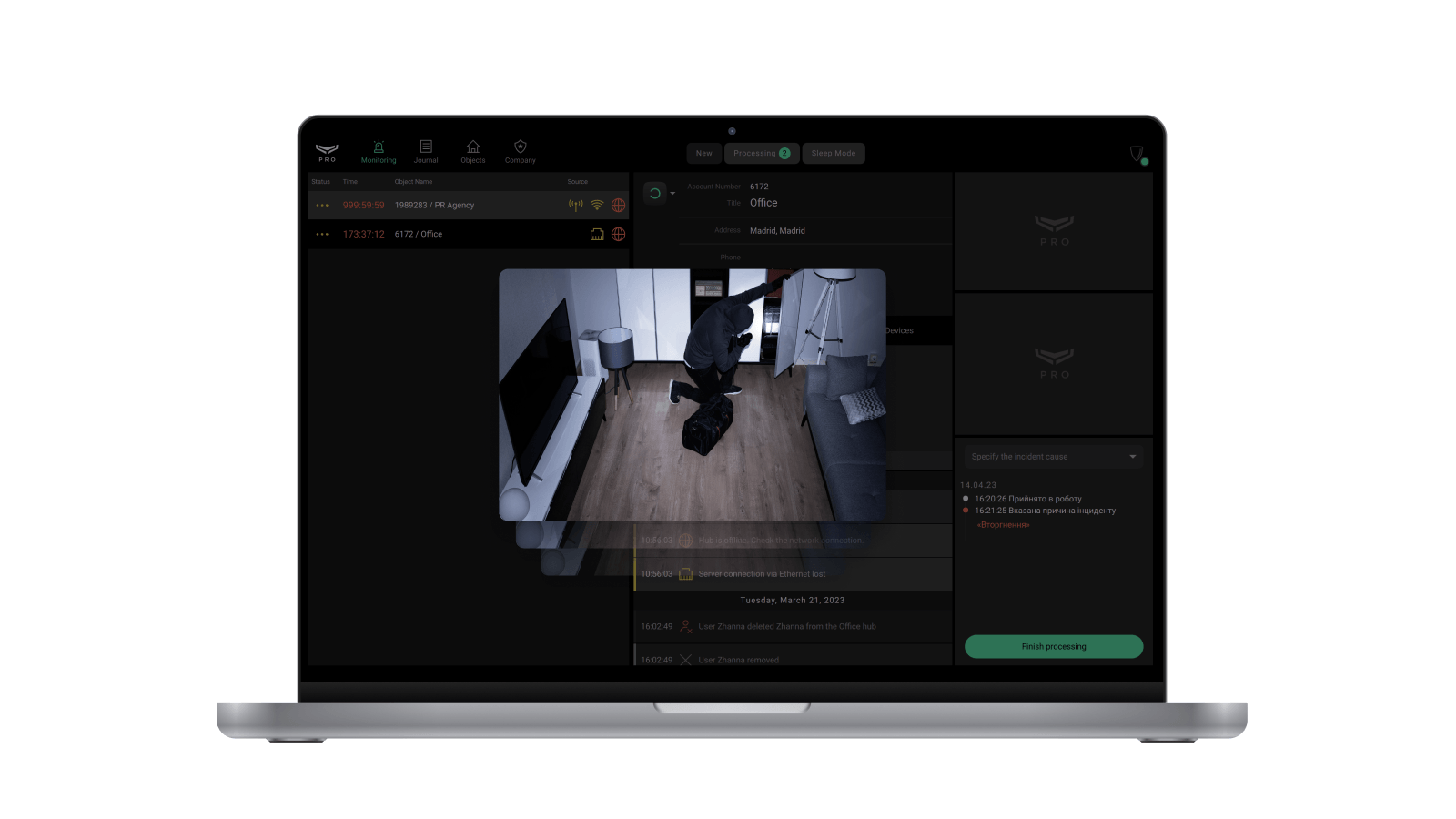
In an open space.
To update the firmware, KeyPad TouchScreen Jeweller needs to be connected to the external power supply.
When the automation device operates in the bistable mode.
Depends on a hub model.
Technical information
KeyPad TouchScreen Jeweller
More KeyPad models
Ajax product categories
In an Ajax system, you can combine devices of all product categories: Intrusion protection, Video surveillance, Fire and life safety, or Comfort and automation. Create the system to suit your needs and manage it in a single interface.