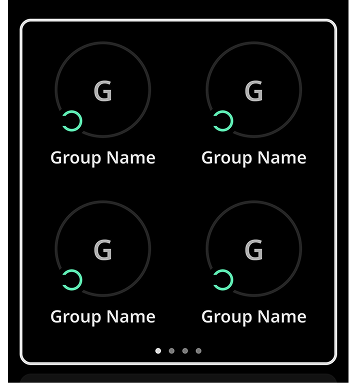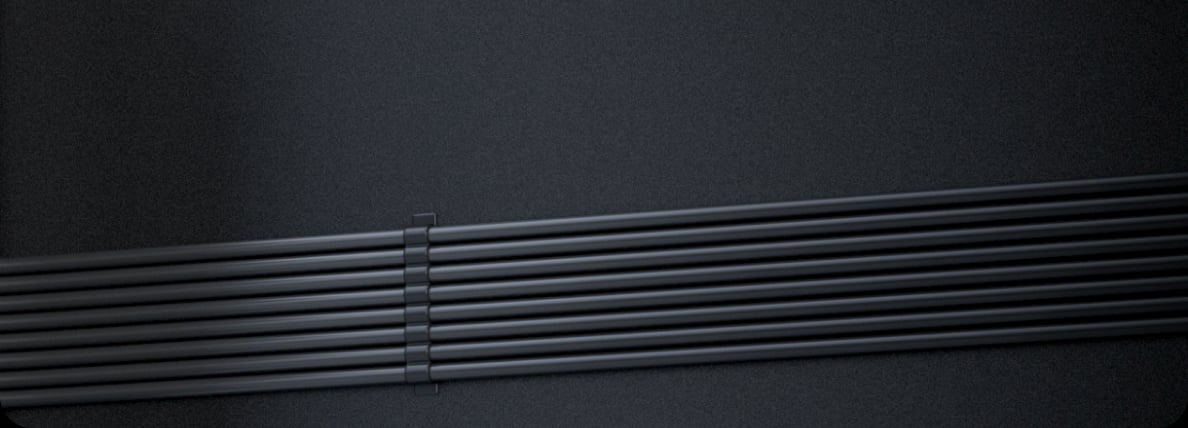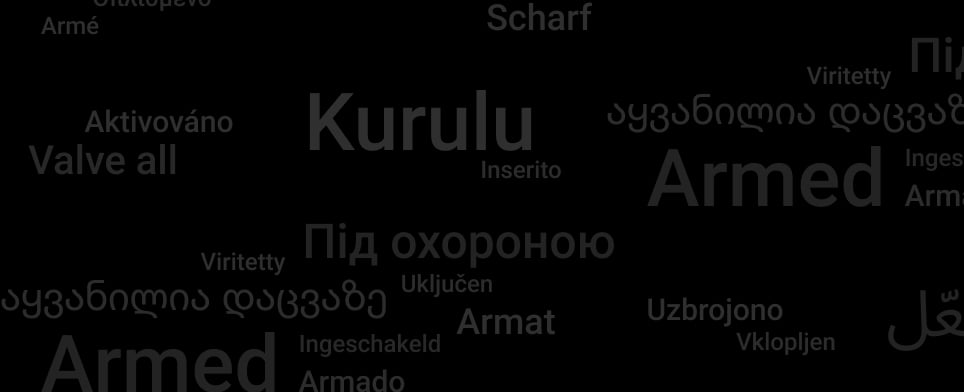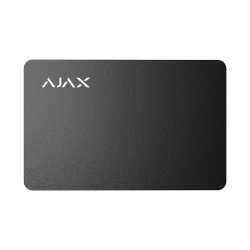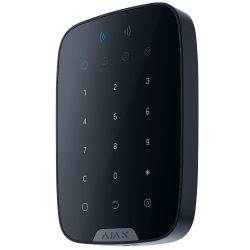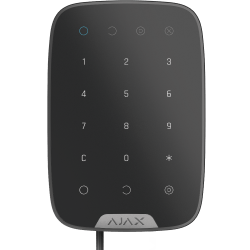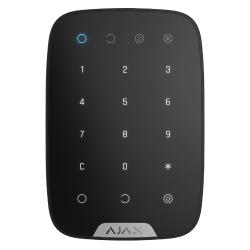Superior KeyPad TouchScreen Fibra
Wired keypad with a touch screen, supporting authentication via Pass, Tag, smartphones, and codes
Convenient Ajax system control
Superior KeyPad TouchScreen Fibra is designed for intuitive and convenient security and automation management. Its graphical interface, sound notifications, and LED indication ensure that user commands and system responses are delivered without fail. Users can view the latest alarms and events directly on the keypad to stay informed about recent system activity. If a malfunction is detected during the integrity check, the keypad clearly indicates the cause. This way, users are always aware of the system state and any actions to be taken.
Discover Superior KeyPad TouchScreen Fibra
Wired keypad with a touch screen, supporting authentication via Pass, Tag, smartphones, and codes
Watch on YoutubeKeyPad TouchScreen: the ultimate security & automation control panel
Experience the perfect fusion of security control and automation device management with KeyPad TouchScreen
Watch on YoutubeKey features
In an Ajax system, you can combine devices of all product categories: Intrusion protection, Video surveillance, Fire and life safety, or Comfort and automation. Create the system to suit your needs and manage it in a single interface.
This is a device of the Superior product line. Only accredited Ajax Systems partners can sell, install, and maintain Superior products.
Designed for any location
Three missions united in one device
Easily manage security for multiple groups. Users can view what's armed and make changes with just one touch, whether it's securing one group, multiple groups, activating night mode, or arming the entire facility. It's all simple and straightforward.
Easy group management
Security mode of each group is displayed on the screen
Night mode and the entire security system control

The keypad has a separate control tab for automation devices, with the capacity for up to 6 buttons. Groups simplify the process of controlling multiple automation devices: switches, relays, sockets, and others. For instance, all LightSwitch switches can be assigned to one button and easily turn off all the lights in the entire house when users go to bed. Each automation device state (on or off) is visible on the screen2.
Separate tab for automation control
Up to 6 devices or groups of devices on one screen
Visible automation device state (on or off)2

Stay always informed with the built-in buzzer and LED indication. The keypad notifies about alarms, opening doors, arming/disarming, and entry/exit delays. If there is a malfunction in the system, the keypad will notify users about it before arming, providing detailed info on the issue. Additionally, the LED indicator displays the security mode status: red for armed and green for disarmed. The keypad also displays recent alarms and events, giving users a clear picture of what’s happening in the system.
Sound and LED notifications about alarms and events
Instant malfunction notifications
On-screen log with the recent alarms and events
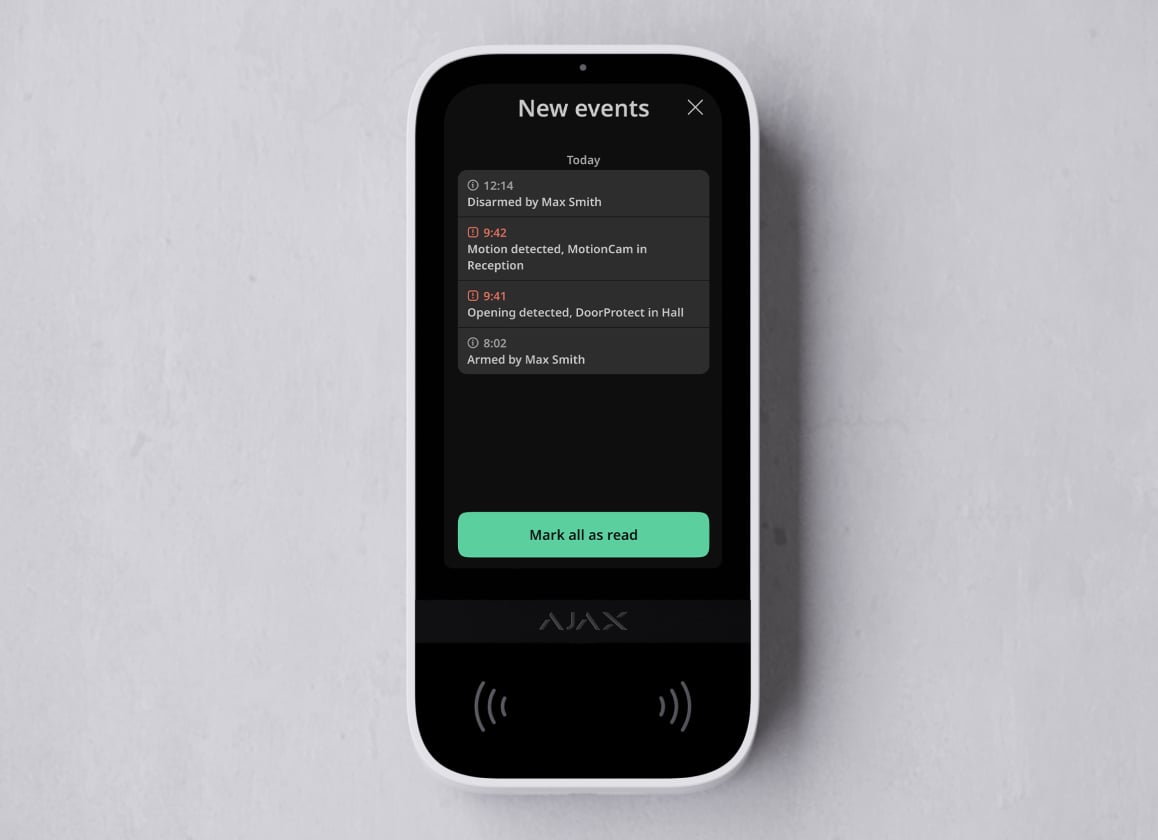
Three authentication methods
There are three easy ways to control the keypad, giving users the flexibility to choose what suits them best. All events display in the feed, including user activity and authentication details.
Smartphone
Control the keypad via smartphone with an Ajax app. Access rights are only granted to users approved by the admin

Pass card and Tag key fob
When someone uses the Pass card or the Tag key fob, it’s logged in the event feed of the Ajax app. The admin can revoke or restrict the access rights of the contactless access device at any time.

Code
Superior KeyPad TouchScreen Fibra supports the following code types:
- main keypad code
- personal codes
- codes for unregistered users
- RRU code

Contactless access devices
Pass card and the Tag key fob are equipped with original DESFire® chips and feature the same functionality but different enclosures. Users can choose the convenient form. One Tag or Pass can control up to 13 security systems. Access devices are sold separately in batches of 3, 10, or 100 pieces.
Pass
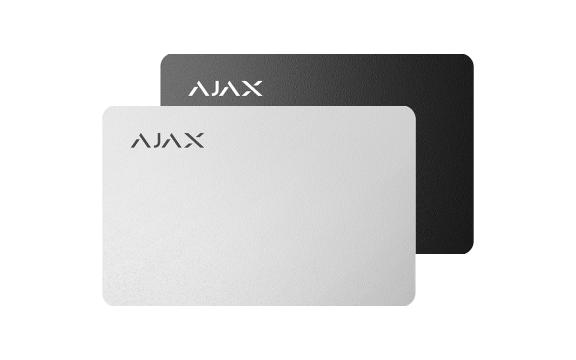
Tag

Access for unregistered users
With a simple assignment of a personal access code in the hub settings, office employees, cleaning company staff, or other individuals enter the area with convenience at its finest.

Remote creation and management of codes
Notifications for adding, removing, and deactivating codes
A unique name and ID binding to identify the user
Support for up to 99 keypad access codes
Remote access rights management
Change access rights and codes in real time in the Ajax apps. Compromised codes can be remotely altered within minutes. The installer doesn’t need to visit the object.
Remote code management
Remote user access rights management
Remote blocking of cards, key fobs, and smartphones
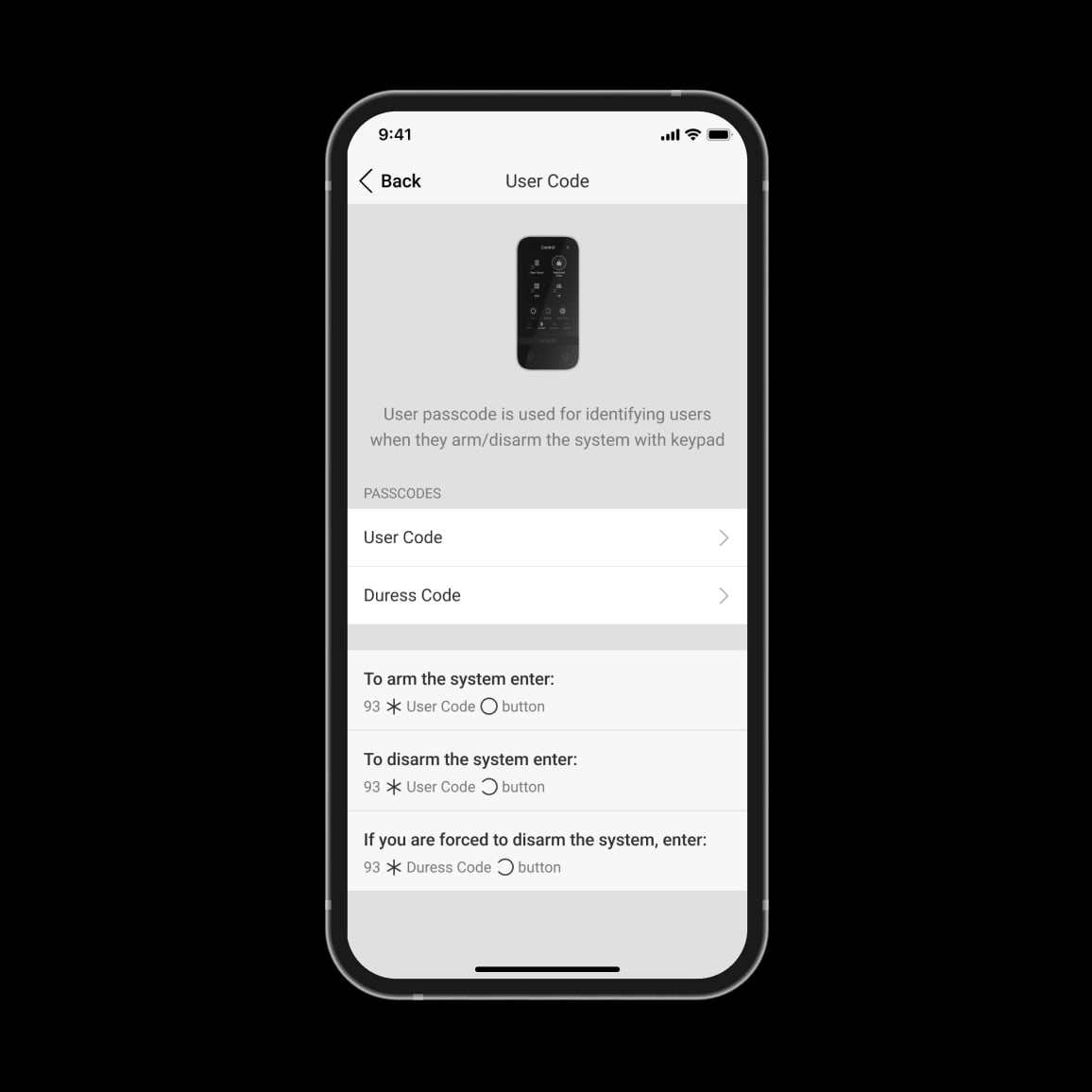
Full protection in case of emergency

User notifies about the emergency alert
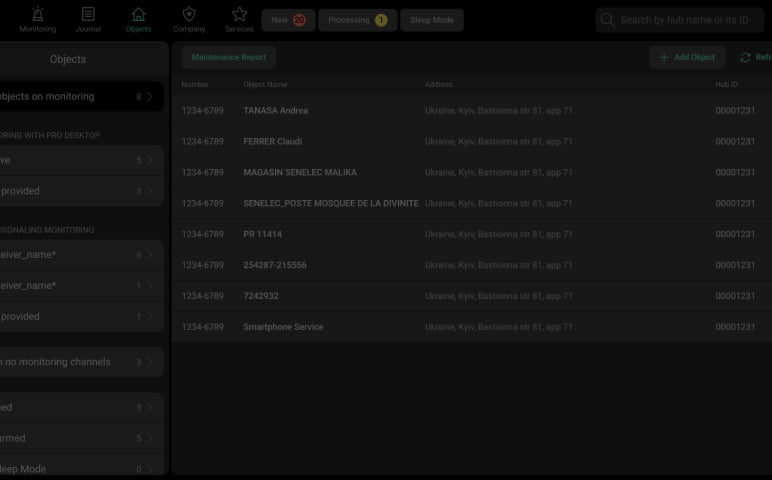
System transmits the alarm

Security company calls a rapid response unit
Superior KeyPad TouchScreen Fibra provides a tab with configurable panic buttons that can notify about three event types. If the user is forced to disarm the system, they can use a duress code. It simulates disarming, and simultaneously sends an alarm to the security company.
Tab with panic buttons to notify about alarm, fire, or auxiliary event
Duress code
Discover future-proof hardware
Exceptional touch screen experience
A high-resolution screen accommodates all necessary controls, ensuring a stunning and high-quality image. Featuring automatic brightness adjustment and a sleek glass design, the product combines aesthetics with convenience.
5-inch screen with a resolution of 480 × 854 px
Bright during the day, not dazzling at night
Screen protection against scrapes, scratches, etc.

Stable power supply under any conditions

Fibra line and backup batteries
The device is powered by the Fibra line and features backup batteries with an optimized charging algorithm. Thanks to this algorithm, the batteries require a minimum amount of energy to fully recharge without affecting other devices on the Fibra line.
External power supply
When connected to a 12 V⎓ external power supply unit, the keypad does not consume energy from the Fibra line. The keypad remains functional even when no external power supply is available, as it automatically switches to drawing power from the hub. Additionally, the Always active display feature is available when an external power supply unit is connected.
The 12 V⎓ power supply unit is not included in the Superior KeyPad TouchScreen Fibra complete set.

Fibra
Unique wired technology
Fibra is Ajax’s proprietary technology for secure two-way communication between devices and a hub or module that extends the Fibra line. Fibra features encryption and device authentication to prevent sabotage, spoofing, and data theft. The Fibra line supports all types of devices, including sirens, keypads, and detectors with photo verification.

Communication range of up to 6,550 ft
One Fibra line for different device types
Photo delivery via Fibra line without interference
Protection against sabotage and spoofing
Energy efficiency as a priority
Fibra communication requires minimum power consumption: the keypad consumes only up to 1.31 W at its peak. Fibra also follows the TDMA principle. Each device has a short time frame to exchange data with a hub, and its communication module is inactive the rest of the time. This significantly reduces power consumption and helps avoid interference even when multiple devices communicate simultaneously.
Also, Superior KeyPad TouchScreen Fibra is hardwired with a built-in rechargeable battery. The battery has an optimized charging algorithm which uses the minimum energy required to fully recharge without affecting other connected devices.
Built-in rechargeable battery
Optimized charging algorithm
Power-saving mode and TDMA
Power consumption of up to 1.31 W

Advanced system supervision
Superior KeyPad TouchScreen Fibra is a part of the Ajax ecosystem, transforming the keypad into a genuine IoT device. Each element of the ecosystem is constantly supervised. The keypad exchanges data with a hub via Fibra protocol. The hub has two-way communication with Ajax Cloud, which provides real-time information to Ajax apps. The Ajax system supervises device state every minute. If a keypad has an issue, you will receive a notification.
IoT device
Setting the ping interval in the hub settings
Instant maintenance notifications

Complex sabotage protection

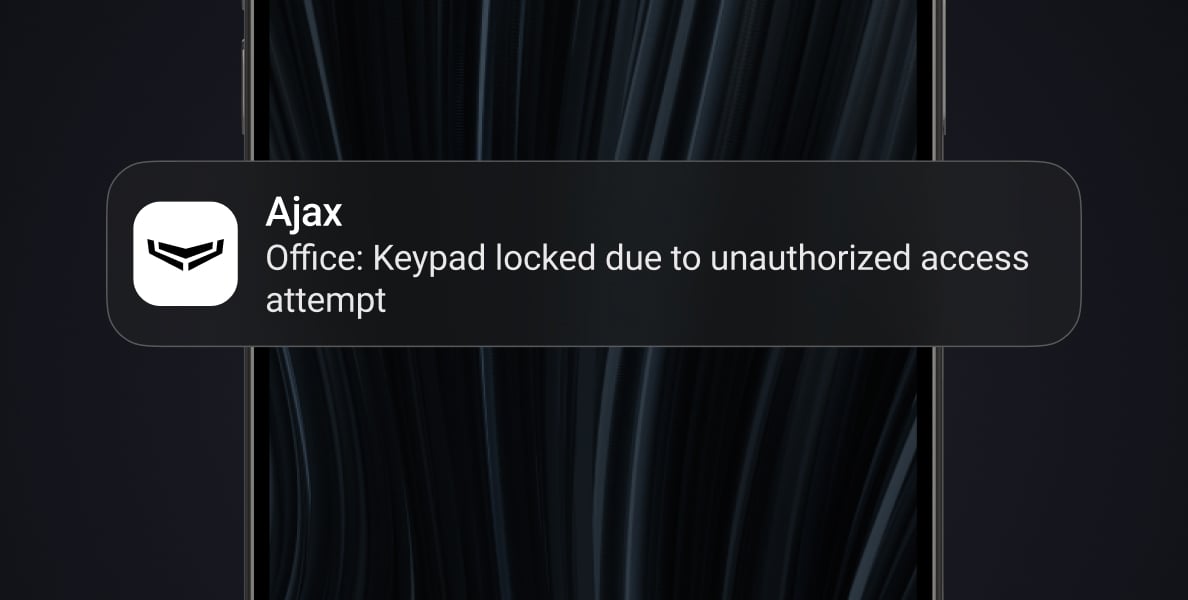

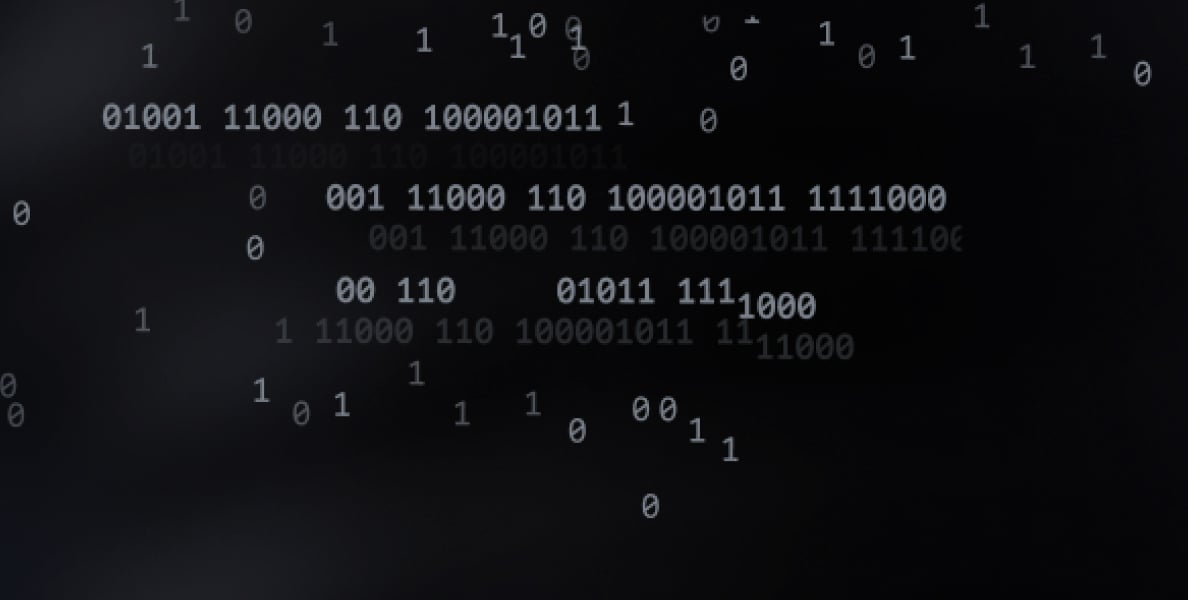


Next-level protection of Fibra line
Introducing LineProtect, the module to protect an Ajax hub and connected wired devices from sabotage when an intruder causes overvoltage, short circuits, applies 110/230 V~ or uses stun guns.
PRO is king
The myth about wired systems being difficult to install is busted. Ajax minimized an expensive, long, and dusty experience for PROs by developing an ultimate set of tools to make the process easy and flexible, from project design to client support and system maintenance. There is no need to disassemble the device for installation. Intuitive Ajax apps help quickly make the device a part of the system, and each device can be reconfigured remotely at any moment. No programming required — everything is available out of the box.
Fibra power supply calculator
The online tool provides security engineers with detailed data on device power consumption, enabling easy pre-installation assessment of the wired system project. It helps design the project in real time, highlights problem spots, and offers solutions. Upon completion, results can be downloaded as a PDF file.
With the SmartBracket panel, an installer can effortlessly mount the device on a wall without disassembling the enclosure. The installation kit includes all the necessary fasteners. Instead, the boards with terminals are placed outside the enclosure under SmartBracket, preventing any hardware damage during installation. These boards are also removable, simplifying the entire process. To effectively manage cables, channels are integrated within the SmartBracket to secure the wires. Furthermore, a special screw ensures that the keypad is securely fastened onto the SmartBracket.
No need to disassemble the keypad’s enclosure
Removable terminal board
All the necessary fasteners included in the installation kit
Holding screw to secure the keypad on a mounting panel

Installers can add a keypad in two ways: by automatically scanning lines or scanning a QR code. When scanning lines, they can identify the desired device either by clicking in the app or by activating a tamper. Once a device is added by an installer, it immediately has a default name and settings suitable for most cases.
Pairing with a hub via line scanning or QR code
Device identification via triggering or LED indication
Optimal default settings

All testing and configuration can be done in mobile and desktop Ajax apps. An installer can work both on behalf of the company and as a sole installer.
Configuration and testing remotely and on-site
Desktop and mobile apps
Accounts for companies and installers
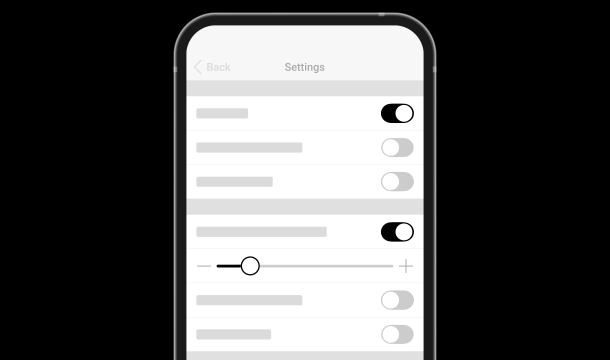
Using proprietary protocols, any Ajax system can transmit alarms to the PRO Desktop monitoring app and third-party CMS. When an alarm is received, the monitoring station operator knows what happened and where to send the rapid response unit. All Ajax devices are addressable, allowing the transmission of events, device type, assigned name, and room to PRO Desktop or third-party monitoring software.
Fully addressability of the device
Instant notifications in Ajax apps
Alarm and event monitoring in Ajax PRO Desktop for monitoring companies
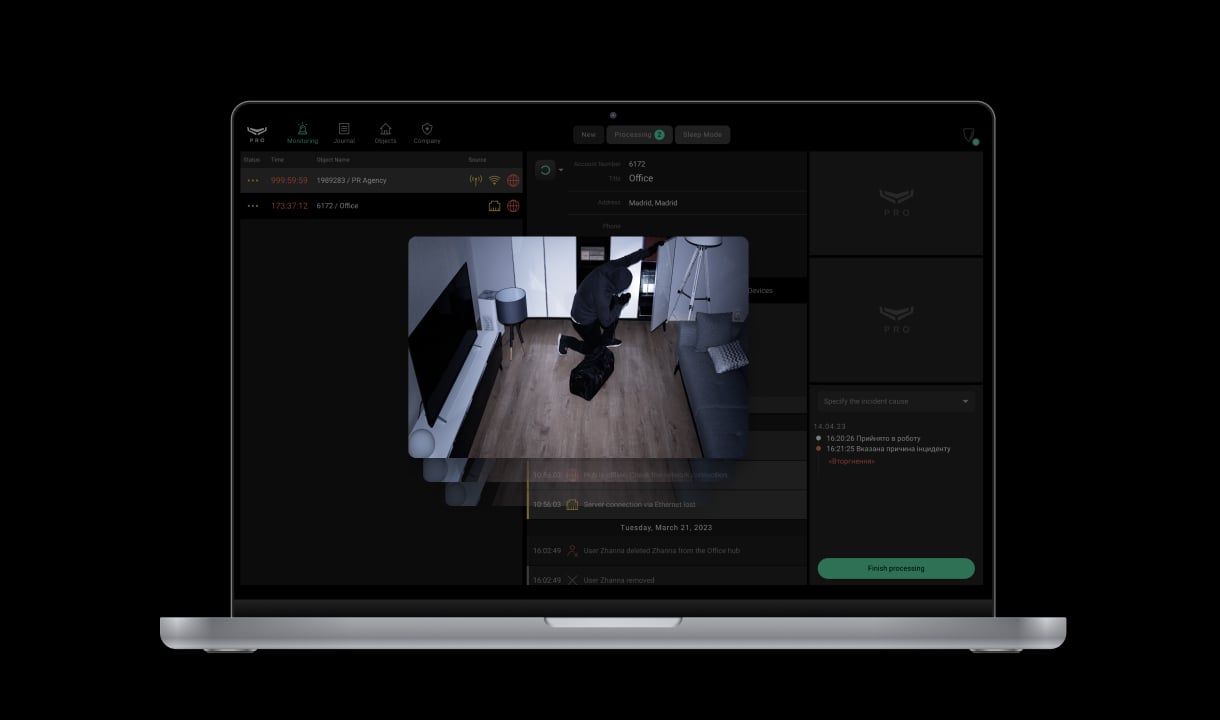
Wired Ajax devices have a communication range of up to 6,550 ft without line extenders when using the U/UTP cat.5 twisted pair cable. Other cable types may have different values. Please use the Fibra power supply calculator to check the wired system project before installation.
Automation device state (on or off) is visible only when that device operates in a bistable mode.
Technical information
Superior KeyPad TouchScreen Fibra
More KeyPad models
Ajax product categories
In an Ajax system, you can combine devices of all product categories: Intrusion protection, Video surveillance, Fire and life safety, or Comfort and automation. Create the system to suit your needs and manage it in a single interface.
Wired Ajax Superior KeyPad TouchScreen Fibra
The need for robust security measures has become more crucial than ever. Homeowners, businesses, and institutions are starting to recognize the significance of investing in state-of-the-art security systems to safeguard their assets, data, and, most importantly, the well-being of residents even more. Wired keypads like the Ajax Superior KeyPad TouchScreen Fibra are pivotal to this evolving security landscape.Why choose a wired keypad
Wired keypads play a substantial role in enhancing the security infrastructure of a space. Wired keypads provide a secure and stable connection. This reliability is crucial in critical situations where split-second decisions significantly differ. One example of such a device is the wired keyboard with screen Ajax Superior KeyPad TouchScreen Fibra, which offers a holistic security and automation control solution. With its advanced features, secure communication, and easy installation, it's a must-have for anyone seeking a reliable and efficient wired keypad for their Ajax security system. We will explain those features in more detail further.Customizable solutions for diverse needs
One of the standout features of devices like the Superior KeyPad TouchScreen Fibra is their adaptability to diverse security needs. The ability to manage security and automation devices through a single interface simplifies the user experience, making it accessible and easy to understand and work with. The large display, DESFire® and BLE technologies, and multiple language options ensure a secure and efficient user experience in a wired keypad with the screen. Superior KeyPad TouchScreen Fibra`s adaptability extends to different use spaces, whether a residential home, a corporate office, or an educational institution. The wired keypad's flexibility in managing security groups, automation devices, and emergencies provides users with a comprehensive tool to tailor their security strategy based on the customer's unique requirements.A shift towards proactive security
In the past, conventional security methods were reactive, taking action after an incident. But the wired screen keyboard Ajax Superior KeyPad TouchScreen Fibra is a step toward proactive security. With tools like a panic button, tamper alarm, and sound and malfunction notifications, users can be proactive and react quickly to situations. Such an approach deters potential threats and provides peace of mind, which is invaluable today. Integrating smart technology and advanced authentication methods further reinforces that security is not just about reacting to events but actively managing and preventing them.Embracing the future
The Superior KeyPad TouchScreen Fibra boasts an intuitive Ajax app-like interface and additional unique features described below, offering users an easy-to-use solution for managing security and automation devices.Three missions combined in one device:
- Security management: easily manage security for multiple groups with a simple touch. The system allows users to view the status of armed groups, activate night mode, or secure the entire facility effortlessly.
- Easy group management: the keypad provides a separate tab for automation devices, allowing users to control up to 6 buttons for switches, relays, sockets, and more.
- Sound and malfunction notifications: stay informed with built-in buzzers for alarms, door openings, and malfunctions, ensuring you are always one step ahead.
Automation devices control
The wired keyboard Superior KeyPad TouchScreen Fibra simplifies controlling multiple automation devices, providing a dedicated tab for up to 6 devices or groups of devices on one screen.Three authentication methods:
- Smartphone: control the keypad via the Ajax app on your smartphone, granting access only to approved users.
- Pass card and Tag key fob: log events in the Ajax app with the flexibility to revoke or restrict access rights anytime.
- Code: support for keypad codes, personal codes, and codes for unregistered users, ensuring flexible and secure access options.
Exceptional touch screen experience
The device features a 5-inch high-resolution screen with automatic brightness adjustment and a sleek glass design, offering a stunning and high-quality image.Unique wired technology
Ajax's proprietary Fibra protocol ensures secure two-way communication, encryption, and device authentication, preventing sabotage, spoofing, and data theft.Complex sabotage protection
- Tamper alarm: users and security companies are notified if someone attempts to remove the keypad, enhancing resistance to tampering.
- Protection against code guessing: the keypad locks itself after three consecutive incorrect code entries, ensuring security against unauthorized access.