
EN54 Fire Hub Jeweller
Wireless control and indicating equipment (CIE) for a fire alarm system, supporting intrusion protection devices
Compliant doesn't mean complicated
Introducing EN54 Fire Hub Jeweller, the Ajax's touchscreen CIE designed for all-around management of a fire safety system. It's easy to install, simple to use, and doesn't require much upkeep. Built-in communicators and a fully wireless device connection allow the system to be quickly deployed and connected to monitoring stations through Ajax apps. With its large touch screen and intuitive interface, the CIE provides detailed system status and alarm notifications, ensuring that staff are immediately aware of any situation.
The CIE also supports EN 50131 (Grade 2) intrusion protection, video surveillance, and automation devices, making it a unified solution for commercial and municipal sites. Each alarm can be supported by visual verification, helping guide the facility staff on responding to the emergency.
Discover Ajax fire and life safety category
Watch Ajax Special Event to learn what makes these products unique
Watch on YoutubeBuilt to stand out
One device — many use cases: fire safety, intrusion protection, video surveillance, and automation within a single system.
User-centric system control and management via the CIE's color touch screen and Ajax apps, on-site or remotely.
Best-in-class wireless connectivity that easily outperforms wired alternatives.
Hassle-free installation with all communicators built in — no enclosure disassembling or programming.
Key features
EN 54 certified fire and life safety solution
Reimagine fire safety with EN54 Line — a fully wireless system that delivers unmatched reliability for commercial and municipal sites. This solution is quick to deploy, even in large-scale projects. Each product is rigorously tested and certified to EN 54 standards. The comprehensive Ajax ecosystem creates a unique opportunity to integrate fire safety with intrusion protection, automation, and video surveillance into a single powerful solution.

Awards

Big screen. Even bigger control.
All mandatory controls a fire safety officer needs are just a tap away. The CIE's ultra-responsive, large, color touch screen is designed for effortless navigation and control of the entire fire alarm system. On-screen event log shows exactly which device and zone need attention — nothing gets missed.
Built-in LED indicators and a buzzer provide instant alerts for alarms, faults, and system status updates. Moreover, the CIE interface speaks your language — just choose the preferred one in settings.
The Control tab of the CIE provides access to key fire alarm features according to EN 54. With a single tap, authorized users can:
- reset the fire alarm;
- start or silence the evacuation alarm;
- mute or re-enable the CIE's built-in buzzer;
- override preset activation delays;
- run an indication test.

All fire detectors, sounders, and VADs are grouped within the Fire zones tab. Based on access permissions, users can view each device's status, disable selected devices, or initiate testing.

The CIE touch screen has 40 LED indicators for each fire zone and six additional indicators to show the overall system status, including fire alarms, power supply status, and faults. A built-in 60 dB buzzer provides sound notifications for all alarms and events.

The CIE screen displays the Event log tab that chronologically captures every fire alarm event. The log can hold up to 5,000 entries and provides explicit data, including the device name, timestamp, and a detailed event description.

The touch screen of EN54 Fire Hub Jeweller is designed for controlling the fire safety devices only. Devices for intrusion protection, automation, and video surveillance can be accessed and managed through Ajax apps.
Breaking old ways with powerful apps
EN54 Fire Hub Jeweller works in synergy with free mobile and desktop Ajax apps that seamlessly integrate into security professionals' workflow. Ajax apps allow for managing all devices across the system: fire alarm, intrusion protection, video surveillance, and automation. No programming, no outdated configuration tools — just an intuitive interface for faster installations, easier facility management, and efficient remote service.
Ajax PRO: Tool for Engineers
For installers
Connect, configure, and test devices remotely and on-site

Ajax Security System
For fire officers
Stay informed with instant fire alarms and maintenance notifications
For facility owners
Get instant fire and intrusion alarms wherever you are

Ajax PRO Desktop
For service providers
Maintain Ajax systems, monitor alarms, and confirm them using a visual verification feature


All communicators built-in
EN54 Fire Hub Jeweller is fully equipped with all necessary EN 54-25 certified communicators, so there is no need to install additional modules. It provides seamless connectivity between the CIE and fire detectors, sounders, VADs, I/O modules, manual call points, and other system devices. When the manual call point is pressed, the alarm is spread to the sounders and VADs in just 3 seconds. At the same time, the fire alarm event is sent to the monitoring station via Wi-Fi, Ethernet, or 4G (LTE).
Communication between the CIE and system devices
Jeweller communication protocol
Transmits the real-time device statuses, alarms, events, and all measured readings to the Ajax apps.
Wings and TurboWings communication protocols
Transfer visual verifications and large data packets for individual settings such as interface languages and firmware updates.
- Wireless range of up to 1,800 m
- Encrypted two-way radio communication
- Notifications of jamming and connection loss
- Data packet reload in case of transmission errors
Communication with Ajax server and apps
The CIE can be connected to four internet providers simultaneously. It uses an Ethernet/Wi-Fi connection as the primary channel and has two SIM cards that support 2G/4G (LTE) as backups. If the primary channel is lost, the CIE automatically selects the SIM with the strongest signal. Switching between channels takes seconds.
Ethernet
Wi-Fi
Cellular: 2 × SIM 2G/4G (LTE)
Event transmission to the monitoring station
SurGard (Contact ID) protocol
The protocol is commonly used by older versions of monitoring software. Ajax CIE sends events to a SurGard receiver over PSTN or IP. Each event is coded to a 4-digit message in a Contact ID format.
SIA DC-09 protocol (IP-based)
The more modern, secure IP-based protocol developed by the Security Industry Association (SIA). All CIE events are sent as encrypted messages over TCP/IP. Each message includes details like event type, time, and CIE ID in an XML or text format.
Quick installation and easy setup
Ajax Systems redefines how easy and fast a fire alarm can be installed in an industry known for its complexity. EN54 Fire Hub Jeweller comes fully assembled and ready to operate right out of the box. The CIE can be installed in minutes without opening the enclosure to mount it. Insert the internal battery2 into a compartment and provide either 24 or 72 hours of the CIE's backup runtime (depending on the battery model).
All system devices can be added and configured from a smartphone or PC through the Ajax apps, so getting started is as efficient as it gets. There's no need to program complex logic manually — configure the system using human-readable text through an intuitive, self-explanatory interface.
To install the CIE, there is no need to disassemble the enclosure: the device is easily mounted on the SmartBracket panel. The installation kit includes all the necessary fasteners so an installer can effortlessly mount the device on the wall. In case cables are not routed inside the wall, a GlandBox wiring accessory for lateral wire entry via cable glands is available.
Installation without enclosure disassembling
Lateral wiring with GlandBox
All the necessary fasteners are included in the complete set

To add the CIE to a system, connect it to a power source (mains and internal battery2) and the internet. The CIE is then added to a system by scanning the QR code or entering its ID manually. Once added, the CIE receives a default name and settings suitable for most cases.
Adding to the system by scanning a QR code
No programming required
Optimal default settings to cover major requests

Intuitive Ajax apps provide easy maintenance and commissioning from anywhere the internet is available, on a smartphone or PC. Remote access gives installers the same level of awareness and control as if they were physically on site.
Configuration and testing remotely or on-site
iOS, Android, macOS, and Windows apps
Accounts for companies, installers, and fire officers

An Ajax system transmits alarms to the Ajax PRO Desktop monitoring app or any third-party monitoring software in less than a second. Notifications include all the necessary information: the device name, location, and time of the event. The monitoring company also receives photo or video verification, capturing the reason for the alarm.
Full addressability of connected devices
Instant push notifications
Alarm monitoring through Ajax PRO Desktop or third-party monitoring software

Built for fire safety. Ready for much more.
EN54 Fire Hub Jeweller isn't just a fire alarm CIE — it's a flexible solution for building comprehensive security. It can operate as a standalone fire alarm or as part of an integrated system that combines fire safety, intrusion protection, automation, and even video surveillance.
Fire alarm system
- Fully compliant with EN 54 and BOSEC
- Reliable detection of smoke and rapid temperature rise
- Audible and visual indication that meet strict regulatory requirements
- Automated control of fire protection and evacuation equipment during fire alarms
- System management via the CIE large touch screen or Ajax apps

Fire alarm combined with intrusion protection
- Compliant with EN 54 and EN 50131 (Grade 2) standards
- Fire alarm, intrusion protection, video surveillance, and automation integrated into a single system
- Support for visual alarm verification, which allows faster threat identification and response
- Enhanced system capabilities through automation
- Complete control of all devices via Ajax mobile and desktop apps

Discover future-proof hardware
Fast and secure authentication
There are two easy ways for user authentication: via personal codes and via contactless access devices such as Ajax Pass or Tag. Every use of an access device or code is logged and displayed in the app and on the CIE screen, providing full traceability. Facility owners can instantly grant, revoke, or adjust permissions for fire officers or other users remotely in Ajax apps.
Code
EN54 Fire Hub Jeweller supports up to 200 personal access codes. Each user's code and access rights can be managed remotely in real time via Ajax apps — there is no need to visit the site. If a code is compromised, it can be updated in seconds.

Pass card and Tag key fob
Safety without obstacles
EN54 Line is suitable for a wide range of facilities, from small restaurants and gas stations to schools and office buildings. With a wireless communication range of up to 1,800 meters between the CIE and system devices, it offers reliable performance even across large premises.
To extend coverage even further, the EN54 Fire ReX Jeweller range extender connects to the CIE wirelessly and via Ethernet. Up to 5 range extenders can operate within one Ajax system to expand the network twice as big. It's the perfect solution for multi-story buildings or facilities with thick walls, allowing devices to operate at greater distances without compromising reliability.
- Communication range of up to 1,800 m between the CIE and devices
- Up to 35 km² of coverage with 5 range extenders per CIE
- Support for any device combinations within the CIE limits

200
addressable devices
40
fire zones
25
security groups
Visual verification of alarms
The CIE supports photo and video alarm verification via Ajax MotionCam detectors and security cameras. Integrated in one powerful system, this device combination does the trick. It helps quickly assess the situation, saving users from concerns and monitoring companies from unnecessary dispatches.
Fire detected
Alarm raised
Cause of fire captured

Motion detected
Alarm raised
Evidence captured

Automation for greater safety
EN54 Fire Hub Jeweller supports up to 64 automation scenarios, offering the flexibility to tailor safety to each site's specific needs. With the EN54 I/O Module (2X2) Jeweller, the system can control fire protection equipment, such as triggering PAVA & VACIE voice evacuation systems, opening electric locks, switching on LED emergency signage, or blocking elevator access. All automated actions will be executed even if the CIE is offline.
When intrusion devices are connected, automation can go further. The CIE can shut off water during a leak or turn on ventilation if the CO₂ level rises. Users can also automate lighting, roller shutters, and garage doors based on arming/disarming, schedules, button presses, or detector alarms.
Emergency exit management
In case of fire, the system automatically unlocks emergency exit doors to ensure safe evacuation.

Scheduled visual verification
Ajax MotionCam detectors can capture photos on a schedule, delivering visual updates from the facility without requiring round-the-clock video surveillance.

Automatic water shut-off
The system automatically shuts off water in 7 seconds whenever LeaksProtect Jeweller or a third-party sensor detects flooding.

Stable performance even in a blackout
Main power supply
The CIE features power terminals1 for direct connection to a 110–240 V~, 50/60 Hz mains supply.

Backup battery
The CIE has a compartment for installing a backup battery2: EN54 Internal Battery (24h) or EN54 Internal Battery (72h). Each battery provides up to 24 or 72 hours of autonomous operation4, respectively. Batteries can be hot-swapped at any time without powering down the CIE.

Immunity to lags, freezing, and viruses
EN54 Fire Hub Jeweller runs on OS Malevich, a real-time operating system developed by Ajax Systems. The system is immune to viruses, resistant to cyberattacks, and extremely reliable. Loading and executing actions takes less than a second from tapping on a smartphone. Each automation scenario is executed within the same rapid timeframe.
The CIE features auto-updates via the internet. Using the Wings communication protocol, the CIE can also transmit updates to connected devices. Each update enhances the overall system performance and adds new features, so Ajax devices evolve and remain relevant for years.

Advanced system supervision
All Ajax devices perform automatic self-diagnosis and report their states to the CIE. Essential parameters, including tamper, communication, power supply, and sensor statuses, are continuously monitored. The Ajax Cloud server controls communication between the CIE and Ajax apps, ensuring instant notifications for monitoring stations, security companies, and users. In case of any fault or communication failure, a fire officer is informed immediately to request necessary services.
Automatic device self-diagnosis with a state report
Regular polling to display the current device state in apps
Instant maintenance notifications

Sabotage resistance




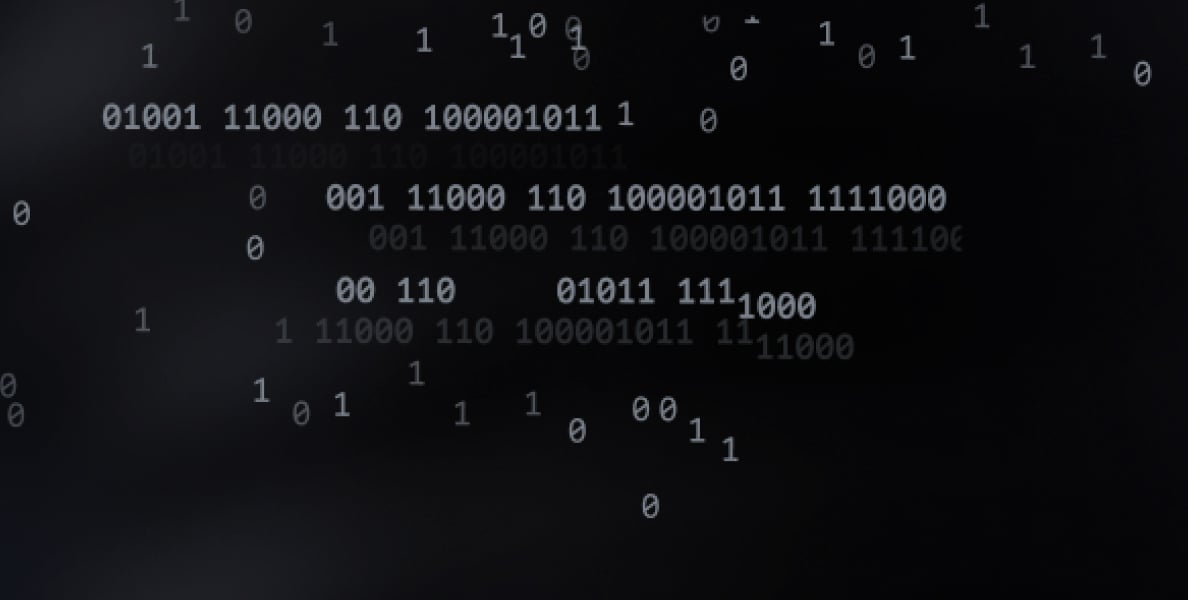

All-in-one solution for protecting any site
The power cable is not included in the complete set.
Batteries are sold separately and are not included in the EN54 Fire Hub Jeweller complete set.
Cable glands are not included in the complete set.
The autonomous operation time applies when the CIE is configured for an always-active display and is simultaneously connected to the internet via Wi-Fi, Ethernet, and cellular (LTE).
Technical information
EN54 Fire Hub Jeweller
Ajax product categories
In an Ajax system, you can combine devices of all product categories: Intrusion protection, Video surveillance, Fire and life safety, or Comfort and automation. Create the system to suit your needs and manage it in a single interface.





































