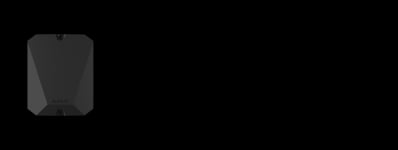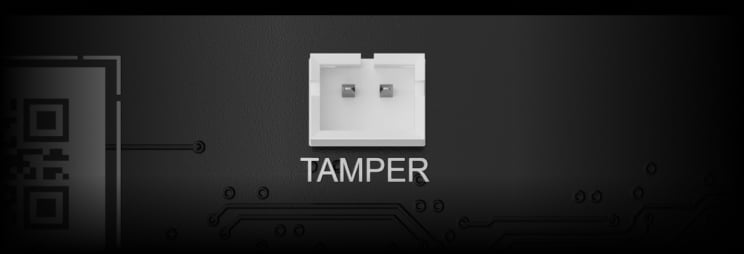Superior LineSplit Fibra
Module to split one Fibra line into four lines
Product is not available in your region
Design security systems freely with Superior LineSplit Fibra
LineSplit brings a new level of flexibility into the installation process. There is no need to replace wiring if you want to replace an outdated security system with Ajax. The module can be installed at any point of the Fibra line (even after another LineSplit(1)). It splits one Fibra line into four and extends each one of them by 2,000 m(2). LineSplit inherits all the advantages of Ajax smart devices: it is easy to control the module from the app, receive event notifications, and configure or test LineSplit remotely.
Key features
This is the device of the Superior product line. Only accredited Ajax Systems partners can sell, install, and administer Superior products.
One device, two missions
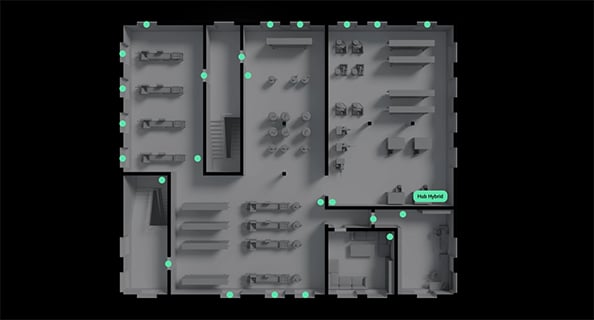
More freedom in installation

Renovating outdated wired system
Discover future-proof hardware
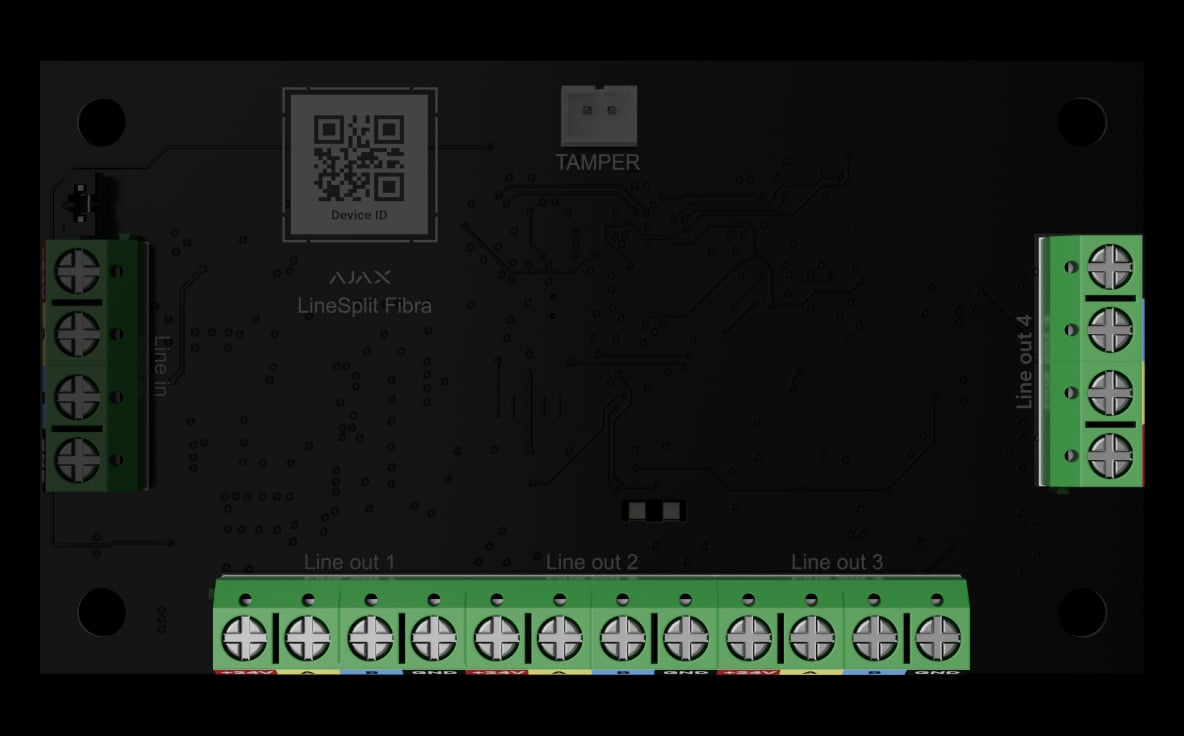
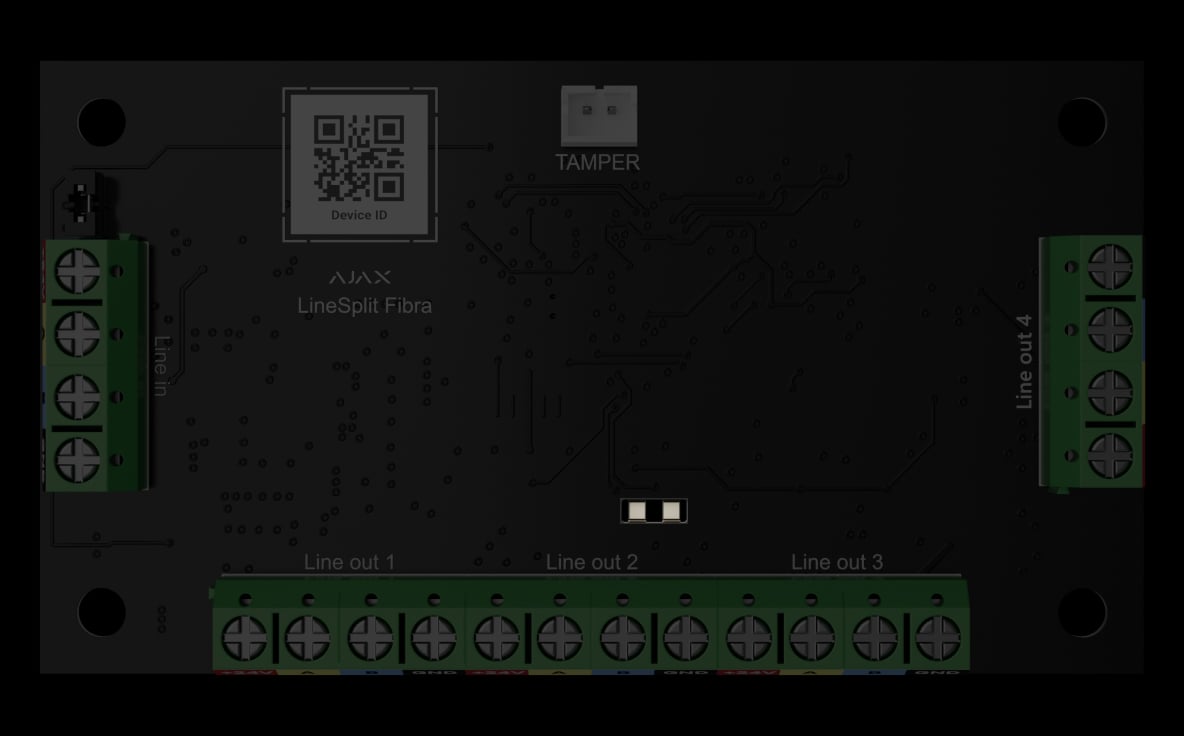
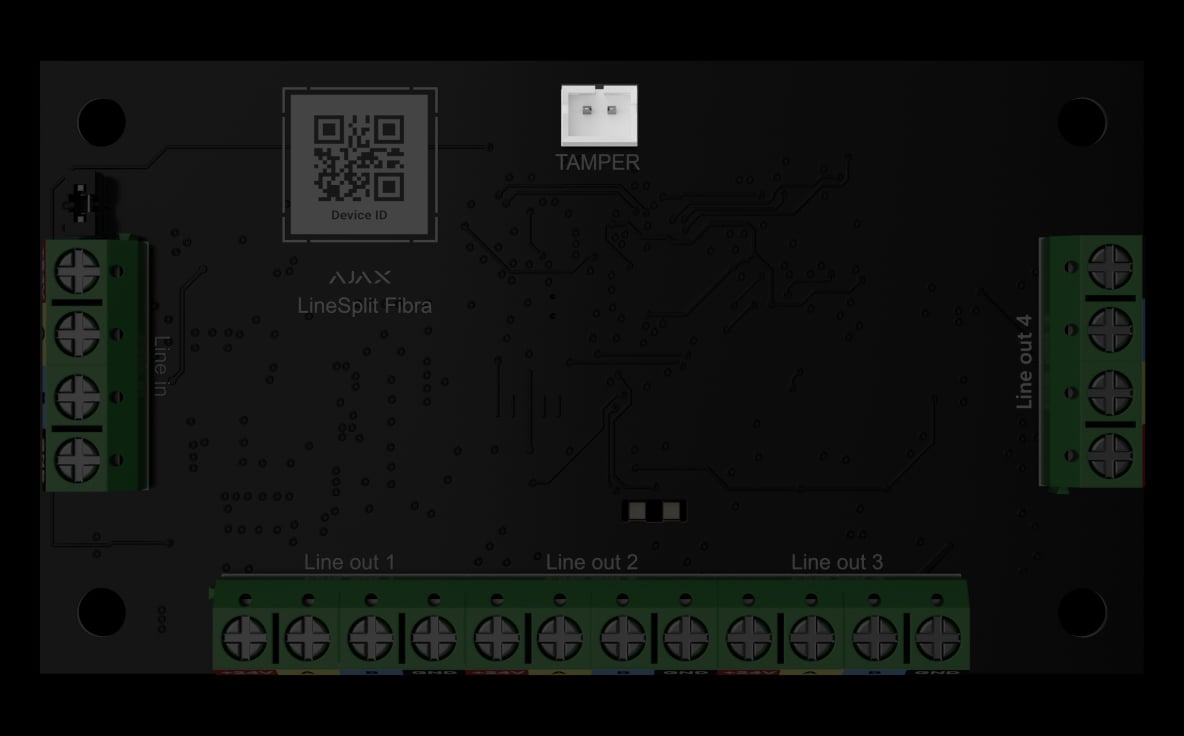
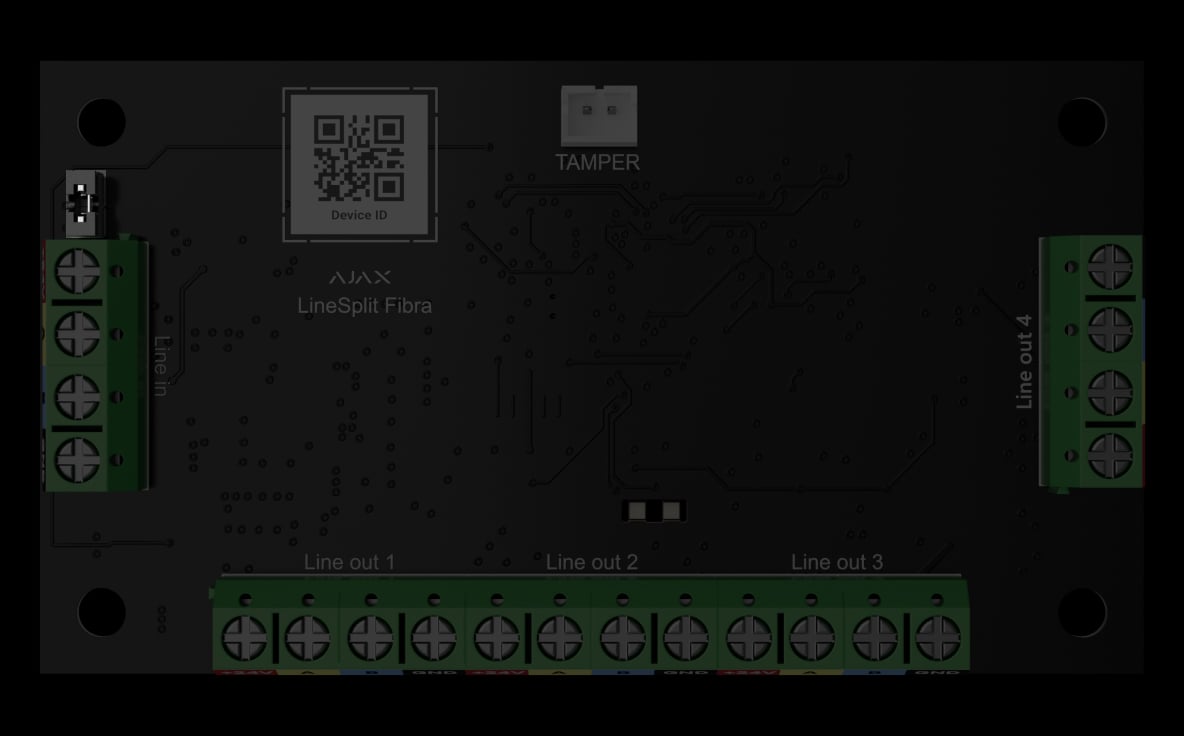
Pre-installed jumper to activate a termination resistor
Easy to mount into Case
LineSplit is inserted into Case. This casing has an optimal arrangement of wire channels, special holders for the module, and the tamper. Several variations of casings are available.
You can mount one LineSplit module into Case or fit several devices. The required minimum number of casings can be selected for the facility's needs, which saves the budget and speeds up the installation of the security system.

Case configurator
Get options for the most optimal Сase configurations that consider the Fibra devices you need.
Fibra
Unique wired technology
Fibra is Ajax’s proprietary technology for secure two-way communication between devices and a hub or module that extends the Fibra line. Fibra features encryption and device authentication to prevent sabotage, spoofing, and data theft. The Fibra line supports all types of devices, including sirens, keypads, and detectors with photo verification.

Communication range of up to 6,550 ft
One Fibra line for different device types
Photo delivery via Fibra line without interference
Protection against sabotage and spoofing
Energy efficiency as a priority
The module consumes up to 0,22 W at peak consumption times. With such low power consumption, an installer can connect more devices to a Fibra line and lengthen the wired connectivity.
Fibra communication follows the TDMA principle. Each device has a short time frame to exchange data with a hub. The rest of the time, their communication modules are inactive. This significantly reduces power consumption and helps avoid interferences even when multiple devices communicate simultaneously.
LineSplit consumption is up to 0,22 W
TDMA and power-saving modes
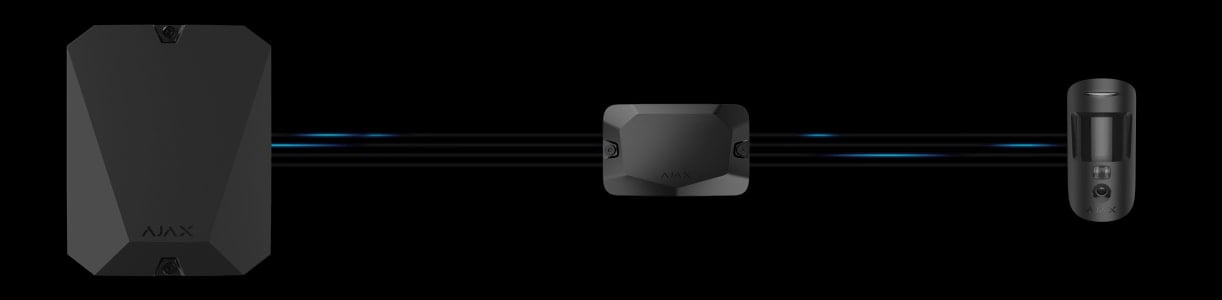
Sabotage resistance
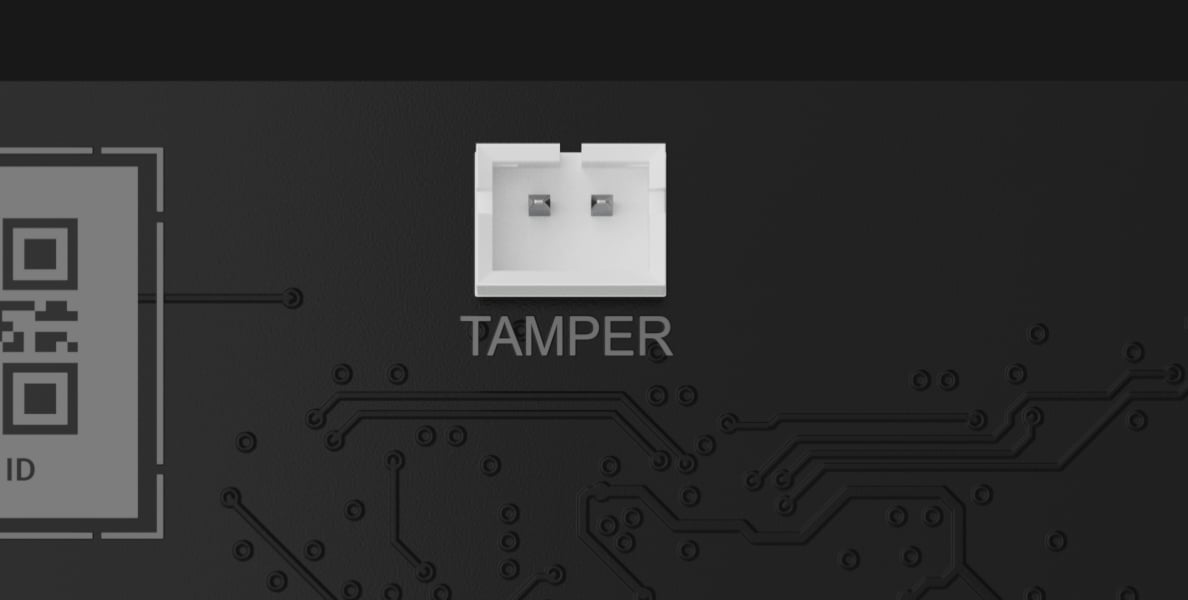

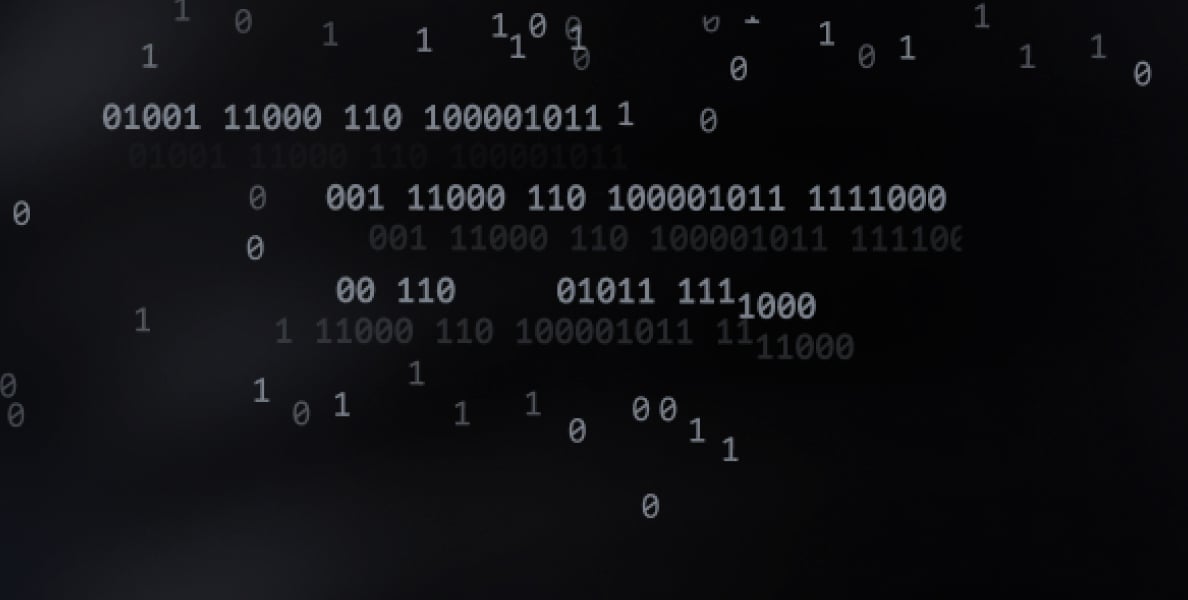


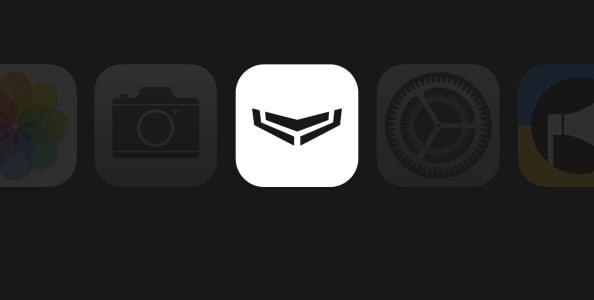
Convenient to work for PROs
Installing a wired system is always a challenge. We have taken care of the quick installation of Superior LineSplit Fibra. The module is installed into Case and can be mounted in just a few minutes. With few clicks, it can be paired with the hub in the apps for iOS, Android, macOS, and Windows. Installers can configure the device remotely in the Ajax apps.
Fibra power supply calculator
Use our online calculator to ensure the Fibra system covers your facility. It helps verify the project of a wired security system and provides additional information for installers.
Superior LineSplit Fibra is installed into Case, which has an optimal arrangement of channels for wires, special holders for the module, and the built-in tamper module. There are several variations with different sizes of casings. Installation kit with dowels and screws included. No tools are required to install LineSplit into Case.
Installation into Case
Сase has special holders to secure the module
Jumper included
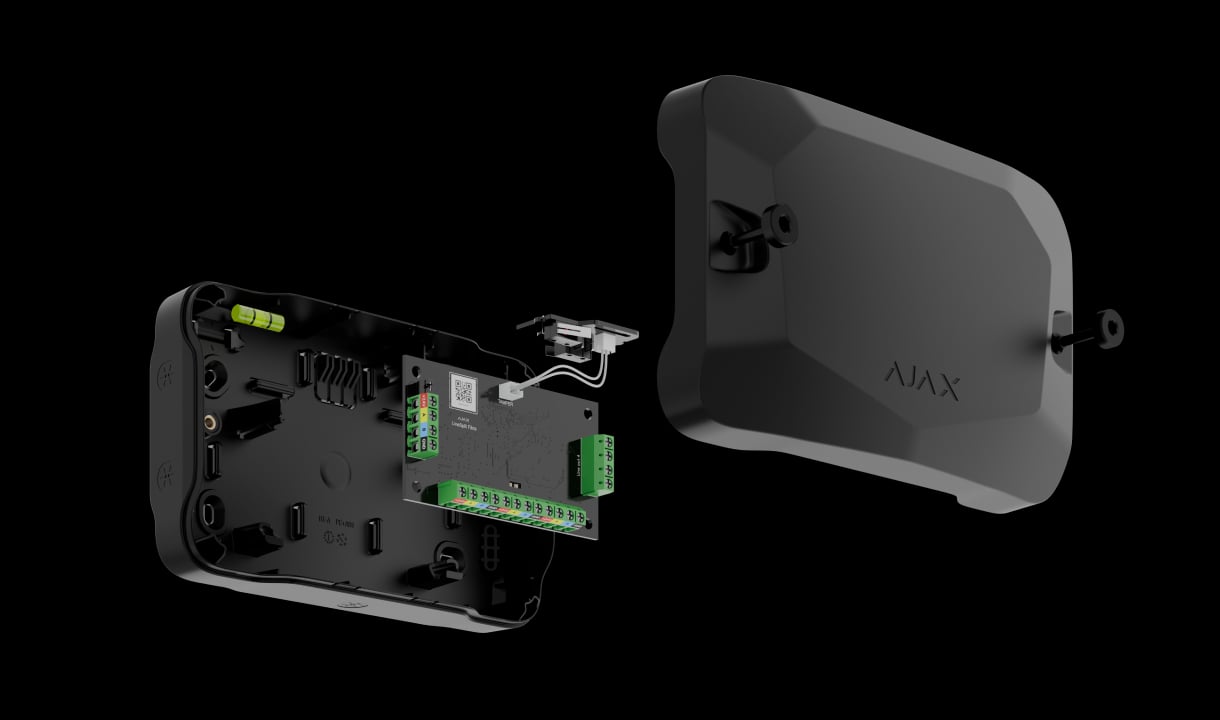
Installers can add a module in two ways: automatically scanning lines or scanning a QR code. When scanning lines, there are two ways to identify the desired device: by clicking in the app or tamper activating. When an installer adds a device, it will immediately have a default name and settings are suitable for most cases.
Pairing with a hub via line scanning or QR code
Device identification via triggering or LED indication
Optimal default settings

Forget about configuring via the keyboard. All testing and configuration are performed in mobile and desktop Ajax apps. An installer can work both on behalf of the company and as a sole installer.
Configuration and testing remotely and on-site
Desktop and mobile apps
Accounts for companies and installers
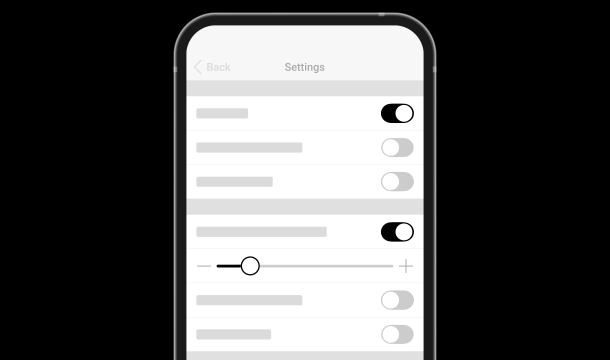
With proprietary protocols, any Ajax system can transmit alarms to the PRO Desktop monitoring app and third-party CMS.When an alarm is received, the monitoring station operator knows what happened and where the rapid response unit has to be sent. All Ajax devices are addressable, so events, the device type, its assigned name and room can be transmitted to PRO Desktop or third-party monitoring software.
Full addressability of the device
Instant notifications in Ajax apps
Alarm and event monitoring in PRO Desktop for monitoring companies
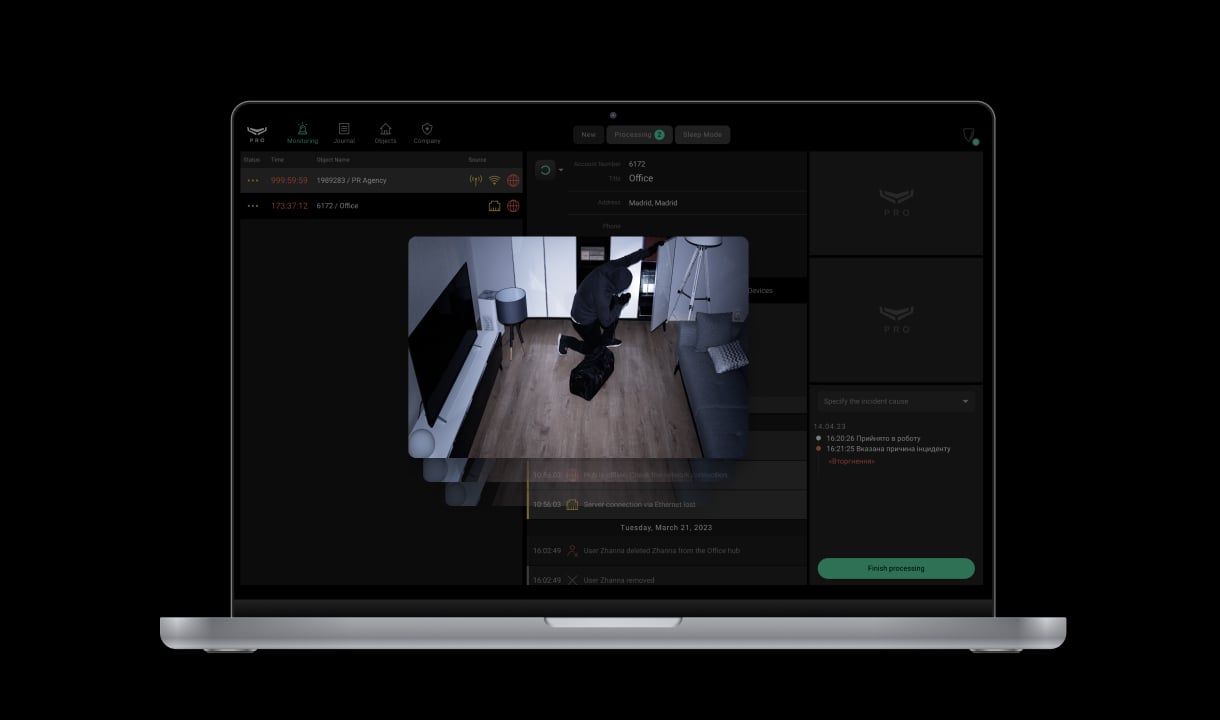
1 — Up to 10 Superior LineSplit Fibra modules can be installed one after the other, connecting each module to the output line of the previous one.
2 — When using a twisted pair cable UTP cat. 5. Other cables may have different values. Fibra power supply calculator
3 — Superior LineSplit Fibra does not provide additional power supply to the line.
4 — Notification of attempts to break or open Case. Case is sold separately.Case has a tamper module connected to the LineSplit terminal (indicated as TAMPER on a device board). LineSplit itself does not have a tamper. Learn more about Case
5 — The list of transmitted parameters may differ depending on the type of the CMS and the selected communication protocol.
Technical information
Superior LineSplit Fibra
Ajax product categories
In an Ajax system, you can combine devices of all product categories: Intrusion protection (both Superior and Baseline), Video surveillance, Fire and life safety, or Comfort and automation. Create the system to suit your needs and manage it in a single interface.
Superior LineSplit Fibra: Empowering the Future of Wired Security Systems
Security is an ever-growing concern. Superior LineSplit Fibra module allows you to split a single Fibra line into four, extending each line by an impressive 2,000 metres distance. Merging the capabilities of Ajax intelligent devices, the wired module Superior LineSplit Fibra brings unparalleled flexibility, efficiency, and robust security features to the forefront.A Shift in Wired Security System Installations
Installation of wired security systems via the conventional method has long been complicated and constrained. However, the introduction of Superior LineSplit Fibra has created a paradigm shift that revolutionises how security systems are created, set up, and used. The days of being constrained by inflexible cabling and laborious connections are long gone. Security experts now have the freedom and adaptability to customise installations to meet the particular requirements of each environment, thanks to Superior LineSplit Fibra.Embracing Flexibility
One of Superior LineSplit Fibra's most remarkable features is its ability to offer unmatched flexibility during security system installations. Unlike traditional methods that require direct connections from the hub to individual lines, the wired module Superior LineSplit Fibra allows a single cable to be run to the module, seamlessly splitting into four separate lines. This innovative approach simplifies installation, reduces cable clutter, and significantly cuts costs. Installers can effortlessly extend the wired security system's reach by placing Superior LineSplit Fibra at any point along the Fibra line, even after another LineSplit module, without compromising performance or security.Seamless Upgrades for Legacy Systems
Upgrading legacy security systems can be challenging, often requiring a complete infrastructure overhaul. However, Superior LineSplit Fibra offers a game-changing solution. With its ability to be installed at any point along the Fibra line, replacing outdated devices with Fibra-equipped counterparts becomes a seamless process. Security professionals can leverage existing cables and topology, optimising resources and minimise disruptions during the upgrade. This allows businesses to embrace modern security technology without incurring excessive costs while preserving the integrity of their existing systems.The Power of Fibra Technology
At the heart of the Superior LineSplit Fibra wired module lies the powerful Fibra technology, a two-way wired communication protocol that gives fast and secure data transmission. This protocol enables real-time data-rich notifications, delivering crucial information about triggered events, device locations, and timings. With Fibra, security companies and users can avoid potential threats and respond swiftly to security breaches. The real-time updates empower security personnel to act immediately, safeguarding assets and maintaining a vigilant security posture.Technical Specifications of Superior LineSplit Fibra
- Fibra Line Splitting: Superior LineSplit Fibra wired module allows dividing one Fibra line into four separate lines, providing enhanced flexibility in wired security system installations.
- Line Extension Capability: Each output line of Superior LineSplit Fibra can be extended by 2,000 metres when connected using U/UTP cat. Five twisted pair cables, ensuring seamless coverage of large premises.
- Compatibility: Superior LineSplit Fibra is compatible with Superior Hub Hybrid (2G) and Superior Hub Hybrid (4G), making it suitable for integrating various Ajax security system setups.
- Fibra Technology: The module utilises the Fibra protocol for fast and secure two-way wired communication between the hub and connected devices, ensuring real-time notifications.
- Energy Consumption: Superior LineSplit Fibra boasts low power consumption, consuming up to 0.22 W at peak usage, allowing for connecting multiple devices while maintaining efficient power usage.
- Tamper Alarm: The module has a tamper alarm that detects any attempts to open the Case, immediately notifying the monitoring station and users of potential unauthorised access.
- Protection Against Short Circuits: Superior LineSplit Fibra's Fibra protocol and digital algorithm protect against unnoticed short-circuiting, safeguarding the system's integrity.
- Data Encryption: All data transmitted and stored by Superior LineSplit Fibra is protected by block encryption with a dynamic key, ensuring the utmost security against data breaches.
- Device Authentication: The hub performs device authentication during each communication session, ensuring the legitimacy of connected devices and preventing spoofing attempts.
- Communication Failure Detection: Superior LineSplit Fibra wired module regularly exchanges data with the hub and promptly identifies communication loss, notifying the monitoring station and users of any incidents.
- In-App Notifications: Users can receive informative in-app notifications, providing detailed updates on Superior LineSplit Fibra's status, events, and connectivity.
- Easy Mounting into Case: Superior LineSplit Fibra can be easily installed into the specially designed Case, featuring optimal wire channels and holders for quick and secure installation.
- Fibra Power Supply Calculator: Ajax Systems offers an online calculator to ensure the Fibra system's proper coverage, verifying the project of a wired security system and providing essential information for installers.
Energy Efficiency for Sustainable Systems
Ajax Systems has always been at the forefront of energy efficiency, and Superior LineSplit Fibra is no exception. The module's deficient power consumption, reaching only up to 0.22 W during peak usage, makes it an environmentally conscious choice. The reduced power consumption allows installers to connect more devices to the Fibra line while extending wired connectivity, thus maximising the system's efficiency and ensuring sustainability.Fortified Security Measures
Protection from tampering and sabotage is crucial in the field of security. Robust security mechanisms are incorporated into the wired module Superior LineSplit Fibra to protect the system's integrity. An effective defence mechanism, the built-in tamper alarm promptly alerts users to unauthorised attempts to open the Case or remove the device. The Fibra protocol offers a trustworthy defence against undetected short circuits, averting potential disturbances and guaranteeing the system's ongoing operation. This protection is combined with a unique digital algorithm.Swift Event Notifications for Prompt Responses
The world of security is one where every second matters. Superior LineSplit Fibra guarantees quick event notification, allowing the monitoring station to get updates on triggered events in real-time. Security professionals are better equipped to deal with potential threats thanks to the complete information, including event descriptions, device names, and room locations. The quick response system is a forceful deterrent, reducing possible harm and maintaining people's and property security.Effortless Installation and Configuration
The ease of installation and configuration of the Superior LineSplit Fibra wired module is a testament to Ajax Systems' commitment to providing user-friendly solutions to security professionals. However, it is essential to emphasise that while the installation process is designed to be straightforward, it has to be left in the hands of trained professionals for several crucial reasons.- Technical Expertise: Wired security system installations require technical expertise and knowledge of various components, cabling, and integration with other devices. Professional installers possess the necessary skills and experience to ensure a seamless installation process.
- Ensuring System Integrity: Proper installation is vital to maintaining the integrity and effectiveness of the wired security system. A minor error during installation could result in connectivity issues, compromised security zones, or even system failure. Professional installers have the expertise to prevent such issues.
- Maximising Performance: By entrusting the installation to professionals, security system owners can rest assured that Superior LineSplit Fibra and other devices will operate at their full potential. Professionals understand how to optimise the system's performance and ensure all components work together seamlessly.
- Safety and Compliance: Wired security system installations involve handling electrical components and cabling, which can pose safety risks if not done correctly. Professionals follow safety protocols and comply with industry standards, reducing the risk of accidents and ensuring compliance with regulations.
- Troubleshooting and Support: In the event of technical issues or system malfunctions, professional installers can provide prompt troubleshooting and support. Their in-depth system knowledge allows them to identify and resolve issues efficiently, minimising downtime.
- Protecting Investments: Security systems are significant investments that safeguard assets, property, and, most importantly, people's safety. Professional installation protects this investment by ensuring that the system functions optimally and provides the highest level of security.
- Manufacturer Warranty: Many wired security system manufacturers offer warranties that cover their products when installed by accredited professionals. Professional installation ensures that the warranty remains valid, offering peace of mind in case of any unexpected issues.