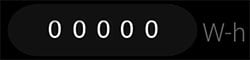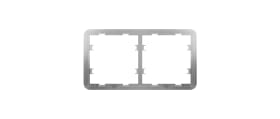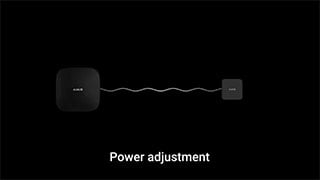![Outlet [type E] Jeweller](/api/cdn-img/?img=%2Fupload%2Foutlet_type_e_xl_31739c4093%402.jpg&1766501556)
Outlet [type E] Jeweller
Smart built-in outlet with power consumption monitoring function
Outlet [type E] Jeweller won the Red Dot Design Award

Beyond the ordinary power grid
Outlet [type E] Jeweller is a smart built-in outlet featuring electricity consumption monitoring. The device is controlled via Ajax apps. Outlet's capabilities are best revealed in automation scenarios. For example, the system can automatically turn on outlets according to the schedule or turn off all outlets when arming the premises or in case of a fire alarm. Outlets can be used with LightSwitch smart switches.
Discover Ajax comfort and automation category
Watch Ajax Special Event to learn what makes comfort and automation category unique
Watch on YoutubeKey features
Fits in any interior
Outlet is enchanting with its laconic design and high-end quality hardware. The device will become an appropriate part of a cozy home environment or a high-tech space. Highlight the outlet on the wall or make it invisible. The appearance is versatile and suitable for installation everywhere — at home, in the office, or a workshop. Easily replace the front cover with another of a different colour — for example, after repair.
Smart features with real value


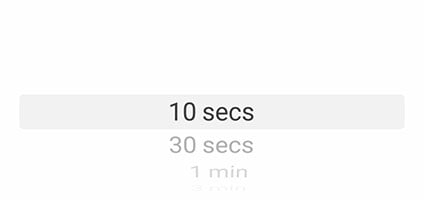
Auto power off timer



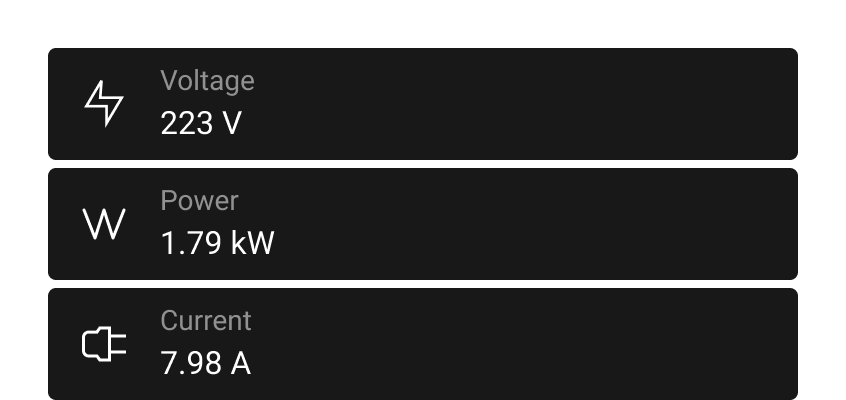
Power consumption monitoring via the app
Automation for comfort and security
Use scenarios to make life safer and more comfortable. Set the power to turn off automatically when arming the system or in case of an emergency. Turn on specific appliances according to a schedule or when LightSwitch Jeweller is on.
Power off the appliances when arming the system
When you leave your house, arm the system. All energy consuming appliances will be automatically switched off. Iron, heater, and toaster will no longer create a risk of fire.
Armed
Outlet [type E] Jeweller
Appliances are off

Control via LightSwitch Jeweller
Automation scenarios allow turning on outlets by touching LightSwitch Jeweller. There's no need to turn on all desk lamps in the office manually. Just set up all outlets with plugged lamps to turn on when LightSwitch is on.
LightSwitch Jeweller
Outlet [type E] Jeweller
Lamps are on
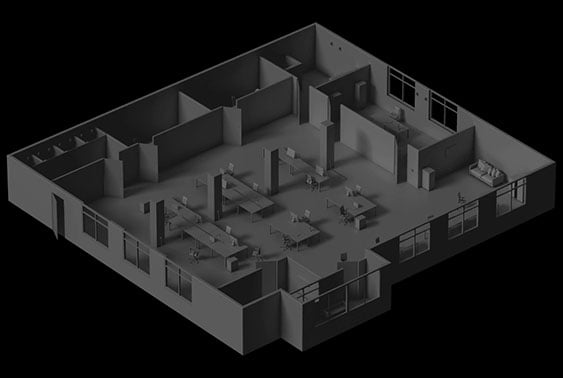
Cutting off the power after a fire alarm
Fire detectors immediately respond to smoke or temperature rise. Create the automation scenario to turn off the potential cause of ignition.
Smoke
FireProtect 2
Outlet [type E] Jeweller

Configuration variability
Outlet can be used separately or combined with the LightSwitch smart switches and installed into Frame. Devices have the same frame design and colour shades.



Discover future-proof hardware
Touch-sensitive power off button on the outlet’s cover
Soft LED lighting
At least 150,000 relay switching operations (50 years of lifetime)
Up to 3 kW load capability
Overcurrent, overvoltage, and overheating protection
Up to 1.5 W power consumption
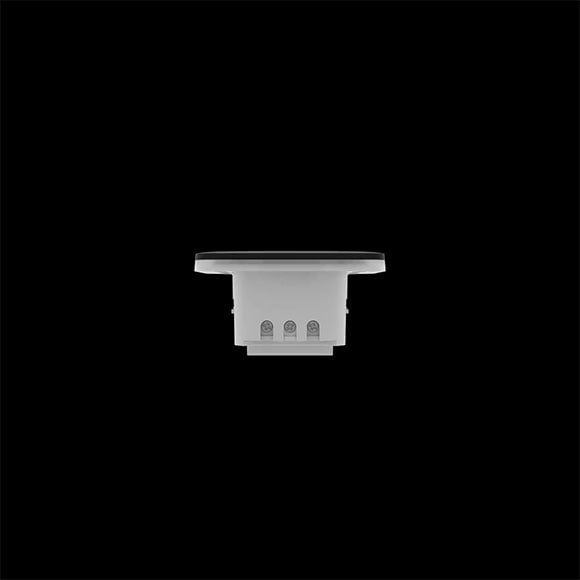
Reliable connection with the hub
Outlet capabilities are provided by the hub — the brain of the Ajax system. The hub can be connected to 4 internet providers simultaneously via Ethernet, Wi-Fi, or two 2G/3G/LTE cellular networks ready for backup. Automatic switching between channels takes seconds.
Hub runs on OS Malevich, a real-time operating system developed by Ajax Systems. OS Malevich is highly stable, immune to viruses, and protected from cyberattacks. The automation scenarios are executed on the hub level, so they will keep running even without connection with the server.
Running automation scenarios on the hub level without using a server
Always online due to redundant communication channels: Ethernet, Wi-Fi, 2×SIM (2G/3G/LTE)(1)
Regular OS Malevich updates to make the system more reliable and convenient

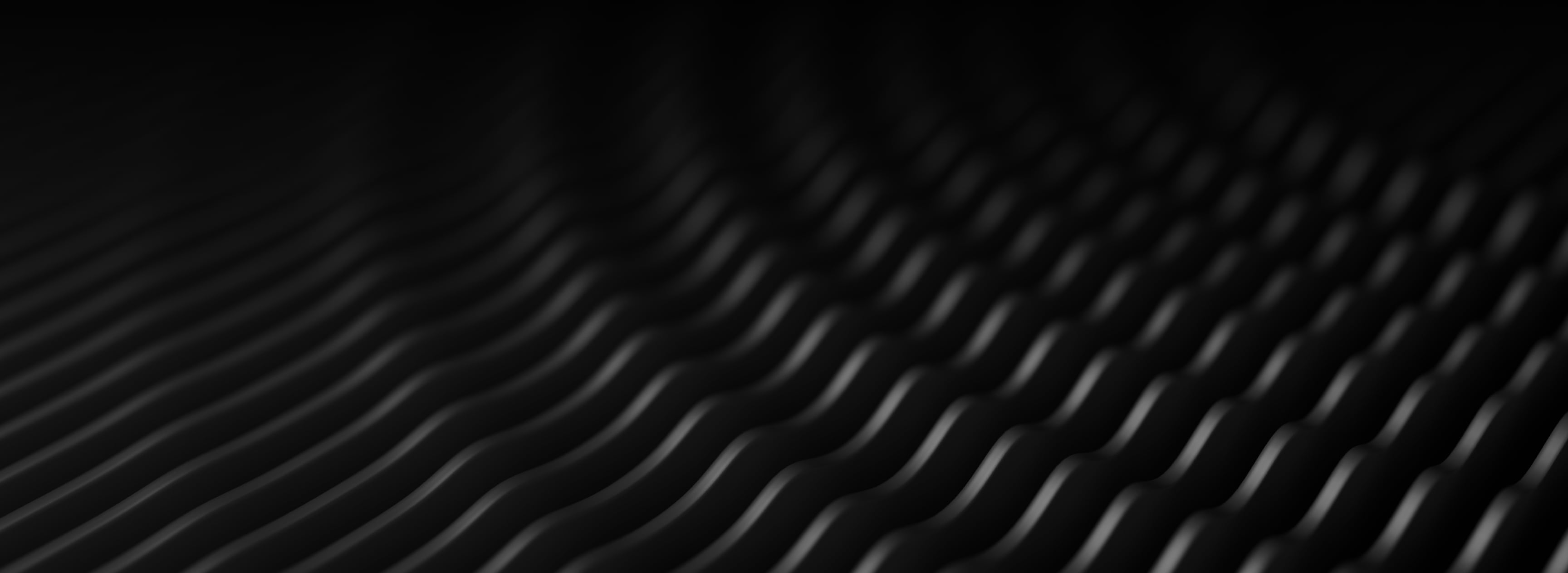
Jeweller
Unique wireless technology
All the device functions can be fully revealed only when Outlet is paired with a hub. Reliance is not placed on popular technologies such as Wi-Fi, Z-Wave, ZigBee, or Bluetooth.
Instead, the Ajax system uses reliable two-way secure radio communication based on the Jeweller proprietary protocol. It provides block cipher encryption and device authentication at each communication session with the hub to prevent sabotage, spoofing, or data theft.
Up to 1,100 m of radio communication with a hub
Encrypted two-way radio communication
Notifications about jamming and connection loss
Scaled and comprehensive
Radio signal range extenders are an effortless way to expand coverage of the security system. They come in handy when devices connected to the Ajax system are located on different floors, in another building nearby, or at a significant distance from the hub. With the Ajax range extenders, the system has a stable connection with the devices.
Up to 5 range extenders can operate within one Ajax system to expand the network coverage to the stadium size. With ReX 2, Outlet can be installed twice as far from the hub and even behind concrete walls or metal overlaps.
Up to 5 range extenders within one system
Ethernet as an alternative communication channel


Outlet components
Combination of device components depends on the objectives. It ensures the device variability.
Cover consists of two elements of the same colour: front panel and receptacle cap. It has a touch button and is available in 8 colours.
OutletCore contains electronics, antennas, and relays to control the power supply. OutletCore is connected to the electrical wiring.

Cover consists of two elements of the same colour: front panel and receptacle cap. It has a touch button and is available in 8 colours.
Frames for two, three, four, or five Ajax outlets and light switches in any combination.
OutletCore contains electronics, antennas, and relays to control the power supply. OutletCore is connected to the electrical wiring.

Intuitive installation and connection
Outlet can be added to the system via QR code. Device is configured in the app in a few clicks. The depth of OutletCore is 38 mm, so a smart outlet can be installed instead of the old one — no need to replace the mounting box and wiring. The front panels are available in different colours and can be quickly replaced without rewiring the outlet.
It takes about 7 minutes — no more difficult than installing a standard outlet
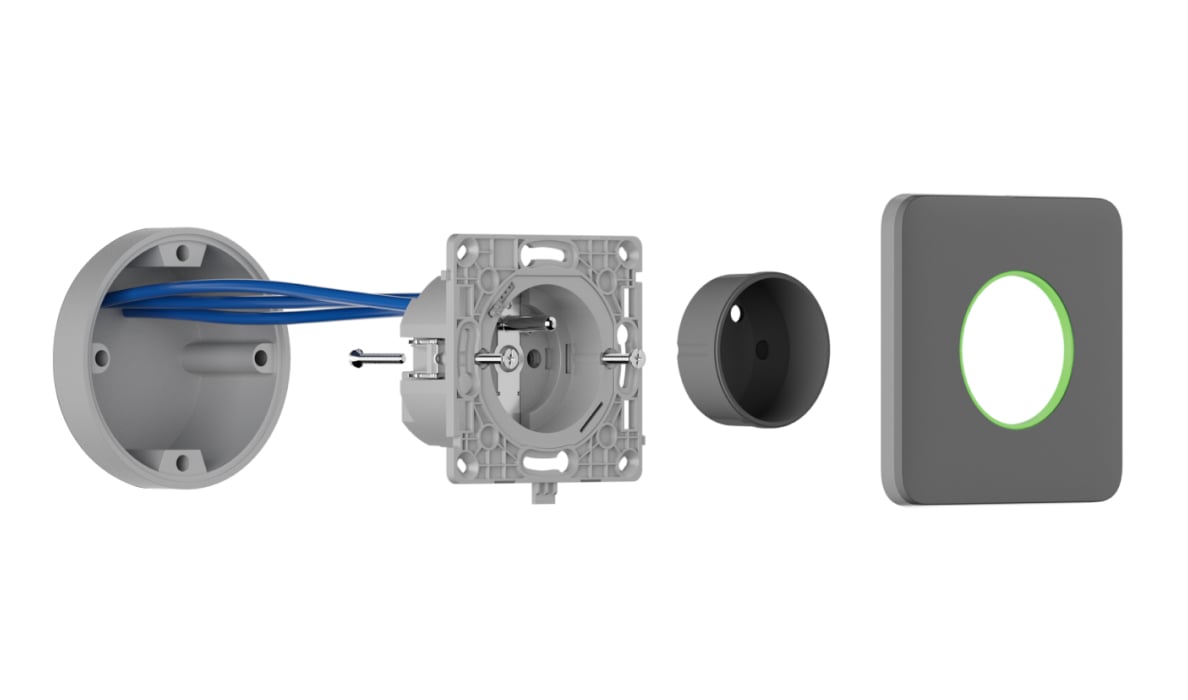
The device is paired with the system by scanning the QR code in the Ajax app

Outlet and automation scenarios are configured in the Ajax mobile or desktop app

1 — The number of available communication channels depends on the hub model.
Technical information
Outlet [type E] Jeweller
Ajax product categories
In an Ajax system, you can combine devices of all product categories: Intrusion protection, Video surveillance, Fire and life safety, or Comfort and automation. Create the system to suit your needs and manage it in a single interface.