
Ajax Photo Mode
Service for photo verification of motion detected by Ajax video devices in third-party monitoring software
AI-powered detection. Faster response. Lower costs.
Ajax Photo Mode is a subscription-based service that helps monitoring companies reduce alarm response time and cut operational expenses.
We have brought the well-known visual alarm verification experience from MotionCam detectors into the world of CCTV. Now, when Ajax video devices detect motion, they automatically capture a series of photos and send it to monitoring stations. Operators instantly receive photo evidence of the event that triggered an Ajax camera. This allows them not to waste time searching through camera feeds or reviewing video archives. Also, there is no need to switch between tools — everything works within the software they already use. No extra training is required. The workflow stays familiar, while efficiency is improved.

Why Ajax Photo Mode
Faster incident processing
There is no need to launch additional programs to assess the situation. Event notifications with photos are sent directly to the existing monitoring software.
Instant delivery of high-quality images
A series of photos from Ajax cameras is delivered in high resolution without delay.
Integration with popular monitoring software
The service is compatible with many protocols. If one is not supported, all that is required is to fill out the application form.
User experience similar to MotionCam detectors
The same seamless visual alarm verification flow is now extended to video surveillance.
The monitoring software must support receiving photos from Ajax video devices. If your software receives images from MotionCam detectors, the Ajax Photo Mode service will work as well. Consider that Sur-Gard (Contact ID) and ADEMCO 685 protocols do not support photo transmission.
Efficient monitoring with less effort
When Ajax video devices detect a person, pet, vehicle, or any motion, the monitoring station receives an event notification. If the service is activated, a series of three photos is instantly attached to the notification. Images show the event that triggered the video device frame by frame.
The service is activated for each device separately. PRO users can select all cameras in the system or only the most important ones — the configuration is flexible. It is possible to specify whether to notify a monitoring station of the detection of a specific object or any motion in the camera's field of view.
Photos are transmitted to the monitoring station via Ajax Translator / Ajax Translator PRO or Ajax Cloud Signaling. If the monitoring software supports receiving photos, the service starts working immediately after activation. The service works similarly to photo verification from MotionCam detectors.
Delivery of photos from Ajax video devices
Photo transfer via Ajax Translator / Ajax Translator PRO or Ajax Cloud Signaling
Activation for each device separately

Currently, the Ajax Photo Mode service is not supported on Ajax NVRs. Future updates will address this.
Infrastructure adaptable to any business workflow
Monitoring companies have two options to activate Ajax Photo Mode for providing clients with better services.
If a monitoring company has access to the client's system settings, it can independently activate and configure the service: select cameras, define triggers, and manage notifications.
End user
ARC
If direct access is not available, an installation company with the necessary permissions can activate and manage the service on behalf of the monitoring company.
End user
Installation company
ARC
Simple setup and seamless experience
Once the service provider is selected, it is possible to activate Ajax Photo Mode for any Ajax video device added to any spaces the company has access to. It does not matter if the space is new or has been monitored for years. A security professional can choose to stop the service immediately, schedule its deactivation for the beginning of the following month, or restore it later when needed.
The service can be activated in Ajax PRO Desktop and Ajax PRO: Tool for Engineers apps in just a few steps. No extra configuration is needed — everything works out of the box.
Activation via Ajax PRO apps
Remote service pausing or reactivation at any time


Convenient event handling for monitoring stations with Ajax Photo Mode
Only companies registered via the Ajax PRO Desktop app can activate the Ajax Photo Mode service. Apply now to provide efficient monitoring with less effort.
Complete set of business tools
Ajax PRO: Tool for Engineers
Mobile app for installers and security service providers

Ajax PRO Desktop
Installation, monitoring, and facility and staff management in a single interface
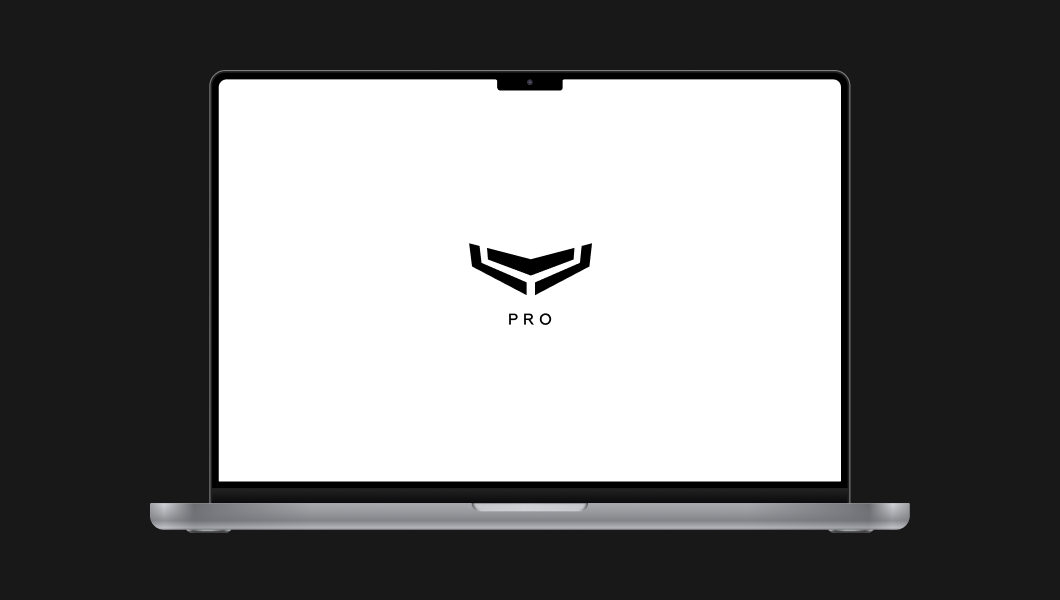
Technical information
Ajax Photo Mode
Other Ajax Services

Ajax Cloud Storage
Secure cloud storage for event recordings from Ajax video surveillance products

