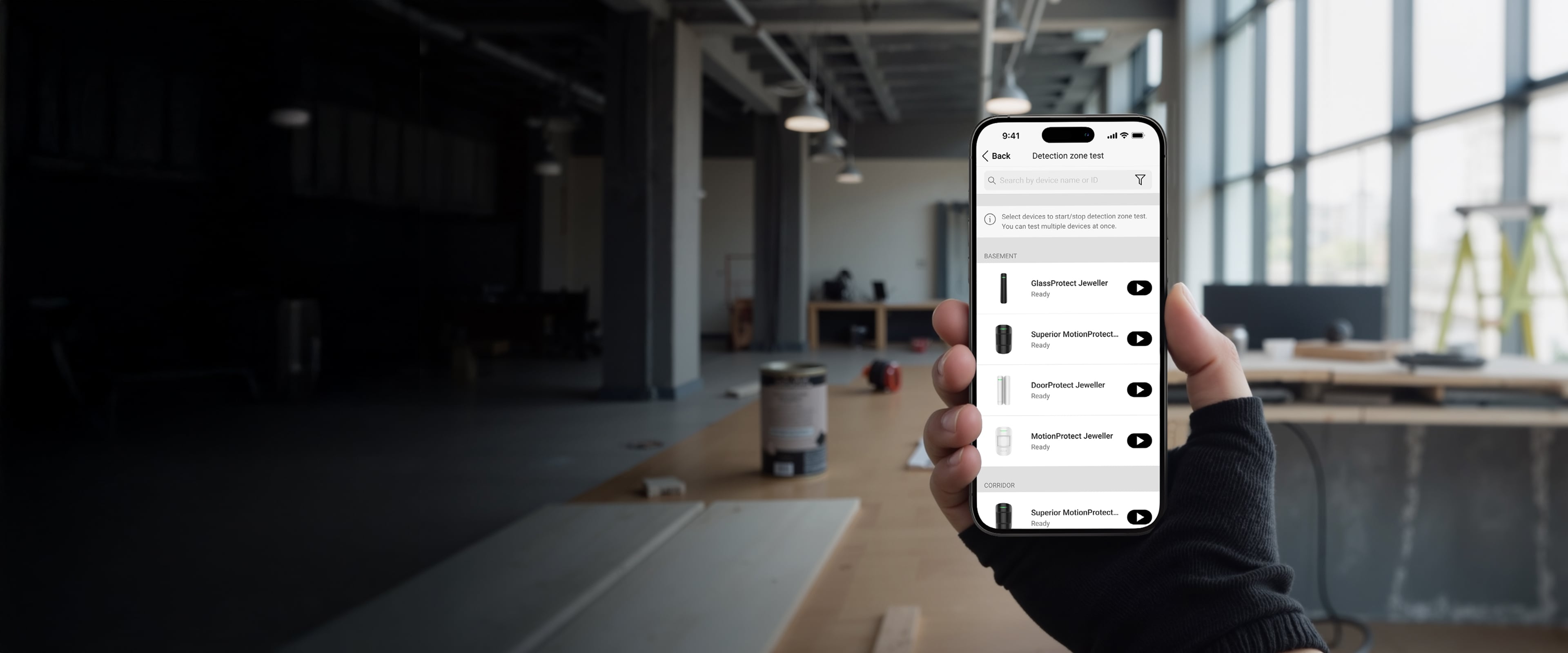
Ajax PRO: Tool for Engineers
A mobile app for installers and security service providers
Effortless management for thousands of sites
Ajax PRO: Tool for Engineers is designed to streamline the Ajax system installation, configuration, and management. An installer easily navigates through the user-friendly interface and manages thousands of sites. The non-editable log entries provide all the details about the events. Installers and security service providers receive up-to-date information on system events and device statuses. The app eliminates the need for a physical presence to resolve minor cases and allows remote system configuration.
Intuitive interface for comprehensive configuration
The intuitive and user-friendly interface allows professionals to set up systems even with minimal training. Predefined options simplify the process and increase the accuracy and speed of the system configuration.
The mobile PRO app enables professionals to configure key settings. For complex installations in compliance with international standards, the app offers time-saving wizards that guide professionals step-by-step and prevent mistakes.

Installer toolkit on a smartphone
There is no need to bring computers or extra hardware to the site to configure the system. As an installer, you can work at every far corner of the site with just a smartphone.
Scan the device QR code and pair the device with the hub in a heartbeat. The process is swift and time-saving. No need to disassemble the device or use complicated utilities.
For Ajax wired products, the Fibra line scanning feature is the key. The system automatically finds devices on the line and pairs them with the hub. Fibra technology significantly speeds up the setup process.
Finally, on-site testing through the app helps to verify the proper system installation. This function ensures the system is ready for work.

Convenient system maintenance
The app offers extensive system administration capabilities: access to clients' system settings and informative notifications and alerts about malfunctions or maintenance needs. All for an unlimited number of connected sites.
Handling routines remotely in seconds
The app also enables remote system configuration. This allows professionals to avoid on-site visits to resolve routine tasks or minor customers’ requests.
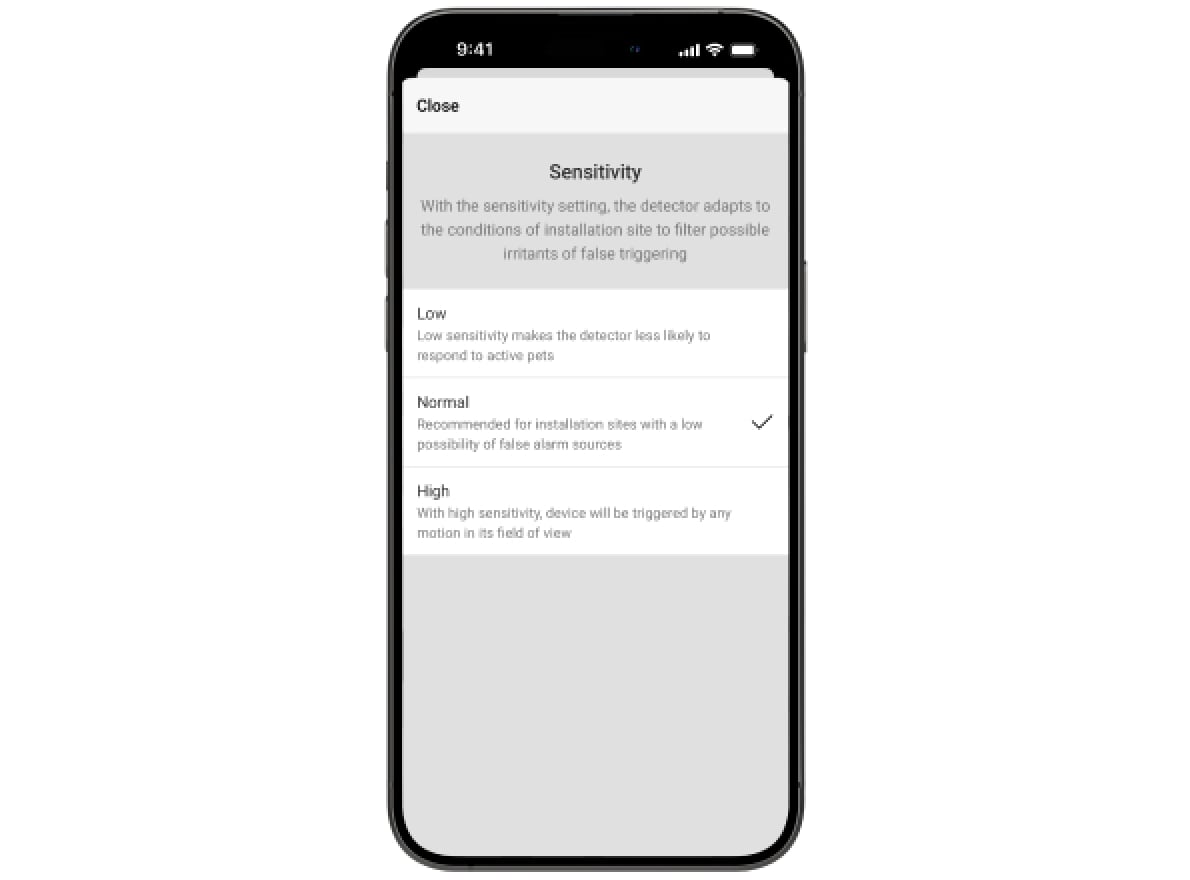
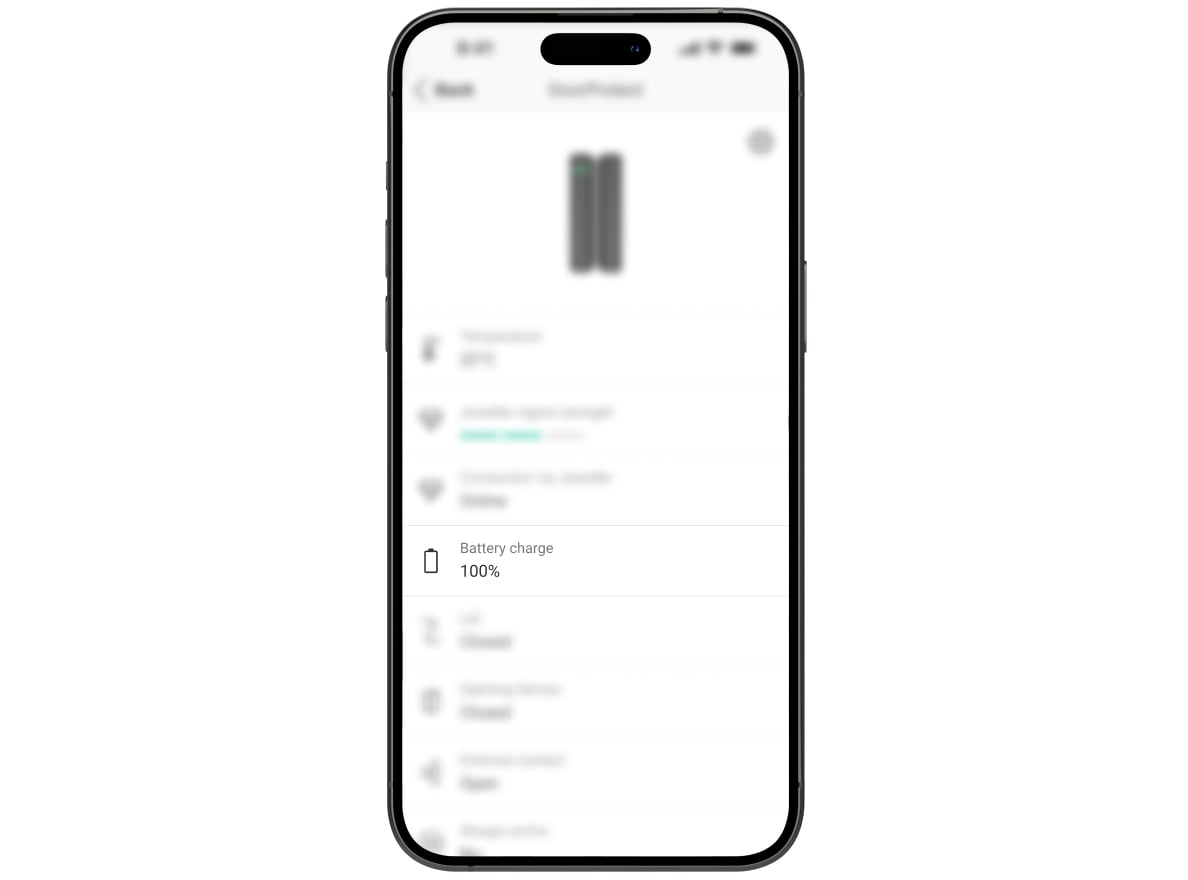

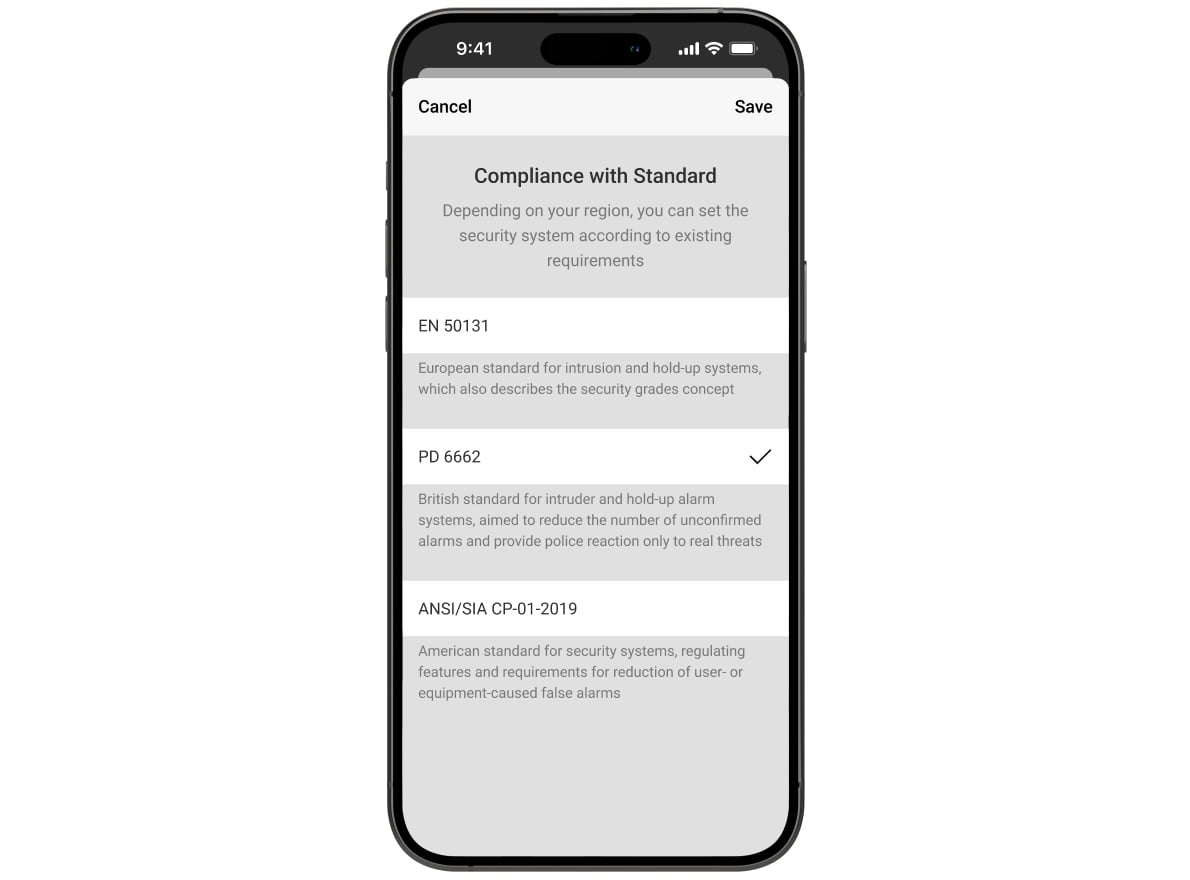
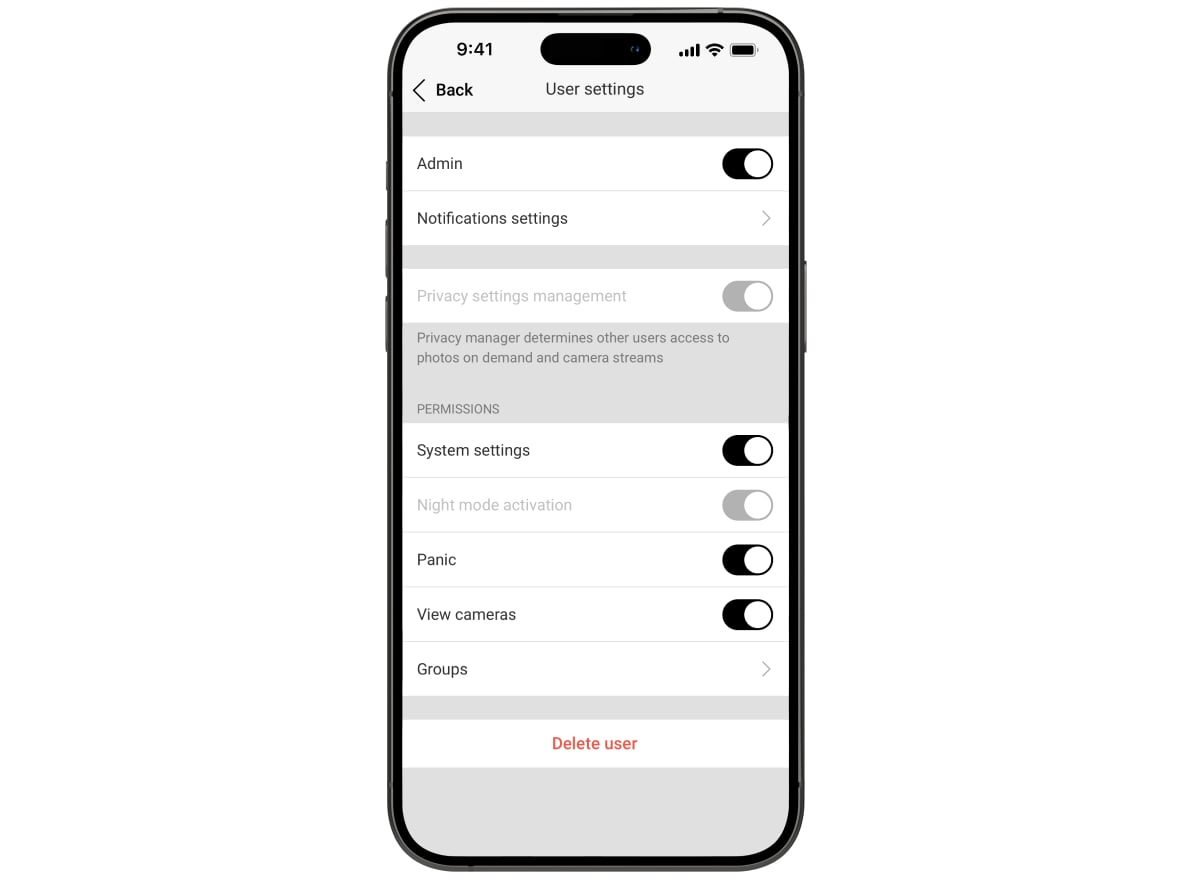
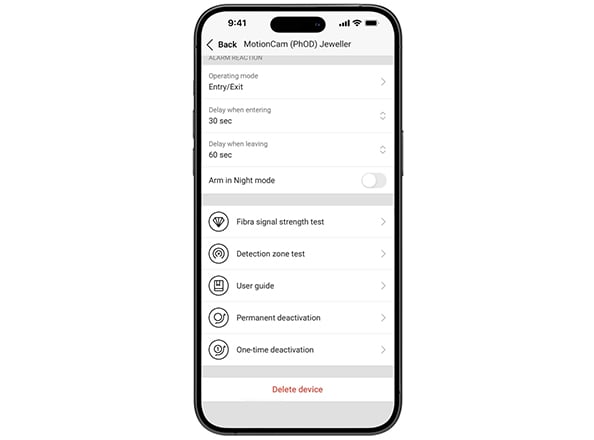
Essential for Superior
Superior product line offer project-oriented devices. Solutions based Superior devices provide access to the next level of project complexity, which leads to portfolio expansion and more significant business opportunities. These advanced solutions are available for installation exclusively through the Ajax PRO app.
PRO Desktop: unleash the full potential of Ajax security systems
PRO Desktop app takes care of the biggest request from monitoring and service businesses. The app allows them to create company profiles. Meet an all-in-one intuitive interface: remote configuration, real-time alarm monitoring, photo and video verification, video surveillance, maintenance reports, multi-subscription and a detailed event log.
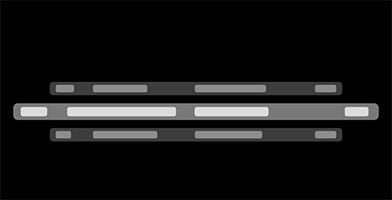
Simple site administration

Convenient search
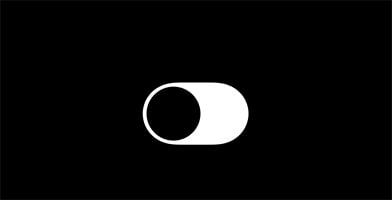
Access management

Instant cloud synchronization
Download PRO Desktop
PRO Desktop meets the needs of every professional working with Ajax systems. Site profiling, alarm monitoring, photo verification, staff administering, and a detailed event log — all in one intuitive app featuring remote configuration.
Prioritizing privacy: secure and convenient account access
The Ajax PRO: Tool for Engineers offers a variety of tools to protect access to the account. In addition to standard password protection, two-factor authentication can be set up, and account sessions can be monitored or terminated on other devices. At the same time, the app provides flexible login options — including corporate single sign-on (SSO) — allowing engineers to access their accounts quickly and securely in the way that suits them best.
Entering the app requires a password and optionally supports adding fingerprint or face recognition for enhanced account protection1.

Single Sign-On (SSO) lets security company employees access Ajax PRO apps with their corporate credentials — no extra passwords to remember or manage.
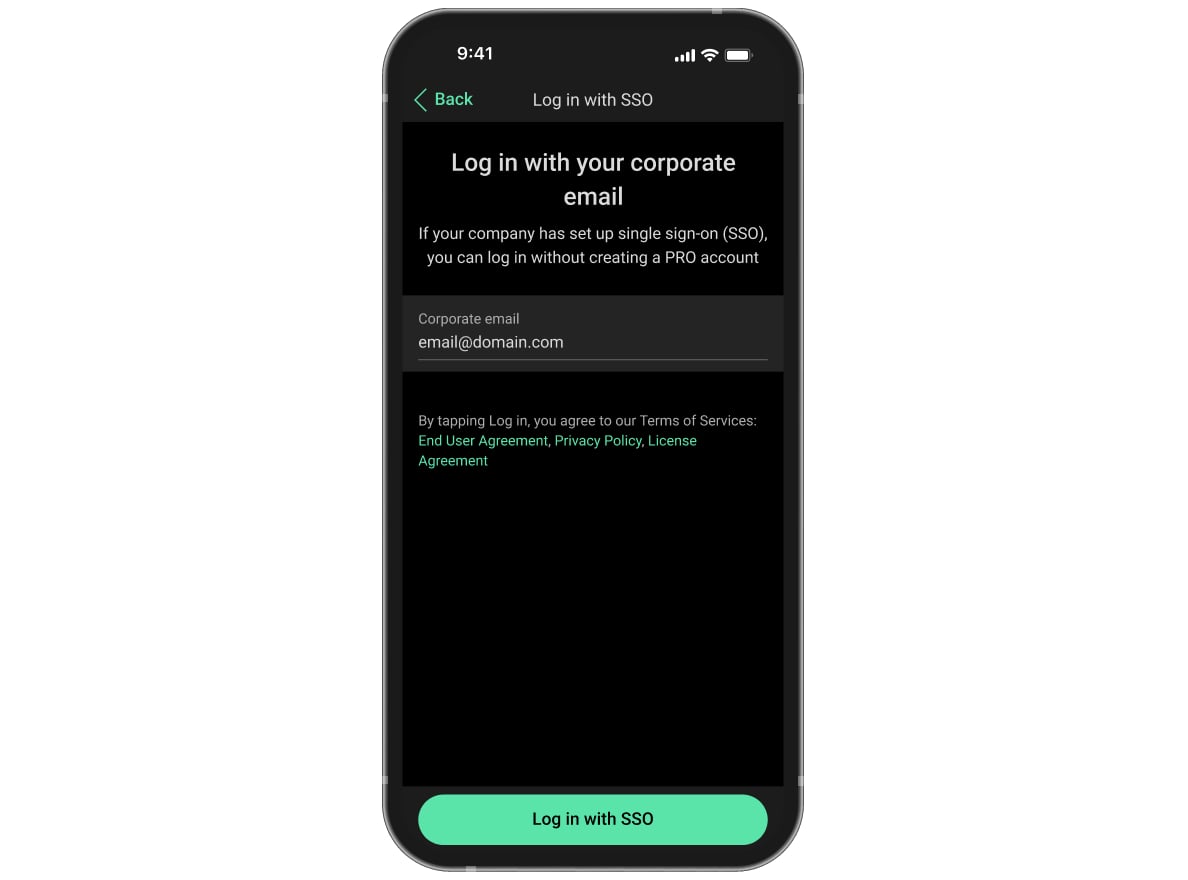
Two-factor authentication adds one more layer of security to the account alongside a password.
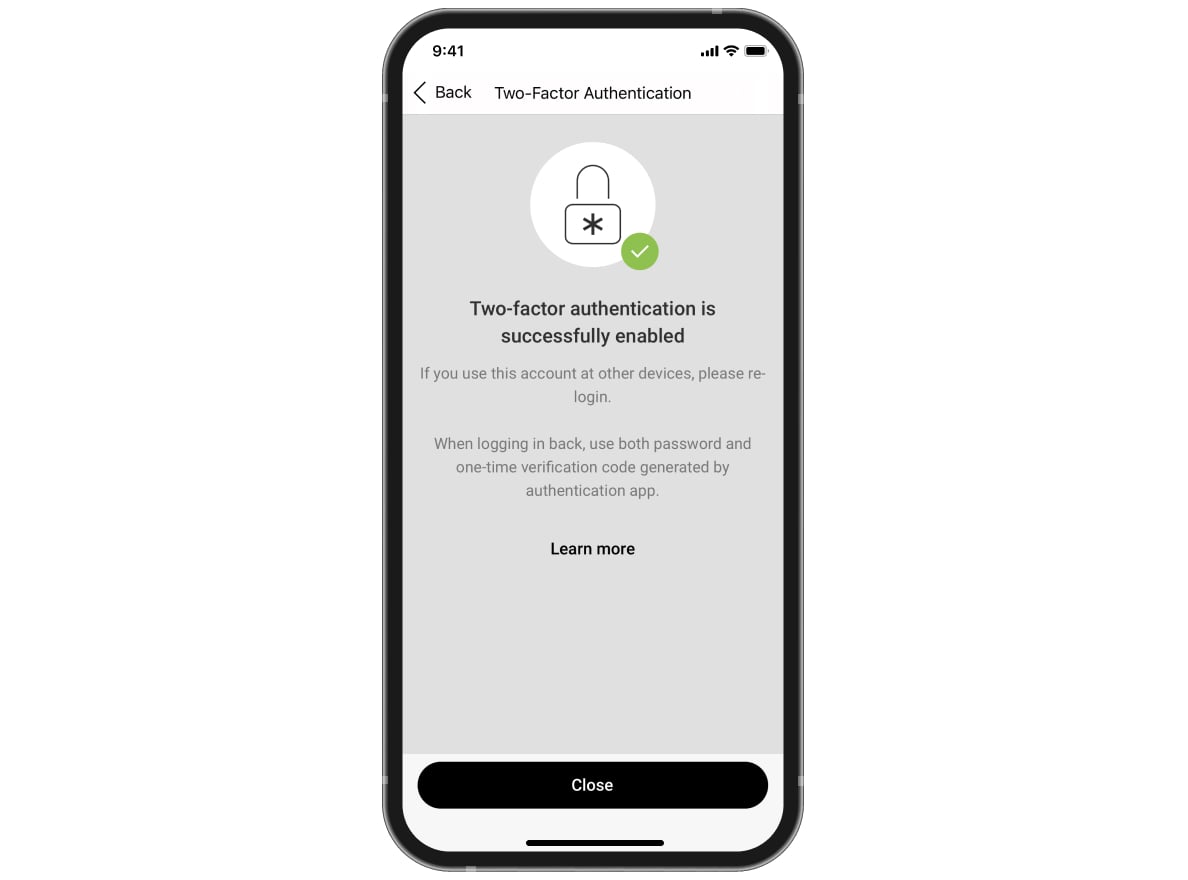
The app immediately notifies users of new sessions if someone gets Ajax login credentials. One tap can terminate unauthorized sessions. Users can terminate any active session or all sessions except the current one.
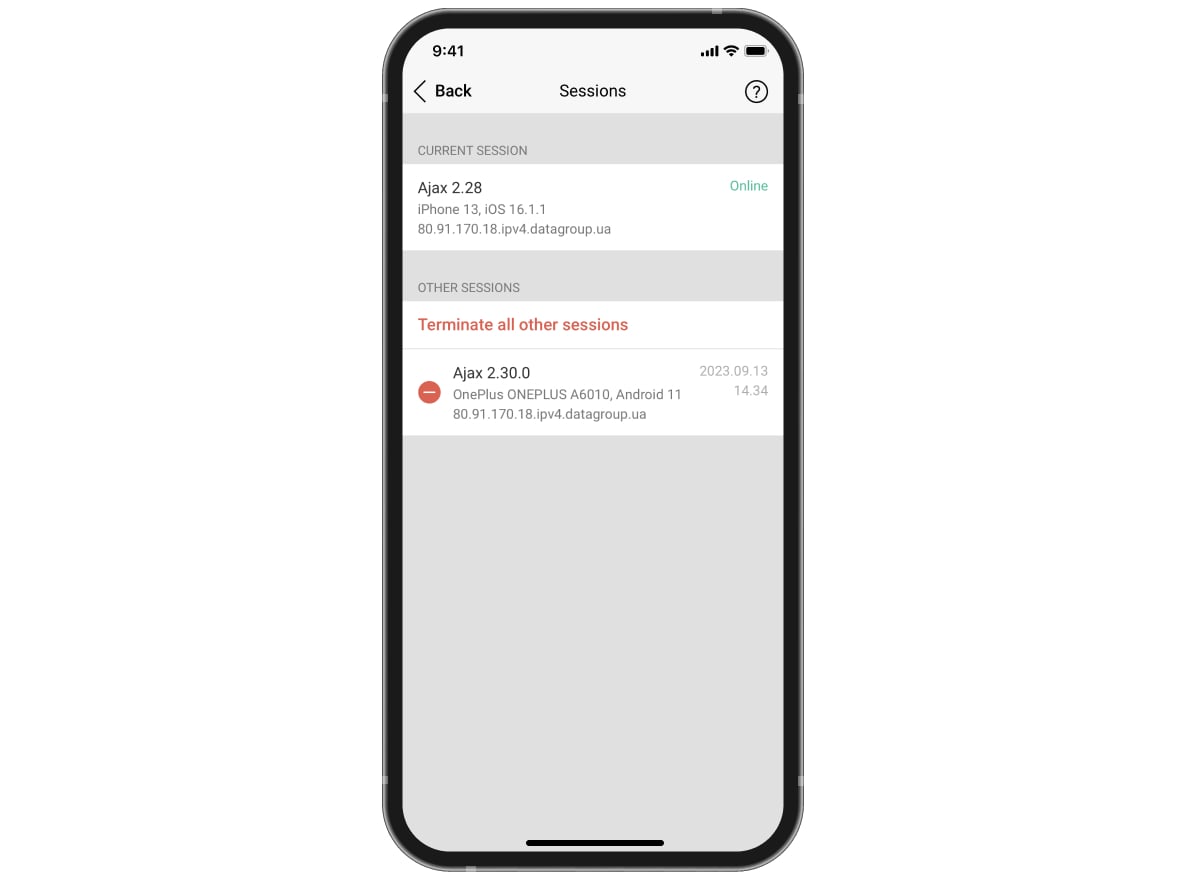
A complete set of business tools
Ajax PRO: Tool for Engineers
Connect and configure devices remotely on-site.

PRO Desktop
Administer Ajax systems and monitor alarms with photo verifications.
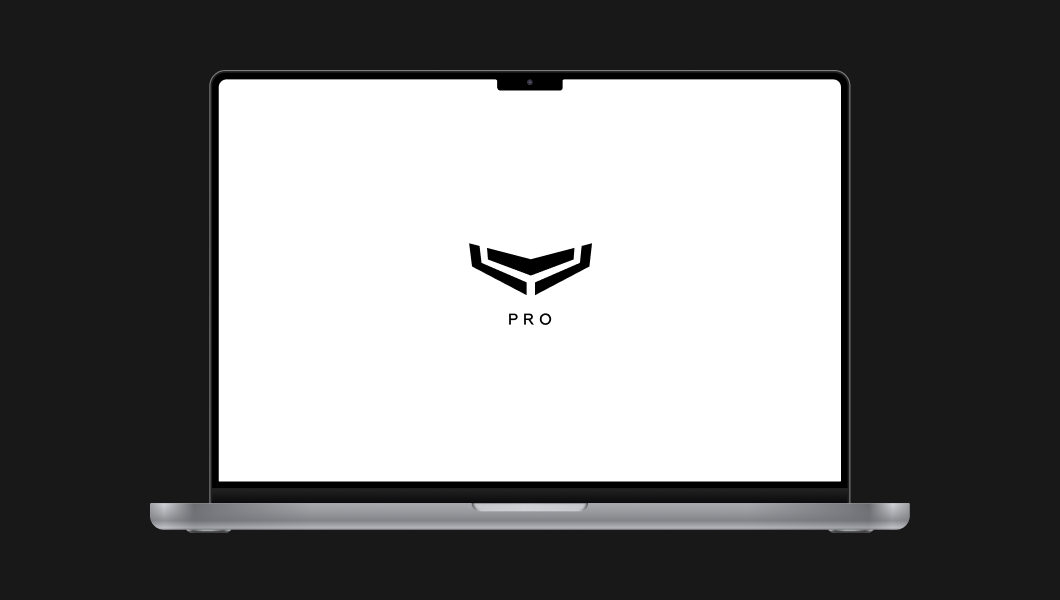
Depending on the smartphone model.




