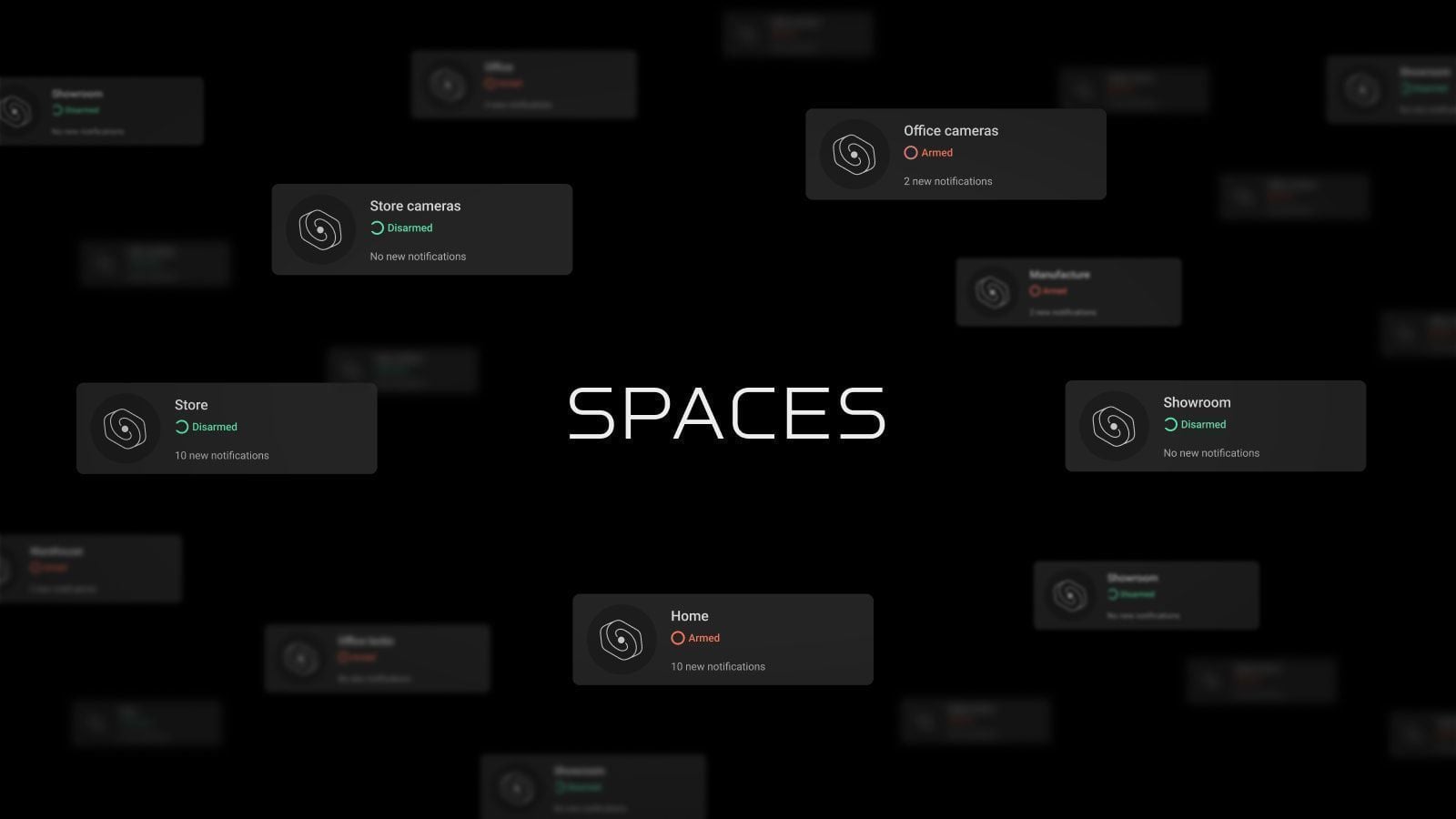Traditionally, the Ajax hub served as the security management center for any Ajax system, representing the entire facility. As you have seen at the last Ajax Special Event, we took that concept a step further, aiming to offer users more flexibility and customization. Now, with the transformation of the hub-centric Ajax system into a space-centric model, users can seamlessly combine security, comfort, video surveillance, and more within a unified space.
Space is an innovative solution that allows you to tailor your security setup precisely to your needs. Whether you prioritize a security system, video surveillance, or the best of both worlds, Space makes it possible. Let’s delve into the questions surrounding this technology.
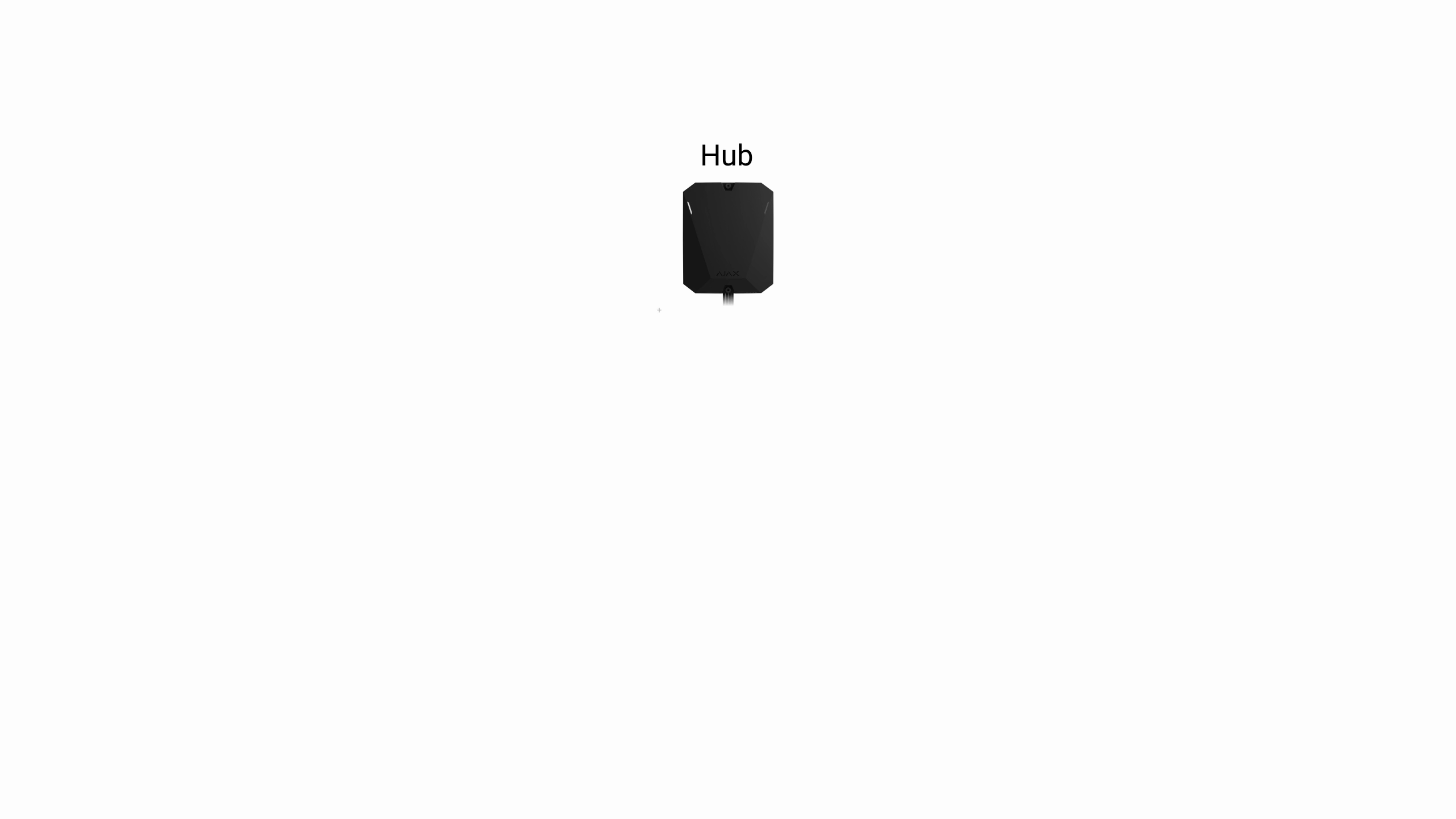
What is a space?
This is a virtual environment that serves as the mandatory framework for adding and managing all devices with Internet access (stand-alone) within one facility.
Stand-alone deviсe is a device that can be added without a hub.
You can add a hub with detectors, an NVR with cameras, Ajax cameras, smart locks, or combine all these elements into one system. The space concept offers flexibility for customizing the system according to the specific needs of the facility.
What settings does a space have?
The space settings include the following categories:
- Image and Name.
- Users (including privacy settings).
- Geofence.
- Groups.
- Rooms.
- Time zone.
- Security and installation companies.
Hub-specific settings remain separate. Scenarios will be moved to space in the future.
Do I need to update my hub model to switch to spaces?
No, you only need to update your app version:
All the familiar controls and features designed for the best experience will remain the same, including the control tab, rooms, and quick access to automation devices.
How do I create a space?
With the Ajax app installed on your smartphone or computer, it only takes a few minutes. The process is easy and user-friendly:
- Select “Add Space.”
- Provide a name for the space and click on “Add.”
- Add devices into the space.
Also, you can create a space by scanning the Hub’s QR code with your smartphone. In this case, a space will be created automatically.
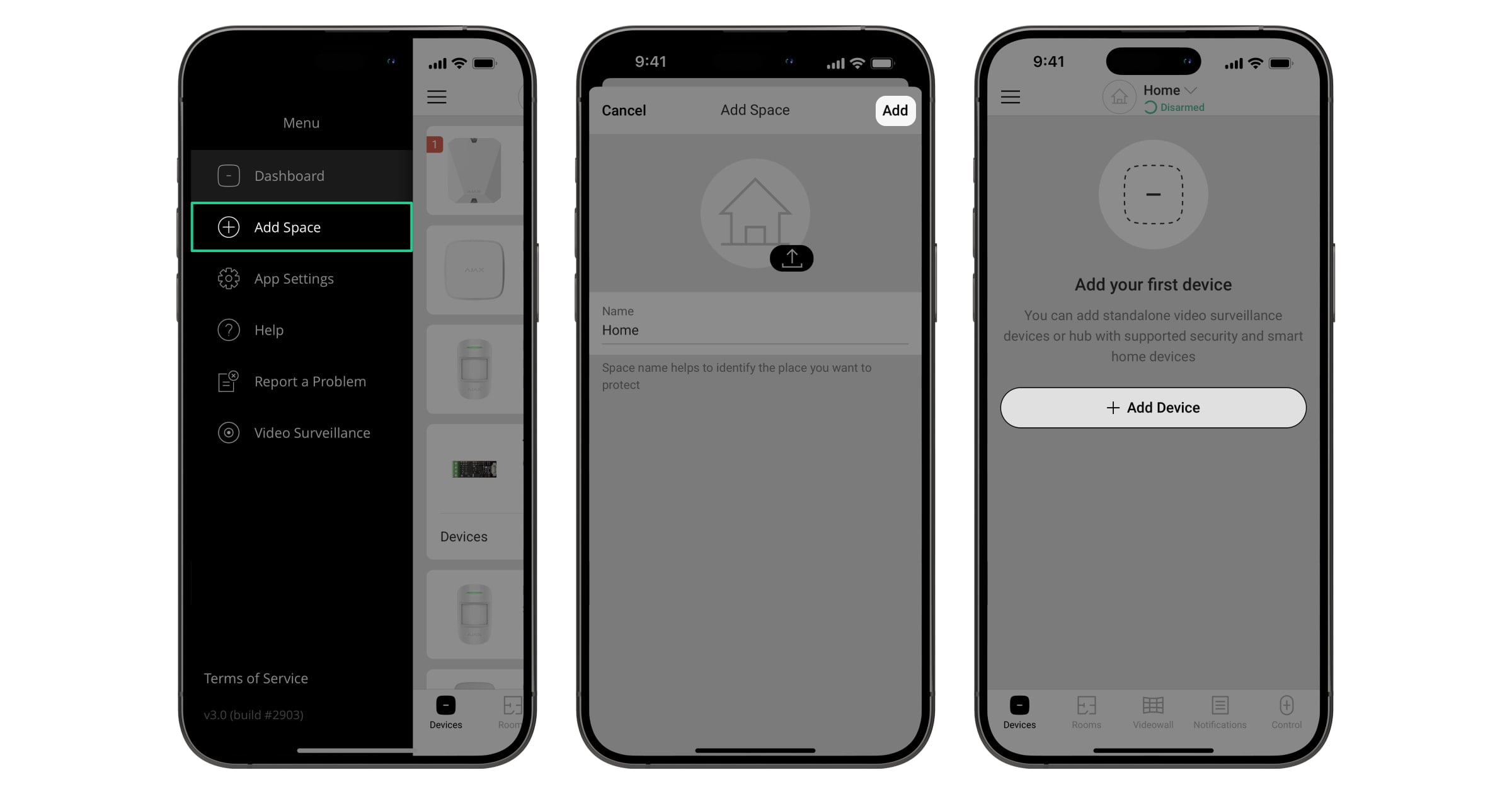
How do I add devices to a space?
Adding devices to space follows the same principle as adding space itself. Just use the “Add Device” button.
The user or company with system setup rights has full access to all devices within the space, including existing and newly added ones, and access to all settings. Users without system setup rights can access all devices within the space but are restricted from changing settings.
Currently, it is not possible to assign multiple hubs to one space.
How many devices can be added to one space?
You can add to one space:
- No more than one hub.
- Up to 200 devices that require the hub1.
- Up to 200 cameras, including Ajax and third-party cameras2.
Each Ajax camera can be added to only one space.
- Up to 14 NVRs, with a total of 224 channels. Both 8- and 16-channel NVR versions can be used.
You can add devices to the hub based on its model specifications. For example, Hub Hybrid supports up to 100 Ajax devices connected, which protect against intrusion, fire, or flooding and control electrical appliances, while Hub 2 Plus Jeweller supports up to 200 devices connected.
You can connect up to 10 third-party cameras and video recorders to Ajax with Hub Jeweller, up to 25 with Hub 2 Jeweller, up to 50 with Hub Plus Jeweller, and up to 100 with Hub 2 Plus Jeweller.
👉 Learn the differences between hub models
Third-party cameras require an Ajax hub for connection and can transmit only an RTSP stream without access to the archive.
Which devices still require a hub?
Intrusion protection, fire detection, water leak prevention, and automation devices that use Jeweller, Fibra, or Wings proprietary communication protocol still require a hub. You can check whether the device requires a hub in its manual and technical specifications.
Can space be connected to the CMS?
You can connect to the central monitoring station only with a hub added. The hub transmits events as usual, including photos taken by motion or scenarios.
How can I leave the space?
For users:
Click the “Leave space” button at the bottom of the space settings.
For installation companies:
Go to the installation companies list, choose your company, and click the “Delete company” button.
Do not remove the hub from the space or the space itself. If you remove the hub, it will be removed not only from your account but also from other users’ accounts.
Can I remove a hub from space?
Yes, you can remove your account from the hub. Regardless of this, all space settings and connected detectors remain saved.
You can also delete the offline hub from armed space. This can be helpful if the hub fails while the system is armed and there is no way to replace the hub using data transfer. If the hub is removed from the space, the user can continue to use Ajax cameras, Ajax NVR video recorder, and Yale smart lock added to the space.
Space in the Ajax system revolutionizes security and automation by allowing users to integrate autonomous devices without a hub on-site. This innovative solution provides unparalleled flexibility, customization, and user control. Users can easily create and manage spaces through a user-friendly app update, streamlining device integration.