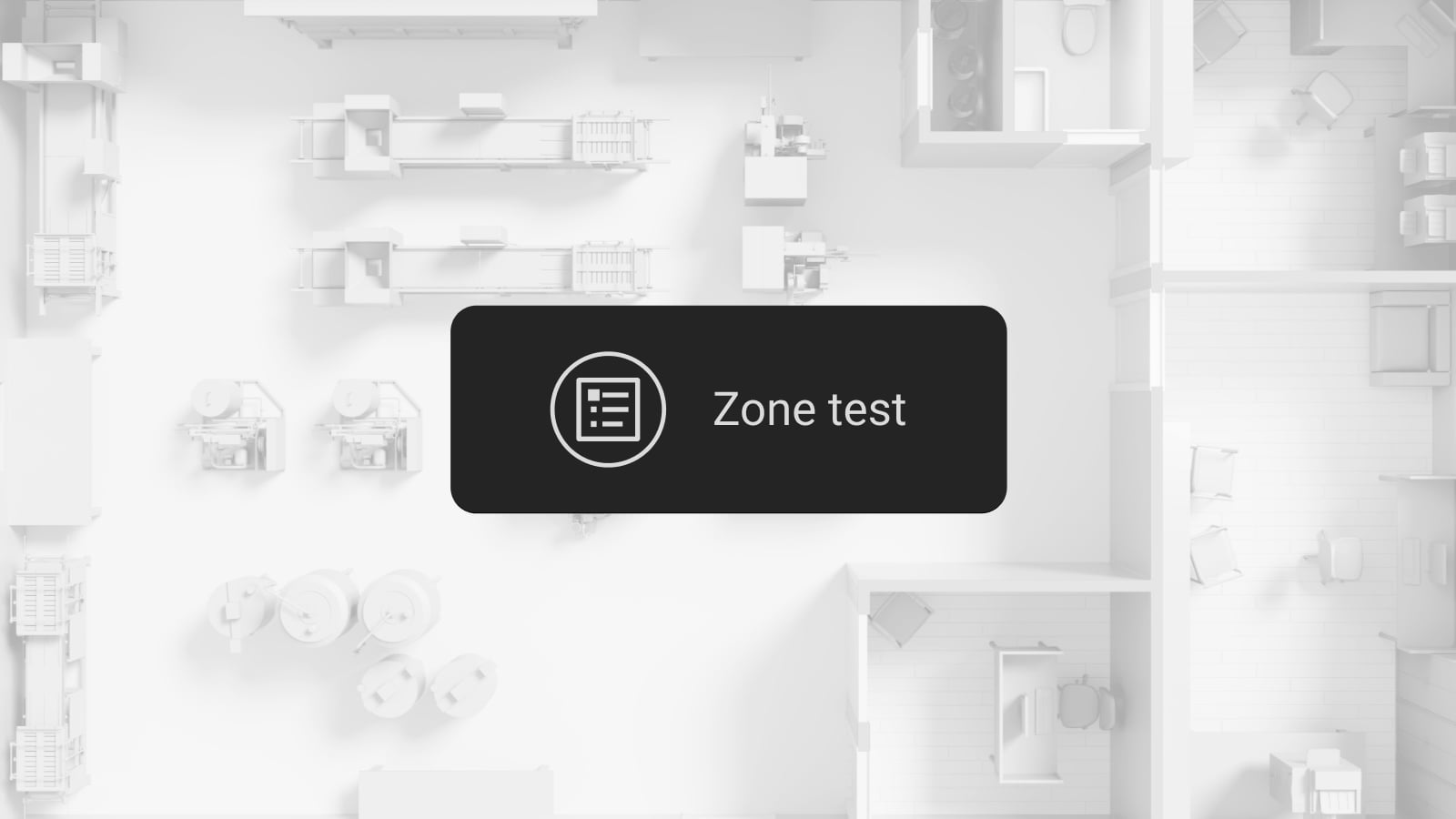Even with advanced security measures, leaving a facility unattended can create a sense of uncertainty. Ajax cameras provide secure indoor and outdoor monitoring, capturing important events around the clock. Yet, power outages or limited storage capacity may cause gaps in surveillance, leaving businesses and homeowners vulnerable. Without a reliable way to store and access footage, a surveillance system risks falling short at the most critical moment.
That’s why Ajax is expanding its video surveillance product category. Meet NVR DC — a network video recorder that stores footage from Ajax and third-party cameras on an HDD and runs on a low-voltage power supply. The device makes video surveillance possible in locations with unstable electricity. With NVR, users can easily access both live feed and video archive via Ajax apps, even if the facility temporarily loses power.
The new product is already available in two versions:
- NVR DC (8-ch) – an 8-channel version
- NVR DC (16-ch) – a 16-channel version
Where power stability is a challenge
Power supply conditions vary significantly across different sites. For facilities with stable electrical infrastructure and minimal risk of power loss, Ajax Systems offers NVR with an operating voltage of 110–240 V~. However, some sites experience frequent power disruptions or require backup power solutions to ensure uninterrupted monitoring.
To address this challenge, Ajax Systems developed NVR DC — a device designed to operate reliably in locations where power isn’t always available:
- Construction sites — Often lacking permanent electrical infrastructure, these sites typically rely on temporary power sources, such as generators, which can be unreliable.
- Short-term warehouses — Frequently set up in rented spaces, such facilities may use shared power sources or makeshift installations, increasing the risk of interruptions.
- Event spaces — Operating in outdoor or non-permanent locations, these venues often depend on portable generators or temporary setups. This makes them vulnerable to overloads or generator failures that can disrupt video surveillance.
These are just a few examples. NVR DC is designed for installation in a wide range of environments where power is a concern. Now, let’s dive into its key features.
Real-time multi-camera viewing
NVR DC is built for seamless video recording and management, compatible with both Ajax cameras and third-party IP cameras that support ONVIF and RTSP protocols. This flexibility allows users to integrate existing surveillance equipment into the Ajax ecosystem.
Despite the large amount of visual data, it is very easy to see the latest snippets from various IP cameras simultaneously. The Video wall tab is created exactly for this purpose. It enables both users and security professionals to monitor real-time video streams from all cameras connected to the NVR.
The Video wall is accessible via both mobile and desktop apps. These are Ajax PRO: Tool for Engineers and PRO Desktop for professional use, as well as Ajax Security System and Ajax Desktop for end users.

Tiles can be rearranged according to preference
Such rapid real-time video delivery across the video wall and apps is achieved thanks to two key technologies: JetSparrow and dual-stream technology.

JetSparrow, Ajax’s proprietary real-time video transmission protocol, delivers an ultra-fast VMS (video management system) experience. Whether streaming live feeds or switching between cameras, users enjoy instant responsiveness with no interruption.
At the same time, Ajax’s dual-stream technology optimizes how video is stored. One stream is tailored for real-time viewing, while the other is recorded and stored for quick timeline navigation. This approach ensures seamless video playback. Moreover, with NVR DC, navigating footage stored on local HDDs feels just as smoothly as browsing a cloud storage.

Ajax video surveillance systems provide quick access to recorded footage to review incidents
Smooth archive navigation and quick export
The NVR supports HDDs with capacities of up to 16 TB. Despite the large storage capacity, finding specific video footage in the archive remains quick and efficient. Users can scroll through a timeline or pick a specific date in the calendar to review recordings. To further speed up the search, events can be filtered by motion or scenario.


Companies and users with corresponding permissions can download selected video clips to their smartphone or PC in just a few clicks.
A convenient web tool is also available to help plan ahead by providing precise storage estimates.
Video storage calculator
Calculate the NVR or camera required storage capacity and estimated recording time based on video streaming settings
Built-in motion detection
Rapid access to recorded footage is crucial — but so is ensuring that the right events are captured in the first place. NVR DC is equipped with a software motion detector that constantly analyzes the video. Adjust the detection zone via mobile or desktop Ajax PRO apps, and choose between the NVR’s built-in motion detection and the camera’s advanced object recognition. Minimize false alarms by narrowing the focus to specific areas — no more alerts for swaying trees, staff break rooms, or random background movement.

Built-in motion detection helps save space on their HDD or cloud
Stronger security with event-triggered video recording
Security of critical areas is enhanced through the synchronization of the NVR DC archive with system events. The device seamlessly links footage to any detector alarm, whether triggered by an opening, water leak, or motion detector. It is also possible to configure the NVR to record video only when the system is armed.
During an alarm, cameras provide instant visual verification. Users receive immediate notifications in Ajax apps and can jump directly from the event or alert feed to the corresponding footage. A single click on an event takes the user to the exact moment captured during the alarm.

Configure the video settings to immediately receive high-resolution visual alarm confirmation
Always protected. Never exposed.
With NVR DC, users can rest assured their video surveillance system is protected against physical threats. Each device features a tamper that reacts to any attempts to break or open the enclosure.
On the cybersecurity front, the JetSparrow technology ensures that visual data is protected with TLS encryption, while an mTLS handshake between NVR DC and Ajax Cloud secures system events. Detailed event logging and robust privacy settings further safeguard user data. Additionally, Ajax accounts employ passcode/biometric protection, two-factor authentication, and unique hard drive recording pattern, making data accessible only to the owner.
All data is securely stored within the European Union, adhering to strict European data protection standards. Ajax NVR DC meets the NDAA requirements, with every product component sourced from trusted manufacturers sanctioned by the US government.

Ajax Systems emphasizes data privacy and access control. The Privacy menu allows trusted accounts to manage user access to specific video streams in real time. This ensures that temporary access for professional installers (PRO accounts) and system administrators is monitored and can be revoked at any time. All access actions — including when permissions are granted and revoked — are recorded in the event log, eliminating the risk of hidden backdoors after installation.
Hassle-free installation
Connecting a network video recorder has never been simpler. Thereʼs no need to visit each device or manually add users. Everything is seamlessly set up through the apps, whether on-site or remotely. Monitor system health in real time, including HDD space, temperature, CPU load, and RAM usage. If the HDD is running low on space or encounters an issue, you will receive an instant notification.

If there are any issues with the NVR during on-site connection, the installer can troubleshoot them using a secure Bluetooth Low Energy (BLE) connection — facilitated through Ajax Cloud.
The new NVR DC keeps video surveillance running without interruption. The device works with both Ajax and third-party cameras, making it a flexible choice for any setup. With app-based control and a privacy-first approach, the NVR is both user-friendly and secure. For those facing unstable power supply or requiring reliable video storage, NVR DC is a smart and reliable upgrade.