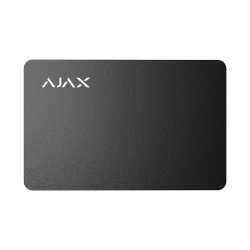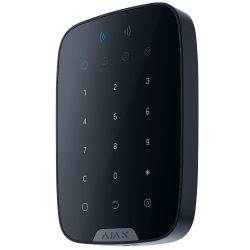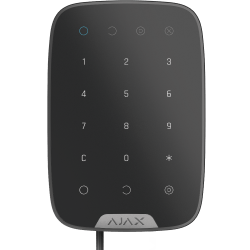KeyPad Jeweller
Wireless touch keypad is used to arm/disarm an Ajax security system. It is mounted in the room near the entrance door to provide quick access to the keypad.
Principle of operation
The device operates security modes when a digital code is entered on the keypad. Indication notifies of current security status, problems with detectors or breakdown of communication with the hub.
Features
Alarm button is available. It notifies of each attempt to guess the code and blocks automatically if the permissible number of entries is exceeded.
Authentication to prevent forgery
Jamming detection and communication channels encryption
Tampering alarm
The device activates the full security mode by pressing one button
If the burglar forces the user to enter the code, a hidden alarm signal can be sent to the Central Monitoring Station
The keypad is blocked automatically if the incorrect code is entered too many times
Access for unregistered users
KeyPad supports up to 99 keypad access codes1 for people not registered in the Ajax system. Thanks to this feature, there is no need to create accounts for office employees, a cleaning company, or a realtor: it is enough to assign an access code to a person in the hub settings.
Сreating and editing codes remotely
Notifications for adding, removing, and deactivating code
A unique name and ID binding to identify the user

Installation and set up
Ready to operate straight out the box: the battery is already installed, therefore there is no need to disassemble the keypad. With one click, it can be connected to the hub in the mobile application. It can be mounted on the SmartBracket in just a few minutes.
Pairing with the security system via QR code

Effortless installation with the SmartBracket mounting panel

Configuring and testing in mobile and desktop apps

The feature is available with OS Malevich 2.13.1 update. The number of codes depends on the hub model. The function is not supported by the Hub (2G) Jeweller control panel.
Technical information
More KeyPad models
Ajax product categories
In an Ajax system, you can combine devices of all product categories: Intrusion protection, Video surveillance, Fire and life safety, or Comfort and automation. Create the system to suit your needs and manage it in a single interface.
Keyboard for security alarm Ajax KeyPad
The security keypad is a remote control for the security system. With the device's help, the user can arm or disarm the premises, notify the connected users about incidents and malfunctions, and receive information about the state of the equipment. Depending on the manufacturer and type of security keypad, the device may be equipped with an additional number of features.How to choose a keyboard to control the security system
Before choosing a keyboard for an alarm, the user needs to familiarize himself with the types of devices, features, and differences. Attention must be paid to the connection type of the device. There are wired and wireless security keypads. Wired devices are connected to the control panel with a 12 V cable. The cost of such a device is lower than that of the wireless version, and the installation is more complex (the need to hide the wires). Wireless keypads for alarms operate on an autonomous power supply of accumulators or batteries. The wireless keyboard takes up little space. Installation is possible even after the repair is completed since the device operates on autonomous power and does not require wiring. Keypads for security alarms can be interface or relay. Interface keyboards transmit information in coded form and allow its users to control individual areas of the room. With the help of such a security panel, it is possible to monitor the status of other communication devices and security system control panels. Relay keypads for signalling operate on closing and opening the mains and are also compatible with various control centers.What additional features are worth paying attention to
Alarm keypads are more convenient and compact than security consoles. These devices are easy to use. In addition to the type of connection and delivery of information, important additional functions will be:- A permissible number of control zones.
- The presence of a display.
- Signal transmission range if the keyboard is wireless.
- Protection of the case from opening or substitution.
- Performance control.
- Device status control with indication.
Wireless touch keyboard for alarm Ajax KeyPad
Ajax KeyPad is a wireless touch keyboard, the principle of which is to control the Ajax security system.How the Ajax KeyPad touch keyboard works
When the user enters the access code on the touch keyboard, the security device sends a radio signal to the control panel. The control panel reads the request and then arm or disarm the security system. The KeyPad wireless keyboard works with the Jeweller radio system. The radio protocol uses a signal encryption system and forgery protection, preventing the security system from hacking or theft attempts. Forced disarming of the system is provided as well. If robbers force the user to enter the code and deactivate the burglar alarm, the user should enter a code different from the right one. The duress code is stored in the system in advance, and after its activation, the security company console receives an alarm signal, as well as all connected users. Another feature of the security keyboard is blocking the device when an incorrect code is entered. If the code is entered incorrectly in the event of an intrusion, the keyboard will be blocked for the time that the owner initially fixes in the settings. At the same time, the user will be notified that someone is trying to crack the code. In case of blocking, only a user with administrator rights can unlock the keyboard before the set time. With Ajax KeyPad, it is possible to set the security mode by zones. Only a particular part of the building will be under the alarm. The owner can set a common password for all system users and an individual one for each. With the help of the second option, there will be available control of the employee: when he came or left. There is an option to configure the system so that each user has access only to certain room areas. The presence of the alarm mode on the wireless keyboard allows its users to immediately respond to an alarm (fire, intrusion) by pressing a button. The alarm signal is received by users of the security system and the security service (security system can be connectected to the monitoring station).Features of Ajax KeyPad wireless touch alarm keyboard
- Information transmitted using the keyboard is protected from interception and substitution attempts.
- The keyboard is tested every 12 seconds.
- There is a possibility of partial arming of the object.
- The case is protected from opening and dismantling.
- There is a power-saving mode (the device operates from the built-in battery for two years without replacement).
- Light indication of the status of the keyboard.
- Fixation on the SmartBracket mount without disassembling the case.
- Provided that there are no obstacles, the distance between the keyboard and the control panel is 1700 m.
- Two-way communication with the control panel.
- Possibility of disarming under duress.
Design and equipment of the Ajax KeyPad security keyboard
Ajax KeyPad touch keyboard is available in two colors: white and black. The device's minimalistic design allows its users to integrate the keyboard into various interiors. The KeyPad wireless arming and disarming keypad is ready for installation out of the box, and the device comes with everything you need for installation:- keypad;
- four pre-installed batteries;
- mounting panel SmartBracket;
- mounting kit;
- instruction.
How to install Ajax KeyPad wireless touch keyboard
When choosing a location for installing the KeyPad wireless keyboard, the user needs to take into account the remoteness of the device to the hub and to objects that may interfere with the signal. The touch keyboard is mounted on the SmartBracket, which does not require disassembly of the keyboard. The device is connected to the control panel by scanning a QR code, and to check the quality of communication during installation, remote testing is available. For simplicity and quick access, control keyboards are installed near the room's front door. It is worth considering that it is better to avoid mounting the device in such places:- Near electrical wiring.
- Closer than 1 m to the hub.
- Close to mirrors and metal objects.
- Outside the protected premises or on the street.