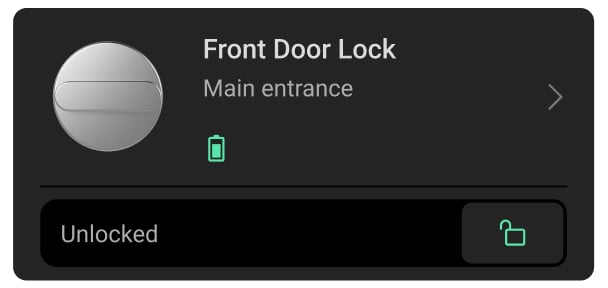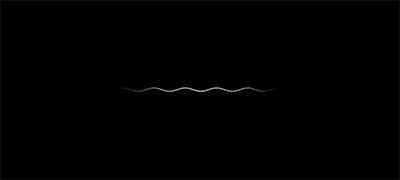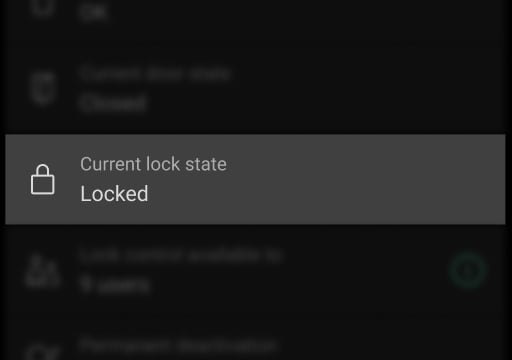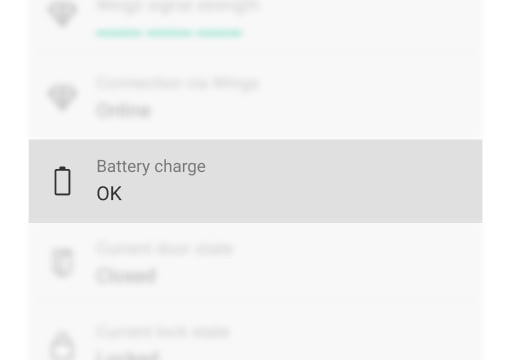LockBridge (D) Jeweller
Wireless module to integrate compatible Yale Doorman smart locks (V2N/Classic and L3/L3S) into an Ajax system
Ajax × Yale: integration that strengthens security
LockBridge (D) Jeweller seamlessly integrates compatible Yale Doorman smart locks into the Ajax ecosystem. Through the module, the smart lock communicates with the hub via an encrypted radio protocol, ensuring reliable operation even without internet access. Lock or unlock doors on-site or remotely, or let scenarios handle it automatically.
Key features
LockBridge (D) Jeweller is not compatible with Yale Linus smart lock models. Those smart locks with Wi-Fi support can be integrated directly into the Ajax system without the need for the integration module.
In an Ajax system, you can combine devices of all product categories: Intrusion protection, Video surveillance, Fire and life safety, or Comfort and automation. Create the system to suit your needs and manage it in a single interface.
Full lock control — from tap to scenario
Control the Yale Doorman smart locks anytime through an Ajax app: from the device menu, room view window, or while checking the video doorbell for visitors. The system accurately logs every action, so a user can always see who opened or closed the door and when it happened.
The smart lock can also be operated manually as usual. These manual actions can also trigger scenarios. For example, arming the system on lock and disarming on unlock.
Set access permissions for users, PROs, and companiesCOMING SOON
Manage the smart lock from a smartphone or manually
Get notifications about who locked or unlocked the door
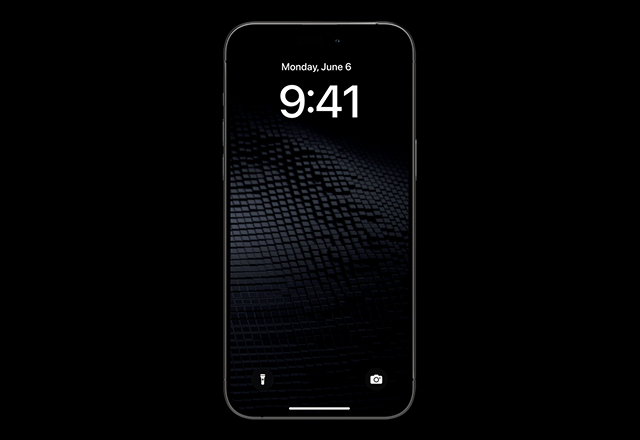
The smart lock can follow schedules or respond to system alarms and events. For example, the door unlocks automatically when a user disarms the system with a keypad. Alternatively, the system can follow the smart lock state: locked — armed, unlocked — disarmed. For added security, scenarios can be set to run only on confirmed alarms.
Extensive scenario configuration options available
Scenario activation only on confirmed alarms
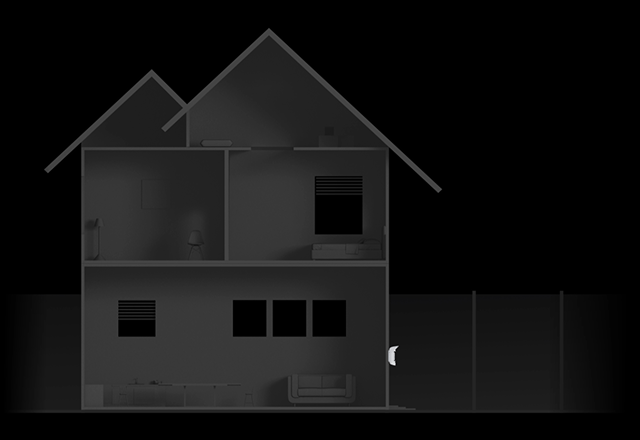
Smart security for home and business
Response to security mode changes
Link the smart lock to security modes. For example, when the system is disarmed with the outdoor keypad, the smart lock automatically unlocks.
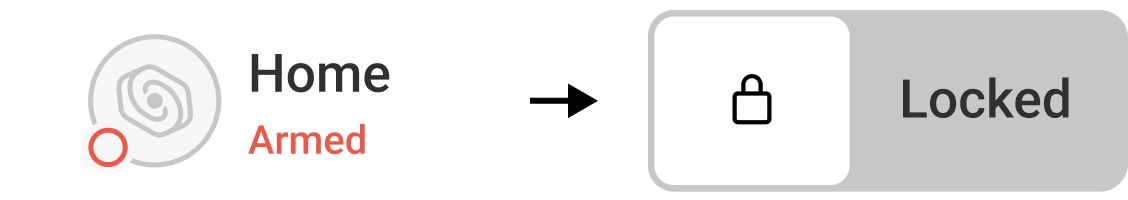
Response to smart lock state changes
The system could follow the smart lock state. For example, the system disarms when the lock is opened and arms when it is closed.

Response to alarms
Make smart locks part of emergency response. For example, all doors can be locked when the panic button is pressed. For added security, scenarios can be set to run only on confirmed alarms.
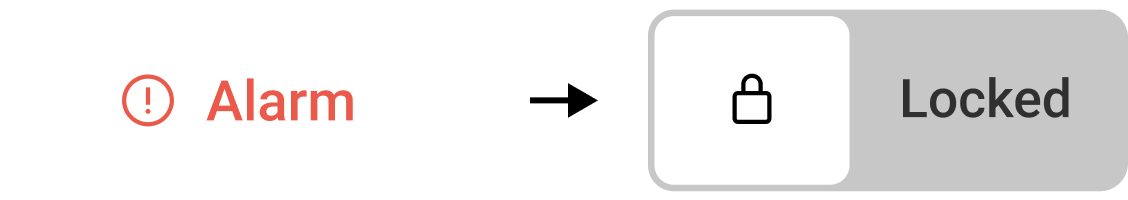
Scheduled actions
Configure the smart lock to follow daily routines. For example, so that it unlocks at 10:00 a.m. and locks again at 10:00 p.m.
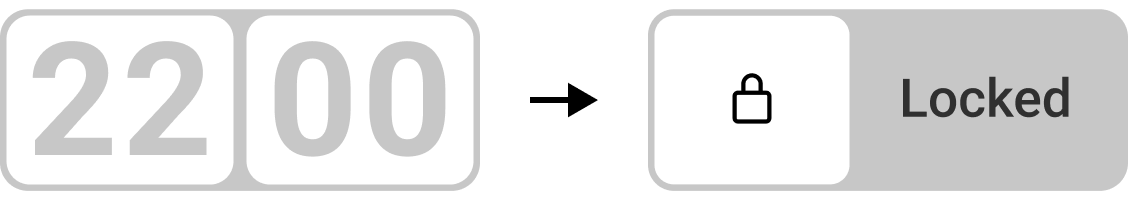
Remote smart lock access control
Each user, PRO, or monitoring company can have individual access rights to the smart lock. For example, the monitoring company or response unit can access the smart lock only after an alarm has been triggered. Permissions, codes, and key tag parameters are configured in Ajax apps and can be changed or reassigned by the admin at any time.
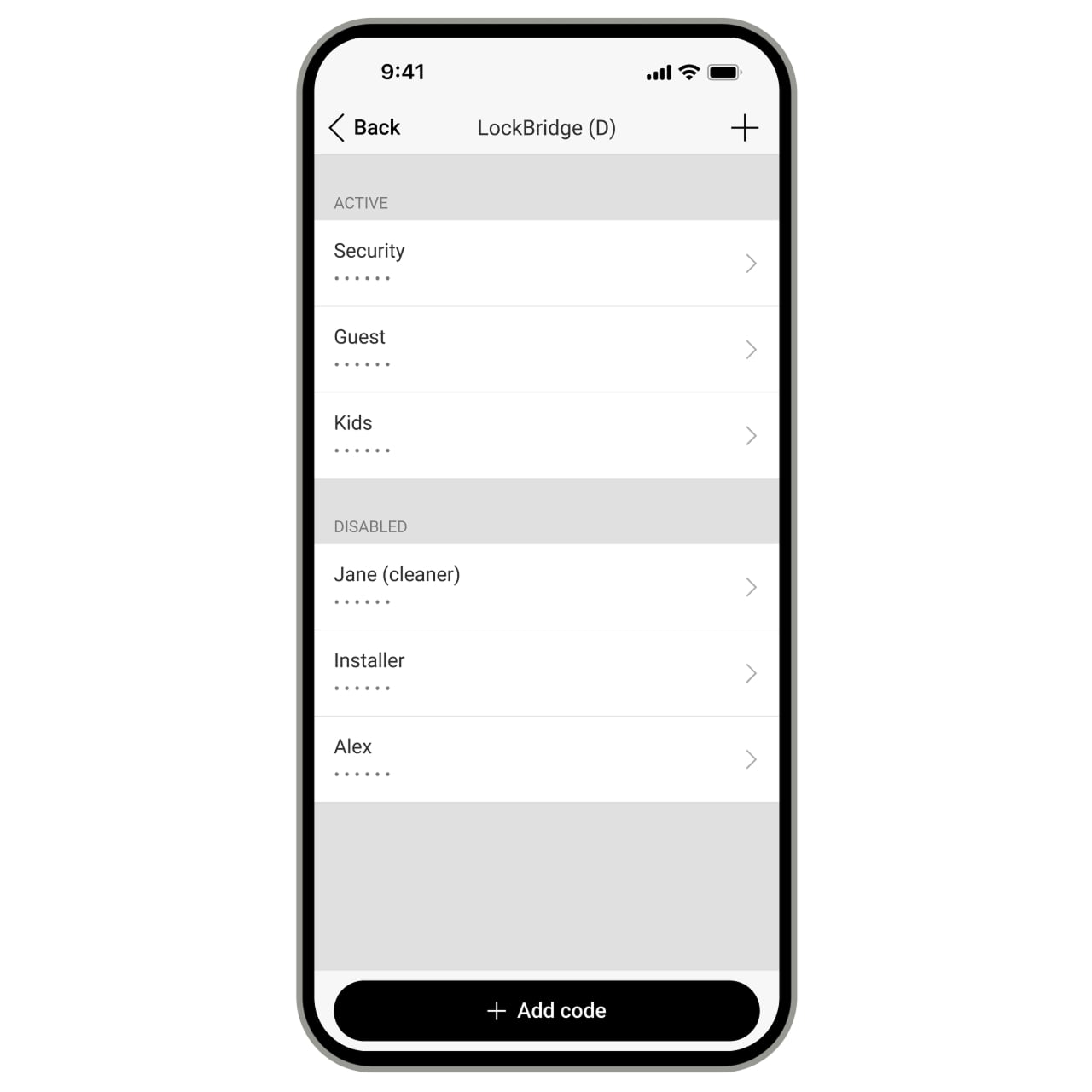
Detailed log of exactly who locked or unlocked the door
Remote access granting or revoking in Ajax apps
Remote configuration of codes and key tag parameters
After-alarm access for monitoring companies and response units

Unique wireless technologies
An Ajax system uses secure two-way radio communication based on Jeweller and Wings proprietary protocols. They support block encryption and device authentication during every session with the hub to prevent sabotage, spoofing, and data theft.
Up to 4,550 ft of communication range in open space
Data encryption throughout the transmission
Notification of jamming and connection loss
Automatic firmware updates
Sabotage resistance
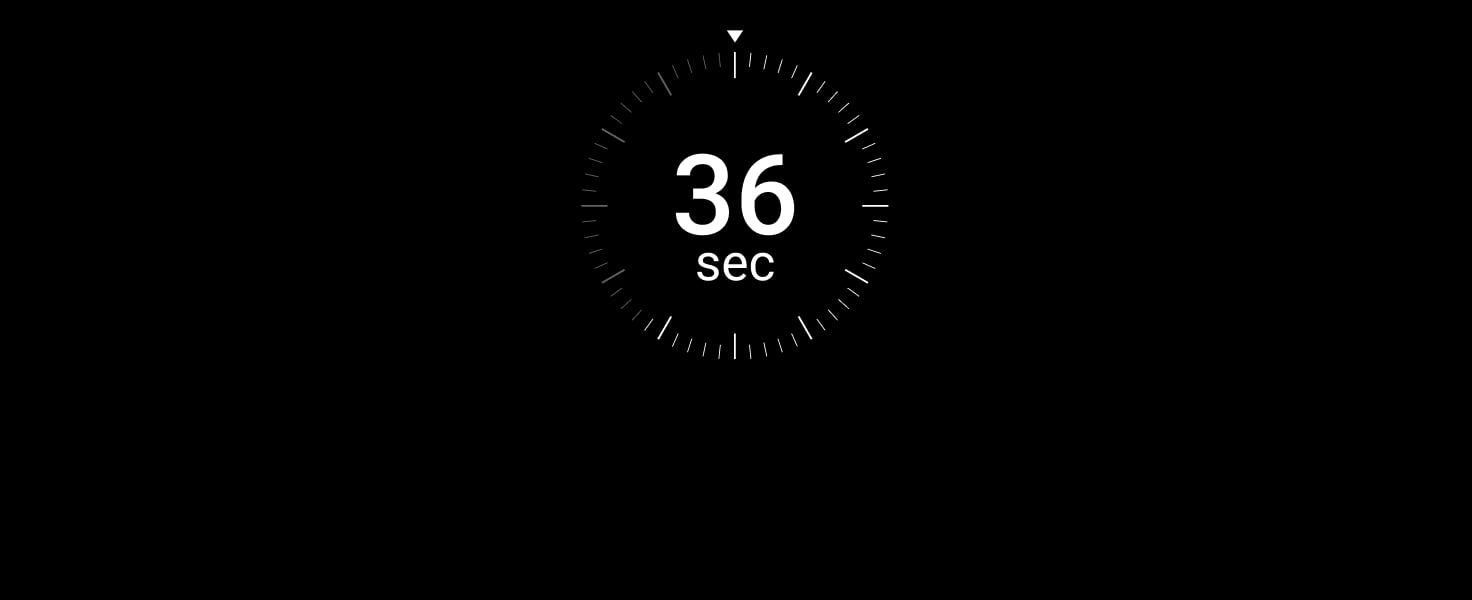

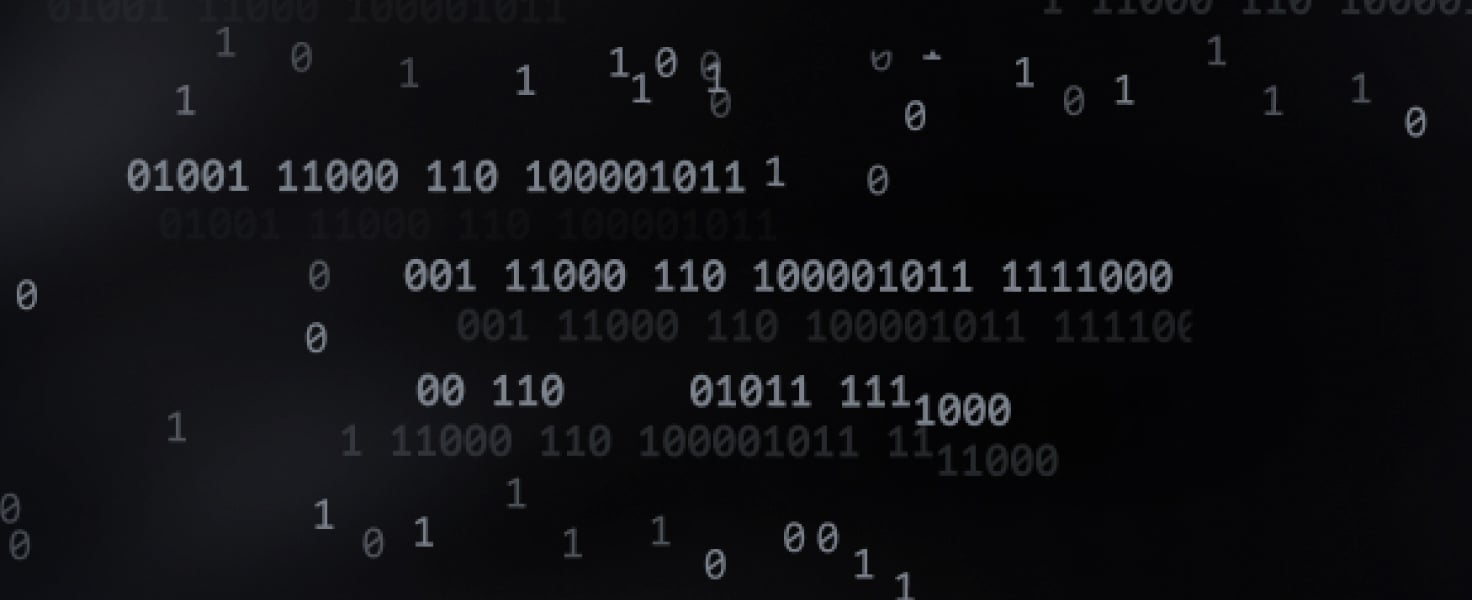


Quick installation and easy setup
The module is installed inside the Yale Doorman smart lock.
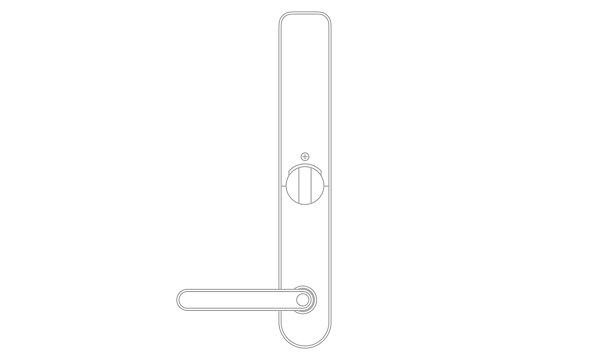
The module can be added to an Ajax system by scanning its QR code or entering the ID manually.

Intuitive Ajax apps provide easy setup with a step-by-step wizard. Remote access gives installers the same level of awareness and control as if they were physically on site.

Ajax systems transmit events and alarms to the Ajax PRO Desktop app or any third-party monitoring software. Both users and monitoring companies receive notifications in less than a second. Each alert includes detailed information: the device name, event time, and exact location of the triggered device.
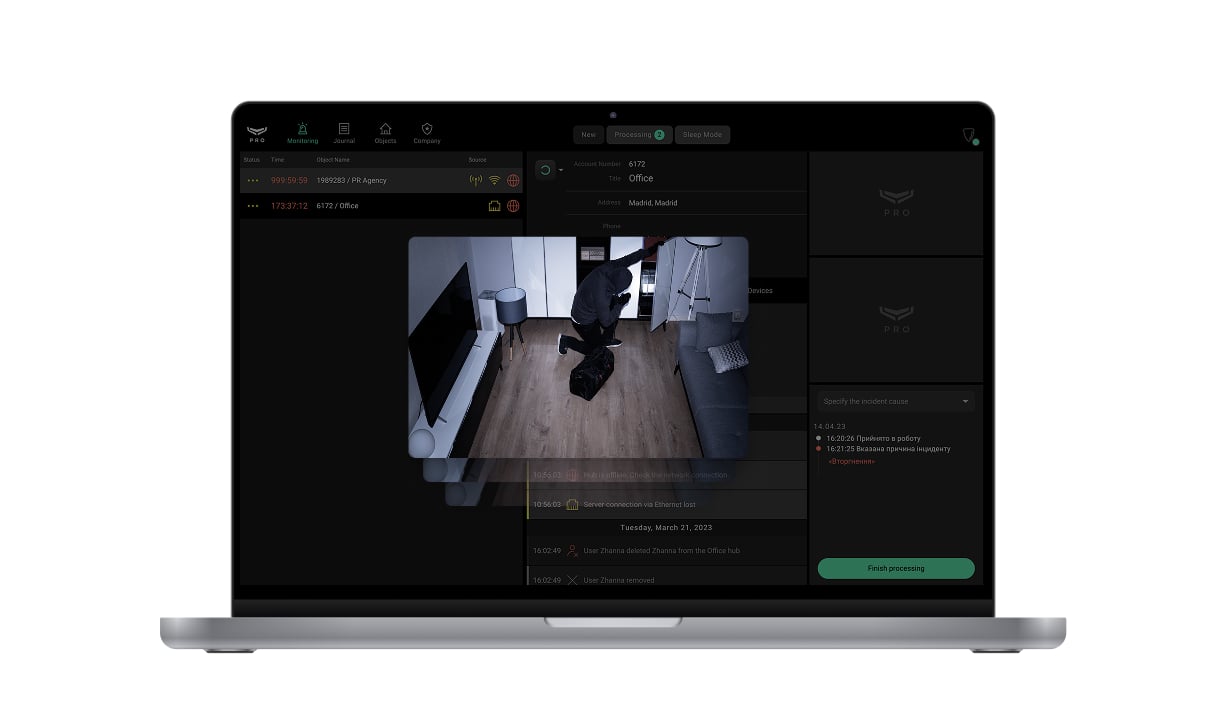
Technical information
Ajax product categories
In an Ajax system, you can combine devices of all product categories: Intrusion protection, Video surveillance, Fire and life safety, or Comfort and automation. Create the system to suit your needs and manage it in a single interface.