The Ajax Security System app for iOS and Android has received a serious update. Now, cameras can be connected to the system, the partial arming logic has been changed and the first WallSwitch relay scenarios have been implemented. But that’s not all of the innovations.
The mobile application plays a crucial role in the Ajax security system. It’s used to connect new detectors and to tune and test installed detectors. The program arms and disarms objects. It receives messages and alarms through push notifications. If the hub is a brain trust, then the Ajax Security System app is a control panel. It’s always with you and ready to work.
Here are the newest features of the Ajax Security System mobile application (iOS v.2.8.1 / Android v2.11.1):
1. Video surveillance support via RTSP
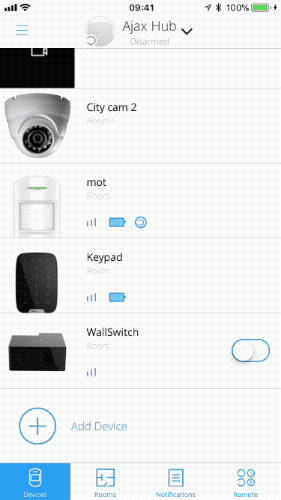
Video surveillance was the most common feature request from users. So now, the Ajax Security System app allows you to connect up to ten IP cameras. They just need to support RTSP video streaming. That means Hikvision, Dahua, Foscam, and ActiveCAM cameras will work, just to name a few. You can now monitor your premises in real time and switch between cameras.
This is a universal solution, but we’re already working on tight integration with popular video cameras. We also have plans to allow storing videos on a server so that you can browse online and easily navigate through the history. For the time being, third-party DVRs can be used to save the video stream. Learn more at our blog.
👉🏻 Detailed instructions for connecting IP cameras
2. WallSwitch scenarios
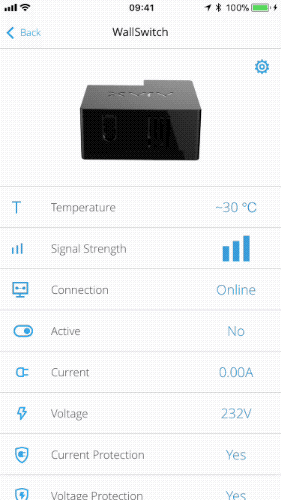
The WallSwitch relay can now react to arming or disarming the Ajax system: it can turn on the power supply, disconnect it or remain unchanged. Here are just a few scenarios:
- When arming the system, you can simultaneously activate an electric lock. Then, when you disarm, the lock will be deactivated. And you’ll be able to open a room remotely. For example, to let the cleaners in while you’re away.
- When the system is armed, the relay can turn off your lights. Then, when it’s disarmed, the lights can automatically turn back on.
- The power and water supply of a country home can be turned off while the system is armed. And you’ll have nothing to fear, since the WallSwitch can be activated from anywhere in the world using the application.
More ideas for the relay: “6 scenarios for the WallSwitch relay”
3. New partial arming logic
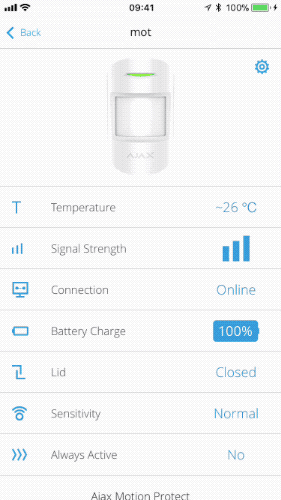
From now on, partial arming affects the detectors themselves, rather than the rooms. That means the detectors no longer need to be artificially grouped and rooms can serve their primary purpose — to organize security system devices.
Partial arming allows you to secure an individual area or perimeter without protecting the entire premises. For example, you could just monitor windows and doors at night or protect a rarely used storage space. And partial arming can be switched on as quickly as full arming — by clicking a button on the key fob, on the keypad or in the Ajax Security System application.
If partial arming is already configured on your Ajax system, the settings will be saved and the mode will continue to work. But the partial arming switch will move from the room parameters to the detector setup menu.
4. Adjust the brightness of the Hub light indicator
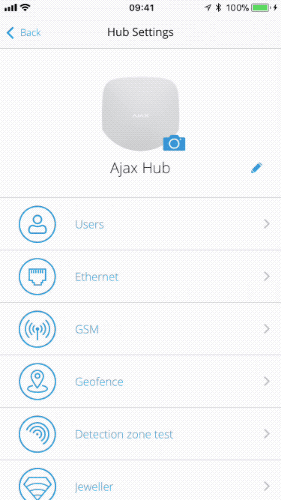
It’s best to install the Hub far away from prying eyes. But if you can’t find room for it in a pantry or closed box, adjusting the brightness of the indicator light can come in useful.
5. SIM card indicator in the device list
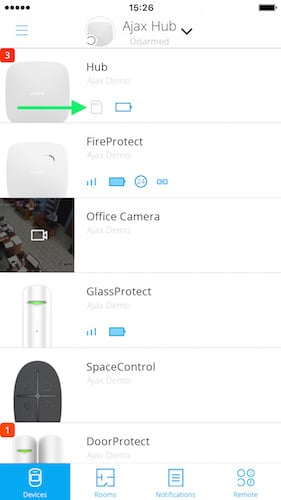
A miniature icon in the Ajax Security System App device menu will warn you if your SIM card stops working and your GSM connection is lost. As a reminder, the GSM connection is your system’s second communication channel. The new icon can also remind you to install a SIM card if you accidentally overlooked that step during the setup process.

— SIM is missing

— SIM is defective
6. KeyPad display settings
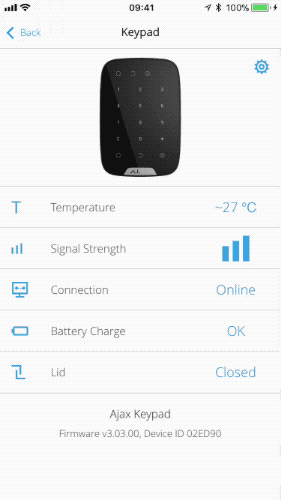
The KeyPad settings now allow you to adjust the backlight brightness and the keypress sound volume. This will be useful if you’re trying not to draw too much attention to your security management device.
7. Two more languages

The Ajax Security System has learned to speak Spanish and Portuguese. Naturally, all previous languages still supported: English, Ukrainian, Russian, Dutch, Greek, Danish, Italian, Lithuanian, German, Norwegian (Bokmål), Polish, Finnish, Swedish and Latvian (Android only).



