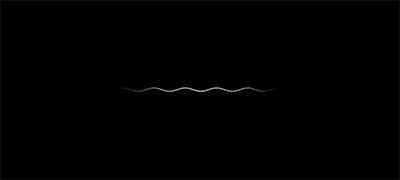Button Jeweller
Wireless panic button / smart button
One button. Endless possibilities.
Button Jeweller is a multi-purpose device supporting three operating modes. In Panic mode, the button instantly notifies monitoring companies and users of emergencies, including intrusions, fires, gas and auxiliary alarms, and more. Detailed notifications enable a fast and appropriate response to threats. In Control mode, the button launches automation scenarios with a single or double press. Additionally, Button Jeweller silences fire alarms in Mute fire alarm mode.
In an Ajax system, you can combine devices of all product categories: Intrusion protection (both Superior and Baseline), Video surveillance, Fire and life safety, or Comfort and automation. Create the system to suit your needs and manage it in a single interface.
Designed to fit into any space
One button for every need



Button Jeweller operates only in one of three modes at a time. The mode can be selected and changed by a PRO user remotely in an Ajax app at any time.
Scenarios that make life easier
Appliance management made simple
Button Jeweller enables users to manage lighting or appliances with a single press. For example, configure the button to turn all desk lamps on with a short press and switch them off with a long one. A simple automation scenario spares users the trouble of switching every lamp in an office.
Button Jeweller
Outlet [type F] Jeweller
Lamps on/off

Convenient door and roller shutter control
With one press, Button Jeweller can help prepare a facility for the start or end of the day. The device activates scenarios to unlock doors and raise roller shutters with a short press or lock and close them with a long one.
Button Jeweller
Relay Jeweller
Roller shutter

Flexible lighting management
Button Jeweller can launch automation scenarios to control lighting across the facility or in specific rooms. For example, the device can be set to turn lights on at a single press and switch them off at a double press.
Button Jeweller
LightSwitch Jeweller
Lights on/off

Quick temperature adjustment
Control heating effortlessly during colder seasons. Button Jeweller can activate underfloor heating or other heating devices as part of a configured automation scenario.
Button Jeweller
WallSwitch Jeweller
Heating

Design that prevents false alarms
The enclosure of Button Jeweller is engineered to prevent accidental presses if a user sits or lies on it. For added security, the device can be set to respond only to a double or long press4.
Recessed button to prevent unintentional presses
Optional alarm activation by long or double press4

Reliable in any setting
Built for any environment, Button Jeweller operates in diverse conditions thanks to its durable IP55 waterproof and dust-resistant enclosure. With its wide operating temperature range, the device works reliably in extreme conditions, whether it is a harsh winter in the Netherlands or a scorching summer in the UAE. The button can be worn on a wrist, carried on a key ring, or secured on a surface with a Holder3 accessory.

Portable or mountable3
IP55 for water and dust resistance
Operates in a temperature range of 14 °F to 104 °F

Wire-free flexibility and reliable performance
Button Jeweller operates on a pre-installed battery for up to 5 years. The battery state is automatically monitored every day via the Battery charge auto-check option. Early low-battery warnings in Ajax apps provide enough time for installers to replace the battery without interrupting functionality.
Installation with no wires
Up to 5 years of operation on a pre-installed battery
Everyday battery charge auto-check


Jeweller
Unique wireless technology
An Ajax system uses two-way secure radio communication based on the Jeweller proprietary protocol. It provides block cipher encryption and device authentication at each communication session with the hub to prevent sabotage, spoofing, or data theft.
Up to 1,000 ft of radio communication2 with a hub or a range extender
Encrypted two-way radio communication
Notifications about jamming and connection loss
Scaled and comprehensive
For complex radio signal conditions, the ReX Jeweller range extender boosts the range of all Ajax devices and manages their communication with the hub via Jeweller. And ReX 2 Jeweller assures stable communication even through steel and concrete via Ethernet using the wire as the additional communication channel. Up to 5 range extenders can operate within one Ajax system to expand the network twice as big, covering multistorey buildings with underground parking and basements.
Up to 5 range extenders within one system5
Ethernet as an alternative communication channel


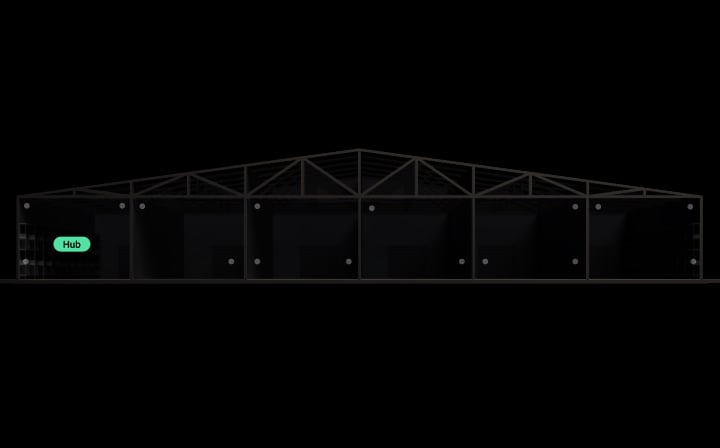
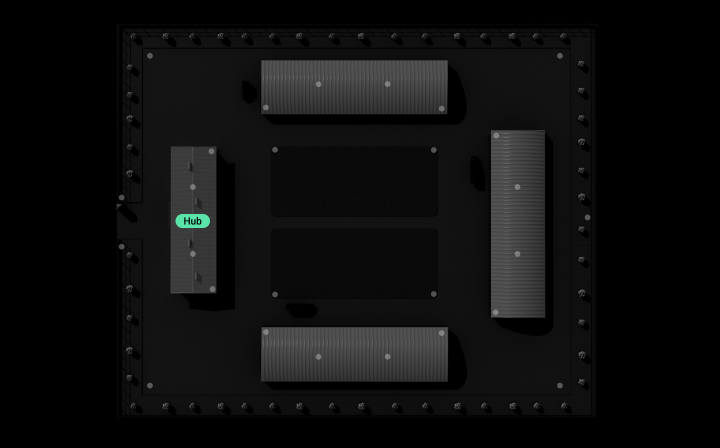
System supervision
All Ajax devices perform automatic self-diagnosis and report their states to the hub. Essential parameters, such as communication status and battery level of the button, are regularly monitored. Button Jeweller reports its state once a day. The Ajax Cloud server controls communication between the hub and Ajax apps, ensuring instant notifications for ARCs, security companies, and users. In case of any malfunction or communication failure, an engineer is informed immediately to provide necessary services.
Automatic device self-diagnosis with status report
Battery charge auto-check once a day

Complex sabotage protection
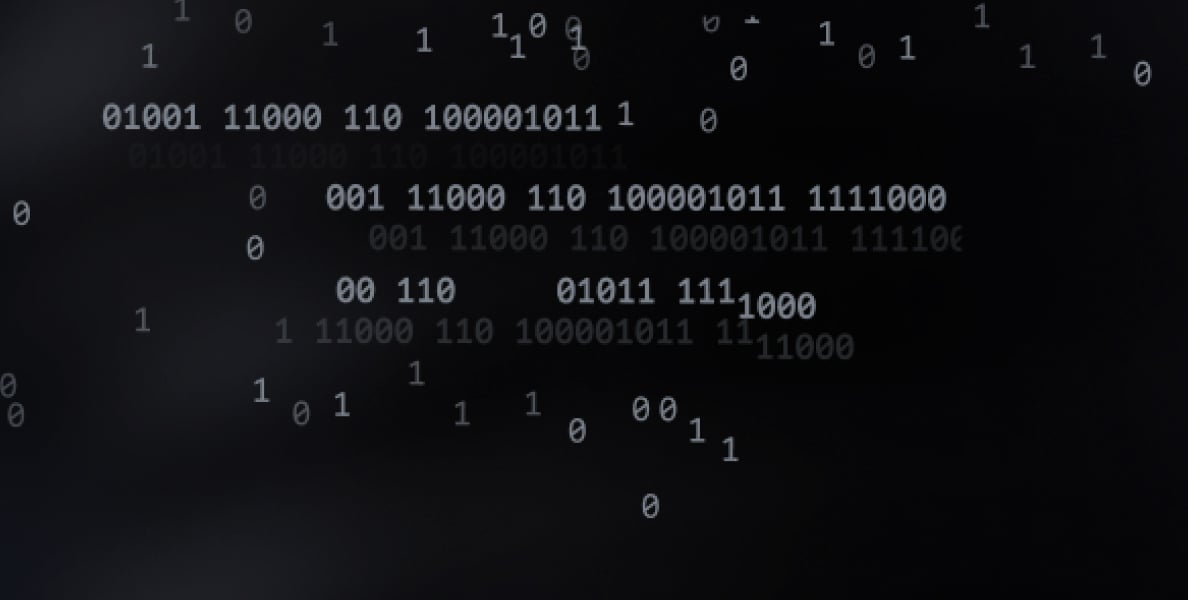


Effortless installation and setup
Pairing Button Jeweller with a hub is easy: just scan the QR code using the Ajax app. With its IP55 enclosure, the button can be used in almost any environment and be either portable or firmly mounted on a surface. Clip the device to a key fob, wear it around the neck, or put it into Holder3 anywhere in a house, office, or store.
Pairing with the hub via QR code

Effortless and secure mounting on a surface or carrying around

Configuring and testing in mobile and desktop apps

Monitoring in Ajax apps for macOS and Windows
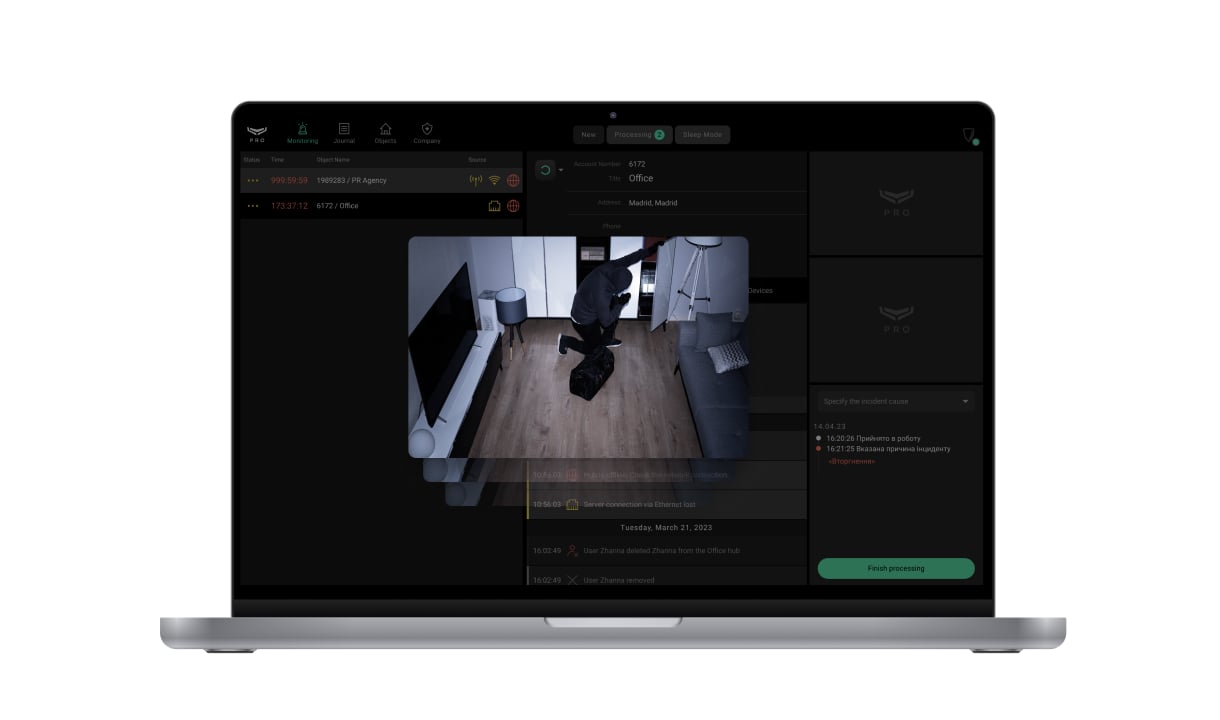
Operates in one of three modes that are configured in Ajax apps.
In an open space.
To mount Button Jeweller on a surface, use Holder (sold separately).
The feature is available only when Button Jeweller operates in Panic or Mute fire alarm mode.
The device does not switch between range extenders or hubs when carried around.
Technical information
More Ajax Button models
Ajax product categories
In an Ajax system, you can combine devices of all product categories: Intrusion protection (both Superior and Baseline), Video surveillance, Fire and life safety, or Comfort and automation. Create the system to suit your needs and manage it in a single interface.
The Ajax alarm button — multipurpose device for time optimization and 24/7 security control
Protection day and night will be provided by installing a security system, and an important addition can be the Ajax Button. The alarm button is a part of the security system, and it’s the fastest way to call for help. The security button is used in apartments, private houses, offices, restaurants, banks, shops, and other objects. The main advantage of the Ajax wireless alarm button is the wide range of applications. The user receives an alarm button and a smart device for the living space automation and daily activities control.How the Ajax button works in a wireless alarm button mode
Ajax Button works as follows: in case of an alarm, the signal is received by the appropriate service and connected users. The device supports four types of alarms and the smart home control function in the alarm smart button mode. Below, we will consider each option of using the multipurpose smart button in more detail.- Dangerous situation. Immediate call of the security company patrol and notification of all system users about the danger. The button will help scare off burglars by activating a silent alarm (alarm mode, which will be heard and visible only on the security panel, but at the point of operation will not give any alarm). If the children are alone at home, then in case of a threat, parents will be immediately aware of events.
- Fire alarm. At the first sign of a fire, noticing sparkling wiring, smoke or a slight smell of burning — press the button to call the fire brigade.
- Gas leak. One-touch emergency gas service notification.
- Call an assistance. Install the Ajax Button next to a person who may need attention. For example, in the room of a close relative. One push of an emergency button and help is on the way.
How the Ajax Button works in wireless control button mode
Another essential function of the button is to control the room's elements. It's the same alarm button that allows you to easily manage your home, turning routine actions into quick tasks solutions. Automation scenarios are launched with one or two clicks. The wireless control button will allow the user to turn off the light with one click, turn on appliances, lower and raise the shutters, and open the gates. Here are some examples of using scripts for the wireless control Ajax Button:- Closing and opening a store with one click.
- Control of garage doors from the car. The button is easy to fix on the dashboard, and the code grabber can not reproduce its signal.
Read more: How to control the gate and barrier with Ajax
- With a short press, switch the house to smart-fortress mode: close the shutters, lock the electric locks on the doors and gates. And long press to turn on the night lights.
Why the Ajax wireless alarm button is better than the others
-
Guaranteed alarm delivery
-
Convenience in installation and use
-
Accidental activation of the alarm is excluded
-
Connect in a minute
Step-by-step instructions for using the wireless security button
- Open the Ajax application.
- Click the Devices tab.
- Select the Button device.
- Go to Gadget Settings.
- Assign user.
- If you use several buttons in one space — mark each button with a unique identifier for ease of use (Use different device colours or mark with a marker).