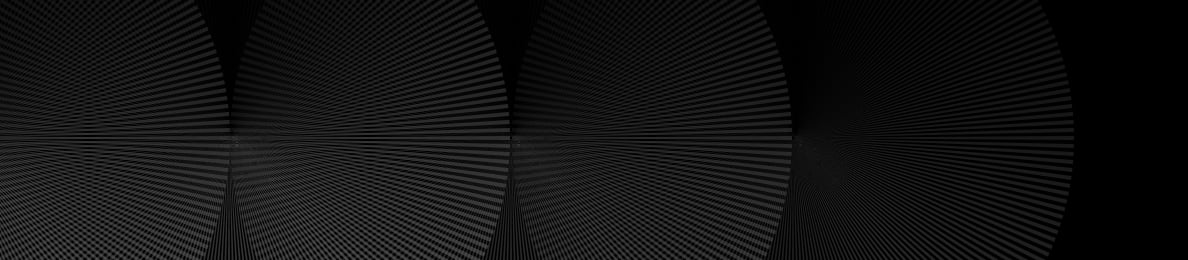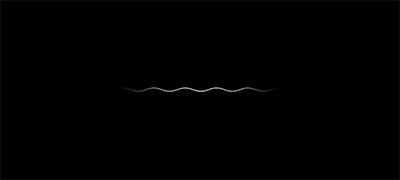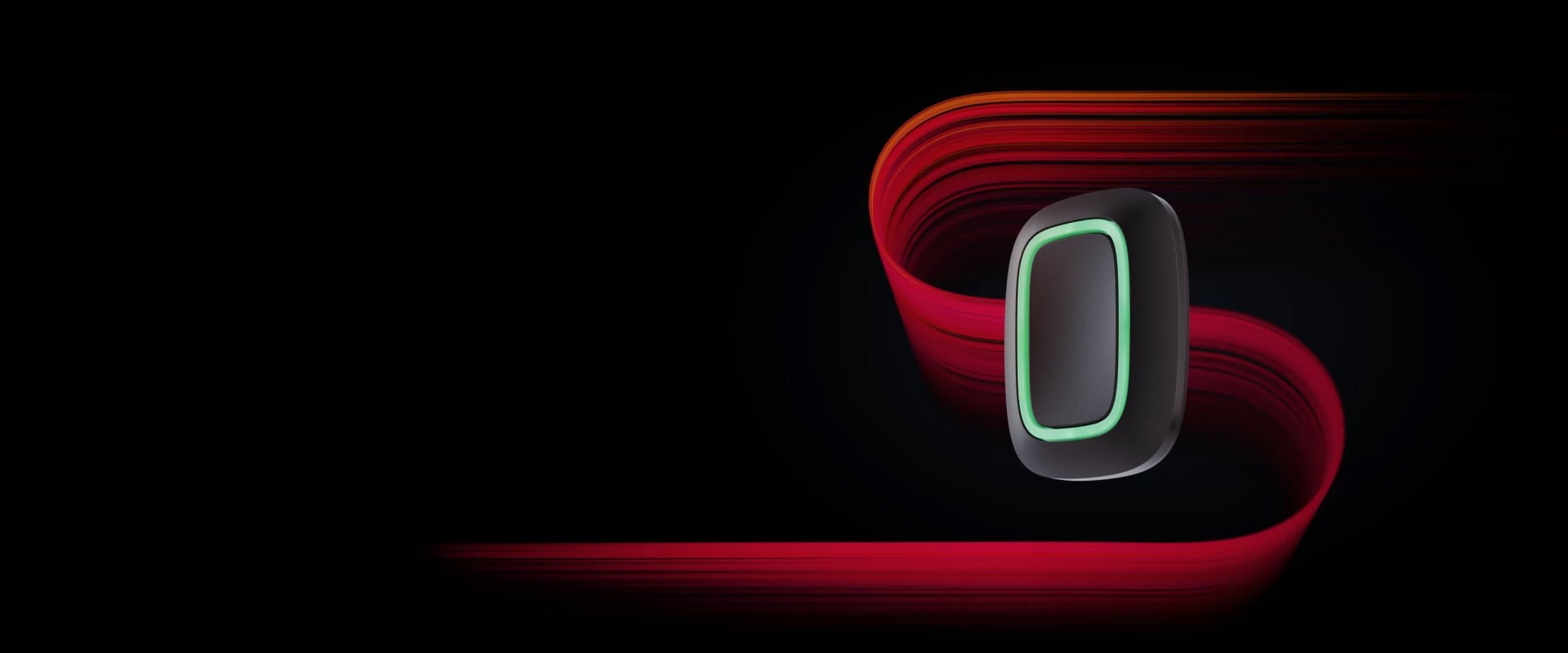
Superior Button Jeweller
Wireless panic button / smart button. Superior edition.
Security and comfort at the press of a button
Superior Button Jeweller can send an alarm, take care of comfort at the facility, or hush fire alarms. Instantly signal about a fire, leakage, gas smell, or other threats when using the button in panic mode. The device can be set up for a specific alarm event, so the users and CMS will know exactly what happened and take the right action. In control mode, the button can manage lighting and appliances through Ajax automation devices. The button can also hush the sirens of fire detectors in the Mute Fire Alarm mode.
Discover Superior Button Jeweller
Wireless panic button / smart button. Superior edition.
Watch on YoutubeKey features
In an Ajax system, you can combine devices of all product categories: Intrusion protection, Video surveillance, Fire and life safety, or Comfort and automation. Create the system to suit your needs and manage it in a single interface.
Superior products are available exclusively to accredited Ajax Systems partners for sales, installation, and maintenance, creating a protected, high-value revenue channel.
Seamless security and control at any facility
One button — three missions



Superior Button Jeweller operates only in one of three modes at a time. The mode can be selected and changed by a PRO user remotely in an Ajax app at any time.
Comfort and security with automation scenarios
Convenient desk light control
Automation scenarios allow turning outlets on and off by pressing Superior Button Jeweller. There is no need to turn on all desk lamps in the office manually. Just set up all outlets with plugged lamps to turn on at a short press and turn off at a long press of Superior Button Jeweller.
Superior Button Jeweller
Outlet [type F] Jeweller
Lamps on/off

Automatic doors and roller shutters
Prepare the facility for the start or end of the day with one click. Set up scenarios to activate electric locks and open roller shutters automatically with a short press of Superior Button Jeweller. Then, lock the door and close the roller shutters with a long press of the same button.
Superior Button Jeweller
WallSwitch Jeweller
Roller shutter

Remote lighting management
Superior Button Jeweller can start automation scenarios to switch the lights on and off in the entire facility or specific rooms. Configure the button so that it triggers all the switches on-site. Short and long press options let users switch the lights on and off with one button.
Superior Button Jeweller
LightSwitch Jeweller
Lights on/off

Effortless temperature control
When the cold weather makes the room chilly, it is easy to fill it with warmth again through an automation scenario. Just turn on the underfloor heating with Superior Button Jeweller at the entrance to the house or whenever you want to heat the rooms.
Superior Button Jeweller
WallSwitch Jeweller
Heating

Multi-level protection against accidental pressing
The enclosure of Superior Button Jeweller is designed to prevent accidental pressing, even if you sit or lay on it. To further prevent false alarms, set the button to react only to long or double press3.
Physical protection with the button recessed into the enclosure
Option to send alarms only at a long or double press3

Trouble-free operation even in harsh environments
Superior Button Jeweller is designed to withstand almost any environment. With its water- and dust-proof enclosure and wide operating temperature range, the device can be used in nearly any setting, be it a Norwegian family house or a swimming pool in the UAE. Fixing points on the button’s enclosure allows users to wear the device on a wrist, around the neck, or on a key ring. With an additional Holder4 accessory, the button can be mounted firmly on a surface.

Options to carry around or mount on a surface2
IP55 protection class
Operating temperature range: from 14 °F to 104 °F

Wire-free flexibility and reliable performance
Superior Button Jeweller’s wireless design provides flexibility for both installers and end users. The pre-installed battery ensures up to 5 years of autonomous operation. The wire-free enclosure allows the device to be installed almost anywhere in a facility or carried around. There is no need to press the button to check the battery — its level is updated automatically once a day and displayed in Ajax apps. Users and security companies receive early low-battery warnings, so installers can respond timely and easily replace the battery.
Installation with no wires
Up to 5 years of operation on the pre-installed battery
Battery charge auto-check

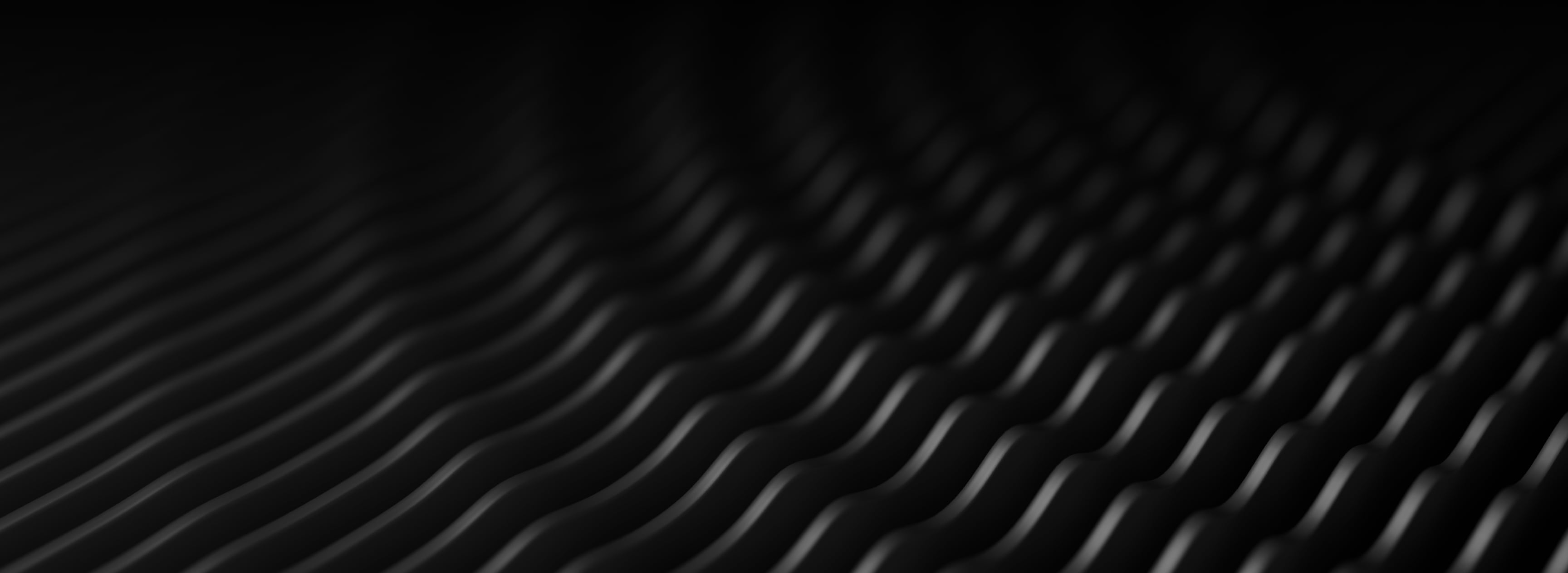
Jeweller
Unique wireless technology
An Ajax system uses two-way secure radio communication based on the Jeweller proprietary protocol. It provides block cipher encryption and device authentication at each communication session with the hub to prevent sabotage, spoofing, or data theft.
Up to 4,250 ft of radio communication1 with a hub or range extender
Encrypted two-way radio communication
Notifications of jamming and connection loss
Scaled and comprehensive
For complex radio signal conditions, the ReX Jeweller range extender boosts the range of all Ajax devices and manages their communication with the hub via Jeweller. And ReX 2 Jeweller assures stable communication even through steel and concrete via Ethernet using the wire as the additional communication channel. Up to 5 range extenders can operate within one Ajax system to expand the network twice as big, covering multistorey buildings with underground parking and basements.
Up to 5 range extenders within one system
Ethernet as an alternative communication channel


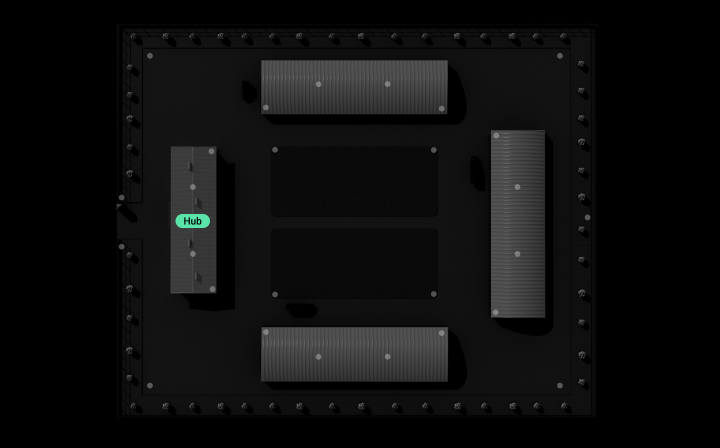
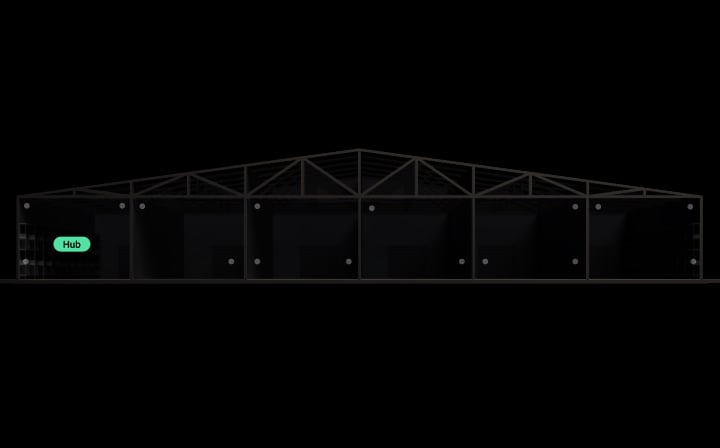
System supervision
All Ajax devices perform automatic self-diagnosis and report their states to the hub. Essential parameters, such as communication status and battery level of the button, are regularly monitored. Superior Button Jeweller reports its state once a day. The Ajax Cloud server controls communication between the hub and Ajax apps, ensuring instant notifications for ARCs, security companies, and users. In case of any malfunction or communication failure, an engineer is informed immediately to provide necessary services.
Automatic device self-diagnosis with status report
Battery charge auto-check once a day

Complex sabotage protection
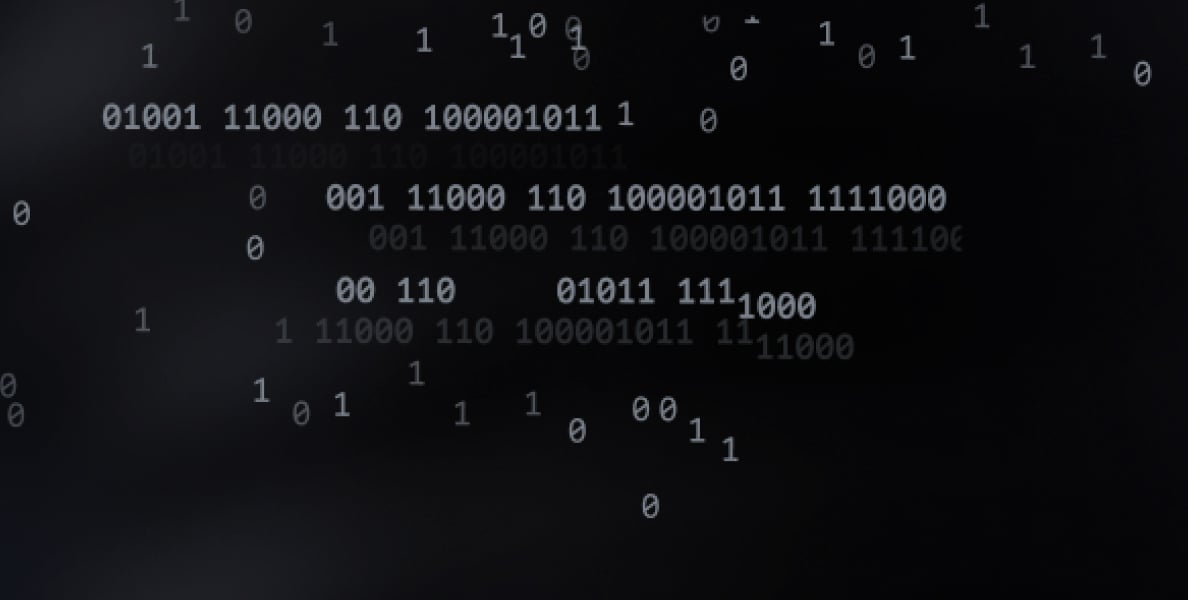


Effortless installation and setup
Pairing Superior Button Jeweller with a hub is easy: just scan the QR code using the Ajax app. With its IP55 enclosure, the button can be used in almost any environment and be either portable or firmly mounted on a surface. Clip the device to a key fob, wear it around the neck, or put it into Holder4 anywhere in a house, office, or store.
Pairing with the security system via QR code

Effortless and secure mounting on a surface or carrying around

Configuring and testing in mobile and desktop apps
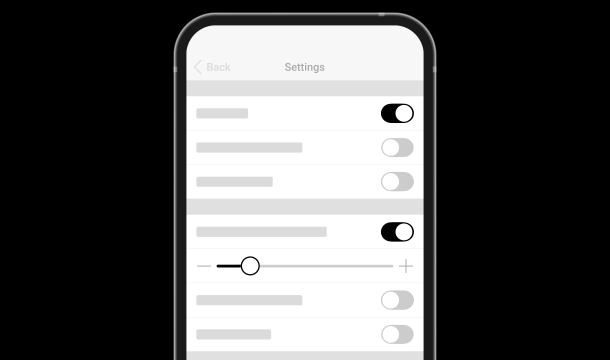
Monitoring in apps for macOS and Windows
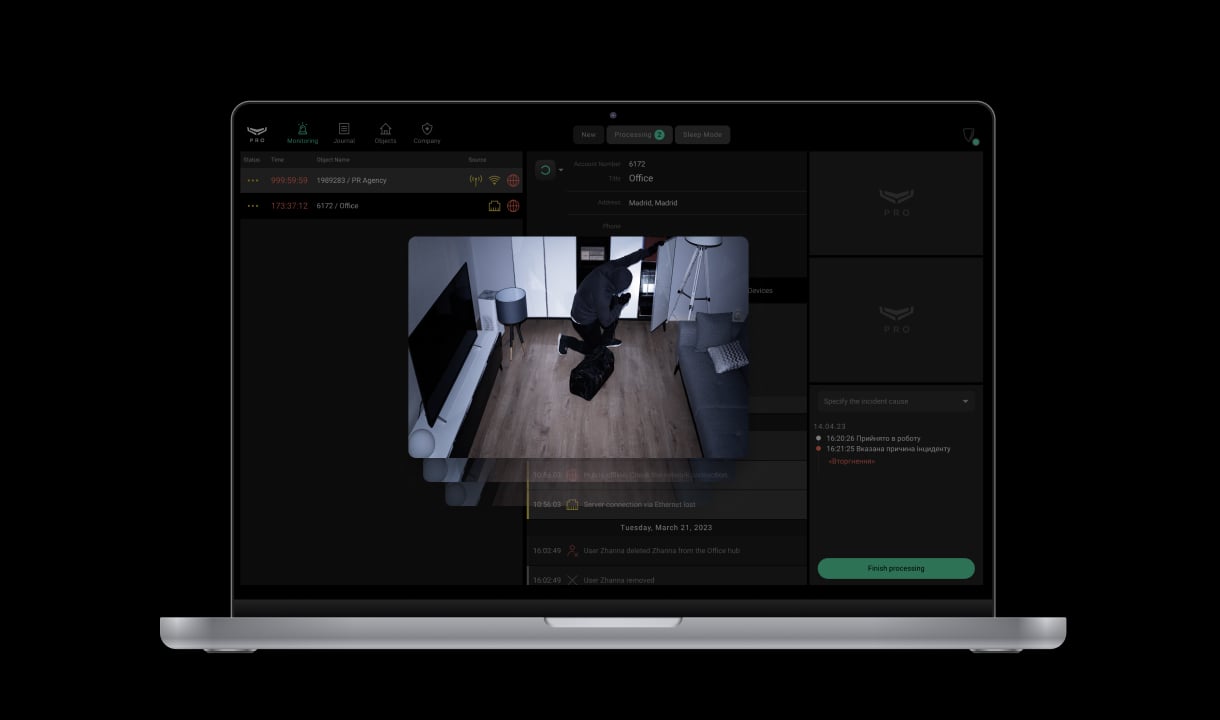
In an open space.
To mount Superior Button Jeweller on a surface, use Holder (sold separately).
The feature is available only when Superior Button Jeweller operates in Panic and Mute Fire Alarm modes.
Holder is sold separately.
Technical information
Superior Button Jeweller
More Button versions
Ajax product categories
In an Ajax system, you can combine devices of all product categories: Intrusion protection, Video surveillance, Fire and life safety, or Comfort and automation. Create the system to suit your needs and manage it in a single interface.