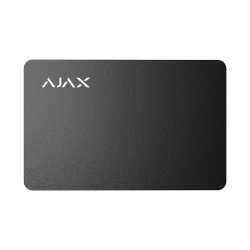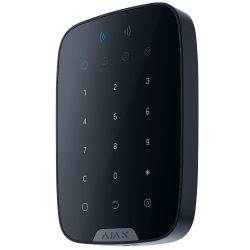False alarms come with a cost that goes far beyond mere inconvenience. Imagine a rapid response unit rushing to an intrusion alarm, only to discover that a distracted employee set it off by entering the wrong code. Over time, such incidents drain monitoring companies’ budgets by driving up expenses for unnecessary dispatches, operational overhead, and additional staffing.
Ajax devices are designed to minimize the risk of false alarms caused by human error and thus reduce operating costs for monitoring companies. Built to meet both international and local regulations, these solutions offer features that make on-site security intuitive, reliable, and error-resistant. This article outlines the most common situations in which users unintentionally trigger alarms and explains how Ajax systems are equipped to prevent such incidents.
How human error triggers false alarms — and how to prevent it
False alarms hurt everyone: here’s why
The issue of false positives is undeniably huge. Various estimates1 show that between 80% and 90% of all triggered alarms are unintentional, costing the security sector billions of dollars annually. For users, these false activations cause unnecessary stress and may result in fines. Over time, this can lead to a “cry wolf” effect: users may become desensitized, neglect alarm notifications, and eventually ignore a real threat. In some regions, monitoring companies may even temporarily suspend alarm processing for sites with frequent false positives.

False alarms can be caused by anything from rainy or snowy weather and temperature swings to wandering animals or passing vehicles. However, feedback from our partners reveals that over half of unnecessary callouts are linked to simple mistakes during the arming or disarming process. From a resident arming their house with a window left ajar to a forgetful employee entering the wrong code, these mishaps can cost users their peace of mind and monitoring companies their resources. The good news is that false alarms are a curable disease.
Alarm verification with Ajax: better checked than sorry
The security industry is constantly seeking ways to reduce false alarms and enable professionals to respond more efficiently. At Ajax, we believe the key lies in alarm verification. Visual or audio evidence of a potential threat is a reliable means of determining whether the situation requires immediate action.
Ajax offers a comprehensive portfolio focused on threat confirmation. Our MotionCam series includes various motion detectors with built-in photo verification features. For broader visibility, Ajax video devices provide live feeds, secure archives, visual alarm verification, and AI-powered object detection. Meanwhile, the SpeakerPhone Jeweller module makes audio verification just as seamless, allowing monitoring companies to listen in or communicate with people on site.
All these solutions ensure monitoring companies know exactly what is happening at the protected facility. They receive fast, high-quality confirmation without compromising user privacy or system integrity.
While shaping a future of informed decisions and smarter resource use, Ajax continues to meet industry standards and deliver features designed to prevent incidents before they need to be verified.
Fixing it by the book: addressing the challenge with industry best practices
Regional security standards aim specifically to tackle the issue of false alarms. These regulations require security products to stay one step ahead of forgetful or distracted users and ensure that only valid alarms reach monitoring centers.

Ajax devices are engineered for maximum, error-free detection — a fact officially acknowledged by regulatory bodies. Our systems comply not only with international but also regional security standards, which require specific features for reliable operation. When configured according to these requirements, an Ajax system has little to no chance of producing false positives.
What’s more, Ajax delivers the advantages of regionally certified systems to users and security providers worldwide. This means peace of mind for users and efficient monitoring for security businesses — no matter where they operate.
How to set up a system according to PD 6662:2017 requirements
How to set up a system compliant with ANSI/SIA CP-01-2019
Minimizing false positives: the basics
According to our partners, most user-triggered false alarms occur during entry or exit. That’s why establishing a solid arming/disarming process is the bare minimum for reducing such risks. Such a system may include:
- Intuitive security control devices. These can be keypads, key fobs, or even smartphone apps. Key fobs offer a convenient mobile solution for arming, disarming, and raising panic alarms. Keypads and apps provide more comprehensive functionality, such as managing the security mode of specific groups and setting up access permissions. Clear and user-friendly controls reduce the likelihood of mistakes that lead to false alarms.
- Sirens and buzzers. While primarily intended to signal threats and deter intruders, sirens also help prevent false alarms by producing audible cues. These devices can beep or use LED indication to remind users to change the security mode, which makes them a valuable addition to the entry setup. Besides sirens, this feature is available on other devices, such as keypads with built-in buzzers.
- Entry/Exit delays. This feature gives users enough time to enter the correct code or use an access device, such as a card, key fob, or smartphone. An alarm is triggered only if the user fails to disarm the system before the countdown ends.
Learn more about Entry/Exit delays
- Advanced door locking system. An Ajax system can be configured according to the unavoidability principle (German: Zwangsläufigkeit). The setup should include a blocking element and a bolt switch contact connected via an Ajax integration module. The entrance door remains physically blocked until the system is disarmed, so the user is far less likely to forget to change the security mode.
Learn more about the unavoidability feature
All these devices and features form the foundation for minimizing false alarms during system arming and disarming. They provide flexible yet reliable access control and leave users with almost no chance to overlook system disarming while entering the premises.
Cultivating error-free system control: common issues and Ajax responses
The most common cases of false alarms | |
Arming the system with malfunctions | Not having enough time to leave the site after arming |
Confusing full arming with Night mode | Arming the system while people are still on site |
Entering a site without realizing it is armed | Disarming errors |
Late system disarming | False alarms caused by outdoor detectors |
Issue 1: Arming the system with malfunctions
When leaving the premises, users may overlook faults in the system. In such cases, arming the system can lead to a false positive. For example, a window with an opening detector left ajar may unintentionally trigger an alarm.
Solution: System integrity check
Each Ajax system performs an automatic check before arming. It evaluates each device’s state, including battery levels, enclosure integrity, and connection to the hub. If any issue is detected, users are notified of a malfunction, and the system cannot be armed until the problem is resolved.

This feature is disabled by default. The system can be configured to either allow arming with malfunctions after user confirmation, or block arming entirely in such cases.
Issue 2: Confusing full arming with Night mode
Night mode allows users to move freely inside the premises while keeping the perimeter secure. However, users might accidentally select full arming instead, causing internal detectors to treat people inside as intruders and set off alarms.
Solution: Unvacated premises feature
By default, an Ajax system checks whether the exit door is open upon arming. If no one leaves the site during the Exit delay period, the system automatically switches to Night mode instead of full arming.
Solution: Two-stage arming
To prevent accidental arming, PROs can configure the system to require confirmation of the initial arming using one of the following methods:
- A second-stage device: Arming requires both a control device and an additional detector. For instance, arming is confirmed only if an opening detector is restored after the user arms the system with Button Jeweller.
- A second control device: The system can be armed only if the user confirms it by pressing a key fob button after entering a code on the keypad.
- The same control device: Arming is completed only if the user enters the keypad code or presses the key fob button twice within a specified time.
- Ajax app: If no detector is triggered after arming the system via an app, the system switches to armed mode.
If the second arming stage is not completed, the system remains unarmed and does not raise alarms. Additionally, users and the monitoring company are notified of the incomplete arming via Ajax apps.
Solution: Scheduled Night mode
With automation scenarios, Ajax can activate Night mode at a set time. This eliminates the need for user involvement and reduces the risk of accidental full arming.
Learn more about automation scenarios and scheduled Night mode
Issue 3: Entering a site without realizing it is armed
When new employees or temporary staff enter the premises, they may not realize the site is secured. If they attempt to enter without disarming the system, an alarm is triggered. Regular visitors can also cause a false positive if the site is newly equipped with a security system.
Solution: Entry delay with siren indication
If an Ajax system includes sirens or keypads with built-in buzzers, they can be configured to signal entry delays using LED and sound alerts. This warning notifies users that the system requires disarming.
Solution: Alarm delivery delay
Admins can configure the Alarm abort window timer to give users an additional opportunity to disarm the system if they fail to do so during Entry delay. In this case, the alarm is raised locally but not sent to the monitoring station until the timer expires. This gives users enough time to reach out to the responsible person and retrieve the access code or ask them to disarm the system remotely.
Solution: Advanced door locking system
A multi-layered door protection system can prevent false alarms before a user even enters the premises. If the system is set up with the unavoidability feature, a blocking element prevents the door from being opened until the system is disarmed.
Learn more about the unavoidability feature
Ajax systems can be integrated with Yale smart door locks. This seamless integration reduces the risk of entering the site without disarming. The locks can be configured to unlock only when the Ajax system is disarmed.
Learn more about the integration between Ajax Systems and Yale
Issue 4: Late system disarming
Sometimes, the time allocated for disarming the system is not enough for users to enter the access code. Factors such as a complicated keypad interface, long codes, distractions, or unfamiliarity with the system can lead to false alarms.
Solution: Alarm delivery delay
The Alarm abort window feature gives users additional time to disarm the system, even after the Entry delay period ends — before the monitoring company receives an alarm notification. If the code is entered within this window, the alarm is not sent to the system or the CMS.
Solution: Keypad auto-wake on entry delays
When a user steps into secured premises, Ajax keypads activate automatically. This saves time and allows users to enter their access code without additional steps.
The feature is available for the following Ajax keypads:
- KeyPad Plus Jeweller with firmware version 5.60.7.0 or later and hubs running OS Malevich 2.19 or later.
- Superior KeyPad Plus Jeweller with firmware version 5.60.6.3 or later and hubs running OS Malevich 2.18 or later.
- KeyPad TouchScreen Jeweller and Superior KeyPad TouchScreen Fibra can be activated by approaching or holding a hand in front of the sensor.
- Superior KeyPad Outdoor Fibra and KeyPad Outdoor Jeweller do not require activation at all.
Solution: Disarming using contactless access devices
Mishaps during disarming with a keypad often stem from difficulties entering access codes. This authentication method might be inconvenient for some users, as they can simply mistype or forget their code — especially when in a hurry. Selected Ajax keypads support secure native access devices, such as Pass card or Tag key fob, and even smartphones — all of which enable single-move contactless authentication. This quick method reduces the risk of errors and ensures timely disarming.
KeyPad Plus Jeweller and Superior KeyPad Plus Jeweller support authentication via Pass cards and Tag key fobs. Meanwhile, KeyPad TouchScreen Jeweller, Superior KeyPad TouchScreen Fibra, Superior KeyPad Outdoor Fibra, and KeyPad Outdoor Jeweller also allow using smartphones.
Issue 5: Not having enough time to leave the site after arming
Unexpected delays are a common issue during system arming. People often need to re-enter the premises to retrieve something they’ve forgotten, or take extra time to find keys and lock the door properly. In such cases, inefficient time spent leaving the site after arming can lead to false alarms.
Solution: Giving users more time to leave
If a user needs additional time to exit the premises, the Ajax system activates the default Exit time restart feature. When the user re-enters the premises within the Exit delay period, the timer restarts. This ensures that on-site detectors are not triggered while users finish their business on site.
Issue 6: Arming the system while people are still on site
Users may accidentally change the system’s security mode, which is often the case with in-app control. As a result, detectors mistake people left on site for intruders and set off an alarm.
Solution: Unvacated premises feature
In an Ajax system, indoor detectors arm only after the door is opened during Exit delay. If no one exits, the system automatically switches to Night mode and activates perimeter detectors only, preventing accidental arming.
Issue 7: Disarming errors
Disarming mistakes frequently occur when users mistype access codes or underestimate the entry delay. These issues are common in high-pressure moments when users are in a hurry or distracted.
Solution: Alerts about Entry/Exit delay expiration
Ajax sirens or keypads with built-in buzzers can signal the end of Entry/Exit delay with a fast beep. This helps draw the user’s attention and prompts them to disarm the system faster. The alert can be set to start 5, 10, or 15 seconds before the delay expires.
Solution: Alarm delivery delay
If a user spends too much time recalling the access code and the Entry delay period ends, an alarm is triggered locally. However, they can still enter the correct code within the Alarm abort window to prevent the alert from reaching the CMS.
Solution: Changing the security mode without the disarming button
Ajax keypads can be configured to use fixed-length access codes, helping avoid confusion and delays. Once the full code is entered, the system responds immediately without requiring additional confirmation.
Learn more about the Disarm without disarming button feature

Solution: Muting devices while entering the code
By default, system sirens accompany disarming with sound indication during Entry/Exit delays. While it reminds users to change the security mode, the alert can be distracting or stressful. An Ajax system can mute the sirens during code entry, helping users focus and reducing the risk of errors.
Learn more about muting devices when entering the keypad code
Solution: Disarming using contactless access devices
Most disarming errors are associated with entering codes — but the whole process can be much simpler. Presenting a card, a key fob, or even a smartphone instead of remembering a string of numbers makes disarming easier and helps avoid the most common errors.
Access devices are supported by the following Ajax keypads:
Superior KeyPad Outdoor Fibra, KeyPad Outdoor Jeweller, Superior KeyPad TouchScreen Fibra, KeyPad TouchScreen Jeweller, Superior KeyPad Plus Jeweller, and KeyPad Plus Jeweller.



Issue 8: False alarms caused by outdoor detectors
Outdoor detectors are designed to monitor open areas and serve as the first line of intrusion protection. However, if used incorrectly, these devices can frequently trigger false alarms, as it is easy to unintentionally enter their detection zone when the system is armed. Facilities such as private houses require a thought-out disarming process to prevent outdoor detector activation before the user reaches the indoor keypad.
Solution: Intrusion alarm confirmation
The cross zone feature in an Ajax system allows the CMS to receive only confirmed alarms and prevent unnecessary dispatches. An alarm is confirmed if at least two detectors are triggered within a set period. These may include outdoor motion detectors, opening detectors, and indoor motion detectors.
Learn more about alarm confirmation

Solution: Adding a bypass keypad
A bypass outdoor keypad can activate Entry delay, allowing users to reach the main indoor keypad and disarm the system without triggering on-site detectors. In practice, a user can enter a code on the bypass keypad at the entry gate of the private residence and pass outdoor motion and opening detectors on their way to disarm the system with the indoor keypad.
Superior KeyPad Outdoor Fibra and KeyPad Outdoor Jeweller can operate as bypass keypads. Besides these native Ajax solutions, installers can also use the Conlan bypass keypad or integrate any wired third-party keypad via Ajax integration modules using the KeyArm feature.

Going beyond tech: communication with the client
Preventing false alarms isn’t just about installing advanced security technology; it also depends on user behavior and the “forewarned is forearmed” principle. Educating clients and fostering responsible security system use plays a major role in building an effective security business.
Installers should invest time in explaining how the security system features work and how they help prevent unnecessary alerts. Providing clients with resources — such as Ajax Academy videos or step-by-step guides — reinforces trust and showcases the business’s commitment to customer care. Beyond enhancing the user experience, these touchpoints create opportunities to offer additional products or upgrades, ultimately supporting business growth.
If false alarms become frequent, proactively communicating with clients to suggest improvements or solutions not only resolves the issue but also strengthens the business’s reputation as a reliable and client-focused partner.
Bottom line
An advanced and compliant security system is essential for reliable and error-free facility protection. Ajax offers a wide range of features specifically designed to prevent the most common causes of false alarms. With alarm verification solutions, security professionals can always see and hear what's happening on site — and to know for certain whether a situation requires action.
By combining these technological solutions with educational resources and strong client communication, security companies can deliver efficient and trustworthy services while responding only to real threats. For users, this means a seamless experience without the added stress of false alerts.
Source: A&S Adria
Roman Konchakivskiy
Head of Ajax Academy